
How to Restore Deleted Files from Android Tablet with/Without Backup

"I recently, accidentally, deleted the entire files in my internal storage. And I haven't backed up most of the files and photos there. Any suggestion how to recover files on Android tablet?"
- Excerpted from Reddit
Android tablet with a larger screen is no doubt a great device to store files or watch movies. While using it, many people may unintentionally delete some important files from Android tablets. Losing some irreplaceable files is such a nightmare. Luckily, Android tablet data recovery is possible. How do I recover deleted files on my Android tablet? Here, we bring the best solutions to restore deleted files on Android tablets.

When you delete files on an Android device, these files do not disappear from the storage device immediately. In fact, the system simply marks the files as "deleted" and labels the occupied space as "available". In this way, the system can write new data into these "available" spaces when necessary. Therefore, before new data overwrites these files marked as "deleted", you still have a chance to recover them.
In this section, we will introduce three effective methods to help you recover deleted files on your tablet, one of which is specifically designed for Samsung users.
Coolmuster Lab.Fone for Android, a full-featured and reliable Android data recovery program, is exactly the tool you need. It is capable of recovering deleted Android files in the internal or external memory card of your Android tablet.
Main features of Coolmuster Lab.Fone for Android:
Here's how to restore deleted files from an Android tablet using Coolmuster Lab.Fone for Android:
01Download and run Coolmuster Lab.Fone for Android on your computer. Connect your Android tablet to the computer via a USB cable and follow the on-screen steps to enable USB debugging on your Android tablet.
When the software detects your device, you will see an interface like this.

02Select the type of data you want to recover and click "Next" to continue. You can choose "Deep Scan" or "Quick Scan" to scan your Android table. Note that if you can not find the files after scanning, please root your Android tablet and try again.

03After scanning, you will see the recoverable files in the corresponding tabs. The deleted files are red, while the existing ones are black. Browse and select the wanted items, then click "Recover" to get back the files.
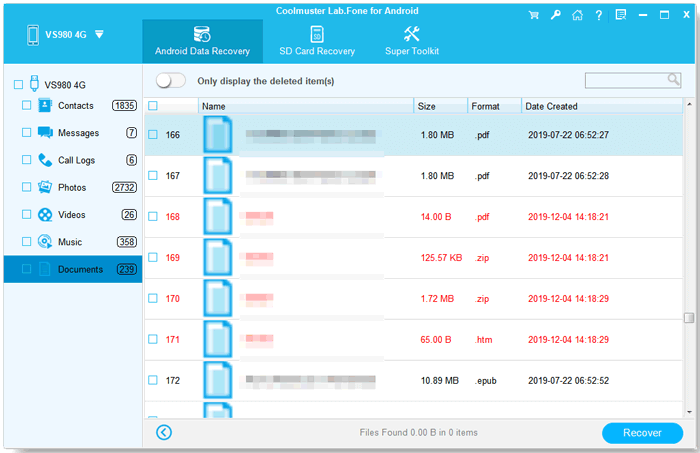
Video Guide
If you accidentally deleted files on your Android tablet SD card, you can conduct the Android recovery without root. Remove your SD card from the device and insert it into your computer using an SD card reader.
01Run Coolmuster Lab.Fone for Android on your computer and head to "SD Card Recovery". Connect the SD card to computer via an SD reader, click "Next" to continue.
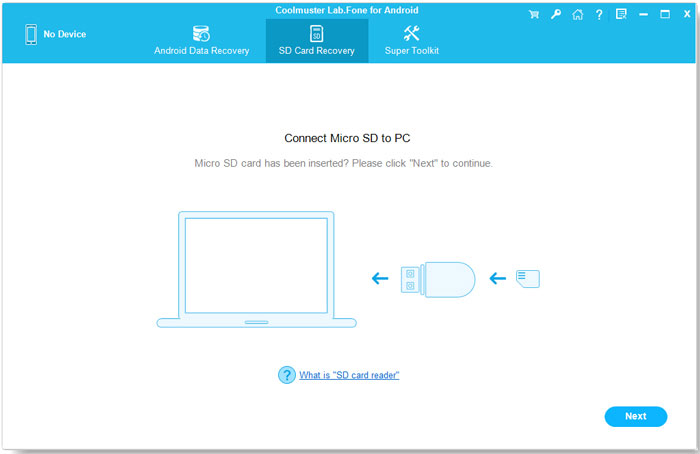
02Click your inserted SD card and click "Next" to start the scanning.

03When the scanning is complete, select the type of data you want, view and tick the required items, then hit the "Recover" button to save the files to your PC.

Video Guide
Google Drive offers 15 GB of free storage for users to store documents, audio, photos, etc. If you have been using Google Drive to back up files, chances are you can restore files from an Android tablet on Google Drive.
Google Drive has a trash bin option for you to restore recently deleted files. But files that move to the trash can be saved for up to 30 days only in Google Drive.
Step 1. Open the Google Drive app on your Android tablet and tap "Trash".
Step 2. Find the files you need to restore and then hit the three-dots icon, hit the "Restore" button.
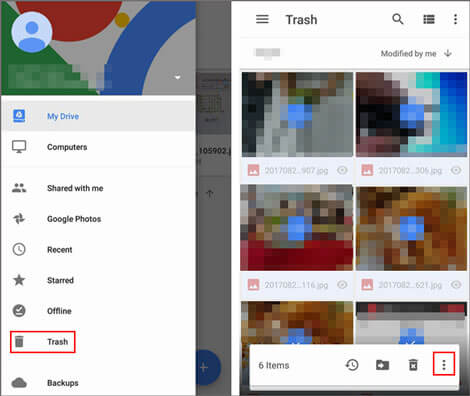
If you're using a Samsung tablet and have enabled Samsung Cloud Backup, you can follow these steps to restore deleted files on your Samsung tablet. Samsung Cloud serves as a convenient backup and recovery tool.
Step 1. On your Samsung tablet, open the "Settings" app.
Step 2. In Settings, locate and tap on the "Samsung Cloud" option.
Step 3. Select "Restore data", then choose the file types you wish to restore. Tap the "Restore" button, and the system will retrieve those files from Samsung Cloud.
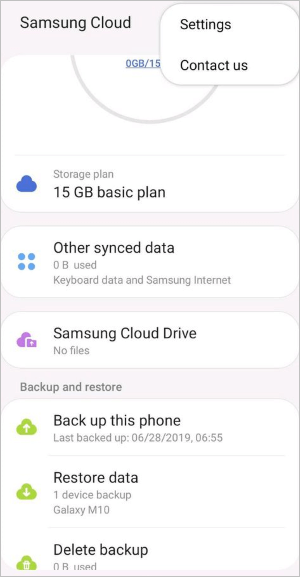
Now, we have read all the methods in this article. If you have a backup, you can easily restore deleted files on an Android tablet from the backup. If you don't have a backup, we recommend using the professional data recovery tool Coolmuster Lab.Fone for Android, which is the most reliable and effective data recovery tool for Android. It is easy to operate and has a high success rate. To avoid data loss, we suggest you develop a good habit of regularly backing up your data so that you can calmly deal with data loss issues.
Related Articles:
How to Recover Deleted Files on Your Android [100% Workable]
9 Ways to Fix Android Tablet White Screen of Death in 2025
How to Transfer Files Between PC and Android Tablet?
How to Recover Deleted PDF Files on Android Phone and Tablet? (SOLVED)





