
A Comprehensive Guide on How to Recover Deleted Gmail Account

"How can I get back my deleted Gmail account which was deleted years ago? I put my age in when I was too young to have a Gmail account, and I think Google deleted it on its own".
- from Quora
Gmail is a free email service provided by Google, providing over 15 GB of storage space and allowing users to permanently retain important emails, files, and images. We may accidentally delete our Gmail account during use. Can I recover my Gmail account after deleting it? So, how should we recover the deleted Gmail account? In this article, we will provide you with a detailed answer to this question and introduce specific recovery methods.
Firstly, we should clarify whether it is possible to retrieve deleted Gmail accounts. The answer is "yes". For deleted Gmail accounts, Google's policy is to retain account information for a period of time so that users have the opportunity to recover.
However, this time is not fixed, so the sooner you take action, the better your chances of restoring your deleted Gmail account. Meanwhile, if the account is deemed to be abusive or violates Google's rules of service, it may not be recovered. Therefore, before attempting to recover your account, please confirm that there are no violations.
Now that we know we can recover the lost Gmail account, the next step is to take action. In this section, we will introduce two different scenarios for recovering a deleted Gmail account.
How do you recover a deleted Gmail account? If you have no idea about it, the best way is to seek for the Google account help. Below is a step-by-step guide on how to recover a permanently deleted Gmail account with Google Account Help:
Step 1. Firstly, visit the Google Account Help page and hit "Follow the steps to recover your account".
Step 2. At this point, you will be redirected to the "Account recovery" page. Please input your email or phone number, then click "Next" for verification.
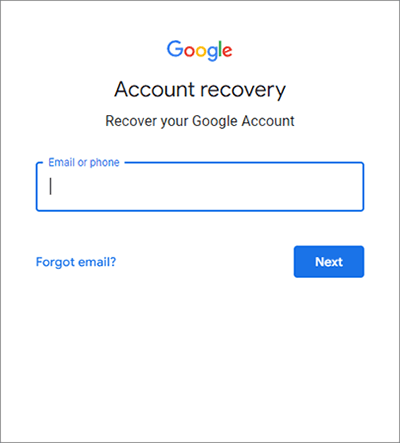
Step 3. Please input the most recent password you recall and click "Next" to proceed.
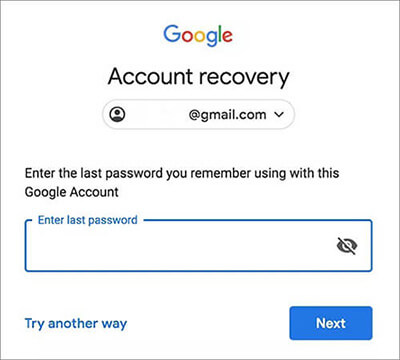
Step 4. If it can be restored, a "Success" message will be displayed, indicating that you have successfully obtained your Gmail account, and then click "Continue" to view your Gmail.
If your account is provided by your organization, school, or other group, you may need to contact the administrator to assist in restoring it. Follow these steps to recover a disabled Gmail account from Google Admin Console:
Step 1. Firstly, you need to log in to the Google Management Console using an administrator account.
Step 2. In the management console, navigate to "Menu" > "Directory" > "Users". Find the user you want to recover. If necessary, the search function can be used to locate users.
Step 3. Point the mouse over the user, then click on "More Options" and select "Restore Data". You can also find this option on the left side of the user account page, located under "More".
Step 4. The date range for selecting the data to be recovered must be within the past 25 days.
Step 5. Choose the type of data to recover, which is Gmail. Then click "RESTORE DATA" to start recovering the deleted Gmail account.
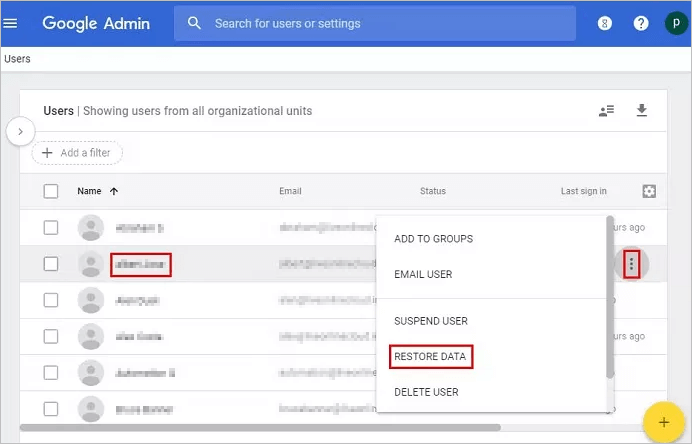
If you accidentally deleted files on an Android device, you can try using Coolmuster Lab.Fone for Android to recover them. This software can help you recover deleted photos, videos, music, contacts, call logs, and other files from your Android device. In addition to directly recovering data from the phone, it can also recover deleted data from the SD card.
What Coolmuster Lab.Fone for Android can help you?
How to recover deleted files on Android by Coolmuster Lab.Fone for Android? Below is a step-by-step guide:
01Download, install, and run the software from the official website.
02Use an Android data cable to connect your phone to your computer. If you need to, you can turn on USB debugging on your phone. The following interface will show up after a good connection. Pick out the kind of info you want to see, then click "Next" to move on to the next step.

03Next, select your preferred scanning option from Quick Scan and Deep Scan to begin scanning the data on your phone. After choosing your option, click "Continue" to move forward.

04After the scan is complete, every piece of data you select will appear on the screen. To restore them, simply select the files you need to recover and click "Restore". The software will get to work right away, returning your data to your phone.

Now, you can choose the appropriate method to recover deleted Gmail accounts based on your own situation. If you accidentally delete data on your Android device, don't worry. Try Coolmuster Lab.Fone for Android is mentioned in this article. This software can help you get various data back by scanning your Android device, which needn't any backup. Anyway, please don't hesitate to drop a message below. We will reply to you as soon as possible.
Related Articles:
Easily Back Up Text Messages iPhone to Gmail in 5 Ways
How to Recover Permanently Deleted Photos from Google Photos? [3 Ways]
Restore SMS from Google Drive: Expert Tips for Message Recovery
[Complete Tutorial] How to Restore Call History Backup from Google Drive?





