What's SIM lock? SIM lock is a built-in feature that prevents a phone user from using any other network or SIM card other than that of the cell phone provider. It means that the providers restrict you from using your mobile phone device in other countries by imposing limitations to your device. Therefore, if you use Samsung Galaxy phone and travel abroad, you will be required to change the carrier or use the network in the new country. The only way of doing that is doing Samsung SIM unlock.
How to check if your Samsung is SIM locked? Sometimes, Samsung Galaxy phone users might not be sure whether their SIM is locked or not. If you are in such a situation, you can consider inserting a SIM card of a different network or carrier in your phone. In case the device asks you to enter the unlock code, you will know that it is SIM locked. The following are some of the most effective ways of unlocking Samsung Galaxy phone to any SIM carrier.
Solution 1: Ask Your Current Carrier (Network Provider) for Help
Solution 2: Unlock Samsung Phone with IMEI Number
Solution 3: SIM Unlock Samsung Galaxy by Apps
Solution 4: SIM Unlock Samsung Galaxy Manually
Contacting your current network provider could be the safest way of unlocking your Samsung Galaxy phone. For most providers, there are specific requirements that phone users have to meet before they are assisted in unlocking the phone. For example, some network providers say that the Galaxy phone is supposed to have used the carrier's network for a certain period of time. According to others, the plan should be ending, and if not so, you have to pay an early termination fee. To avoid any confusion, it is advisable to contact your phone’s network provider and learn about the unlocking terms and conditions.
If you have complied with the policy, the carrier will give you an unlock code and then you can follow the steps below to unlock your Samsung Galaxy phone for free.
Step 1. After you get the unlock code for Samsung SIM unlock, turn off your Samsung phone and replace the old SIM card with that of the new carrier.
Step 2. Restart the phone and once it connects to the new network, you will be asked to enter the unlock code.
Step 3. Enter the right unlock code and your Samsung phone will be successfully switched to the new network.

People Also Read:
Unlock Android Password without Factory Reset
How to Unlock HTC One Bootloader
Users looking for Samsung Galaxy SIM Unlock are advised to go for this option if the carrier is unable to give you the unlock code. These days, there are thousands of unlocking website on the internet which provides online SIM unlock services. The large number can lead to confusion when determining the right site. If you want to make an informed decision, go through the customer reviews and know what other customers have to say about the services they received. After you have chosen a trustable website, you will be required to provide information such as the IMEI number, device model and carrier information. Every mobile phone has a unique International Mobile Equipment Identity (IMEI). If you are not sure of yours, you can find the IMEI number by following the steps below:
Step 1. Open the dialer page on your Samsung Galaxy phone.
Step 2. Find the IMEI number by entering "*#06#" on the dialer page, and the number will be displayed on the bottom of the screen.
Step 3. Within a few hours or days, the website should be able to provide you with the unlock code.
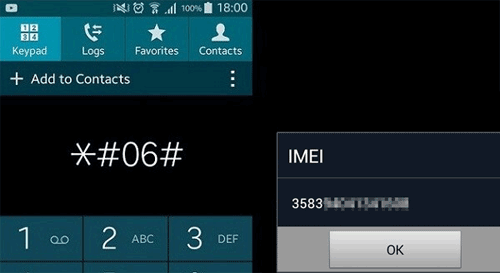
Learn more: How do I unlock a Samsung phone with a broken screen? Actually, this guide helped me. Try it if you face the same situation.
Samsung Galaxy phone users can also get the Samsung Galaxy SIM Unlock Code through the various apps available in the market today. Some of these apps include GalaxSim Unlock and Galaxy_S Unlock. The good thing about these apps is that they are easy to use which means that you can unlock your phone in one click. All you need to do is go to the Google play store, download the app and then follow the instructions provided.
However, it is essential for Samsung Galaxy users to first root their devices before using these apps. Therefore, this option is most appropriate for the users who are ready to root their devices (click to see how to root an Android device). Also, this method works for specific models and might not work for others.
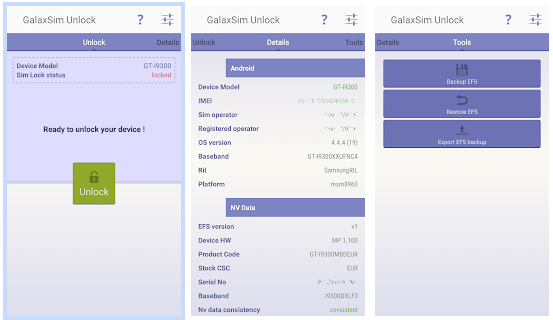
For all the above SIM unlock methods, you will have to pay a certain fee to get the service. However, there are various free solutions over the internet. Most of the time, these techniques are either complicated to use or have a lower rate of success when compared to the paid methods. In case you did not know, it is possible to unlock your phone manually. In case you are using a Galaxy S3 running on GSM network, follow these steps to start and complete this process successfully:
Step 1. Open the service menu by entering the code *#197328640# on the phone dialer.
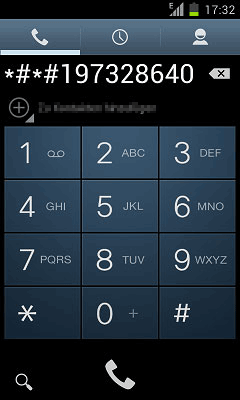
Step 2. Open the maintenance menu on the device by tapping "UMTS".
Step 3. Click on the option "DEBUG SCREEN" which will allow you to open the Debug menu.
Step 4. Tap on the "PHONE CONTROL" in order to adjust the settings of the phone.
Step 5. Tap "NETWORK LOCK" > "PERSO SHA256 OFF".
Step 6. After thirty seconds, open the menu and select “Back”.
Step 7. Tap "NW LOCK NV DATA INITIALLIZ" and then reboot the phone after a minute and enter the SIM card.
These are the four significant solutions that can be applied to unlock a Samsung Galaxy phone for the use of other networks or carriers. In case one method fails, you can try the other, and by the end of the day, you will find the most effective method for Samsung SIM unlock.
Related Articles:
Transfer Contacts from Android Phone to Computer
Top 5 Free Android Apps on Mac
Easily Unlock Samsung Tablet without Losing Data [6 Proven Ways]
[Fixed] How to Unlock Locked Android Phone without Losing Data