
HEIF vs. HEIC: What Are Them & Everything About The New Image Formats

"Hey everyone, I've been hearing a lot about HEIC and HEIF lately, but I'm still a bit confused. Can anyone explain the difference between these two formats and how they affect photo storage?"
- from Quora
In 2017, Apple launched a new image format called HEIC with iOS 11 and macOS High Sierra. This format is designed to take up less space, about half the size of a JPG, while maintaining high quality. As it's relatively new, many people aren't very familiar with it yet. Apple's goal with HEIC was to eventually phase out the older JPG format. If you're curious about what HEIC is, or how it's related to HEIF, keep reading for more details.

HEIF (High-Efficiency Image Format) is a new image file format that aims to provide higher image quality with smaller file sizes. HEIF utilizes advanced video compression technology to store images, which enables it to save image data more efficiently than the traditional JPEG format.

Pros:
Cons:
What Kinds of Data Can HEIF Store?
HEIC (High-Efficiency Image Coding) is actually a specific implementation of HEIF. HEIC stands for High Efficiency Image Coding. In short, HEIC is a subset of the HEIF format specifically designed to store individual images and image sequences. Since iOS 11 and macOS High Sierra, Apple has adopted HEIC as the default photo storage format on its devices, leading to its rapid popularity.

Pros:
Cons:
What Kinds of Data Can HEIC Store?
There're no inherent differences in the data types that HEIF and HEIC can store. HEIC is simply a file extension used to indicate that the file is compliant with the HEIF standard. The capabilities and types of data that can be stored are the same for both formats.
The problem is that not everyone uses Apple devices. Some individuals love using devices with other operating systems, such as Android and Windows. However, if you are glued to Apple devices, you just need to make sure that your iPhone has the latest iOS version, and you will be able to open HEIF easily.
Luckily, if you want to open HEIC files on a Windows computer, you can read this article; to open HEIC files on your Android devices, you can check here. What's more, you can also use a professional HEIC viewer to view your HEIC/HEIF files.
The best thing is that both Microsoft and Apple support the HEIF images in their operating systems. This makes opening and viewing them super easy. All iPhones on iOS 11 and newer versions can software-decode HEIC images and HEIF content. However, only Apple devices with an A9 chip can open HEIF images. To view 8-bit video content and HEIC photos on Mac, the device must have newer CPUs and use Intel's 6th Generation. For 10-bit video content, the device should have newer Intel CPUs and use Intel's 7th Generation.
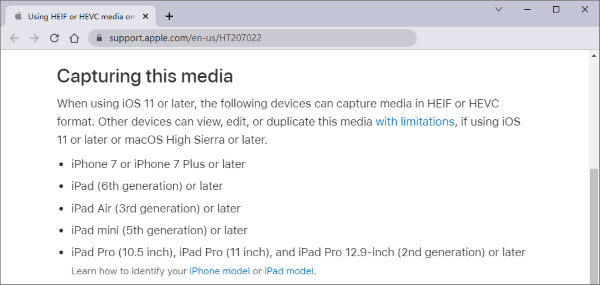
If you have a computer that runs on Windows, you have to update your Windows operating system to the latest version to be able to open the HEIF file. Third-party post-processing tools and Internet browsers do not support viewing HEIF photos and content. Unless you use an application such as Affinity Photo or Lightroom, you need to wait until your favorite software supports software decodes HEIC files later. Meanwhile, you can use third-party tools to convert your HEIF image to another file format that supports your browser, e.g., JPEG.
There's often confusion between HEIC and HEIF since they're used interchangeably online. But while they're related, they're not exactly the same.
HEIF is a file format designed to store individual images or a sequence of images. In contrast, HEIC is a container format that not only holds HEIF images but also videos, which is why it's used for Live Photos on iOS devices. So, the key difference is that HEIC can store both images and videos, while HEIF is mainly for images.
That's all about the HEIC and HEIF. I believe, after you rea this article, You will gain a deeper understanding of them. HEIF and HEIC provide improved image quality, efficient compression, support for various media types, and serve as a multifunctional container format. However, due to compatibility issues, you may consider converting HEIC/HEIF to JPG/PNG.
Related Articles:
[Full Guide] HEIC vs. PNG: Everything You Need to Know
How to Convert HEIC to JPG on Google Drive? [3 Effective Ways]
How to Convert HEIC to JPG on Windows 11/10/8/7 PC
How to Convert HEIC to PNG Online or Offline? (7 Simple Methods)





