
How to Unlock iPod touch without Password (Solved with 4 Ways)

The screen lock on iPod can prevent others from using your iPod without authorization. What if you forgot your passcode and lock yourself out of your own iPod? When you find an old iPod which hasn't used for years, it is difficult to recall the passcode. To access your iPod again, you may struggle to find a way to get into an iPod without the password. Well, all hope is not lost. You can fix this problem using iTunes, Find my feature, or an effective unlocking program. Now let's learn how to unlock iPod touch without password in greater detail.

Part 1: How to Unlock iPod touch without Password via iOS Unlocker
Part 2: How to Unlock an iPod touch without Knowing the Password via iTunes
Part 3: How to Get into an iPod without the Password via Recovery Mode/DFU Mode
Part 4: How to Bypass iPod Passcode via Find My Feature
iOS Unlocker is a professional program that designed to unlock screen lock on iOS devices. Using this tool, you can unlock iPhone, iPad, or iPod touch without password in a few clicks. The unlocking process with this tool is as simple as it can be. There are detailed instructions on the program, guiding you to bypass iPod passcode step by step.
Features of iOS Unlocker:
* Unlock all lock screen types: 4-digit Passcode, 6-digit Passcode, Touch ID, and Face ID.
* Remove Apple ID on iOS devices without password.
* Compatible with all iPod touch, iPad & iPhone models.
* Simple to follow; no tech skills are required.
Download iOS Unlocker now:
Note: The unlocking process will wipe out all the existing data on your device. If necessary, you can follow this guide to back up iPod touch without passcode before unlocking it.
Guide on how to unlock iPod touch without password:
Step 1: After downloading the iOS Unlocker on your computer, open it and choose Unlock from the toolbox.

Step 2: Connect your iPod touch to your computer using a USB cable. And then the program will recognize your device quickly. Select the Unlock iOS Screen option to continue.

Step 3: Follow the on-screen steps to boot your device into the DFU mode. Then, enter your device info as required and then click Start.
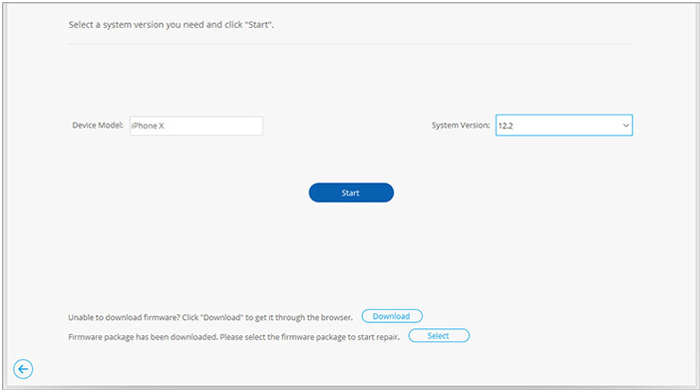
Step 4: The software will download the firmware update for your iPod touch. Once the firmware is downloaded, click Unlock now.
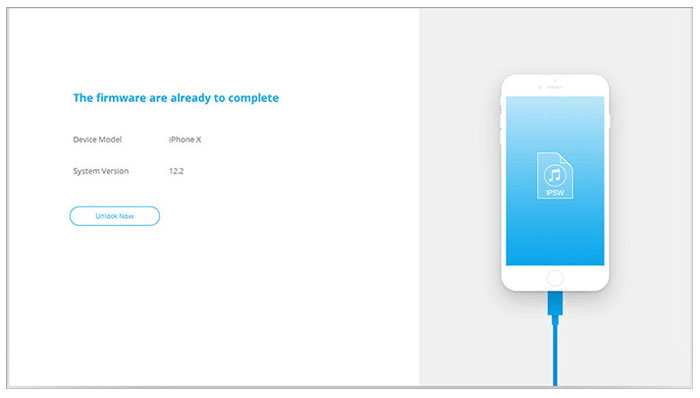
Step 5: Type the code "000000" to confirm and the unlocking process will begin. Once the process is complete, your iPod touch will be unlocked.
Tip: The instuctions above also apply for unlocking iPhone without passcode.
iTunes is your free program to bypass passcode on iPod touch. If iTunes can recognize your locked iPod touch successfully without entering passcode, you can follow this guide below to unlock iPod. Otherwise, you can go to the next section, which requires booting your iPod into Recovery/DFU mode.
Learn how to unlock iPod without password via iTunes:
Step 1: Connect your iPod to your computer and then open the latest version of iTunes.
Step 2: After iTunes detects your iPod, click the device icon in the upper left corner, then hit Summary > select Restore iPhone...
Step 3: From the pop-up window, click the Restore button and your device will start to reset to the factory settings. After this, all your data on iPod will be wiped out, and you can get into your iPod again.
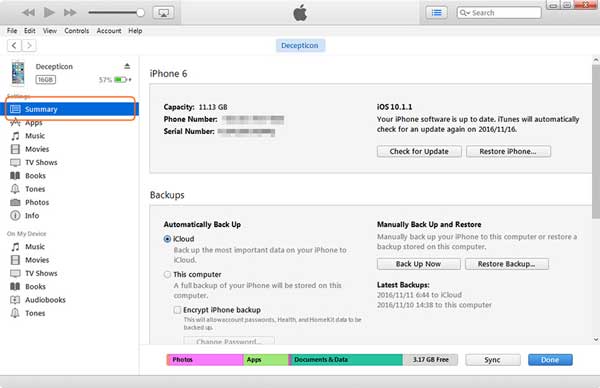
Also read: How to Unlock a Disabled iPhone without iTunes? 4 Easy Ways
The following solutions also involve using iTunes. Suppose you have never synced your iPod with iTunes before, or iTunes asks you to enter the passcode after connecting, you will need to enter the Recovery or DFU mode on your iPod to carry on.
If you forgot your passcode on iPod, or your iPod is disabled after numerous attempts, you can manually put your iPod into Recovery mode to bypass the screen lock.
Let's see how:
Step 1: Make sure that your iPod touch isn't linked with your computer.
Step 2: Turn off your iPod touch completely. To do so, press and hold the Top button, then drag the slider that appears on your iPod to power it down.
Step 3: Enter the Recovery mode and connect your device to PC.
For iPod touch (7th generation): Connect your iPod touch to your PC while holding the Volume down button. Continue holding the Volume down button until you see the Recovery mode screen.
For iPod touch (6th generation or earlier): Connect your iPod touch to your PC while pressing the Home button. Continue pressing the Home button until the recovery mode screen appears.
Step 4: Click the device icon on your iTunes top-left window. When you are prompted to a window asking to Restore or Update your device, select Restore.
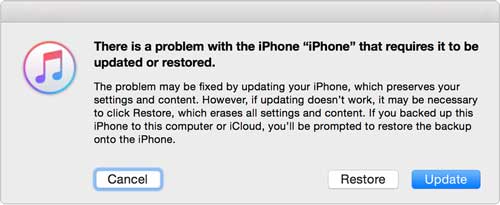
Step 5: After restoring, you can set up your iPod touch. If you have backed up your device before, you can restore it during the setup process.
If the Recovery mode doesn't work, you can try the DFU mode.
Step 1: Plug your iPod into your PC and then open iTunes. After that, follow the steps below to enter the DFU mode:
Step 2: When you see a prompt on iTunes saying that it has detected your iPod in Recovery mode, you can release the Home button.
Step 3: Click the Restore [device] button on iTunes to begin the restoring process. It may take a while to finish.
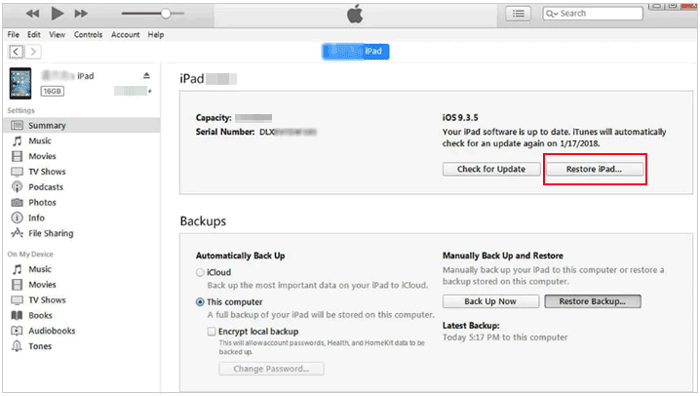
Once the process is complete, you can set up your iPod as new. If you have a previous backup, you can restore it to your iPod.
Forget your iPod password and wonder how to fix it without a restore using iTunes? You can try the Find My iPhone feature. This feature can not only help you locate a lost iOS device but also useful for unlocking your iPod without passcode.
Prerequisites of using this method:
* Your iPod is connected to Wi-Fi.
* You have signed up iCloud account and enabled the Find My feature on your iPod.
How to break a code on iPod touch using Find My iPhone feature:
Step 1: On a PC web browser, sign in to iCloud.com with the same Apple ID linked with your locked iPod. Alternatively, you can open the Find My iPhone app on another iPhone, iPad or iPod touch.
Step 2: Choose Find My iPhone and then select your iPod under the All Devices list.
Step 3: Click the Erase option to reset your iPod. After resetting, you can set up your iPod according to the prompts.
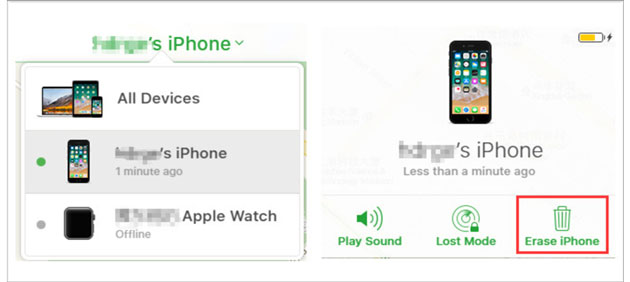
Above are four possible ways on how to unlock an iPod without knowing the password. The Find My iPhone feature only works for devices connected to Wi-Fi. iTunes is Apple's official solution, but it is a bit complicated to follow. Here, we suggest that you try the professional unlocking software - iOS Unlocker to unlock your iPod with a few steps. With a user-friendly interface, this program is very easy to operate.
If you have any questions about iOS Unlocker, please tell us in the comment section.
Related Articles:
How to Unlock iPhone with Broken Screen (2023 Updated)
How to Unlock iPad Passcode without Restore
How to Unlock iPhone without Siri Successfully (3 Ways)
How to Unlock a Stolen iPhone without Passcode in 3 Ways?
8 Top-ranking iPhone Unlock Software to Unlock Your iPhone without Passcode