It is such an unpleasant experience to be locked out of your own iPad. When you forgot passcode for your iPad or your iPad is disabled, Apple's official solution is to restore your device using iTunes. However, this method takes time and effort. In order to bypass iPad lock screen more efficiently, many people would like know how to unlock iPad passcode without restore. If you also have the same problem, here are some methods you can try.

Part 1: How to Unlock iPad Passcode without Restore via Siri
Part 2: How to Bypass iPad Passcode without Restoring via iOS Unlock (Most Effective)
Part 3: How to Get into a Locked iPad without Restoring with iCloud
Part 4: How to Bypass Passcode on iPad with iTunes
Is it possible to unlock iPad without losing data?
Sadly, if you don't have a backup for your iOS data, there is no official way to unlock iPad or any other mobile phone without losing data.
All the effective ways for iPad passcode bypass will erase the settings and data on your device. If you don't want to lose your data after unlocking, you can refer to this guide to back up locked or disabled iPhone first.
If you have backed up your iPad, either to iTunes or iCloud, you can restore your backup data after getting into your iPad again.
One way to bypass iPad passcode without restore is by using Siri. But this method isn't 100% effective. In fact, it is tested that it only works on iOS devices running iOS 8.0 to iOS 10.1. Apple fixed this loophole in the later iOS versions.
Check out how to unlock iPad passcode without restore using Siri:
Step 1: Press the Home button on your iPad to enable Siri. Then say to Siri: "What time is it?".
Step 2: When the clock display on the screen, tap it to open the world interface on your iPad. Then, tap the "+" icon to add a clock.
Step 3: Type anything on the search column and then tap Select all > then tap Share.
Step 4: On the new window that offers sharing options, select Message to continue.
Step 5: Next, type anything in the "To" column and then tap return.
Step 6: Select your text and then tap the Add option to add new contact > Create New Contact.
Step 7: You will come to another window of adding new contacts, tap the photo icon > tap Choose Photo.
Step 8: This will open your iPad's photo library. You can visit the photos as you like for a while.
Step 9: Press the Home button, and you will come to your iPad's home screen.
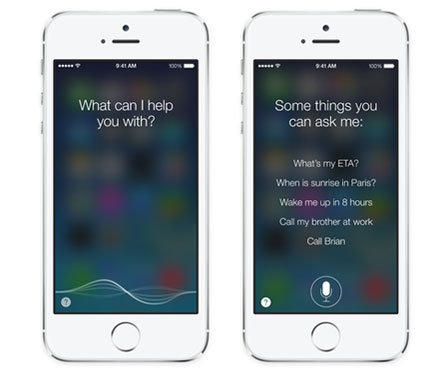
You might need:
Want to verify an iPhone unlock status without hassle? Please check it out.
You can remove the lock from an iPhone for free, as long as you learn about this guide.
Some people may try to hack iPad passcode without restoring, but this method requires technical knowleage and it may put your iPad in danger. Therefore, we do not recommend hacking iOS to bypass the passcode.
If you forgot iPad password and want to unlock it without restore, you can take iOS Unlock into consideration. iOS Unlock is one of the best iPad/iPhone unlock software to bypass passcode without restore. It allows you to unlock iPad, iPhone lock screen with only a few clicks. It has a clean interface with clear instructions, enabling you to handle the unlocking process easily.
iOS Unlock supports removing all lock screen types, including 4-digit passcode, 6-digit passcode, Touch ID, and Face ID. No matter which lock screen you are using, you can use iOS Unlock to get into your locked iPad within minutes.
This unlocking tool is compatible with all iPad/iPhone models. You can feel free to download it to unlock your locked iPad.
Get iOS Unlock on your Windows or Mac computer now:
You might like:
How to Remove Forgot iPhone Passcode without Restore?
How to Bypass iPhone Passcode Step by Step via 5 Easy Ways
How to unlock iPad passcode using iOS Unlock:
Step 1: Download and open iOS Unlock on your computer, select Unlock on the program.

Step 2: Connect your iPad to computer using a suitable USB cable. The program will recognize your iPad automatically. After that, click Unlock iOS Screen from the main interface.

Step 3: Follow the instructions on the screen to get your iPad into recovery mode. Then select the device model and iOS version of your device. After selecting the correct information, click Start to to download the firmware for your iPad.
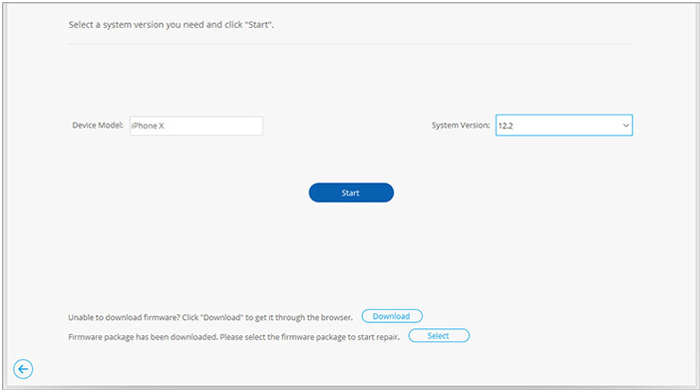
Step 4: After downloading the firmware package, click Unlock Now to start to unlock your locked iPad. Wait for a while, you will then be able to get into your iPad successfully.
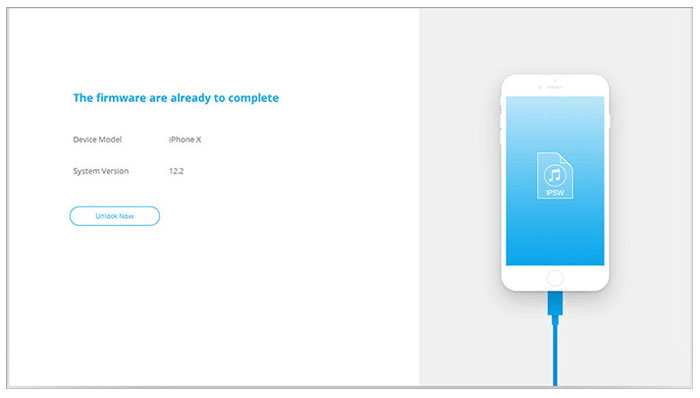
You might be interested:
Cannot restore your iPad? You can now fix it using practical tips.
You can set and edit your home address on your iPhone without hassle.
If you have previously turned on Find My iPhone feature on your iPad, you can bypass iPad lock screen through iCloud. This feature will reset your locked iPad to factory settings, which means that all your data and settings on iPad will be wiped out.
How to crack iPad passcode using iCloud:
Note: To use this method, your iPad needs to connect to Wi-Fi before it's locked.
Step 1: Visit iCloud's Find My iPhone on your computer or another device, then log in to it with your Apple ID and password.
Step 2: Click on your locked iPad from the devices list.
Step 3: Tap the "i" icon from the website. (If you are using the Find My iPhone app on an iOS device, tap Actions)
Step 4: Click the Erase iPad option, then enter your Apple ID password. Your iPad will be erased and then restarts.
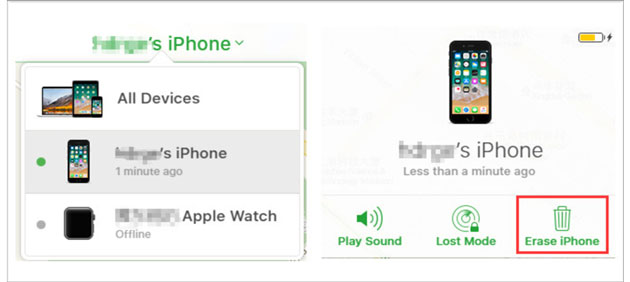
By doing this, you can bypass iPhone lock screen without restoring via iTunes. If you have a backup from iTunes or iCloud, you can restore your iPad to get back your data.
Guess you need:
How can you access your iPhone without touching the screen? Maybe you can utilize these methods.
Want to unlock the pattern lock on your ZTE phone? Then take a look at these methods.
If your iPad has been synced to your iTunes before, it is possible to use iTunes to recover iPad passcode without restore or losing data. To use this method, the Find My iPhone feature has to be turned off. Besides, if your iPad is running iOS 11.4 or later, the "USB Accessories" in the device's Settings need to be enabled beforehand.
How to bypass iPad passcode using iTunes:
Note: Remember to use the computer that your iPad has backed up to before.
Step 1: Open iTunes on your computer and connect your iPad to computer with a USB cable. If your iPad has synced to iTunes before, chances are you don't need to enter the passcode to carry on.
Step 2: Click the iDevice icon and then go to the Summary tab.
Step 3: Click Restore iPad and then follow the instructions to finish the process.
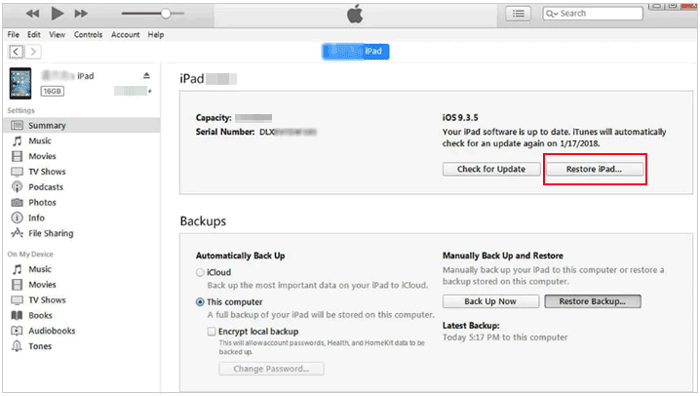
Getting locked out of your own iPad can be troublesome. If you want to unlock iPad passcode without restore, you can try the above solutions. Compared to the other methods, using the third-party tool - iOS Unlock is more efficient and convenient. You can rest assured that this program is clean and safe, and will not track user's data. Feel free to download it to unlock iPad passcode within simple steps.
Related Articles:
How to Unlock iPhone X without Passcode? [Top 4 Ways]
How to Unlock iPhone without Siri Successfully in 2023?
How to Get into A Locked Phone with or without A Password?
How to Unlock a Disabled iPhone without iTunes in 2023?
How to Factory Reset iPhone without iTunes? (Accessible & Disabled iPhone)