
How to Unlock iPhone without Siri Successfully in 2023? (3 Workable Ways)

Usually, when we get a new iPhone, we set a screen lock to protect our privacy from unauthorized access. But you will have a bad day when you forget the iPhone passcode. Before you take the extreme measure to unlock it, you may try to bypass the screen password on iPhone by yourself. You may use Siri to unlock your locked iPhone only to find it failed. Actually, Siri can only bypass iPhone password on iDevices with iOS 8 - iOS 11.
Then, you may wonder how to unlock iPhone without Siri. There are many other workable ways to bypass iPhone lock screen. Simply read the following details to learn how to get into a locked iPhone without Siri in different ways.

Solution 1. How to Unlock iPhone without Siri with iOS Unlock
Solution 2. How to Unlock iPhone without Using Siri via Find My iPhone (Erasing Data)
Solution 3. How to Bypass iPhone Passcode without Siri Using iTunes/Recovery Mode (Losing Data)
The first way you can try is to use iOS Unlock, the professional iOS unlocking software to remove iPhone lock screen or iCloud lock on iOS devices in minutes. It is easy to remove 4 or 6 digit passcode, Touch ID and Face ID and you can finish the whole process by following the on-screen prompts.
Besides, it can also fast unlock Apple ID password on all iOS devices which run iOS 11.4 or earlier versions (For iDevices later than iOS 11. 4, you must remember the screen password and have enabled the 2-factor authentication if the Find My iPhone/iPad is turned on), or have turned off Find My iPhone/iPad service. And it works well with iPhone 14/13/12/SE (2nd generation)/11/11 Pro/11 Pro Max/Xs Max/Xs/XR/X/8/8 Plus/7 Plus/7/SE (1st generation)/6S Plus/6S/6/6 Plus/5S/5C/5/4S/4, etc.
How to unlock a disabled iPhone without Siri?
Notes: Note that the unlocking process may erase iPhone data, so we remind you to back up locked or disabled iPhone before you start the following steps.
1. After installing iOS Unlock on your computer, connect your iPhone to the computer via a USB cable, launch iOS Unlock and select Unlock from the toolbox.

2. Choose Unlock iOS Screen and follow the on-screen instructions to boot the iPhone into the Recovery or DFU mode. To customize iPhone unlocking, you need to confirm iOS device's information. If the information is incorrect, select the right one from the drop-down lists. Then click Download to download the firmware for your device.

3. After the firmware is downloaded successfully, tap Unlock Now to unlock iPhone without Siri.
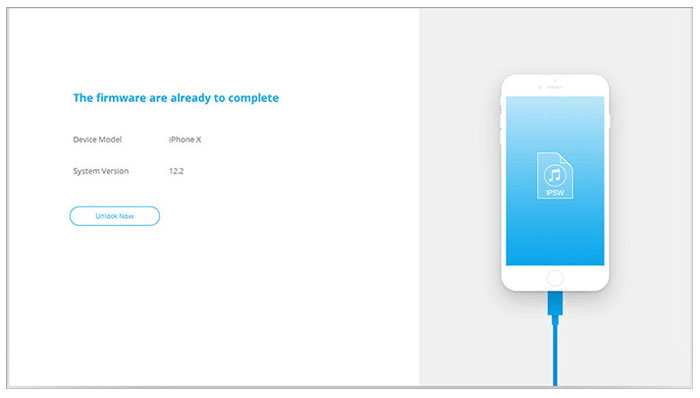
Also read: How to Unlock a Disabled iPhone without iTunes in 2023?
As Find My iPhone can erase all settings on iOS devices, you can easily remove iPhone lock screen password if you had enabled Find My iPhone feature on your iPhone before you locked out of iPhone. Once the iPhone is erased, you can access your iPhone without Siri or password.
Let's see how to unlock iPhone without Siri or computer.
1. Visit iCloud.com/find from a web browser on any other available devices.
2. Sign in with the same Apple ID that you used on the locked iPhone.
3. Tap All Devices option and choose the iPhone you need to unlock from the list. Then click Erase iPhone. After a while, you can get into your iPhone without a password, but this may erase all data, settings and password on your iPhone.
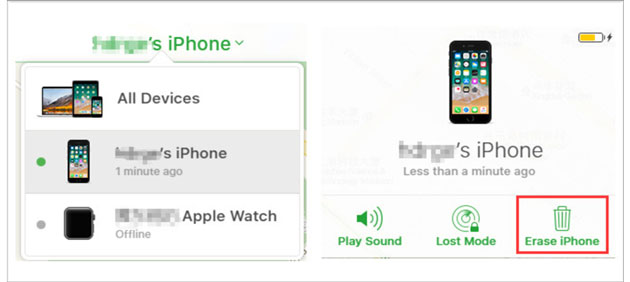
Further reading: Recently updated your iPhone to iOS 14 and not enough storage is left on iPhone? Learn how to fix large storage taken by iOS 14 and how to downgrade from iOS 14 beta to iOS 13.
If you have switched off Find My iPhone feature on your iPhone before it is locked, you can unlock iPhone using iTunes. However, iTunes will erase all data and passwords on iPhone. So, if you did not sync iPhone with iTunes to computer, you will lose all iPhone data after unlocking.
How to get into a locked iPhone without Siri?
1. Launch the latest iTunes on your computer.
2. Power off your iPhone and then boot it into the recovery mode:
On iPhone SE (2nd generation)/8/8 Plus or later versions: Connect it to computer via a USB cable while holding the Power button. Continue holding the Power button until you see the recovery mode screen.
On iPhone 7/7 Plus: Press and hold the Volume down button and connect your iPhone to the computer. Keep holding the Volume down button until the recovery mode screen appears.
On iPhone SE (1st generation)/6s and earlier versions: Connect your iPhone to computer while holding the Home button. Keep holding the Home button until the recovery mode screen appears.
3. On your computer, select Restore from iTunes' pop-up window and iTunes will begin to download software for your device. After it finishes downloading, it will restore your iPhone with the last backup. Then you can get into your iPhone without password, set up your iPhone and use it.
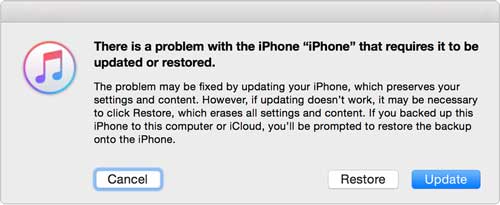
You may also like:
How to fix iPhone or iTunes error
How to fix iPhone won't restore problem
After learning how to unlock iPhone without Siri from above, we hope that you are able to bypass iPhone lock screen without Siri on your iPhone successfully. Just choose one way to resolve this problem and we highly recommend you to give iOS Unlock a try - the easiest and safest way to get into a locked iPhone in minutes.
If you encounter any problem during use, feel free to let us know by leaving a comment below.
Related Articles:
How to Unlock iPhone without Passcode? [Top 4 Ways]
How to Unlock a Stolen iPhone without Passcode in 3 Ways?
How to Get into A Locked Phone with or without A Password? (Full Guide)
[Simple Guide] How to Delete Apple ID without Password on iPhone?
How to Bypass Android Lock Screen without Google Account in Top 6 Ways? (Proven)