
How to Share Things with Family Sharing for iPhone, iPad & Mac?

Want to share your files with your families via Family Sharing? Apple's Family Sharing enables users to easily share iTunes, iBooks, photo albums, family calendars, music, movies and other purchased from App Store or iTunes Store with up to 6 family members, even Family Sharing can help to locate the missing devices of each other.
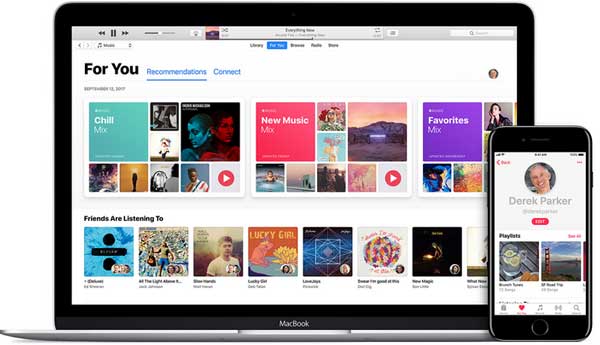
Cool, right? Since Family Sharing has so many benefits, then how to set up Family Sharing? Or how to share file with Family Sharing? This article will show you the guide to share things with Family Sharing on iPhone, iPad or Mac.
Part 1. How to Share Files Using Family Sharing on iDevice
Part 2. Best Alternative to Family Sharing to Transfer Files with Others
1. How to Set Up Family Sharing on iOS Device/Mac/Windows PC/iTunes
You can set up and use Family Sharing on your iPhone, iPad, or iPod touch with iOS 8 or later, your Mac with OS X Yosemite or later and iTunes 12, or your PC with iCloud for Windows.
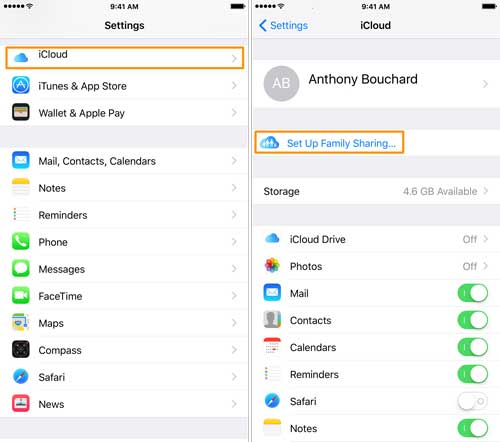
- On iPhone/iPad/iPod touch, please go to "Settings" > enter [your name] > tap "Set Up Family Sharing" > tap "Get Started", then follow the screen to do what it asks. For users with iOS 10.2 or earlier, please tap "Settings" > "iCloud" > "Set Up Family Sharing", then follow the screen to set up it.
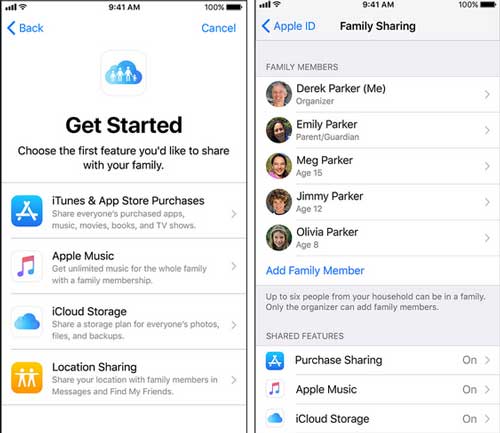
- On Mac, please switch to Apple menu > "System Preferences" > "iCloud", then click "Set Up Family", then follow the steps it prompts.

2. How to Share Movies, Music, iBooks, Calendars, etc. with Family Sharing
After setting up Family Sharing feature, that is, you have added your family members to group (up to six members), entered your child's information (Birthday, Apple ID, password, name included), set up the permission on "Turn on Ask to Buy" and check "Require approval for purchases" option (the organizer is responsible for all the bills.), now you can start to share files with your family members.
- If you are the child of this family sharing group, not the organizer, when you want to purchase an app from App Store, you can choose to "Ask Permission" to your parents to buy for you. When click "Ask" option, your parent, the organizer will receive a message from you and pay the bill for you. Of course the organizer can also decline the request.
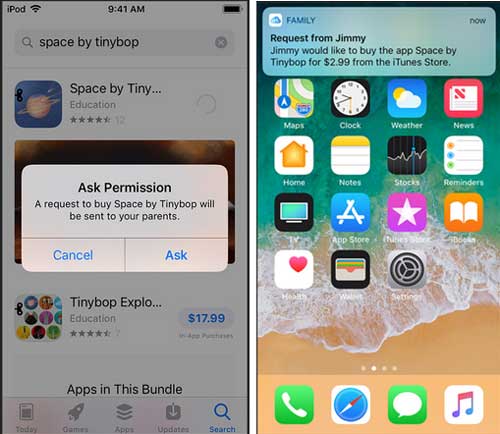
When you set up your purchase Sharing, the songs, albums, movies, TV shows, books, and apps purchased from any family members can be immediately accessed and available to everyone else in the group.
3. Restrictions of Family Sharing
Family Sharing is more suitable for household to sync data with each family members, however, if it has its limits, too.
- Family Sharing only supports up to six members in a group to share files, and it might not be that appropriate for everyone due to privacy protection issue.
- With more and more shared files, each device might be easily filled up with others' files that you don't want, which takes up a large amount of space on your device.
- The organizer of Family Sharing have to bear all the payments of all group members.
See Also:
Guide to Share iTunes Playlist with Others
Transfer Files via Bluetooth between Phones
Since Family Sharing is not that suitable for everyone to share files, is there any other better way to transmit files with family or friends? Yes, of course. You can rely on the Phone to Phone Data Transfer tool - Coolmuster Mobile Transfer, to selectively transfer files between two smart phone.
You can transfer files from iPhone to iPhone, from Android to iPhone, from iPhone to Android, and it also supports to work with the other operating system like Nokia, Windows Phone, BlackBerry. And all types of files are transferable, including photos, music, videos, books, apps, contacts, calendars, notes, call logs, app data, text messages and etc. And almost of all models of device are supported by this program, such as iPhone 14/13/12/11/X/8 Plus/8/7 Plus/7/6s Plus/6s/5s/SE, iPad, iPod touch, iPad air, Samsung, HTC, LG and etc.
Here are the free trial of the software in Mac and Windows version as below. Just download it and start to share files with anyone you want.
Here is the guide to share files from iPhone to iPhone for example:
Step 1. Launch the program after installation and link two iPhone devices to the same computer with 2 USB cords. Then please select the "Phone to Phone Transfer" mode for sharing files between two mobile phones.

Step 2. The program will detect your iPhone devices. Please make sure the iPhone,the exporter, is displayed on the Source side while another iPhone is on the Destination side. Then tick off the file types like "Photos", "Music", "Videos", etc. and click the "Start Transfer" button to copy photos from iPhone to iPhone immediately.
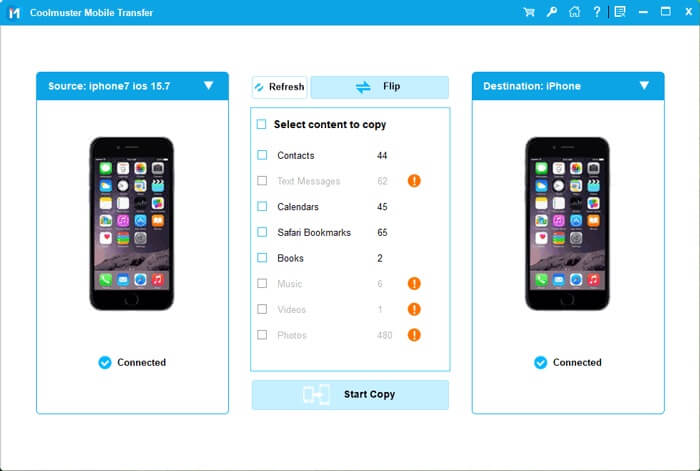
Now, you have known the steps on sharing things with Family Sharing. If you dislike this feature, you can transfer and sync files with Coolmuster Mobile Transfer. This software can move data between iOS directly and safely.
Related Articles:How to Share Ebooks from Android to iPhone
How to Airdrop iPhone to Computer





