
How to Transfer Songs from iPod to iPod with or without iTunes?

"I have just purchased a new iPod touch and I am trying to transfer music from old iPod to new iPod without iTunes. I am finding it really really hard to find a simple answer anywhere of how to do this. How do I do this easily and without having to pay and register for a transfer software if possible. My old iPod touch is version 6.1.6 and my new one is 13, if that helps. Thanks for any help".
-- Excerpted from the Apple Forum
How can you transfer music from one iPod to another? This is the appeal from an iPod owner. Indeed, it is not an easy case for a user to transfer music from an old iPod to a new iPod, although you are an old hand. Do you have a similar experience, or are you undergoing this scenario? This article will give you how to transfer songs from iPod to iPod in five ways. So, read on for your iPod music transfer.

If you want to move the music, is there a tool that can transfer music from the old iPod to the new iPod without iTunes? Yes, iPod Music Transfer can be a good choice. Except for what has been mentioned, it also can transfer music from iPod to iPhone or between other iOS-based devices. This method is easy to operate, requiring only a few steps to complete the transfer, and it supports various data types, not limited to music.
What iPod Music Transfer can do for you?
How do you transfer songs from one iPod to another without iTunes using iPod Music Transfer?
01Download and install this tool on your PC, and connect your two iPods to your computer via USB cables, respectively.
02Make sure your old iPod appears in the "Device" list at the top center. If it doesn't, click the drop-down menu to select the source iPod. In the main interface, you will see all iPod files categorized on the left sidebar.
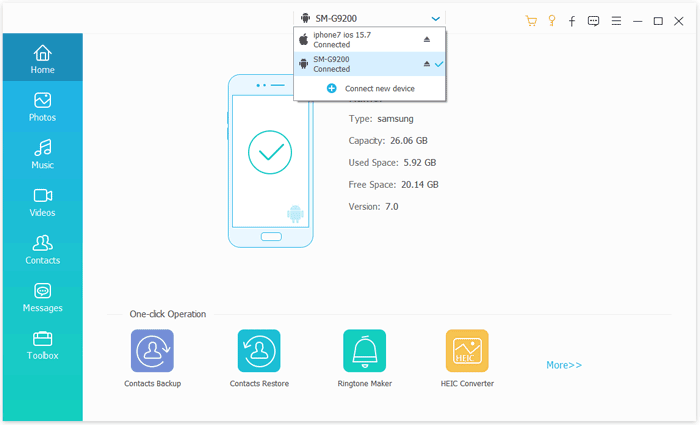
03Select the "Music" category and check the music files you want to transfer. To move the music to another iPod, click "Export to Device" and choose the new iPod.
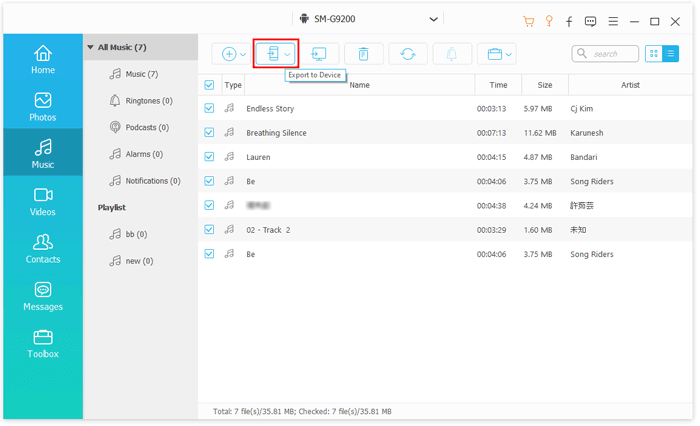
If you want to transfer apps from the old iPod to the new iPod, you can read this article.
How to Transfer Apps from Old iPod nano/Shuffle to New iPod touch?If you have purchased music from the iTunes Store, you can transfer music by re-downloading the purchased songs on your new iPod. However, you must ensure that both iPods are logged in with the same Apple ID.
How do you transfer music from iPod to iPod via iTunes Store? Follow the steps below:
Step 1. Sign in to the new iPod with the Apple ID used on the old iPod through settings.
Step 2. Open the iTunes Store and go to "More" > "Purchased".
Step 3. Select "Music" and navigate to the "Not on This iPod" tab.
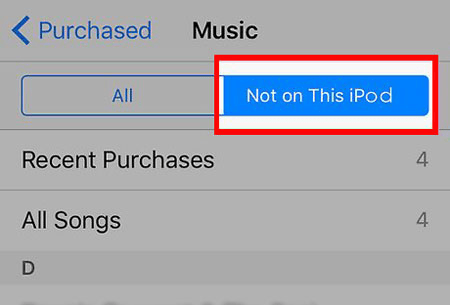
Step 4. Choose "All Songs" and tap "Download All" to transfer songs to your new iPod.
If you only want to transfer songs purchased from the iTunes Store, you can do so directly through iTunes. However, this method won't be helpful if you have songs downloaded from other sources. Here is how to transfer songs from iPod to iPod using iTunes:
Step 1. Download and install the latest version of iTunes on your computer.
Step 2. Connect your old iPod to the computer and wait for iTunes to launch automatically.
Step 3. In iTunes, navigate to "File" > "Devices" > "Transfer Purchases from [your iPod's name]" to transfer music files from your old iPod to the iTunes library. Once complete, disconnect your old iPod.
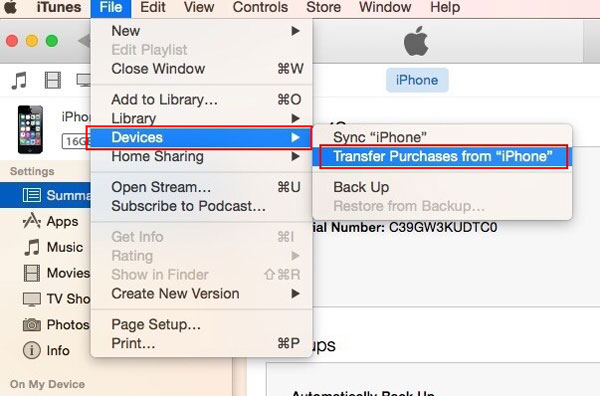
Step 4. Connect the new iPod to the computer and open iTunes.
Step 5. Click on "Songs" and select the music you want to transfer to the iOS device.
Step 6. Right-click and choose "Add to Device", then select your device name to transfer the items to your iPod.
If you're subscribed to Apple Music, you can utilize its cloud sync feature to transfer music. Similar to using the iTunes Store, you must use the same Apple ID on your devices. Here is how to move music from iPod to iPod using Apple Music:
Step 1. Ensure that you have an active Apple Music subscription on the old iPod.
Step 2. Sign in to the new iPod with the Apple ID used for the Apple Music subscription.
Step 3. Navigate to "Settings" > "Music" and enable "iCloud Music Library" or "Sync Library" on both your old and new iPods.
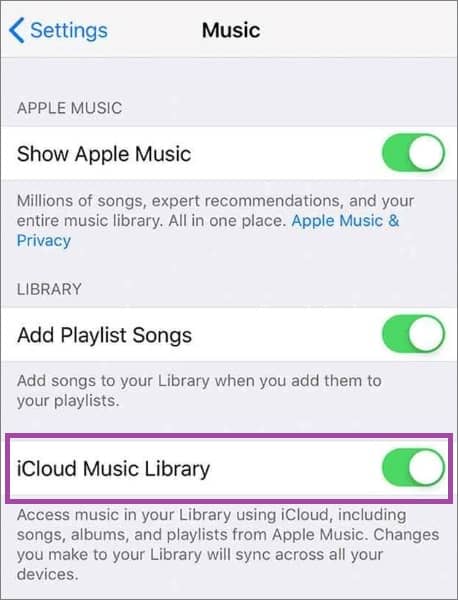
Step 4. Once syncing is complete, check the songs in the Music app to verify the transfer.
Bonus: If you want to transfer music from Android to iPod, here is an article for you.
Some cloud storage services enable access to content across multiple devices, facilitating music transfer between iPods. Here, we'll explain how to transfer music from one iPod to another using Dropbox. However, keep in mind that Dropbox provides only 2GB of free storage per user, and you may need to pay for additional storage if your music files exceed this limit or if your Dropbox account has insufficient space.
Here is how to get music from one iPod to another via Dropbox:
Step 1. Download and install Dropbox from the Apple Store on both iPods.
Step 2. On your old iPod, open the Dropbox app, log in to your account, and tap the "+" icon or "Add Files". Select the music you want to transfer, then tap "Upload files" to begin.
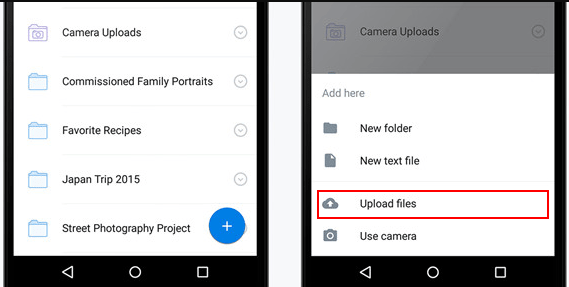
Step 3. On the new iPod, open Dropbox, sign in with the same account and wait for the music to appear in your Dropbox folder. Finally, select the songs and save them to this iPod.
The above introduces five methods to transfer songs from one iPod to another. Considering ease of operation and transfer speed, we recommend using iPod Music Transfer. This software not only facilitates one-click transfers but also supports various devices and data types, making it the top choice for iPod users.
Related Articles:
How to Transfer Music from iPod to Android (2024 Updated)
How to Transfer Music from iPod to Computer [7 Easy Ways]
How to Transfer Stuff from One iPod to Another in 7 Elementary Ways? (Updated)





