
How to Transfer Playlist from iTunes to iPhone in 3 Easy Ways?

"How do I transfer a playlist from iTunes to my iPhone? I'm following the steps to transfer a playlist created in iTunes to my iPhone 15. Nothing is working. The sync button never appears. I cannot select songs or playlists to move them to my iPhone. What am I doing wrong?"
- from Apple Support Community
For music lovers, transferring iTunes playlists to an iPhone is a must. Whether you want to enjoy your favorite tunes while traveling or sync music to a new iPhone, it's an important task. However, many people aren't sure how to do it quickly and easily. Don't worry! It's simpler than you might think! In this guide, we'll walk you through three straightforward methods to transfer your iTunes playlists to your iPhone without any hassle.

The official way to move a playlist from iTunes to iPhone is using the iTunes app. With this software, you can sync multimedia files such as music, videos, and playlists from your computer to your iPhone. However, by using this method, you may risk losing existing songs, movies, TV shows, books, and other data.
Here is how to transfer playlist from iTunes to iPhone with iTunes:
Step 1. Open iTunes on your computer and ensure it is updated to the latest version. Older versions may cause compatibility issues.
Step 2. Connect your iPhone to the computer using a USB cable. iTunes will automatically detect and display your device. (iPhone not showing up in iTunes?)
Step 3. Click on the device icon in the upper left corner, then select the "Music" option from the left menu.
Step 4. Check the "Sync Music" box and select "Selected playlists, artists, albums, and genres", then choose the playlists you want to sync from the list.
Step 5. Click the "Apply" button to begin syncing. Once the sync is complete, you can find the synced playlists in the Music app on your iPhone.
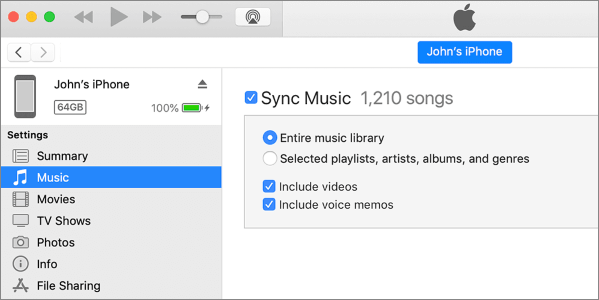
Apple Music, as Apple's online streaming service, not only gives users access to a vast music library but also allows iTunes playlists to be synced to an iPhone via iCloud. If you subscribe to Apple Music, this method makes it very convenient to export playlist from iTunes to iPhone, as it relies on cloud services and eliminates the hassle of a wired connection.
Here is how to put iTunes playlist on iPhone via Apple Music:
Step 1. Open iTunes on your computer, click on "Preferences" in the top menu, and check the "iCloud Music Library" or "Sync Library" option in the "General" tab.
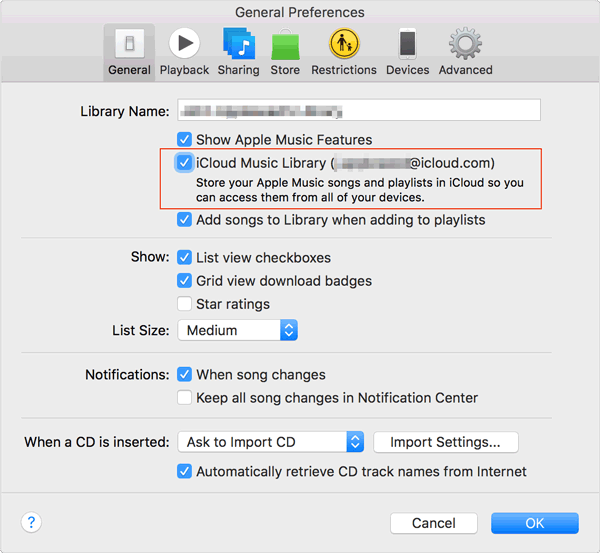
Step 2. Ensure that the playlists have been uploaded to the iCloud Music Library.
Step 3. On your iPhone, go to "Settings" > "Music" and enable the "Sync Library" or the "iCloud Music Library" feature.
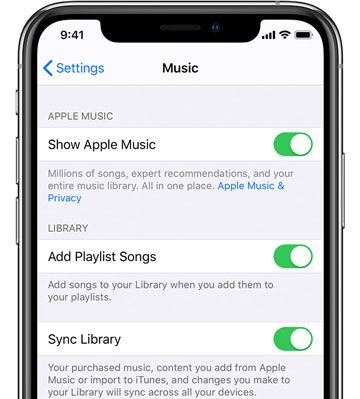
Step 4. Open the Apple Music app on your iPhone and wait for the playlists to sync automatically. You can then find and play the music in your "Library". (How to restore Apple Music library?)
If you're looking for a more flexible and faster way to transfer iTunes playlists, iOS Transfer is a highly recommended option. It is the best alternative to iTunes, allowing you to move playlists from iTunes to your iPhone without data loss.
As a powerful iOS data transfer tool, iOS Transfer not only supports the transfer of music and playlists but also manages other data like photos, contacts, and messages. Plus, it doesn't rely on iTunes to perform these tasks, making it more convenient to use.
What can iOS Transfer do for you?
Here is how to transfer playlist from iTunes to iPhone using iOS Transfer without data loss:
01Install iOS Transfer on your computer and launch it.
02Connect your iPhone to the computer using a USB cable, and it will detect your device automatically.

03Once connected, it will display all iPhone data in classified groups. Choose "Music" from the left panel > tap a playlist under the "Playlists" category > click the "Add" icon (+) on the top menu > pick the playlists you wish to copy > hit the "Open" button to transfer playlist from iTunes to iPhone without syncing.
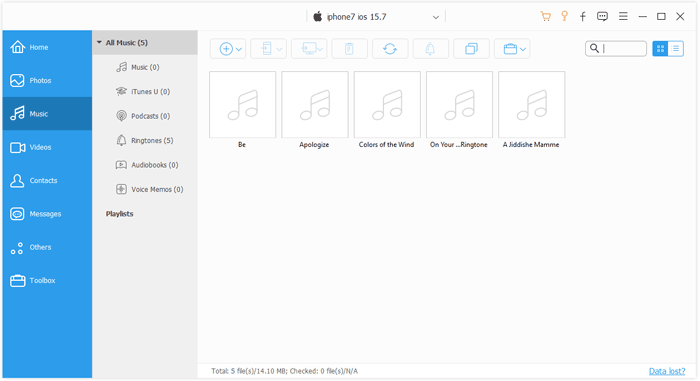
That's all for how to transfer playlist from iTunes to iPhone. If you don't want to lose iPhone data, I highly recommend you try iOS Transfer. Apart from previewing and selectively transferring the wanted playlists, you can also safely delete, create, play, and edit the songs on the computer. So, go downloading and experience it now!
If you have any queries, please let us know in the comment area.
Related Articles:
3 Ways on Transferring Playlists from iPhone to iTunes or Vice Versa
How to Transfer Songs from iTunes to iPhone in 4 Reliable Ways
How to Transfer Music from One iPad to Another? 5 Useful Ways
How to Transfer Music from iPhone to iTunes [3 Effective Ways]





