
Top 10 iTunes Alternatives for iPhone/iPad/iPod touch [2025 Updated]

Owning an iPhone or iPad is great because they're stylish, easy to use, and feature-rich. But when it comes time to transfer files between your Apple device and your Windows PC, things can get tricky. iTunes is supposed to make this process easier, but it often creates more problems than it solves. For example, some people have trouble installing iTunes on Windows, and sometimes it doesn't even recognize their iPhone.
Don't lose heart! In this article, we'll introduce 10 iTunes alternatives for iPhone/iPad/iPod touch that offer more flexibility and less hassle when transferring data between Apple devices and computers.

iTunes has a lot of complaints, but it's here to stay until Apple finds a better alternative. Currently, Apple won't be making major updates or improvements to iTunes because they've already started slowing it down. They'll probably keep it around until it's completely obsolete.
While Finder is pretty good at managing your iPhone, it still lacks some key features, like allowing you to restore specific data. The new Music and Apple TV apps are powerful, but they don't offer enough flexibility to manage your entire music and video collection like iTunes does.
In short, now more than ever, you need a reliable iTunes alternative to manage iPhone/iPad without iTunes. Whether you use macOS or Windows, it's crucial to have the right tools to manage your media and devices. When choosing an iTunes alternative, think about your specific needs: managing movies, music, or your iPhone/iPad. Then choose the tool that best meets those needs. Let's take a look at some options.
If you're looking for an easy way to back up and transfer data without using iTunes, Coolmuster iOS Assistant could be your perfect solution. Developed by Coolmuster, a trusted team with over 12 years of experience in data security and transfer, this tool makes it simple to manage and move your data. Whether you need to transfer music, photos, videos, contacts, or more between your iPhone/iPad and computer, it has you covered. Here's what makes it stand out:
Key Features of Coolmuster iOS Assistant:
Download this iTunes similar software for iPhone below.
Transfer Data between iPhone/iPad and Computer
01 Install and run Coolmuster iOS Assistant on your computer. Connect your iPhone to the computer via a USB cable.

02 Select the data category you want to transfer from the left column, wait for the quick scanning process to complete, and then you can preview the scanned contents on your device.
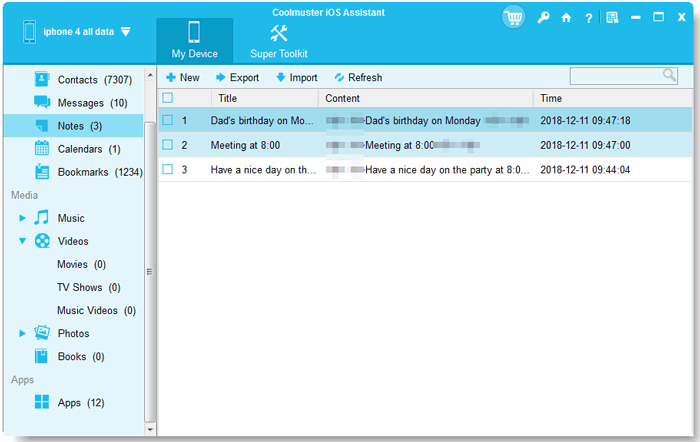
03 Check the content you want to transfer from iPhone to computer and click the "Export" button in the upper navigation. If you want to transfer files from computer to your iPhone, you can click the "Import" button.
Manage iPhone/iPad Data on Computer
From the top navigation, you can see different management options. For example, in Contacts, clicking "Add" allows you to create a new contact, clicking "Edit" lets you modify the contact details, and clicking "Delete" removes any unwanted contacts.

Back up and Restore iPhone/iPad Data
01 Click "Super Toolkit" > "iTunes Backup & Restore" > "Backup" on the top menu and select the device you want to back up from the drop-down menu.
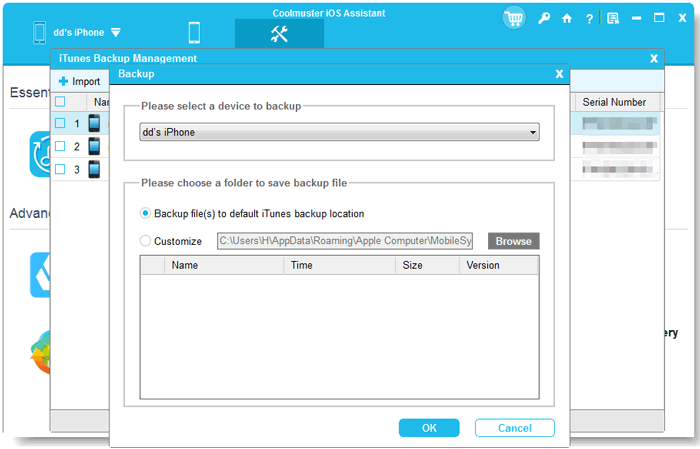
02 Select the location to save the backup file and click the OK button to start backing up iOS data.
03 To restore the backup file to iPhone/iPad/iPod, you just need to click Super Toolkit > iTunes Backup & Restore tab and click the Restore option on the software.
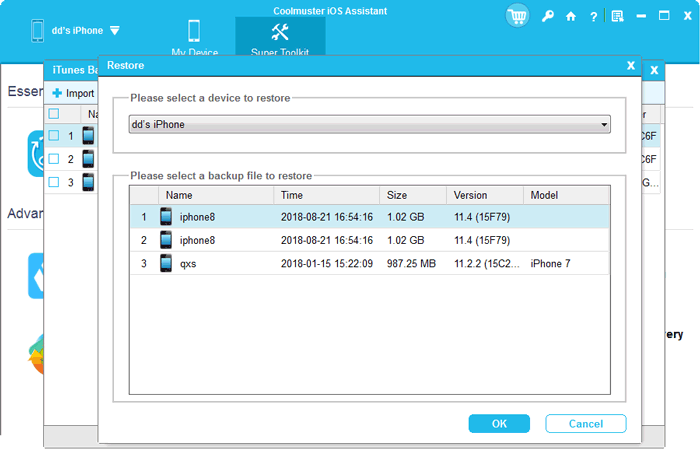
Pros
Cons
By the way, this software is more affordable than others. As long as you pay $25.95 for a license, you can use it for a whole year.
Video Guide:
WALTR 2 is also the preferred iTunes alternative program. While this program is not inexpensive, it is quite useful and powerful. With Wi-Fi connectivity, you may back up your data in a matter of seconds.

Pros
Cons
See also:
9 Amazing Methods to Control iPhone from PC Easily [Hot]
MusicBee is among the greatest programs you will ever find out there! If you want a player to help you manage all of your music, then MusicBee is the way to go. The music may be effortlessly synced across the Windows PC & iOS devices.
Users particularly enjoy their 15-band equalization, which allows them to tailor the setting to suit their needs. The app's additional capabilities are logarithmic intensity scaling, wireless sync playback, compatibility for WinAmp extensions, theme compatibility, and more.
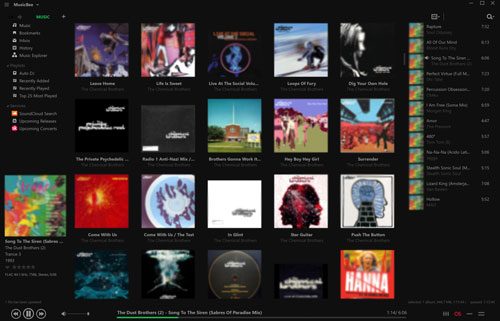
Pros
Cons
Explore the Vox Media Player is your option is are a Mac user seeking a basic yet functional music player that substitutes iTunes. Another finest feature of the program is that it supports a variety of music formats. Not only does the software handle common media formats such as MP3 & MP4, but it also accepts FLAC, CUE, APE, as well as M4A, and many more.
Other app features include gapless playback, enhanced stereo sound, bass audio engine, a cloud storage solution for all your music, etc. Vox Media Player is a top-notch iTunes alternative for Mac, putting everything into the right perspective.
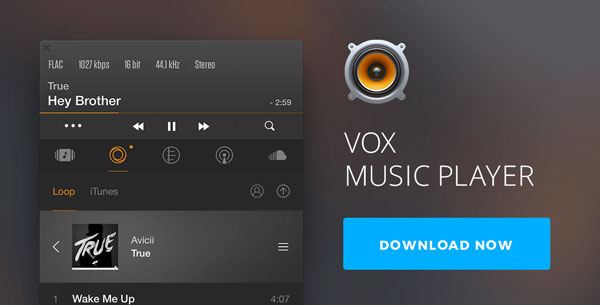
Pros
Cons
You might like: How to easily transfer music from a Windows PC to an iPhone? Please check these useful solutions.
It is a program for all Windows users seeking a real iTunes option that permits them to quickly transfer music, images, movies, and other information between their computer and their iPhones as well as iPads. Automated image backup, music control with double ways music transmission, video exchange, book planner, ringtone creator, and more functions are included in the program.
This tool allows you to encrypt your photo and video collection, which is probably the greatest feature. The software is also quite simple to use and does not cause any inconvenience. Simply download it, connect the phone, and you're ready to go.
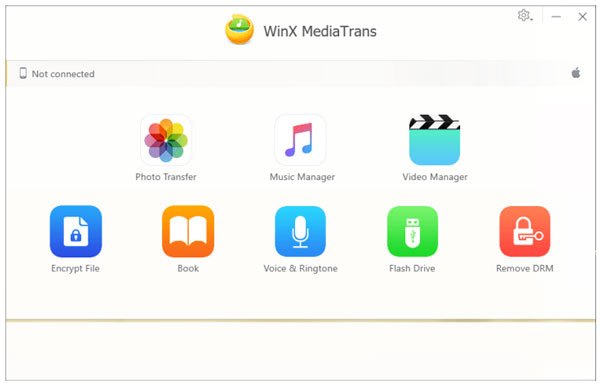
Pros
Cons
DearMob iPhone Manager is a one-stop tool for managing media and music, transferring files between the computer and iOS gadgets, creating automated backups, and encrypting personal data for complete security. Essentially, anyone can do whatever they want using iTunes with DearMob iPhone Manager. The best thing about this tool is that it can organize your images well.
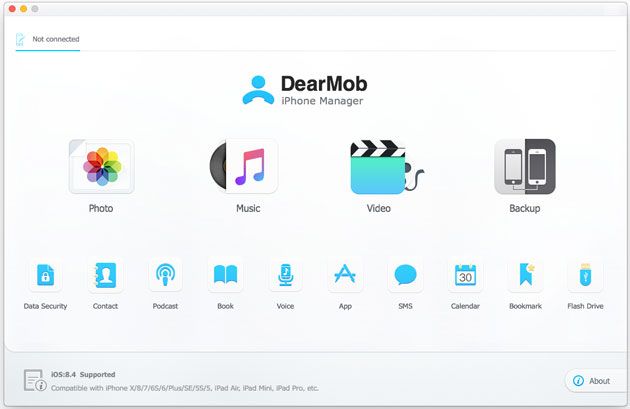
Pros
Cons
Musique is indeed a non-sucking media player for the Mac. The program has a clear and easy-to-use interface and is highly agile and packed with functionality. It's really amazing how this software arranges the music in a nice tiled mosaic layout by musicians and albums. One unusual aspect of this program is how it preserves the collection's file type, showing the music precisely as they structured it.
It is definitely one to acquire if you're searching for an easy and effective music player that replaces iTunes; moreover, it is free; therefore, there's no excuse not to try it out.
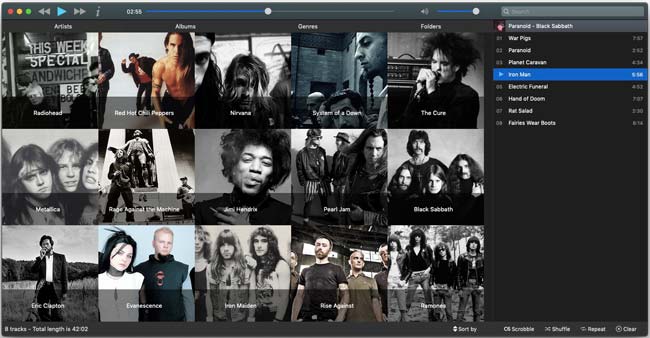
Pros
Cons
Swinsian is a great Mac media player that users enjoy. The software includes wide-format compatibility, directory watching, sophisticated tag writing, copy finder, intelligent playlist assistance, and more.
Users also like that the application has a small window as a widget that users can use to customize the music streaming. If they are migrating from iTunes, they like the fact that it lets them import their whole music collection only with a single click.
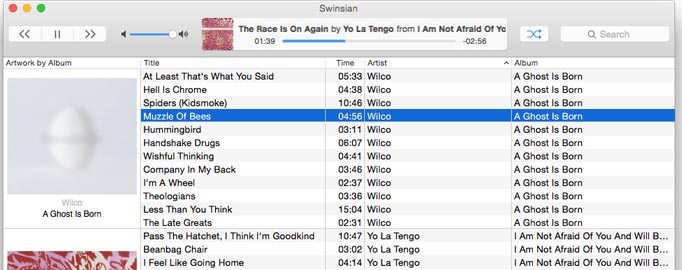
Pros
Cons
Dr.fone iPhone Manager is exactly the answer that users need if they don't simply utilize iTunes for music playing but also for additional difficult tasks like generating backups, irreversibly deleting data from the iPhone, and much more.
The capacity to execute maintenance scripts is among the favorite aspects of this program. The program quickly fixes common iOS flaws and issues like "trapped at bootup," "restore mode repeating," and more. Whereas this restore tool is not cheap, it is highly handy for iPhone owners who like to play around with their devices.
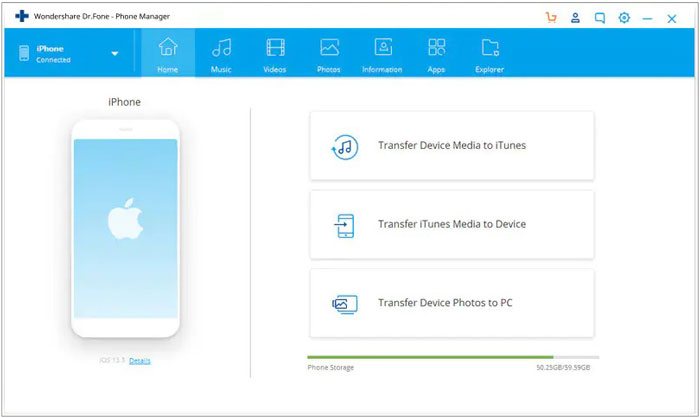
Pros
Cons
Fidelia is an application for anyone who enjoys music and wishes to listen to its best available quality. The program has compatibility for all modern audio file types and an appealing interface that is only dedicated to music.
The program allows users to manage, customize, and enjoy their digital music library in the finest resolution attainable. Essentially, unlike iTunes, which just does the function, Fidelia provides a player designed specifically for audiophiles.

Pros
Cons
That leads to the final collection of the top iTunes options for managing music and multimedia on both iPhone as well as iPad. Whether you are looking for a simple music player or anything that can entirely substitute iTunes, you can find it here.
As one of the best alternatives to iTunes for managing iPhone, Coolmuster iOS Assistant provides multiple practical features on data management. As long as you install it to have a try, you can enjoy managing files on your iPhone.
Related Articles:
How to Edit iPhone Contacts on Your PC Easily? A Full Guide for You
iPhone Notes Disappeared? 6 Methods to Recover Lost Notes on iPhone
7 Easy & Quick Ways to Transfer Photos from PC to iPad (With or Without iTunes)





