
[Step-by-Step Guide] How to Transfer Music from iPad to iPad?

"Can you transfer music from one iPad to another?"
"How do you transfer music from iPad to iPad?"
......
Questions like the above arise when you upgrade to a new iPad or when you need to share some songs on your friend's iPad. The answer to the questions is Yes. Depending on whether you want to transfer the purchased or non-purchased music, the methods you can use vary. This article will guide you through how to transfer music from iPad to iPad in 6 solutions. You can get the job done quickly, no matter whether your songs are purchased or not.
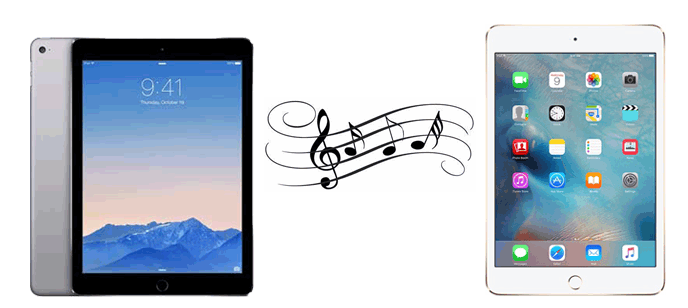
If your songs are not downloaded from the iTunes Store or if you are not an Apple Music subscriber, iPad Music Transfer is the tool you need to transfer music from iPad to iPad. With it, you can selectively move the non-purchased songs between your two iOS devices.
Highlights of iPad Music Transfer:
Download it now:
Here is how to transfer music from iPad to iPad without iTunes via iPad Music Transfer:
01Download and run iPad Music Transfer on your computer. Then connect your two iPads to the computer using two USB cables. And the program will detect your devices automatically.

02From the device list, select your source iPad and then click the "Music" tab. Then, you can choose the music files you want to transfer.
03After selecting the desired songs, you can click the "Export to Device" icon and select your target iPad to transfer the music files.
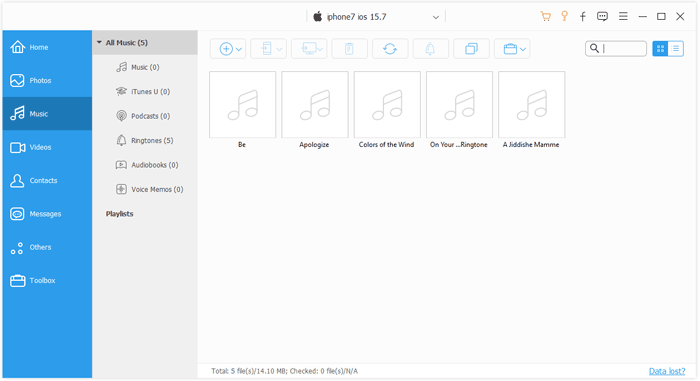
iTunes is Apple's official way to manage the music library. If you want to transfer the purchased songs from iPad to iPad, you can use iTunes.
Here is how to copy music from iPad to iPad using iTunes:
Step 1. Firstly, connect the source iPad to the computer via a USB cable and then launch iTunes.
Step 2. Click the "File" menu and click "Device" > select "Transfer Purchases from iPad" to import the music files from this iPad to the PC. After the importing, disconnect your source iPad.
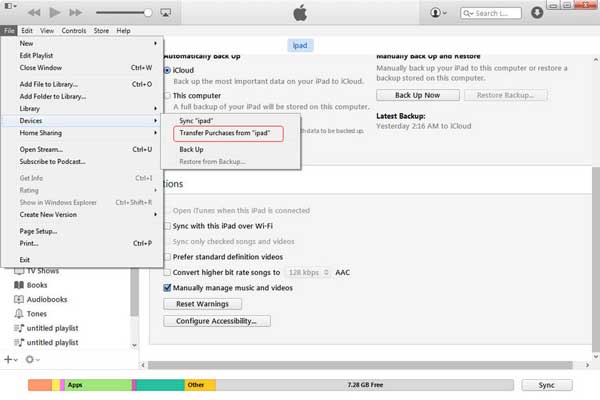
Step 3. Now, you can connect your target iPad to the computer, click the "Device" icon, and head to the "Music" tab.
Step 4. Tick the "Sync Music" box, select the music you want to transfer, and then click "Apply" to begin transferring.
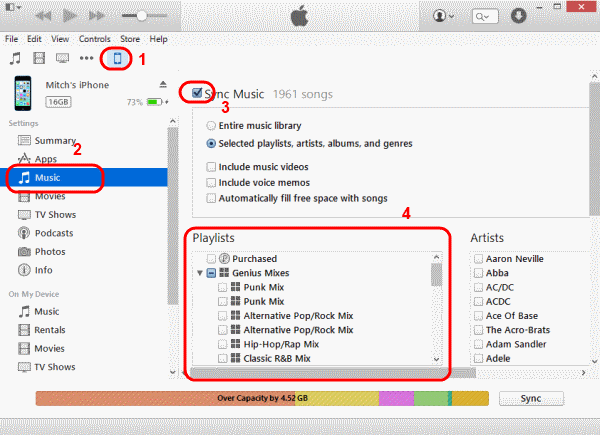
AirDrop is a handy feature that allows you to transfer files between iOS devices wirelessly. It can easily transfer the songs stored in the Apple Music app. Not only that, if your songs are locally saved in the Files app, you can also use AirDrop to send them to another iPad. But the drawback is that it doesn't allow you to transfer all music files at one time.
Here is how to transfer music from iPad to iPad via Bluetooth:
Step 1. Make sure you have Bluetooth and Wi-Fi enabled on your iPads. Then, open AirDrop on both iPads by navigating to Control Center and selecting "Everyone". (AirDrop not working on iOS devices?)

Step 2. On your source iPad, open the "Music" app. (If your songs are stored in the Files app, open "Files" > long-press the song > "Share" > "AirDrop")
Step 3. Locate the songs you want to transfer and tap the three-dots icon for more options.
Step 4. Tap on the "Share" icon and then select your target iPad to AirDrop the song.
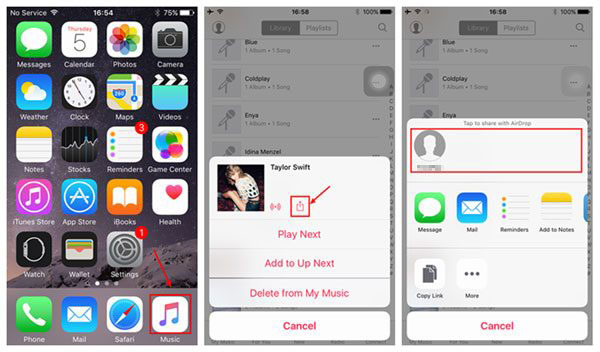
Step 5. Accept the songs on your target iPad.
Apple Music subscription allows you to sync music library across the iOS devices linked with the same Apple account. Here's how to transfer music from one iPad to another without computer via Apple Music:
Step 1. On your iPad with the music you want to sync, open "Settings" > "Music".
Step 2. Toggle on the "Sync Library" or "iCloud Music Library" option.
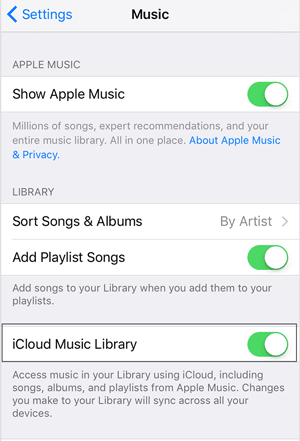
Step 3. Now switch to another iPad, open the iTunes Store app, and sign in with the Apple ID you use with an Apple Music subscription.
Step 4. Open the Apple Music app, locate the songs you want, and then tap the "Download" button to get them on your iPad.
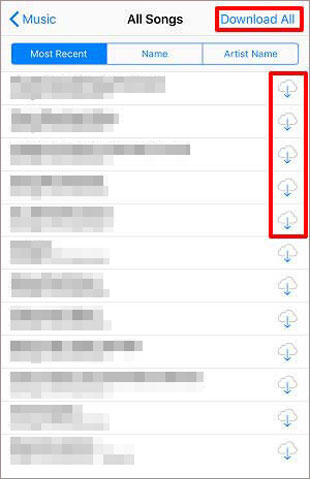
If you only want to play music on another iPad instead of downloading it, you can use the Home Sharing feature. With it enabled, you play the purchased music on another iOS device if you use the same Apple ID and have the devices connected to the same Wi-Fi network.
Step 1. On both iPads, open "Settings" > "Music".
Step 2. Tap the "Home Sharing" option and then sign in with your Apple account.
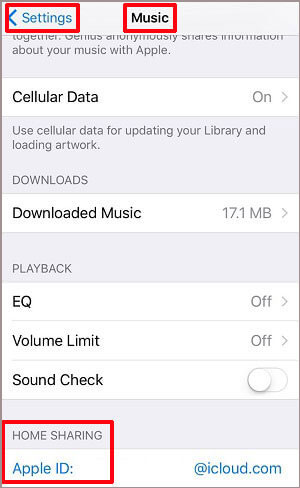
Step 3. Open the Music app on your target iPad and tap "Library" > select "Home Sharing" at the bottom of the screen.
Step 4. You can then listen to the shared libraries.
If you want to transfer multiple downloaded songs from one iPad to another, you can email them to yourself. However, the transfer speed is slow and limited by the attachment size allowed by the email service.
Here is how to transfer music from one iPad to another without computer using email:
Step 1. On the source iPad, open the Mail app > Tap "Compose" to create a new email > Enter your email address > Tap "Add Attachment" to select the songs > Tap "Send".
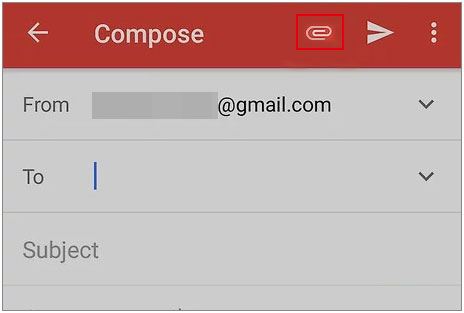
Step 2. On the target iPad, open the Mail app > Find the email and download the attached songs to the device.
There you have it - 6 ways on how to transfer music from one iPad to another iPad. Among these methods we discussed, iPad Music Transfer is highly recommended. This tool offers a straightforward method to transfer music from iOS to iOS. As you can see, you can easily select the files you want to transfer to another device. And it can do more than just data transfer. It is also a powerful data management tool for transferring or managing your iOS data.
If you have any questions about this tool, please let us know in the comment section below.
Related Articles:
How to Transfer Music from iPad to iPhone in 6 Proven Ways?
How to Transfer Music from Computer to iPad? Solved in 4 Proven Ways
How to Transfer iBooks from iPad to Another iPad? [SOLVED]
How to Transfer Data from iPad to iPad: 5 Top Methods You Need to Know





