
How to Check if iPhone Is Unlocked without SIM Card [Proven Guide]

Apple Store or distributor will let you know whether your iPhone is locked or unlocked when you buy a new iPhone from it. However, it's hard to check iPhone unlock status when you get a second-hand iPhone. Even if the seller claims that the iPhone is unlocked without a SIM card, you may still want to check it for yourself to see if it is the truth.
You are in the right place. This post shows you how to check if iPhone is unlocked without a SIM card in four simple methods. Besides, you will also know how to check iPhone unlock status with a SIM card. Here you go!

Part 1. Something You Need to Know before iPhone Unlock Check
Part 2. How to Check if iPhone Is Unlocked without SIM Card
Part 3. How to Verify iPhone Unlock Status with SIM Card
Part 4. What If Your iPhone Is Locked?
1. What Is a Carrier Locked iPhone?
When you sign up for a phone contract, according to the carrier you choose, you will get a carrier lock, preventing you from inserting a SIM card not from them. It affects you nothing since you need the original SIM card for the contract's benefit.
However, if you cancel the contract halfway or it naturally ends, you won't insert a new SIM card into your iPhone unless it is from the same carrier. Moreover, some carrier locks are even more confining not to accept any other SIM cards except the original one.
Therefore, when you put a SIM card into a carrier-locked iPhone, it will display "SIM Not Supported" or "SIM Not Valid" on the screen.
2. Why Does Carrier Lock My iPhone?
Generally, the iPhone is unlocked if you purchase it from Apple Store at a lump sum. However, if you get it from a network, the carrier may lock it only to use the carrier's SIM card during the contract. And when the contract is due, it will unlock your iPhone then.
3. What Is the Difference Between Locked and Unlocked iPhone?
First, a locked iPhone only works with the carrier where it has been purchased, while an unlocked iPhone works with any carrier, and you don't need to do anything to use a different cellular carrier. Second, an unlocked iPhone costs more than a locked iPhone since you have to order it from Apple Store at full payment.
4. How Do I Know if My IMEI Is Unlocked?
The only way to know whether your iPhone is IMEI unlocked or not is by using an IMEI checker, which will also tell you if the IMEI number is clean. If the IMEI number is not clean (i.e., stolen or lost), your iPhone won't work for any network.
5. How to Tell Which Carrier Is On if There Is No SIM Card?
Go to Settings > General > About and find Carrier, then you will learn which carrier is on your iPhone.
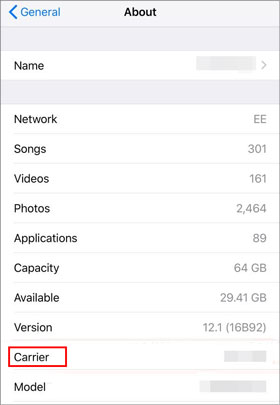
See also:
SIM Card Data Recovery: How to Retrieve Data from SIM Card
How to Back Up iPhone to Google Drive? [Step-by-step]
This part lists three feasible solutions to check if iPhone is unlocked without a SIM card for free or not. Please check the following instructions accordingly.
1. Find the IMEI number for your iPhone. You've got five ways to do so:
2. Open a website to check iPhone unlock status from a browser, like IMEI 24, and copy & paste the IMEI number in the search box.
3. Check the iPhone unlock status on the next page.
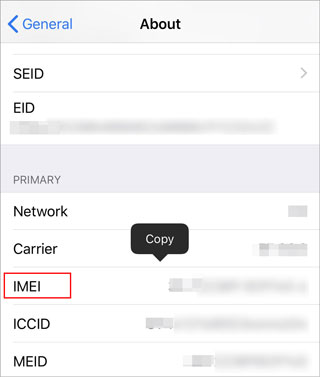
You can also check to see if iPhone is unlocked for free from Settings. Here's how.
1. Unlock your iPhone and go to Settings.
2. Tap Mobile Data > Mobile Data Options, and it will display whether your iPhone is locked or unlocked.
3. If you see the Mobile Data Network option on the screen, your iPhone is unlocked. Otherwise, your iPhone is locked.

Another effective way to check if iPhone is unlocked for free is by contacting your carrier's support team. Generally, you can find out the contact information in the contract or the carrier's website. Below is the main carriers' contact info for your reference:
How can I tell if my iPhone is unlocked without a SIM?
1. Call your carrier's support team.
2. Request them to check if your iPhone is unlocked.
3. Offer the account information and answer some security questions if asked.
The whole process may take a while, and they will give you feedback in a few days.
Guess you may also wonder how to check if iPhone is unlocked with a SIM card. To walk you through the mist, we provided the detailed tutorial below.
1. Press the Power button to power off your iPhone.
2. Eject the SIM card tray and remove the SIM card from your iPhone.
3. Insert a different SIM card into the tray and press the tray inside.
4. Power on your iPhone and make a phone call with the new SIM card. If the call successfully gets through, your iPhone is unlocked. If not, your iPhone is still locked.

Suppose you find your iPhone locked with a SIM card after checking the iPhone unlock status with the above methods. In that case, how to unlock the SIM-locked iPhone? Well, iOS System Repair can easily solve the problem in a few clicks. Moreover, it also fixes other Apple system issues on a computer, like iPhone charge issue, boot loop, no service, etc.
The highlights of iOS System Repair:
* Fix SIM-locked iPhone to normal quickly.
* Repair other system issues in different scenarios: Get stuck in Apple logo/DFU mode/Recovery mode, black/red/white/blue screen of death, frozen screen, verifying update, etc.
* Downgrade or upgrade iOS to a supported version.
* Offer two repair modes: Standard and Advanced mode.
* Easy to use, secure, and reliable.
* Support all iPhone running iOS 16 and earlier versions, such as iPhone 14/13 Pro Max/13 Pro/13/13 mini/12 Pro Max/12 Pro/12/12 mini/SE/11 Pro Max/11 Pro/11/XS Max/XS/XR/X/8, etc.
How to fix if your iPhone is locked with a SIM card in a few clicks?
1. Install and run the program on your computer. Then, plug your iPhone into the computer via a USB cable and select More tools > iOS System Recovery on the interface.

2. The program will detect your iPhone automatically and display the device problem on the interface. Next, tap the Start button and confirm the device information. If necessary, pick the correct information from the lists.

3. Tap the Repair button to start the fixing process.
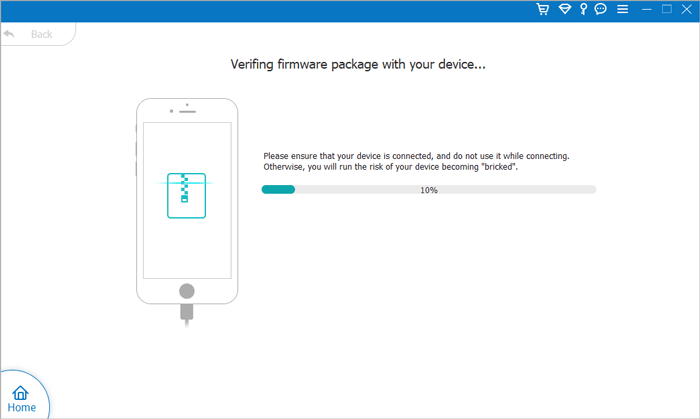
Further reading:
Top 11 iCloud Bypass Tools: Remove Your iCloud Activation Lock
How to Remove iCloud Activation Lock without Password in 2023? (5 Amazing Ways)
Do you know how to check if iPhone is unlocked without a SIM card? You can adopt any way above to get your iPhone checked. If, unfortunately, your iPhone is locked with a SIM card, try to fix the problem with the iOS System Repair tool by yourself.
If you encounter anything difficult during use, please tell us in the comments.
Related Articles:
How to Unlock Samsung Galaxy with or without Data Loss? (Complete Guide)
[Simple Guide] How to Delete Apple ID without Password on iPhone?
How to Unlock Android Phone without Code? SOLVED!
How to Bypass LG Lock Screen without Reset? (Solved)