
[3 Ways] How to Recover Text Messages After Factory Reset iPhone?

If you accidentally, or for some reason, perform a factory reset on your iPhone, you may find that all your data, including text messages, has been deleted. This can be very troublesome and distressing, especially if your text messages contain important or valuable information. So, is there a way to recover text messages after factory reset iPhone? Keep reading to find the answer.

If I reset my iPhone, will I lose my messages? First of all, it's important to understand this: everything on your iPhone will be deleted, including your text messages, if you restore it to factory settings. This implies that you might not be able to retrieve your text messages straight from the iPhone itself if you haven't already made a backup of the device. However, if you've backed up your iPhone using iTunes or iCloud, you have the chance to recover your text messages.
If you use iTunes to back up your iPhone, you can use Coolmuster iPhone Data Recovery to recover your messages. It is a professional iPhone data recovery tool that can help you recover various types of data from your iPhone, including text messages, contacts, photos, videos, music, calendars, memos, and more. Unlike the method with Apple's official iTunes, this software supports selectively restoring a specific text message instead of the entire backup.
Highlights of iPhone Data Recovery:
How do I get my text messages back after resetting it on iPhone using iPhone Data Recovery? Follow the steps below:
01Download and run iPhone Data Recovery, then select the "Recover from iTunes Backup File" option on the left-hand side. Choose an iTunes backup file, and then click the "Start Scan" button.
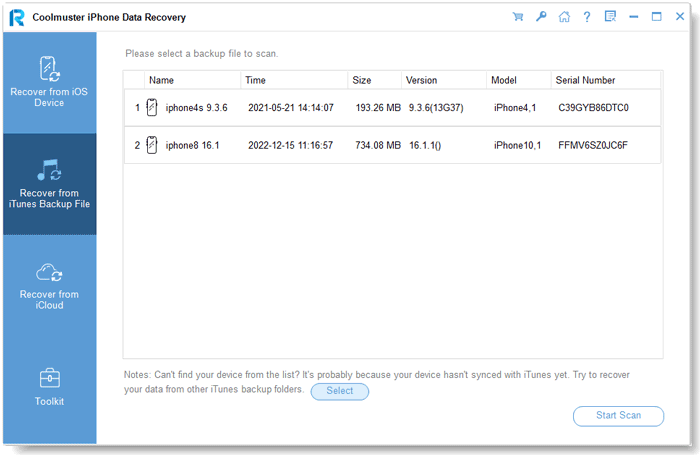
02Please check the box next to "Messages" and then click on the "Start Scan" icon in the bottom right corner. Afterward, you can preview the iTunes backup file on your computer.
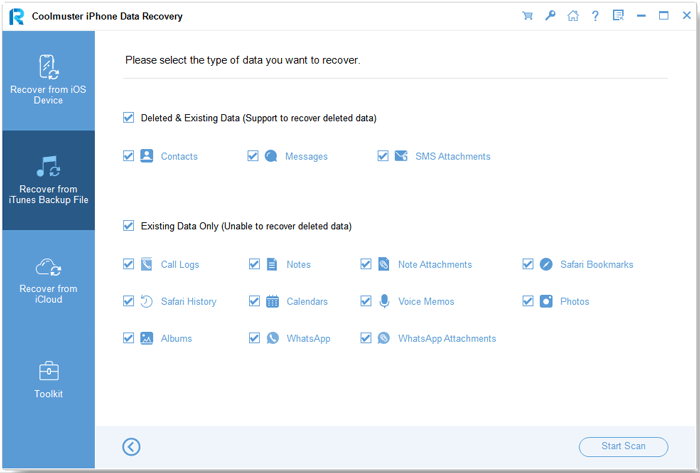
03Click on the "Messages" category, then select the detailed deleted and existing files on the right-hand side. Finally, click on the "Recover to Computer" icon to begin recovering files from the iTunes backup.
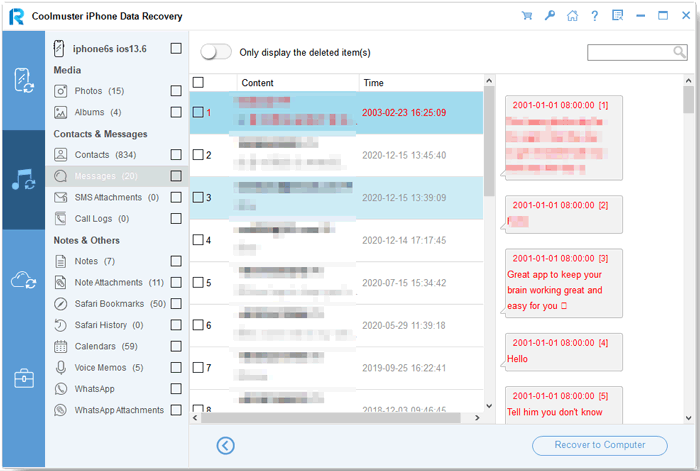
Video Tutorial:
If you want to recover photos after factory reset iPhone, you can read this article.
[100% Successful] Recover Photos After Factory Reset iPhone Without BackupAs we mentioned above, if you have backed up your iPhone, you can restore your text messages from iTunes or iCloud backup. This part provides the specific steps.
If your backup method is iTunes, you can use iTunes to restore your text messages from the backup, but this will overwrite your other data and settings. How to retrieve messages after factory reset iPhone from iTunes backup?
Step 1. Connect your iPhone to your computer and open iTunes.
Step 2. Click on your iPhone icon and select the "Restore Backup" button.
Step 3. From the list, choose the backup file containing the SMS you want to restore, then click "Restore".
Step 4. Wait for iTunes to restore the backup file to your iPhone, and then you can view your text messages on your iPhone.

If your backup method is iCloud, you may use iCloud to restore your SMS messages from the backup. The same as iTunes, this way will restore the full backup file to your iPhone, which might replace any freshly added data. Here are the steps for how to restore text messages on iPhone 11/12/13/14/15/16 after factory reset with iCloud:
Step 1. Open "Settings" > "General" > "Reset" > "Erase All Content and Settings" on your iPhone.
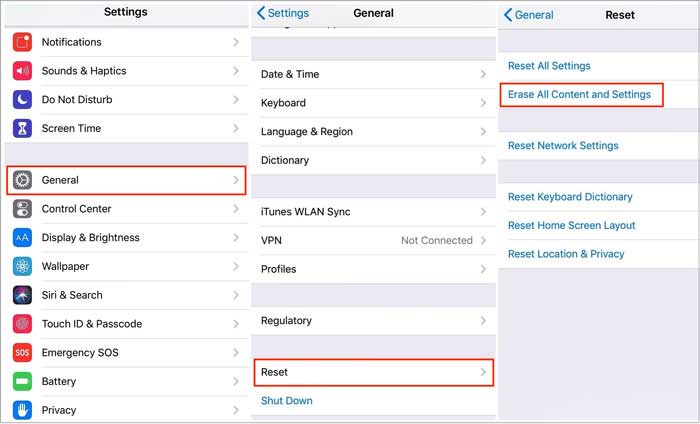
Step 2. Follow the on-screen instructions and choose "Restore from iCloud Backup" after your iPhone restarts.
Step 3. Select the backup file you wish to restore and click "Restore" after logging into your iCloud account.
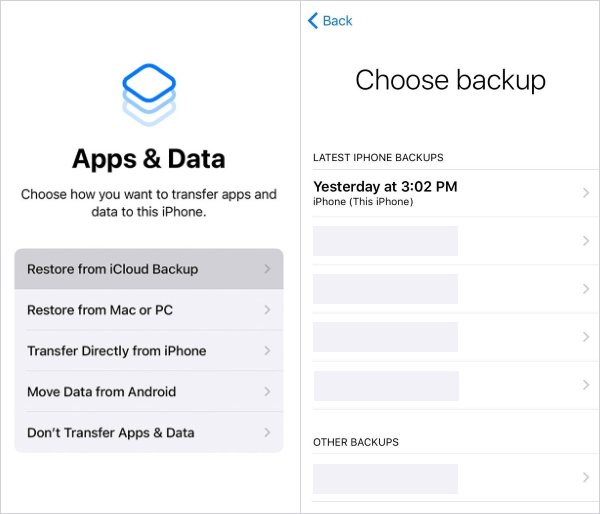
Step 4. After the restoration process is finished, you may access your iPhone's SMS app and examine them.
Note: If you face an issue that your iPhone deletes text messages by itself, click here to find the reason and learn how to recover.
Performing a factory reset is a common troubleshooting method for iPhone issues, but it also results in the deletion of all data and settings on your iPhone, including your text messages. If you want to recover text messages after factory reset iPhone, you can use the methods we mentioned in the article. But please ensure you have a backup, as these methods will not work otherwise. Compared with Apple's official ways, Coolmuster iPhone Data Recovery is the best way to do this because it won't overwrite your other data and settings. You can download and try it out yourself to see how effective it is.
Related Articles:
How to Recover Data After Factory Reset iPhone? Solved in 3 Ways
5 Quick Ways to Recover Deleted Text Messages on iPhone without Computer
4 Quick Ways to Retrieve Deleted Text Messages from iPhone Without Backup





