Naturally, we all use our iPods or any other iOS devices as often as possible and we all like to download and install various applications on the iPod touch for enjoyment. However, each time you run an app on your iPod touch, an app temporary file will be created to take up space on the device. Why is this important to clear all app temp files from your iPod touch? you might ask. It's because the more temporary files that are stored on your iPod touch's memory drive, the slower and more unresponsive your iPod becomes. This could cause a third or fourth generation Apple device to perform like a first generation device. That's why it is essential to clear app temp files on iPod touch.
Do not choose an iPod touch data cleaning program that should be installed on your iPod, because such kind of app would also take up your iPod touch's space and make your iPod runs slowly still, sometimes even slower than before, as a result. Therefore, you'd better pick up Coolmuster iOS Cleaner, which is desktop software that can be installed on your computer and aims to delete all junk files from your iOS devices as long as you connect the device to the computer. In addition to app temp files, iOS Cleaner can also erase app caches, app cookies, app crash logs, downloaded temp files, photo caches, user storage files or any other kind of junk files from your iPod touch.
How to use the Coolmuster iOS Cleaner for Mac to delete app temp files on iPod touch? You can free download the trial version of the software from the following button and then install it on your computer. It also supports other iOS devices like iPad and iPhone. Just follow us with the detailed steps below.
Step 1 - Get started with Quick Clean
After launching the iOS cleaner for Mac on your Mac machine, it will automatically detect the iPod touch you connected to the computer. In the primary interface of the iOS Cleaner, you should choose "Quick Clean" to get the first step started for clearing app temp files on your iPod touch.
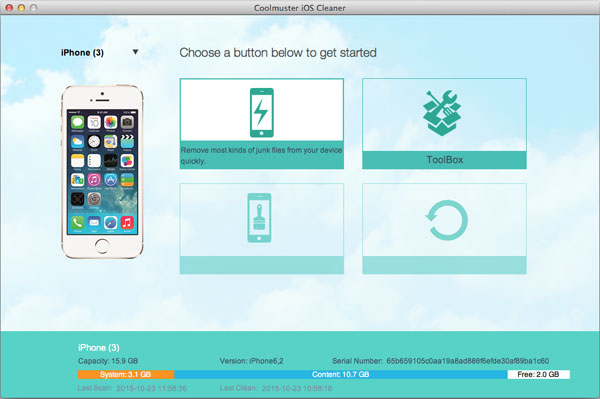
Step 2 - Choose iPod specific app temp files to delete
Once you enter the Quick Clean mode, you can see various junk files are displayed, including app cache data, app cookies, app temp files, app crash logs, downloaded temp files, photo caches, and user storage files. Tick the boxes next to the App Temp Files and press on the "Start Scan" button to access the next step.
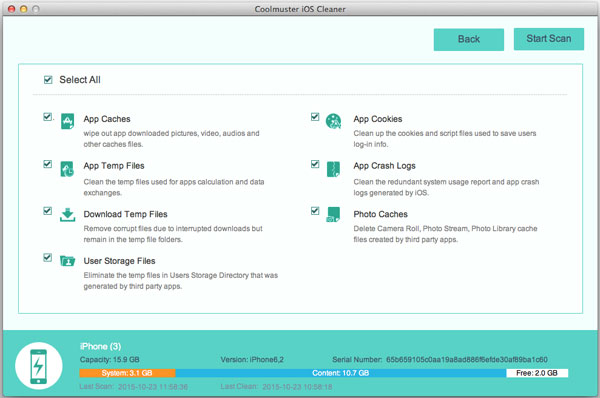
Step 3 - Start to delete selected app temp files from iPod
When iOS Cleaner for Mac finishes scanning, you can preview and check the app temp files you'd like to delete. Then, click the button of "Clean" to start clearing those app temp files on your iPod touch.
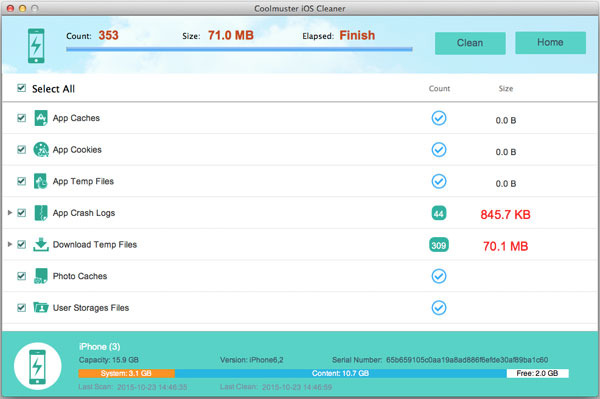
Coolmuster iOS Cleaner is a desktop software specifically designed to delete junk files from iOS devices like your iPod touch. Unlike other cleaning programs that take up space on your device and slow it down even further, iOS Cleaner operates from your computer, allowing you to free up storage without compromising the performance of your iPod touch.
Related Articles:





