
In-Depth Eassiy iPhone Data Recovery Review & Best Alternative

Have you ever accidentally deleted your photos, messages, or contacts on your iPhone and felt helpless trying to get them back? You're not alone. Data loss is a common issue for iOS users due to system crashes, failed updates, or accidental deletion. To address this, iPhone data recovery tools like Eassiy iPhone Data Recovery have become increasingly popular. Is it really as powerful as advertised?
In this comprehensive Eassiy iPhone Data Recovery review, we'll take a close look at its features, pricing, pros and cons, as well as alternatives, to help you determine whether it's worth purchasing.
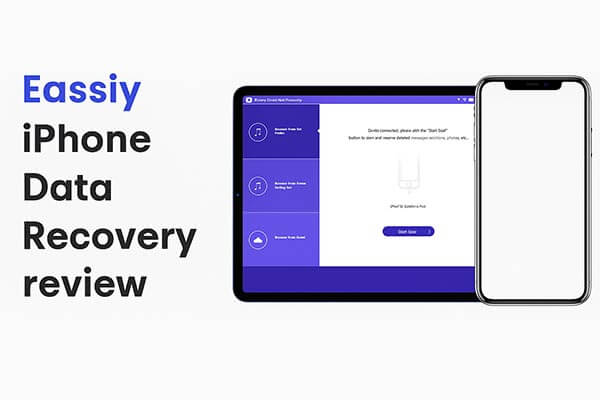
Eassiy iPhone Data Recovery is a professional iOS data recovery software that helps users recover deleted or lost data from iPhones, iPads, iPod touches, or iTunes/iCloud backups. It supports a wide range of data types, making it ideal for handling various unexpected data loss situations. The software has a clean and user-friendly interface with an intuitive workflow, making it easy for even non-tech-savvy users to navigate. Its main features include:
* Industry-leading data recovery success rate for photos and videos on iOS devices.
* Three recovery modes: Direct recovery from iOS devices, iTunes backups, and iCloud.
* Support over 36 file types, including contacts, messages, call history, calendar, notes, reminder, Safari bookmark, Safari history, WhatsApp, Viber, Kik, Line, Messenger, WeChat, WeChat contacts, QQ, app documents, camera roll, photo library, photo stream, voice memos, message attachments, voicemail, app photos, app videos, app audio, and more.
* Fast scanning: Recover 1000+ deleted photos in just seconds.
* Fully compatible with the latest iOS versions, including iOS 18, 17, 16, 15, 14, 13, 12, and earlier.
Pricing plays a big role when choosing data recovery software. Fortunately, Eassiy iPhone Data Recovery offers several subscription plans tailored to different needs and budgets. The Windows and Mac versions are priced the same.
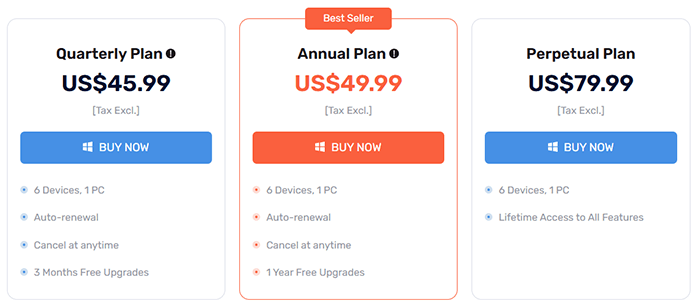
Like any software, Eassiy iPhone Data Recovery has its strengths and weaknesses. Understanding both can help you decide whether it's the right fit for your recovery needs.
Pros:
* Recover 36+ data types, covering most iPhone file categories.
* Simple, clean interface that's beginner-friendly.
* Offer preview before recovery for selective file restoration.
* Can extract data from device, iTunes, and iCloud backups.
Cons:
* The free version cannot recover files; only scan and preview.
* Scanning large devices (like 256GB iPhones) can be slow.
* The recovery success rate is lower for severely damaged or formatted devices.
* Customer support response time is average, and real-time technical support is lacking.
* Does not support the latest iOS 26.
Now let's move to the most practical part of this Eassiy iPhone Data Recovery review — how to actually use the tool. The software offers three recovery modes and a straightforward step-by-step process that even non-tech users can follow. Here's how it works:
Step 1. To begin, download, install, and launch the Eassiy iPhone Data Recovery app on your device. Once the app is open, it will prompt you to connect your iPhone in order to retrieve lost data.
Step 2. Use a USB cable to connect your iPhone to your PC, then click "Start Scan" to begin the scanning process.
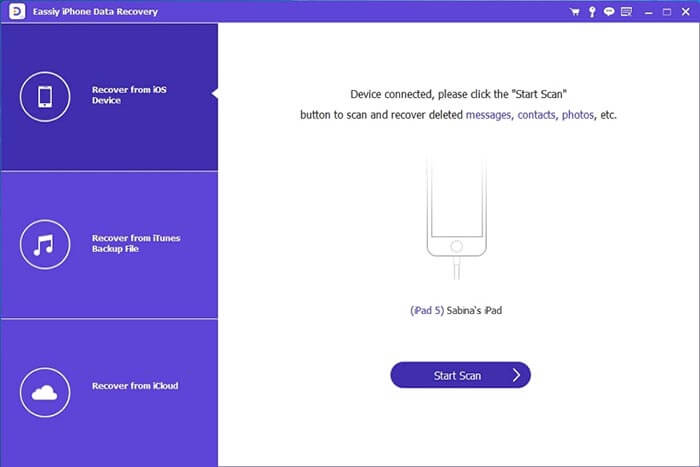
Step 3. The software will thoroughly scan and analyze all the deleted files on your device. Once the scan is complete, you'll see a list of all the deleted items on your screen.
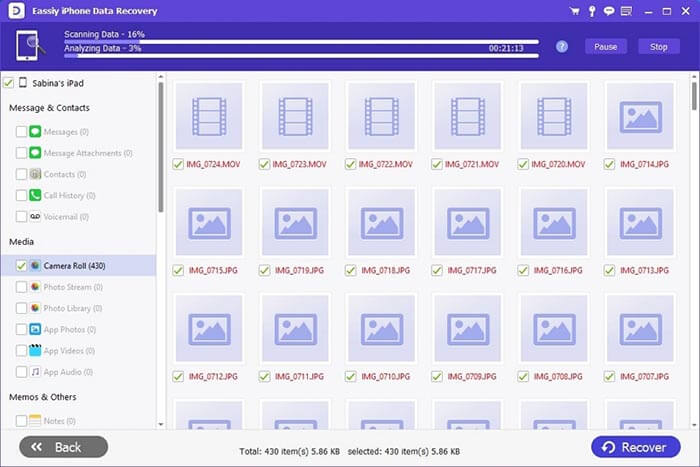
Step 4. From here, you can preview the lost data, select the files you want to recover, and click "Recover" to restore them. The speed of the recovery process will vary depending on the number and size of the files you're restoring.
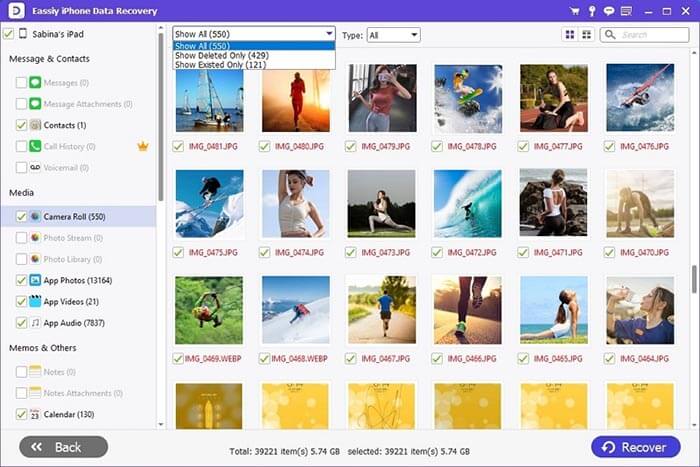
Although Eassiy iPhone Data Recovery is feature-rich, if you're looking for faster scanning speeds, higher recovery success rates, better compatibility, and more responsive customer support, Coolmuster iPhone Data Recovery would be a better choice. This software also supports retrieving lost data from iPhone devices, iTunes, and iCloud backups.
What can Coolmuster iPhone Data Recovery do for you?
Here's how to recover deleted files from your iOS device using iPhone Data Recovery:
01Download and install the software on your computer. Connect your iPhone via USB and tap "Trust" when prompted.
02Once connected, the main interface will appear. Select the files you want to recover and click "Start Scan" to begin the scanning process.

03After the scan finishes, choose a category from the left panel. Preview the items you wish to recover from the right panel, then click "Recover to Computer" to restore your data.
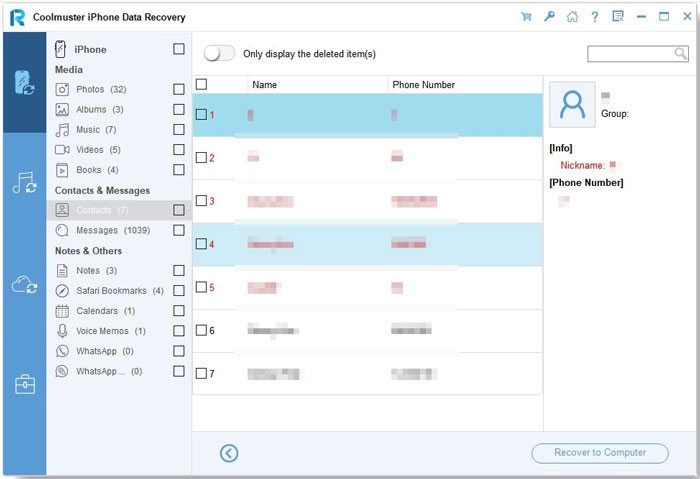
Video Tutorial:
Q1. Is Eassiy iPhone Data Recovery safe to use?
Yes. It's a legitimate and secure program that doesn't overwrite or damage your existing data. Always download it from the official website to avoid counterfeit versions.
Q2. Is Eassiy iPhone Data Recovery free to use?
The software offers a free version, but it only allows scanning and previewing data. You'll need to upgrade to a paid license to perform actual recovery.
Q3. Can Eassiy recover data from a broken iPhone?
In most cases, yes, as long as your computer can still recognize the device. However, if the device is completely dead, recovery may not be possible. (You can read this article to learn how to recover data from a broken iPhone.)
Q4. Will the recovered data overwrite my existing files?
No. The software saves recovered data to your computer instead of directly writing it back to your iPhone, so there's no risk of overwriting.
To wrap up this Eassiy iPhone Data Recovery review, it's fair to say that Eassiy is a well-rounded and user-friendly recovery tool. It performs well in most everyday data loss cases and supports a wide range of file types. However, it's not perfect; slower scans and limited free features may frustrate some users. If you need a more robust and faster alternative, Coolmuster iPhone Data Recovery offers better speed, stability, and recovery rates.
Related Articles:
[2025 List] Top 8 iPhone Messages Recovery Software Review
iPhone Memory Recovery: How to Recover Data from iPhone Internal Memory?
How to Recover Data from Locked iPhone with or without Backup?
How to Recover SIM Card Data from iPhone with/without Backup





