
[2025 List] Top 8 iPhone Messages Recovery Software Review

In the daily use of an iPhone, text message data loss can occur due to reasons such as accidental deletion, system update failures, or device damage. For those who need to recover important information, an efficient and reliable iPhone SMS recovery software is essential. There are many different brands and types of recovery tools available in the market, each with significant differences in data scanning speed, recovery success rate, compatibility, and ease of use. This iPhone messages recovery software review will walk you through 9 popular iPhone SMS recovery software options to help you find the one that suits you best.

Coolmuster iPhone Data Recovery is one of the best iPhone message software that enables you to recover deleted or existing messages from iPhone or iTunes backup file. Its clean interface and step-by-step wizard make it beginner-friendly while maintaining a high recovery success rate.
Key features of iPhone Data Recovery:
* It recovers SMS and contacts directly from iDevices without a backup.
* It supports three recovery modes: directly from the iOS device, from iTunes backup, or from iCloud backup.
* It retrieves multiple data types, such as camera roll, photos, messages, message attachments, contacts, call history, voicemail, notes, calendars, voice memos, Safari, Safari history, etc.
* It enables you to preview data before restoring.
* It supports all generations of iPhones, iPads, and iPods, including the latest iPhone 16 series and iOS 26/18.
Here is how to use iPhone Data Recovery to recover deleted messages from your iPhone without a backup:
01Download and install the software on your PC. Use the correct USB cable to connect your iPhone to the computer.
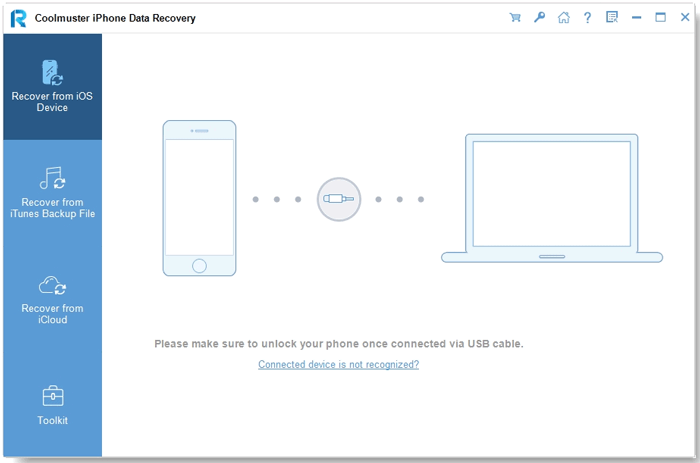
02Here, you can select whichever file type, SMS or contacts, to scan. For instance, if you want to retrieve messages only, tick the "Message" option and then hit the "Start Scan" button.

03After scanning, you can click the "Messages" tab to preview the scanned files in detail. You can also click "Only to display the deleted item(s)" to view the deleted messages only. Select items you want and then hit the "Recover to Computer" button to get them back instantly.
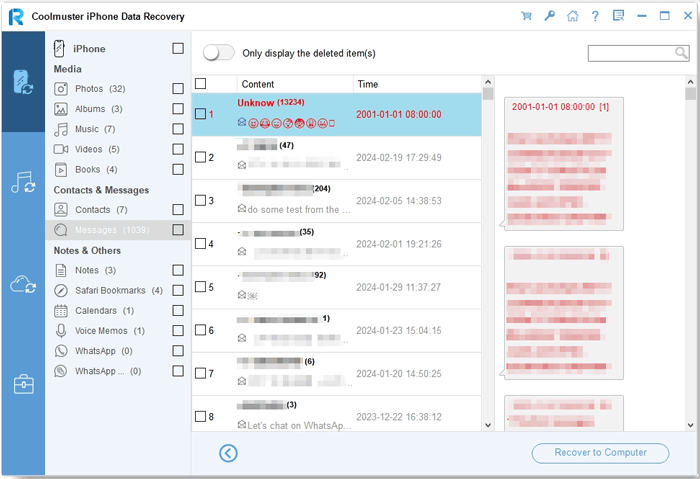
Video Tutorial:
Pros:
* The files are recovered instantly.
* Free and frequent updates.
* High recovery success rate and fast scanning.
* Multiple export formats supported.
* Easy-to-use interface.
Cons:
* The free version offers limited features.
Coolmuster iPhone SMS+Contacts Recovery is the best application when it comes to retrieving lost or deleted messages. This specialized recovery tool from Coolmuster focuses solely on SMS and contacts, ensuring faster and more precise scans without unrelated data.
Key features of iPhone SMS+Contacts Recovery:
* It does not need iTunes backup as it recovers directly from iOS devices.
* It recovers text messages and contacts alongside contact information such as work titles, email addresses, company names, among others.
* It allows you to preview data before retrieving.
* It supports all generations of iPhones.
Here is how to use iPhone SMS+Contacts Recovery to recover deleted messages from your iPhone:
01After downloading and installing the iPhone SMS + Contacts Recovery tool on your computer, launch the program and connect your iPhone via USB cable. The program interface will appear as shown below. Choose the data types you wish to recover, then click "Start Scan" to begin. The software will quickly detect your device.
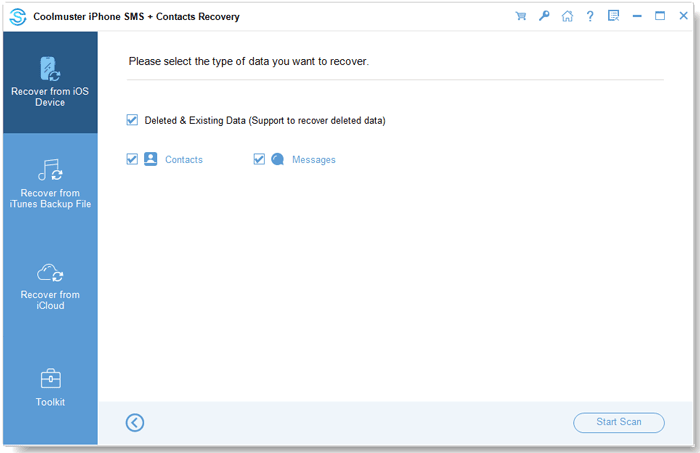
02Once the scan is complete, you'll be able to preview both deleted and existing files, including contact information such as home addresses, job titles, company names, and more. In the left panel, select a category, and on the right, choose the specific items you want. If you check the "Only display deleted item(s)" option, the program will filter and show only deleted files.
03After selecting the items you wish to recover, click "Recover to Computer" to restore them instantly.
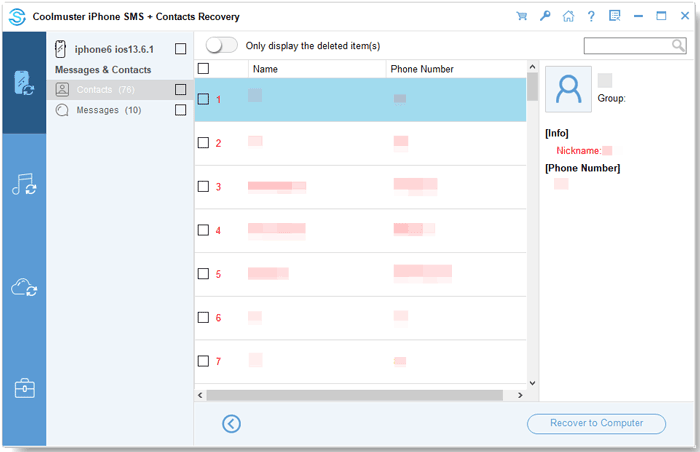
Video Tutorial:
Pros:
* Free technical service.
* Ninety days money back guarantee.
* Faster scan speed for targeted data types.
* Multiple export formats for easy backup.
Cons:
* Some features aren't offered in the free version.
* Limited to SMS and contacts recovery.
*No iCloud recovery support.
Joyoshare offers a versatile recovery solution supporting over 20 file types, including SMS, photos, videos, and WhatsApp chats. With three recovery modes, it can extract data from your iPhone, iTunes, or iCloud backups. Its straightforward interface makes it a great option for beginners.
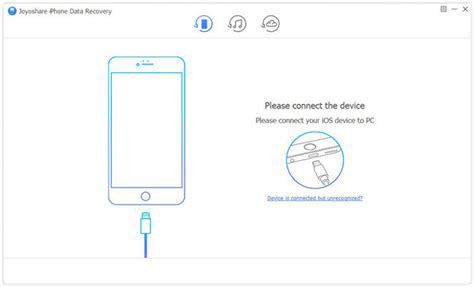
Pros:
* It recovers over 20 types of files from iDevices including SMS.
* Preview and selective recovery.
* Compatible with the latest iOS versions.
* User-friendly interface.
* It is 100% genuine and secure.
* It is quick (takes minutes to recover the entire data).
* It supports encrypted backup.
* The technical support is offered free.
Cons:
* The application isn't entirely free.
iMobie PhoneRescue is not only an iPhone messages recovery software but also includes iOS system repair features. It supports the recovery of 31 types of data, including SMS, contacts, photos, app data, and more. In addition, it can fix system issues such as device freezing, the "white Apple" screen, and reboot loops.
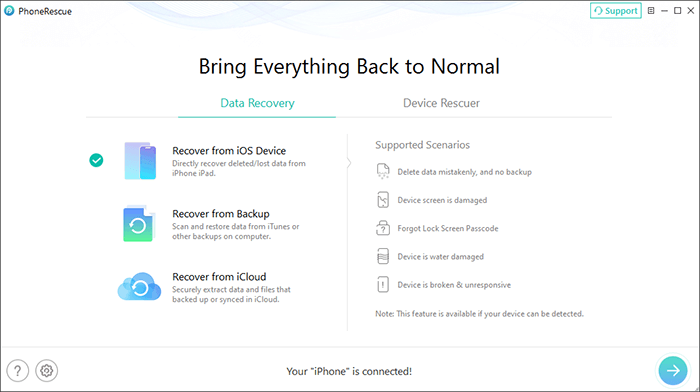
Pros:
* Support recovery of 31 data types.
* Integrates iOS system repair features.
* Three recovery modes supported.
* One can preview and select the SMS before recovering.
* It is easy and simple (only three clicks are required).
* Technical support is available throughout the year.
Cons:
* Limited functionalities available in the trial version.
* Slower scanning speed.
* Higher price point.
Primo iPhone Data Recovery is renowned for its high recovery success rate and supports the recovery of various data types from devices, iTunes backups, and iCloud backups, including messages, photos, contacts, and more. It is suitable for various data loss scenarios, such as accidental deletion, system update failures, water damage, and more. Its batch export feature allows for the saving of large amounts of recovered data at once, saving time.

Pros:
* It allows iPhone users to recover deleted messages due to any reason.
* It provides three methods of recovery to increase the success rate.
* It can retrieve 25+ types of iOS data.
* It can recover deleted messages in iTunes backup or iCloud.
It has a high success recovery rate.
* It is simple and easy.
* It is compatible with most iDevices.
Cons:
* It takes some time to scan the devices.
* The interface is not intuitive enough for beginners.
iMyFone D-Back is another powerful iPhone messages recovery software designed to help users recover lost or deleted text messages from iPhones. Whether you've accidentally deleted messages, experienced a system crash, or lost data due to a failed update, iMyFone D-Back offers a reliable solution. It supports recovery from iPhone devices, iTunes, and iCloud backups, ensuring you can restore important conversations quickly and easily.
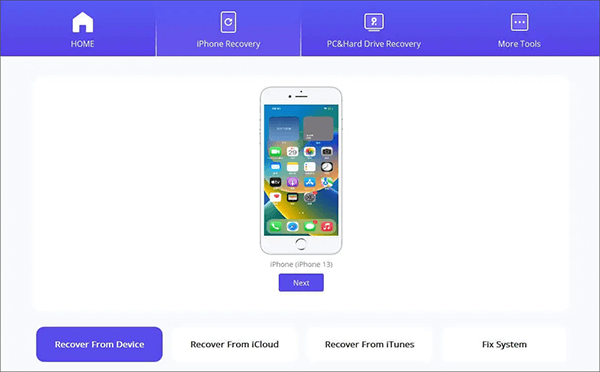
Pros:
* It allows users to retrieve data in all iDevices.
* It can quickly and easily retrieve data from iTunes backup and iCloud.
* It incorporates a preview feature.
* It retrieves 20+ types of files.
* It is free from malware and virus.
* It is compatible with most iDevices versions.
Cons:
* The recovery from iCloud backup isn't valuable.
* It may fail to retrieve the entire deleted or lost files.
* Many features require paid version.
Gihosoft iPhone Data Recovery is a reliable iPhone messages recovery software designed to help users recover lost or deleted text messages from iPhones. Whether messages were accidentally deleted, lost due to a system crash, or caused by device issues, Gihosoft offers an effective solution. It supports data recovery from iPhone devices, iTunes backups, and iCloud backups, ensuring you can retrieve important conversations with ease.
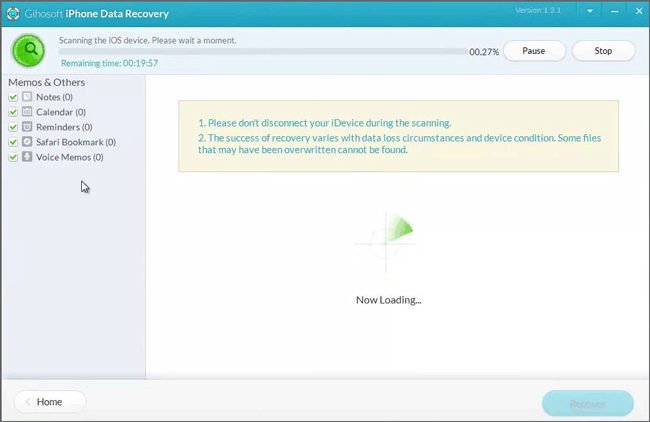
Pros:
* It recovers 12+ types of files, including SMS, contacts, images, and others.
* It directly recovers deleted or lost data from iDevices or iCloud and iTunes.
* It supports several data loss scenarios.
* It is an easy and fast iPhone recovery tool.
* Free lifetime support.
* Thirty-day money back guarantee.
Cons:
* Outdated interface design.
* It does not support the latest iPhone 16 series and iOS 26/18.
iBeesoft iPhone Data Recovery is a reliable iPhone messages recovery software that helps users retrieve lost or deleted text messages, photos, contacts, and more. It supports recovery from iPhone devices, iTunes, and iCloud backups, offering an easy way to restore important conversations. Whether caused by accidental deletion or system issues, iBeesoft ensures you can recover your data quickly and efficiently.

Pros:
* Clear data categorization.
* Support multiple data types.
* It allows users to retrieve deleted images, text messages, videos, contacts and much more from iDevices.
* It provides three recovery modes.
* It is easy to use.
* It has a simple and friendly user interface.
Cons:
* Longer scanning time.
* Only supports iPhone 14 and iOS 16 and earlier, not supports the latest iPhone 16 series and iOS 26/18.
With hundreds of iPhone SMS recovery free and premium software on the internet, it is essential to consider parameters such as simplicity, ease of use, as well as user-friendliness in various programs. Besides, it is also crucial to the operability of the program in specific versions of iOS devices – the software must be fully compatible with the device you are using.
Additionally, the chosen software must be clean and can recover all your messages. Taking all these aspects into consideration, Coolmuster iPhone Data Recovery and Coolmuster iPhone SMS + Contacts Recovery are the best software for your needs.
Related Articles:
Top 8 iMessage Recovery Apps for iOS Devices: Recover Messages Easily
[Full Review] Top 6 iPhone SMS Transfer Software in 2025
[Newest] 9 Best iPad Data Recovery Software Reviews in 2025
FonePaw iPhone Data Recovery Review: Features, Pros, Cons, Price & Best Alternatives





