
How to Retrieve Deleted Kik Messages on iPhone in 4 Easy Methods?

Ranked among the top ten instant messaging apps worldwide, Kik Messenger has successfully captured over 300 million registered users, especially the young active users. If you love to chat with your friends, colleagues, family members, and other acquaintances over Kik, there must be many exciting and memorable moments you want to cherish forever.
However, accidental deletion, virus attack, software update failures, and other contingencies happen pretty frequently on our iPhone. If any of the accidents happen on your device, how to retrieve deleted Kik messages on the iPhone? Well, you can get the lost Kik messages back with the following methods.

If you have never backed up your Kik messages to iCloud or iTunes previously, you can still get them back. iPhone Kik Recovery is a professional iPhone data recovery app that can safely recover the lost Kik data, notes, text messages, photos, contacts, etc., from your iPhone when there is no backup file. Besides, if you have made a backup of the Kik messages to iTunes or iCloud, you can quickly and selectively restore them from the iTunes or iCloud backup file without data loss.
The highlights of iPhone Kik Recovery:
* Preview and recover the lost Viber/Kik/LINE/WhatsApp/Facebook messages, contacts, photos, notes, call history, etc., from the iPhone directly.
* Selectively restore the deleted Kik messages and other files from the iTunes or iCloud backup without data loss.
* High success rate and security to use.
* Easy, fast, and user-friendly.
* Support over 20 kinds of files from iOS devices, iCloud, and iTunes backups.
* Fully compatible with iPhone 16/15/14/13/12 Pro Max/12 Pro/12/12 mini/SE/11 Pro Max/11 Pro/11/XS Max/XS/XR/X/8/8 Plus/7 Plus/7/6S Plus/6S/6 Plus/6/5S/5C/5/4S/4, etc.
How to get Kik messages back on iPhone without backup? Follow the steps below:
01Download and run the program on your PC.
02Connect the iPhone to the PC via a USB cable, choose the "Recover from iOS Device" mode from the left panel, and click the "Start Scan" button to scan the device data.
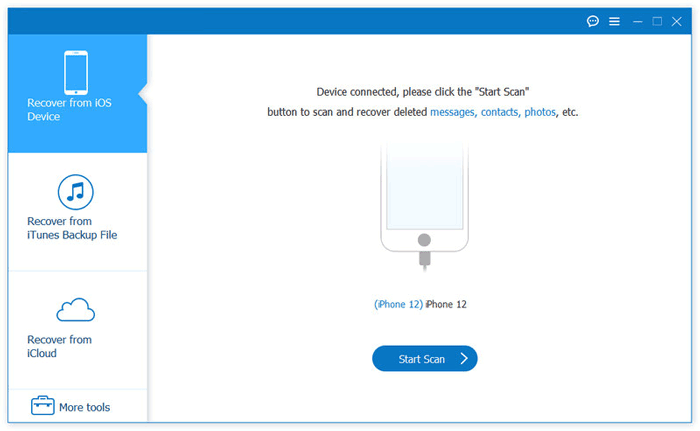
03After scanning, you will see all the iPhone files on the interface, including the deleted and existing files. Choose "Kik" or "Kik Attachments" from the left menu bar, preview and check the items you want to recover, and hit the "Recover" button in the lower section to start recovering Kik messages from your iPhone to the computer.
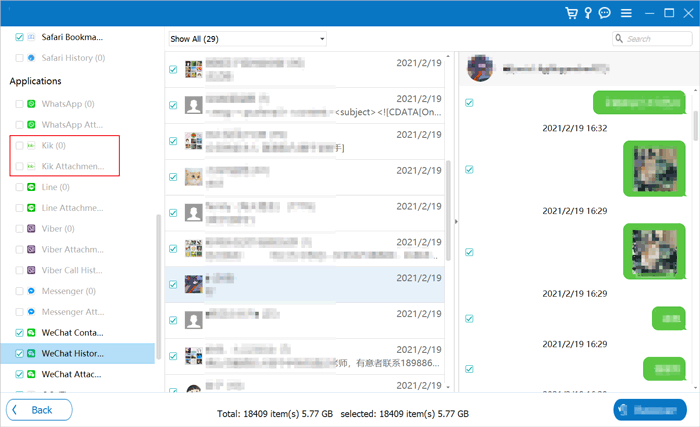
Users who have backed up the Kik messages on their iPhone with iTunes beforehand can retrieve the Kik messages on iPhone for free from the iTunes backup. Make sure that you have installed the latest version of iTunes on your computer before proceeding. Then, follow the instructions below to retrieve the old Kik messages:
Step 1. Launch iTunes on your computer and plug your iPhone into the computer using a USB cable.
Step 2. When iTunes detects your device, click the iPhone icon in the upper-left corner and choose "Summary" > "This Computer" > "Restore Backup".
Step 3. Select the most relevant backup file from the list and tap the "Restore" button to start the restoration process.

Note: The method will restore the entire device to the state it was in on the day of the backup, so be aware that it may result in the loss of existing data. Make sure to back up your device first if needed.
Suppose you have backed up the Kik messages to iCloud before data loss. In that case, you can also restore the deleted Kik messages from the iCloud backup without installing any third-party app. However, this method will erase your current data. Be sure to back up your existing content before proceeding.
Here is how to recover deleted Kik messages from iPhone via iCloud:
Step 1. On your iPhone, go to "Settings" > "General" > "Reset" and choose "Erase All Content and Settings".
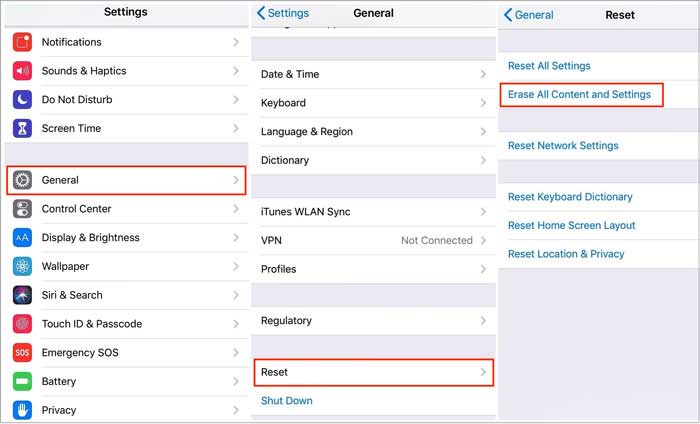
Step 2. After erasing the device, follow the on-screen prompts to set up your iPhone, and stop at the "Apps & Data" screen.
Step 3. Tap the "Restore from iCloud Backup" option, sign in to iCloud with your Apple ID, and select one backup file that contains the lost Kik messages.
Step 4. Restore the backup file to your device, and you will get the lost Kik messages back again.

If none of the recovery tools or backups are available, the simplest way to get Kik messages back on your iPhone is to reach out to your conversation partner. Because Kik messages are stored locally, the person you chatted with may still have a copy of the conversation. You can ask your friend to take a screenshot of the chat and send it to you.
That's all for how to retrieve deleted Kik messages on iPhone in four simple solutions. Hopefully, you can select the proper way to get the work done according to your taste. However, I still recommend that you choose iPhone Kik Recovery since you will get a higher success rate in recovering Kik messages and any other data on your iPhone without backup.
In contrast, you can only successfully retrieve the deleted Kik messages from the iTunes or iCloud backup if there is a backup file. And most importantly, restoring Kik chats from iTunes or iCloud backups will erase all the existing data on your iPhone. Anyway, you know which one is better.
If you need technical support from us, please tell us in the comments.
Related Articles:
How to See Old Kik Messages on iPhone and Android [Updated]
How to Recover Kik Photos with 6 Methods? For Android and iPhone
How to View Text Messages on iCloud from Your iPhone & Computer?
Kik Recovery - How to Retrieve Deleted Kik Messages on Android?





