Kik is one of the oldest instant messaging apps, with a user base of over 275 million worldwide, and is very popular among teenagers and young adults. Unfortunately, losing Kik chats/messages on an Android/iPhone phone is common due to accidental deletion, software failure, or an update to Android 14/iOS 17.
Users of this application often need help finding and viewing their previous chat conversations. This makes Kiki users get curious about how to see old Kik messages. This article will enlighten you on how to get old Kik messages back to your iPhone or Android.
Although messages are automatically deleted on Kik after reaching a certain limit, they can still be recovered using certain methods. We have listed some ways to recover those messages back to your iPhone. Let's take a look at them now:
The most efficient way to find old Kik messages is to use a third-party software program. Many recovery tools are available on the market, but you must choose one that is secure and reliable. iPhone Data Recovery is an excellent example of a reliable third-party tool that can help you recover old Kik messages from your iPhone.
Whether your iDevice was lost, crushed, broken, or wiped during a jailbreak or upgrade, this tool can assist you in quickly restoring data from your iTunes backup. It can even restore deleted data from categories such as messages, call logs, notes, reminders, calendars, safari bookmarks, and more. Its scanning speed is fast, and the successful recovery rate is high. Compared to similar products on the market, it is a superior choice. It should be your go-to option for iPhone data recovery.
Key Features:
Below is a step-by-step guide on how to see old Kik messages using iPhone Data Recovery:
01Download and install iPhone Data Recovery application on your computer.Launch iPhone Data Recovery on your computer and use a lighting cable to connect the iPhone to the PC.
02Select Recover from iOS Device from the options available and hit the Start Scan button to begin scanning for deleted data. Once the scanning is complete, you will see all the files on your device organized into categories.

03Select all the Kik you want to retrieve and click the Recover button. All the selected messages will be saved into the PC.
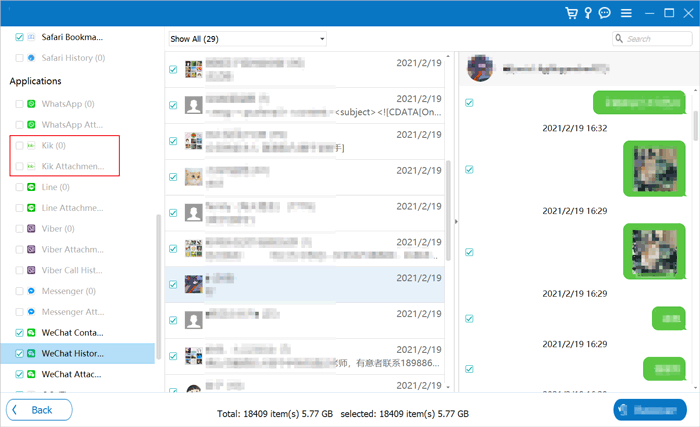
Kik allows you to view your chat history from within the app. You can see up to 1000 Kik's recent messages on your iPhone. Follow the below steps on how to see old Kik messages on your iPhone's history:
Step 1. Open the Kik application on the iPhone.

Step 2. Sign in to the Kik account.
Step 3. Navigate down the application to view up to 1000 Kik messages.
Note: There is a limit to the messages you can see. Older messages become unavailable after 48 hours. Additionally, Kik automatically deletes all messages once a user logs out, so you cannot see any messages once you log out.
Need to get back some old Kik messages? iTunes backup makes it easy. With just a few simple steps, you can quickly recover data from your iPhone and get back any lost conversations. So don't panic. With iTunes by your side, recovering older Kik messages is a simple task. Follow the below steps on how to see old Kik messages using iTunes backup:
Step 1. Begin the procedure by downloading, installing, and launching the iTunes application on your PC.
Step 2. Use a lighting cable to connect your iPhone to the PC. Enter your iPhone's password and tap the Trust popup when you receive a notification.
Step 3. Click on the Restore Backup button to look for the right backup by examining their dates and selecting the most appropriate backup.

Step 4. Hit the Restore button, enter the backup password when prompted, and wait for the restoration process to complete.
iCloud allows users to manage their data across all Apple devices and can be used to restore old Kik messages. This makes iCloud a viable option for anyone recovering lost or deleted messages from Kik. Follow the below steps on how to see old Kik messages via iCloud backup:
Step 1. Visit iCloud.com using your iPhone and sign in to your Apple account.
Step 2. Navigate to iCloud's Settings feature.
Step 3. Scroll to the Advanced section and tap the Restore Files button.
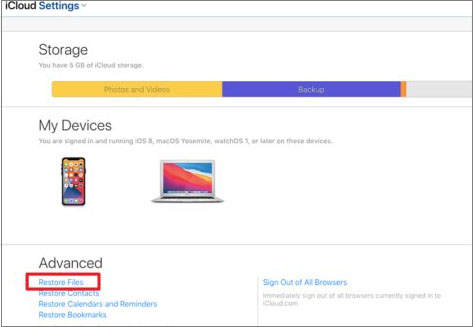
Step 4. Choose the restore points with your Kik messages of interest, and you can access them after the restoration process.
Read More: Lost Kik messages from you iPhone? No worries, here you can learn how to retrieve deleted Kik messages on iPhone.
For Androi users, the following method is prepared for you.
Kik loads recent chat history when you open the app, but older messages might not always be available. This depends on your device's storage and Kik's caching policy.
Step 1. Open the Kik app.
Step 2. Go to your chat list.
Step 3. Scroll down to see older messages.
Still troubled by deleting Kik Messages on your Android phone? Here are practical methods to restore them.
How to Retrieve Deleted Kik Messages on AndroidAdditionally, you can also use GT Recovery to recover old Kik messages on your Android phone. Please note that GT Recovery requires rooting your Android phone. So, back up your Android device before deciding to use this method. You can follow these steps:
Step 1. To begin, make sure to install GT Recovery onto your Android device.
Step 2. Once installed, launch the app and allow it superuser access.
Step 3. On the main screen, select "Recover Kik".
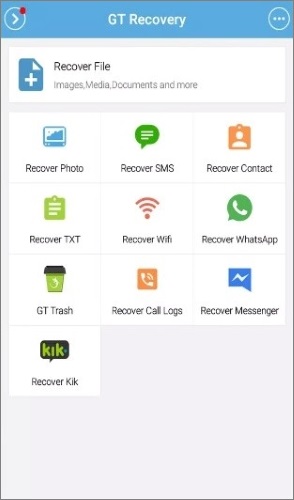
Step 4. Continue by tapping "Next" to initiate a data analysis of your Android.
Step 5. Then, press "Scan Device" to commence searching for your old Kik messages.
Step 6. Lastly, choose the desired messages and press the "Save" button to retrieve them.
Q1. Will Kik's conversation be deleted when I block my friend on the Kik app?
Blocking someone on Kik ensures that all the Kik chat history with them is erased, messages sent by the blocked Kik user are never delivered to you, and they won't know you've blocked them. However, your profile picture will still be seen on the other end.
Q2. Can I recover Kik messages older than 48 hours?
Unfortunately, Kik allows you to view up to 1000 recent chat messages within the app. Messages older than 48 hours can not be seen within the application itself, but you may be able to recover them by using a third-party data recovery tool or via an iTunes or iCloud backup restore.
You can use the methods described in this guide to view old Kik messages on your iPhone and Android. However, iPhone Data Recovery is an effective and easy-to-use tool that can help you regain any lost or deleted data from your iOS device, including old Kik conversations. You don't need any technical expertise or special knowledge to use it, just follow the simple instructions discussed in this article, and you'll be able to recover your lost Kik messages in minutes.
Related Articles:
[Complete Guide] Back Up and Restore for Kik Messages on Android Phones
How to Recover Kik Photos with 6 Methods? For Android and iPhone
LINE Chat Recovery: How to Recover Deleted LINE Chat on Android/iPhone
How to Retrieve Deleted Messages on Messenger on iPhone with Ease?