Many times using iTunes may not help you restore your lost or deleted data. You may have forgotten to backup your files in the first place. Or, your device has crashed leaving no opportunities for a backup. You may also need to eliminate iTunes from the recovery process if you do not have access to the software.
Related: How to Restore A Locked iPod
You may have all the amazing songs that you would love, and you surely wouldn't want to lose out on it. So, what can you do? If you do not have access to your iTunes account, restoring all those songs can seem to be impossible.
Also, iTunes may not be able to restore all files correctly, and there is also the chance of getting your existing data deleted while syncing. So it may be useful to take help of some other tool to restore your iPod. Thankfully, there is another way out that you would love.
There are some third party tools which let you restore or recover iOS data. The best among them turns out to be Coolmuster iOS Rescuer which gives you total freedom and control over the restore process. It subtracts the need of using iTunes and does the job of restoring efficiently through few simple steps. It is easy to restore iPod without iTunes if you have got Coolmuster iOS Data Rescuer software with you.
The software is used to effectively recover lost, formatted, deleted or corrupted files directly from iOS devices. It supports all versions of the iPod, iPhone, and iPad and can recover 9 file types like photos, contacts, messages and other files. You can also use it to restore from iTunes backups. There is a lot that you can do with this software right from managing your phone, freeing up its space so that you can store new things or just backing up easily so that you do not lose out on the memories and data that is important to you. You can preview the data to be restored and save them conveniently on your computer. We will show you how to use the program to restore your iPod in just a few minutes!
You May Want to Know:
* Recover iPhone Contacts without iTunes Backup
* Restore iPad Files without iCloud Backup
How to Restore iPod with iTunes?
The procedure is fairly simple and all you need is to get your iPod near your computer. Coolmuster iOS Rescuer has to be first downloaded and installed on your computer. Then you can follow 2 ways to restore the iPod.
Technique 1: Restore from iPod Directly
Step 1. Launch the program and use the USB wire to connect the iPod with the computer.
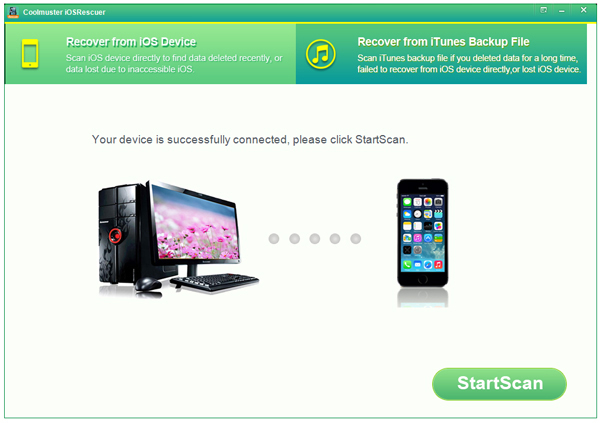
Step 2. Now on the interface, you will see your iPod and a Start Scan button. Click the button to perform a scan of your iPod for current and lost files.
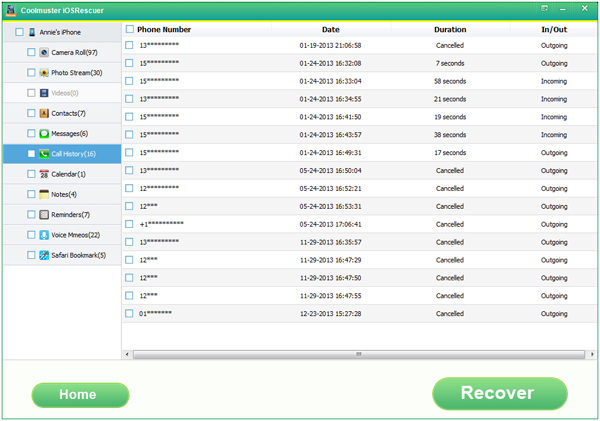
Step 3. You can preview the scanned data before you wish to restore them. The data will be sorted in categories, and you can restore any data after selecting them. Just click the Recover option to restore your device.
Technique 2: Use iTunes Backup Files to Restore iPod
Step 1. After you run the software, choose the Recover from iTunes Backup File option on top of the interface. You will get a list of all backups of devices made using iTunes on your computer. Click Start Scan to track the content of the chosen iPod backup file.
Step 2. You will see the content categorized in the left side of the interface. You may preview the files and hit the Recover option to restore your iPod.
That's all you need to do. You have learned how to easily restore iPod touch 8/7/6/5/4/3/2 without iTunes, and you will never worry about losing your music collection on iPod any more.
Related Articles:
Guide on How to Fix A Disabled iPhone
How to Undo an Update on iPhone 14/13/12/11/X/8? (Proven Tips)
iPhone Lost Contacts After Update? Here's How to Get Contacts Back
Locked Out of iPhone after Update? 6 Effective Fixes You Never Know
Troubleshooting for iPhone Stuck on Preparing Update (Reasons Mentioned)





