
How to Clear WeChat Documents and Data on iPhone in 3 Useful Ways

After using WeChat for a period of time, you may notice that your iPhone's storage space is becoming increasingly tight, especially with the WeChat Documents & Data taking up several gigabytes of space. These files include cached data, chat history, images, videos, voice messages, files, and more. If not cleared in time, both the performance and storage space of your iPhone will be affected.
This guide will show you how to clear WeChat documents and data on your iPhone, helping you quickly free up storage space.
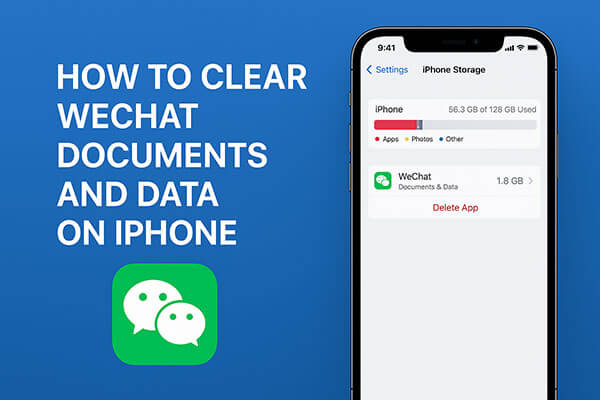
You can clear most of the cache, temporary files, and some chat data through WeChat's internal settings. This method is simple to use and will not affect your WeChat account or important data.
Here is how to clear WeChat documents and data on iPhone in the WeChat app:
Step 1. Open WeChat on your iPhone and go to the "Me" tab.
Step 2. Next, navigate to "Settings" > "General" > "Storage".
Step 3. Here, you will find "Cache", and you can also see its size.
Step 4. Now, tap the "Clear" button and tap on "OK" from the confirmation window. The cache has been cleared.
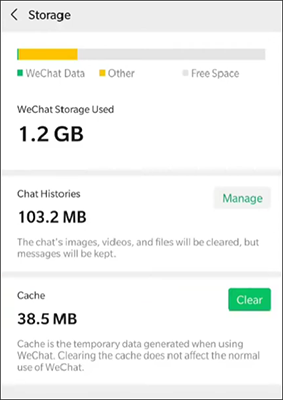
Step 5. To manage and delete media files (photos, videos, etc.) from your chats, tap the "Manage" button next to "Chat Histories".
Step 6. Select the chats with the files you want to remove, then tap the "three dots" (...) in the top-right corner.
Step 7. Tap "Clear" after selecting the specific media or choosing "Select All".
If your WeChat Documents & Data takes up a large amount of space, such as over 10 GB, the internal cleaning method in WeChat may not be sufficient. In this case, uninstalling and reinstalling WeChat is the most effective solution.
Here is how to delete WeChat documents and data on an iPhone by uninstalling the WeChat app:
Step 1. Open the "Settings" app on your iPhone.
Step 2. Go to "General" > "iPhone Storage". (iPhone storage is not loading?)
Step 3. Scroll down and find "WeChat".
Step 4. Tap "Delete App".
Step 5. Go to the App Store and reinstall WeChat.
Step 6. Log in to your account again.
If you can't delete the app from your iPhone, you can read this article to find the reasons and solutions.
Can't Delete Apps on iPhone? Check If the 8 Fixes Here Could Help!If you want a more efficient and thorough way to clean WeChat documents and data on your iPhone without deleting the app or manually checking each item, using a professional tool like Coolmuster iOS Cleaner is the most time-saving and secure solution.
It can scan and remove documents and data on your iPhone, iPad, or iPod, as well as other junk files such as WeChat app cookies, temporary app files, app crash logs, download temporary files, photo cache, user storage files, and more. It's more thorough than manual cleaning, especially useful in situations where storage space is frequently running low.
What can Coolmuster iOS Cleaner do for you?
How do I delete WeChat documents and data on iPhone completely? Follow the steps below:
01Launch the WeChat Documents and Data cleaner on your computer and connect your iPhone to the computer with a USB cable. This program will automatically recognize your iPhone. Please select the first mode to move on.
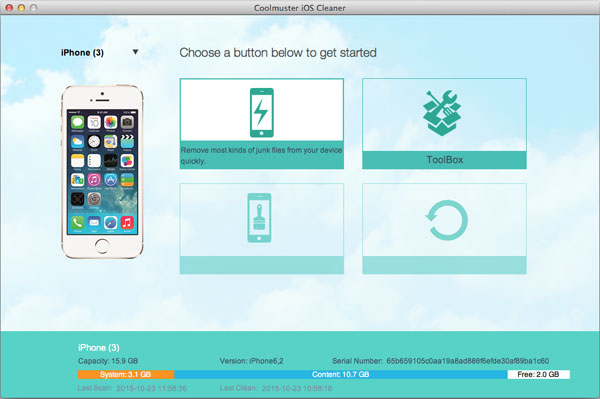
02To clear WeChat documents and data on iPhone, please check the "Select All" option to choose all the junk file types on the interface to scan, including the App Caches, App Cookies and etc. Then hit the "Start Scan" button to scan your iPhone for junk files.
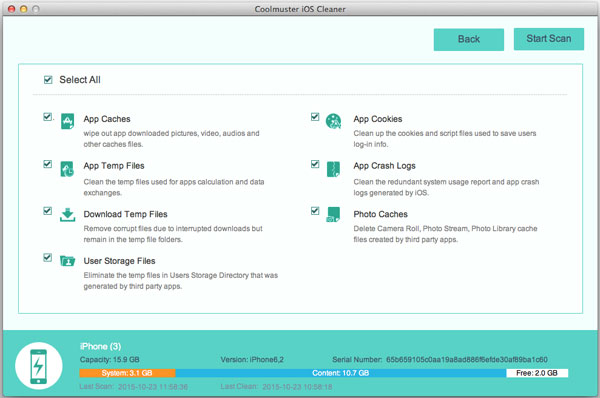
03After a while, you might see how much each junk takes up your iPhone space. Simply check "Select All" to choose all junk types and hit the "Clean" option to remove WeChat Documents and Data from your iPhone all at once.
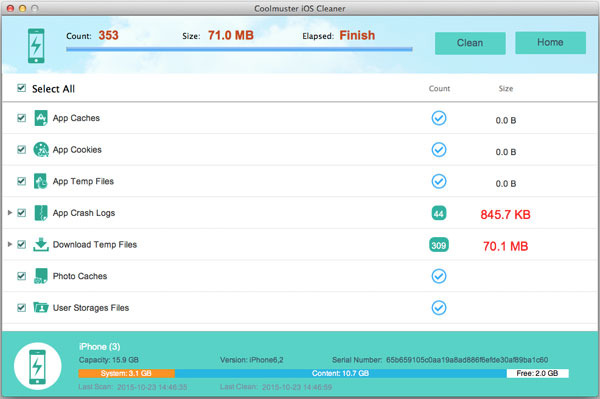
If your iPhone storage is already filled up with WeChat Documents & Data, you can start by clearing the cache and chat history from within WeChat. If the space usage is still high, you can choose to delete and reinstall the app.
However, if you need the most thorough, efficient, and time-saving cleaning method, we highly recommend using Coolmuster iOS Cleaner. It not only deeply cleans the WeChat cache but also scans for useless files in the system, helping you easily free up a significant amount of iPhone storage and making your device run more smoothly.
Related Articles:
How to Delete WeChat Account on iPhone: Complete Step Guide
How to Delete WeChat Contacts on iPhone: Step-by-Step Guide 2025
Which Is the Best iPhone Data Eraser Software? [A Comprehensive Review]
WeChat Backup and Restore Guide: Back Up and Restore WeChat History with Ease





