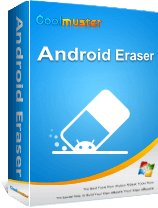Android phones are now ruling the market. These phones offer a completely new world of different features that will not only make your life more convenient, but will also make it more interesting. Having documents on your Android phone makes it easier for you to go through them whether you’re traveling or just waiting for your doctor to call you in at his clinic. However, there are several reasons why you would like to remove these documents from your Android phone - two of the most common examples are trying to create more space and switching over to a new phone. If you wish to remove these documents from your Android phone, then we have the most simple and effective option for you!
If you've any important documents on your Android phone that you wouldn't want anyone else to see, don't worry. It is really easy to get rid of rid and it doesn't really take a lot.
You must give Coolmuster Android Assistant a chance if you want a hassle-free removal of documents. In a few simple instructions and just one click, you will easily manage to achieve this target.
Also Read: How to Erase Everything from Android
Step 1: Download and install the Coolmuster software on your computer and then using the USB cable, connect your phone to your computer. The device is almost immediately connected and you are taken to the main user interface.
Step 2: You will then see all the data on the left hand side of the screen including the different kinds of documents like "books". You can choose the "Delete" option since you wish to remove the documents in this case. Just tick the box next to "Books" and then select "Delete" so that the removal can start happening.
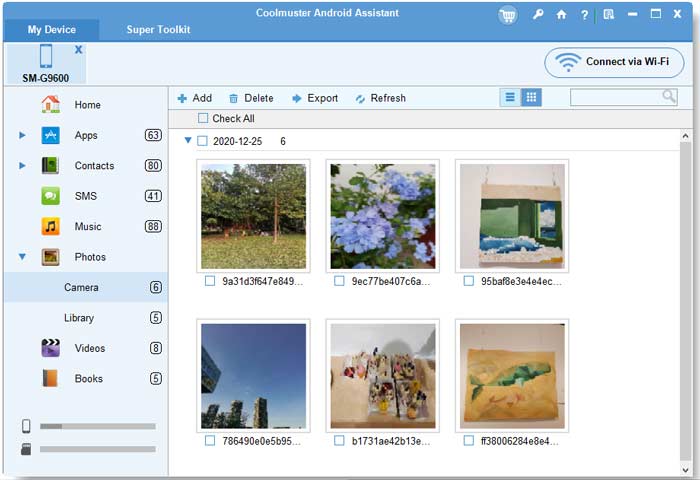
There are several other options this software gives you as well. Whether you wish to back up your data, restore your phone, transfer important data like photos and contacts or even remove data like documents that we just saw above, in just one click. With it, you can safely carry out these tasks without the risk of losing any valuable data on your phone.
This is actually a software that is easily available and simple to download. Enhancing your experience with your new mobile, it is an extremely popular software that you must try out if you wish to save time and transfer data between phones or from your phone to the computer and vice versa.
Permanently remove Documents from your Android phone
Well, that can be easily done as well. If you don't need a specific document anymore, then why would you waste valuable space on your phone by keeping it stored unnecessarily? It makes much more sense to just permanently erase that particular document from your phone.
If your phone is getting bogged down by useless documents, then you can revive it, by using the Coolmuster Android Data Eraser in order to speed up your Android phone. In just one simple click, you can permanently delete the useless documents that you don’t need anymore. Once you’ve used this, even professional Android data recovery tools will not be able to recover the data. So ensure you will never need it in the future once you decide to use this professional data eraser.
Related Articles:
Delete Duplicate Contacts from Android Phone
Easy Way to Delete Everything from Android