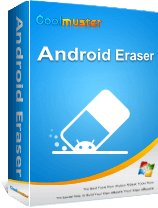Will Factory Reset Delete Everything? Find the Answer Here

Will factory reset delete everything on an Android phone? Certainly, it will. Once you perform a factory reset on your Android device, all your data and customed settings will be gone. If you want to reset your phone or computer, please follow this guide, which offers effective and accurate steps to factory reset a device.
A factory reset, often called a master reset or hard reset, restores a device to its original settings from the manufacturer. The device is virtually returned to its original state, complete with all user-installed programs, settings, and personal data deleted. This procedure is frequently used to fix software bugs or remove private data from a device before it is donated or sold.
Does recovery mode erase data? The answer is yes. Restoring factory settings typically restores the device to its initial state as it was when it left the factory, which means all user data, settings, and applications will be deleted.
If you reset your phone, it will delete everything. So, before performing this operation, be sure to back up your important data. There exist numerous approaches for backing up phone data, with options including utilizing specialized software like Coolmuster Android Assistant for swift data backup.
Having read the previous content, we already know the answer to "Does recovery mode delete everything Android?". So, how do we perform a factory reset? When it comes to Android phones, there are basically two ways to go back to the factory settings: via the settings menu or the recovery mode. Together, let's have a look.
Performing a factory reset through the phone's settings menu is usually the most straightforward method. You can follow these steps:
Step 1. Access the settings menu on your Android phone.
Step 2. Scroll down and find the "System" or similar option, then tap to enter.
Step 3. In the "System" menu, locate and tap on the "Reset" or "Restore" option.
Step 4. Within the "Reset" or "Restore" option, you may see the "Factory data reset" option. Tap it and follow the prompts to confirm and execute this action.
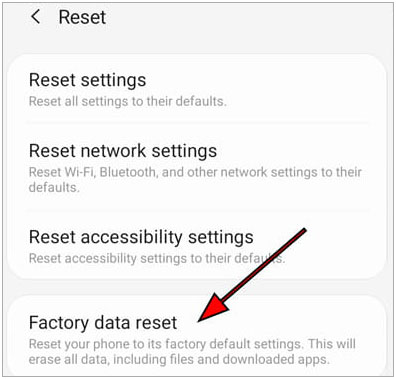
If your Android phone cannot access the normal operating interface, you can also attempt to perform a factory reset through the phone's recovery mode. Generally, this requires pressing specific key combinations to enter recovery mode. The specific steps are as follows:
Step 1. Turn your phone off entirely. To enter recovery mode, press and hold the "power" and "volume" buttons at the same time.
Step 2. Use the volume keys to go up and down in the recovery mode menu until you locate the "wipe data/factory reset" option. To select it, press the power button.
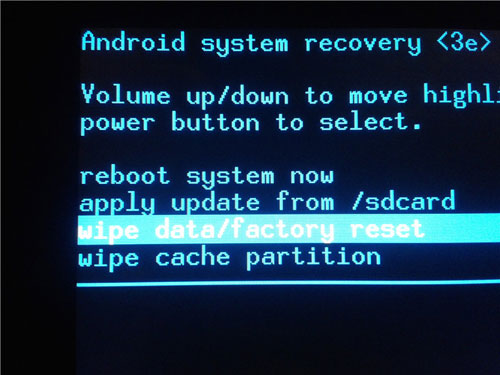
Step 3. Go over the prompt carefully. It describes the steps your phone will follow and the possible outcomes. Select "Yes" or "Confirm" if you are totally sure you want to move forward.
Step 4. Give your phone time to finish the reset procedure. After that, it will resume on its own and go back to the factory settings.
Coolmuster Android Eraser is good at reset Android devices in 1 click, which means that all your data and settings will be removed completely at the same time. What's more, it can overwrite your deleted files, effectively preventing others from recovering your data. If you want to reset your phone thoroughly, you can try it.
Key features of Coolmuster Android Eraser
Follow these steps to delete everything on Android by Coolmuster Android Eraser:
01Install, download, and activate Coolmuster Android Eraser in the first step. Using a USB cable, then connect your Android device to the computer.
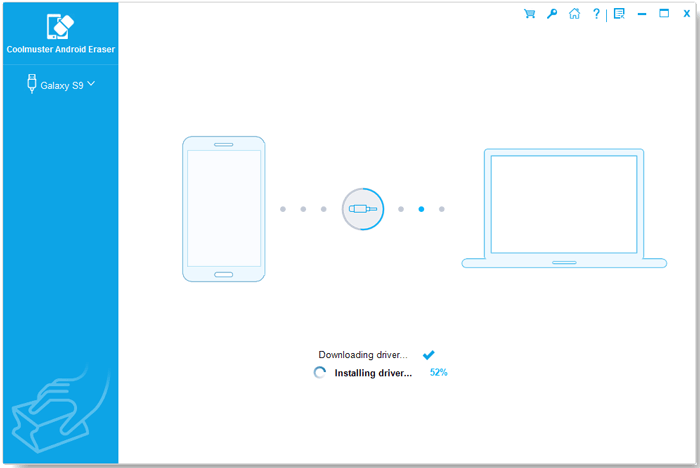
02Following the successful connection of your Android device, initiate the procedure by tapping the "Erase" button.
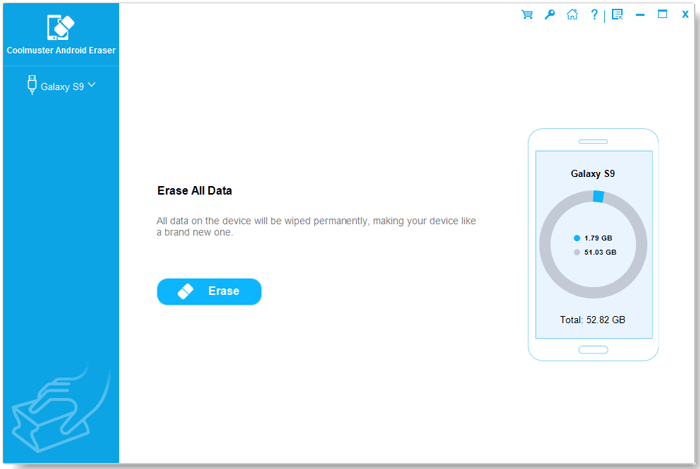
03Select your preferable security level (Low, Medium, or High) in the third step. After selecting an option, click the "OK" button to continue.
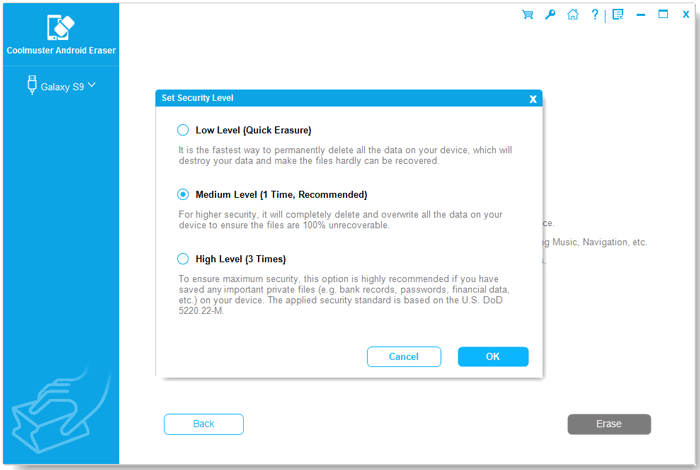
04Following verification, the application will expeditiously examine your Android device for accessible files and commence the process of erasing the data.
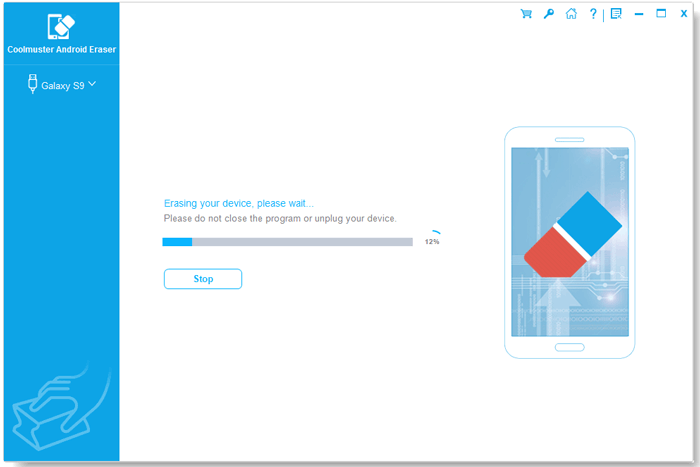
You can watch the video guide to reset your Android device completely (2 minutes and 34 seconds):
Want to factory reset your iPhone? Then you can follow this guide:
Step 1. Unlock your iPhone, and go to Settings.
Step 2. Click "General" > "Transfer or Reset iPhone", and choose "Erase All Content and Settings".
Step 3. Then enter your passcode if prompted, and tap "Continue" to start the resetting process.
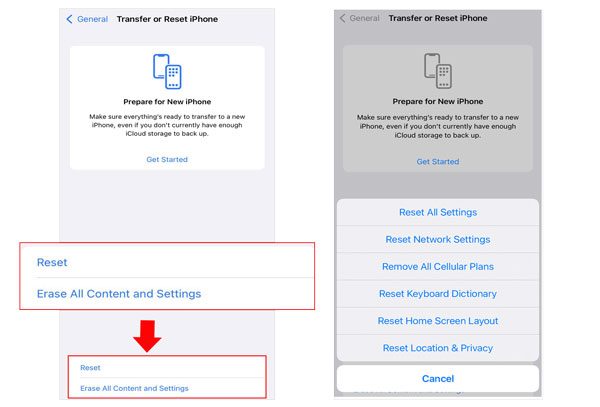
Note: You can also reset your iPhone remotely with iCloud's Find My feature. Additionally, if you want to overwrite your deleted data on your iPhone, you can choose Coolmuster iOS Eraser.
Is there a reset feature on a Windows PC or Mac? Of course, there is a factory reset function on computers, and it is simple to reset a computer as well.
On a Windows PC
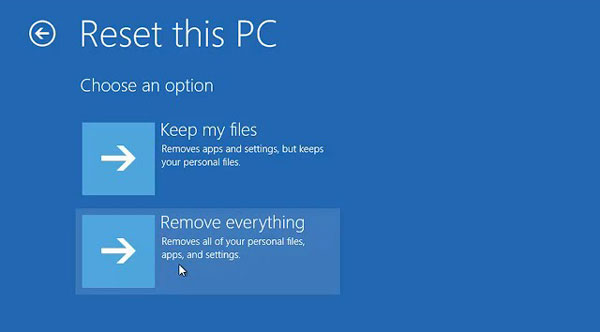
On a Mac computer
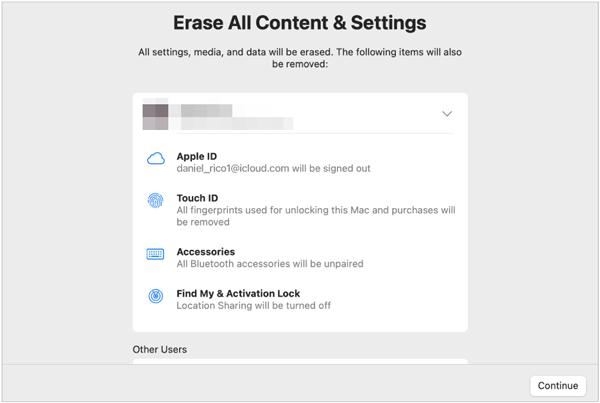
So, you have known that rebooting a device will not delete everything, but factory reset will wipe all data and settings. Please remember to back up your useful files before resetting your phone or computer. For resetting Android devices, you can choose Coolmuster Android Eraser. This program can wipe your data and settings permanently, and overwrite deleted data completely.
Related Articles:
How to Wipe Android Phone Completely before Selling?
How to Remove Duplicate Songs from an Android Phone Effortlessly?
How to Delete Call History on Android Easily? Use These Methods to Make It