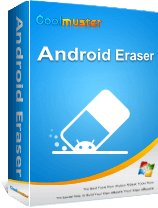How to Wipe Android Phone Completely Before Selling? [Must Read]

Before selling or giving away your Android phone, it's crucial to erase all personal data from the device to ensure that your private information remains secure. Whether you're upgrading to a new phone or just want to clear out old data, it's essential to completely wipe your Android phone. In this guide, we'll show you two effective methods: using a professional Android cleaning tool for permanent deletion and the factory reset option. Read on to discover how to wipe your Android phone securely and efficiently.
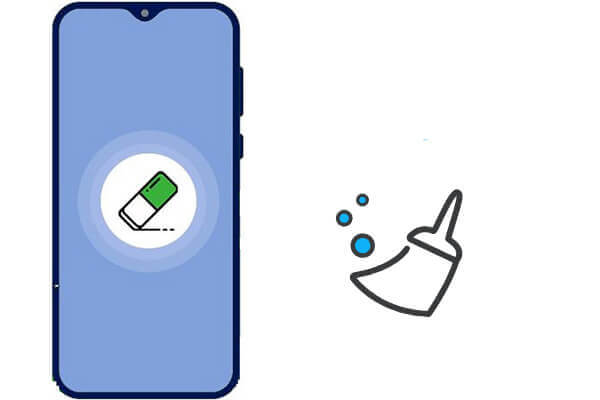
Before wiping an Android phone, backing up your data is crucial because this process will erase all personal data on the device. We recommend using Coolmuster Android Backup Manager. It's a professional Android data backup tool that supports a one-click backup of all your data, including contacts, pictures, videos, and more, to your computer.
Follow these steps to back up your Android phone with Android Backup Manager:
01Click on the link below to download, install, and enable Android Backup Manager.
02Connect your Android device using either a USB cable or Wi-Fi, and follow the on-screen instructions. You will be presented with two options: Backup and Restore.
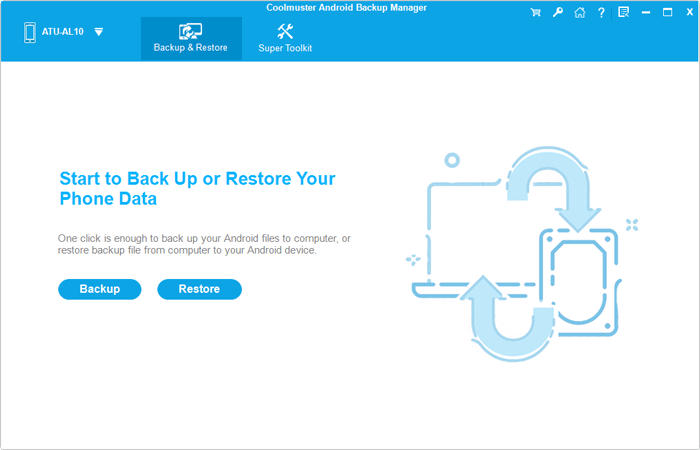
03To back up your Android phone, choose the "Backup" option and select the data you wish to back up. Then, click the "Back Up" button to begin the process.
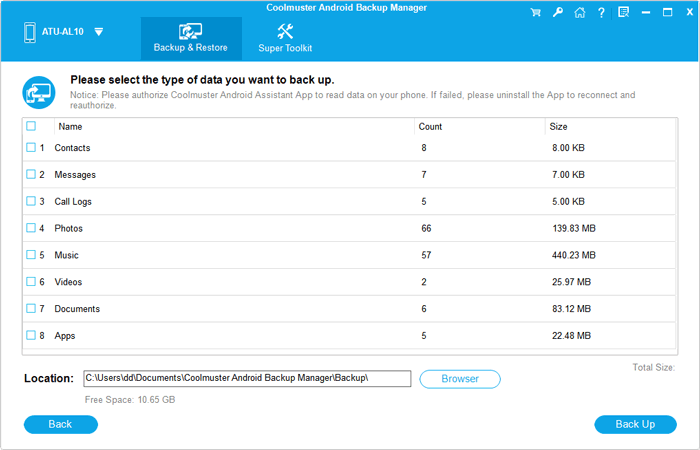
Video guide
Have you heard about Coolmuster Android Eraser? It is a professional Android eraser that helps mobile users to permanently and completely wipe all the data from their handsets with just one click. Unlike other methods, this program removes all the data permanently meaning that the sensitive information cannot be restored once they are deleted. If you have important files that you do not want to lose, you should consider transferring them to different storage before using this Eraser.
What's more, it is fully compatible with almost all Android phones, such as Samsung, Xiaomi, OPPO, Oneplus, TECNO, Infinix, Itel, vivo, Motorola, Honor, etc. Of course, the latest Samsung Galaxy S25 Ultra and more are supported, too.
Key features of Android Eraser:
You can download the trial version on your computer and have a try on it below.
The process of using Android Eraser involves several steps, learn how to delete everything on your phone now:
01Install, download, and activate Android Eraser. To ensure that the phone is recognized, you have to connect it to a personal computer either using Wi-Fi or a USB cable. (If needed, please check what to do if the program does not recognize your Android device.)
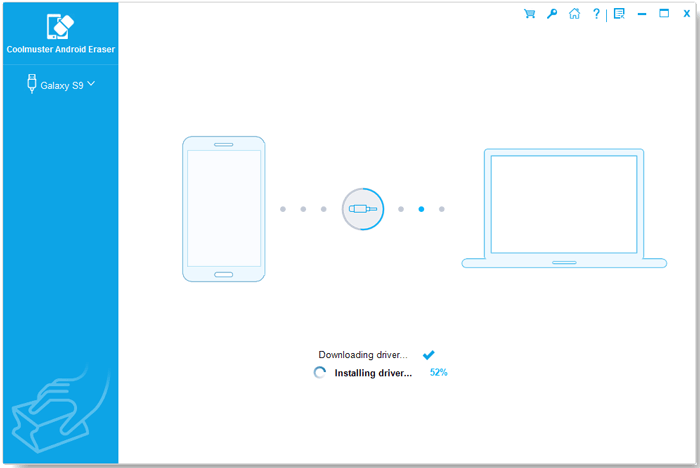
02Once your Android phone is successfully connected, click on the "Erase" option to delete all the data.
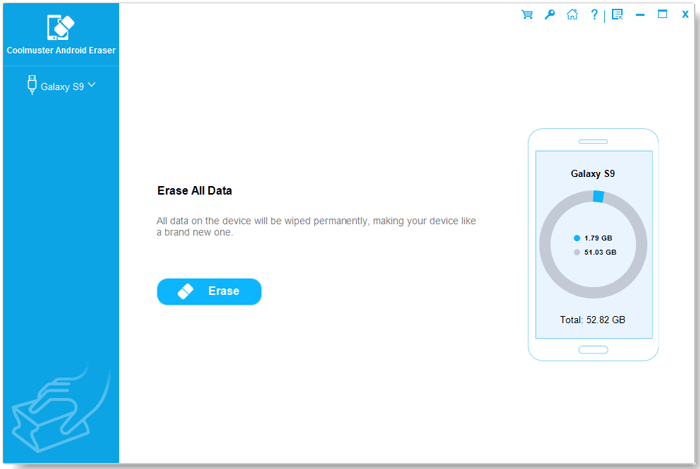
03Choose and confirm the security level for the deletion. It could be Low Level, Medium Level, or High Level. After making your selection, click the "OK" option to proceed.
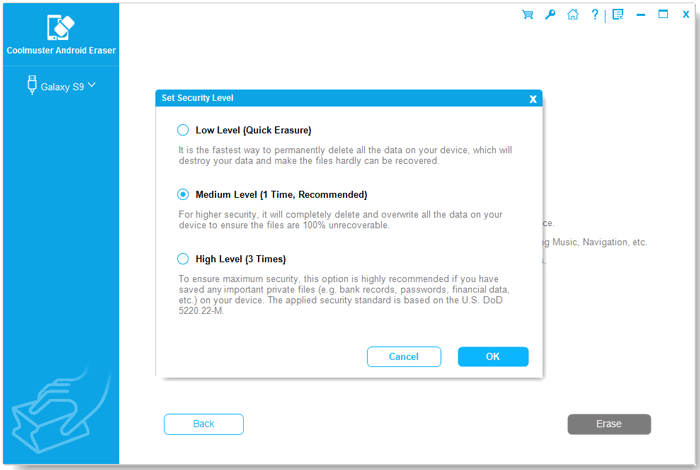
04In the space, type the word "delete" and then tap on the "Erase" button to clear up everything permanently. The program will immediately overwrite the data.
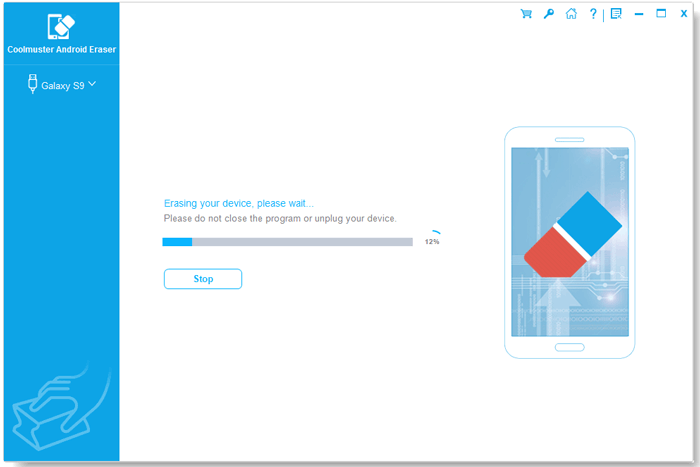
Video guide
A factory reset is the most commonly used method to wipe a phone clean. However, the technique only deletes the data addresses thus hiding the location. Unlike Android Eraser, using the factory reset does not overwrite the data and files in the smart device. It means that the files can be recovered using off-the-shelf recovery software, such as Coolmuster Lab.Fone for Android.
However, you can still remove all data from your Android phone by following the following steps:
Step 1. Tap the "Settings" icon on your Android phone.
Step 2. Select "Backup & reset" and then "Factory data reset".
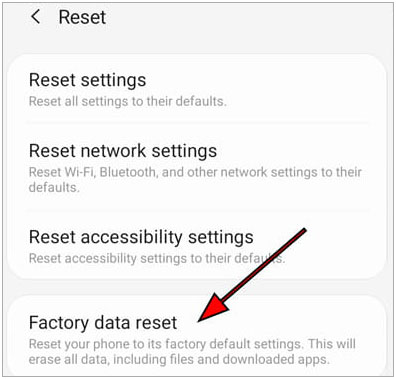
Step 3. Confirm your choice by tapping on the "Reset phone" option.
1. Why should you wipe an Android device?
There are many reasons why you might want to wipe an Android device, including but not limited to: Protecting personal privacy when selling or giving away the device. Resolving serious issues or errors on the device. Preparing the device for other uses, such as a development machine or a test device.
2. How long does it take to wipe an Android phone completely?
The time it takes to wipe an Android phone completely depends on the method you're using. Using Coolmuster Android Eraser typically takes just a few minutes to completely erase data, while a factory reset may take longer, depending on the device's speed and the amount of data stored. It's important to allow sufficient time for the process to complete to ensure that all data is erased.
3. How can I verify that the data on an Android device has been completely erased?
You can verify that the data has been completely erased by attempting to recover data from the device. Utilize professional data recovery tools like Coolmuster Lab.Fone for Android or services to try and restore deleted data. If no data can be recovered, it indicates that the data on the device has been thoroughly erased.
Equipped with the knowledge provided in this guide, you'll confidently and securely wipe your Android phone. Using Coolmuster Android Eraser and performing a factory reset are the two popular methods to remove all data from Android phones before selling or giving it away. In both ways, you should ensure that you have backed up the information that they need because everything will be wiped away.
Related Articles:
8 Best Android Data Eraser Software: Erase Your Android Permanently
How to Wipe a Samsung Phone Completely? You'd Better Know
How to Delete Everything on Your Samsung Phone [Answered in 4 Methods]
How to Delete Photos from Android Phone Permanently [Can't Miss]