
How to Get Music from iCloud to Android Device (4 Proven Ways)

Maybe you want to get music from iCloud to Android after you switch to a new Android phone or tablet? It seems like a daunting task, but there are several effective methods available, including using Apple Music, manual transfer, Android's Switch to Android app, and Smart Switch. Move your music files effectively.
If your music is primarily part of your Apple Music subscription, this is the most straightforward method. Apple Music is available on Android, allowing you to access your entire library once you've signed in. Then your music synced with your iCloud account will be accessed on your Android device.
Here's the guide:
Step 1: Go to the Google Play Store on your Android device and search for Apple Music. Download and install the official app.
Step 2: Open the Apple Music app and sign in using the same Apple ID you use for your Apple Music subscription.
Step 3: Once signed in, your entire Apple Music library (including anything you've added or uploaded to iCloud Music Library) should be accessible for streaming and downloading within the app on your Android.
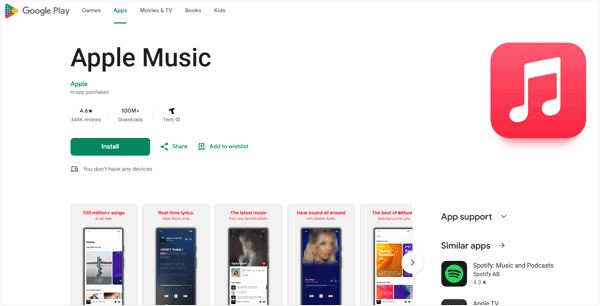
This method is suitable if you have music files directly stored in iCloud Drive or on your computer that originated from your iCloud backup. This typically applies to music you've purchased from iTunes, imported from CDs, or downloaded from other places.
Here's how to import iCloud music to Android manually:
Step 1: Go to iCloud.com on your computer, sign in with your Apple ID, and navigate to iCloud Drive. Locate your music files (they might be in a "Music" folder or elsewhere depending on how you organized them) and download them to your computer.
Step 2: Use a USB cable to connect your Android phone to your computer.
Step 3: Your Android device will appear as a portable device or drive. Open it, navigate to the "Music" folder (or create one if it doesn't exist), and drag and drop the downloaded music files from your computer into this folder.
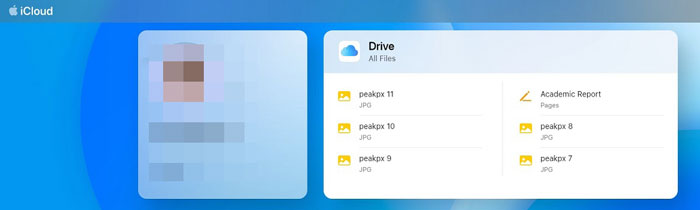
The Switch to Android app is designed by Google to help iPhone users transition to Android (Android OS 12 or later), but it doesn't directly pull music from iCloud. Instead, it assists with transferring data that's already on your iPhone. Therefore, you need to download your music from iCloud to your iPhone first.
Here are the steps:
Step 1: Ensure your music is downloaded to your iPhone if you want to transfer it via a direct phone-to-phone connection facilitated by the app.
Step 2: Download and install Switch to Android on your iOS device. Then the app will guide you through connecting your iPhone and Android device (often wirelessly or via a cable).
Step 3: Then select the data you want to transfer and start the process. If there is no music option, please consider other methods.
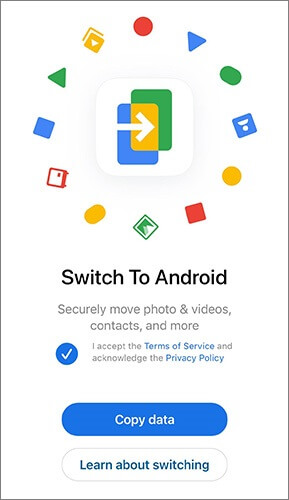
Samsung Smart Switch is primarily for transferring data from an old device to a new Samsung Galaxy phone, but you can use it to restore your backup data from iCloud to your Samsung Galaxy device. As long as you back up your music files to iCloud, you can restore them to your Samsung Android phone with Smart Switch.
By the way, this way can only transfer your uploaded music files but not the encrypted and licensed music to be played only within the Apple Music app or on authorized Apple devices cannot be transferred.
Here's how to restore iCloud music to Android with Smart Switch:
Step 1: Directly open the Samsung Smart Switch app on your Samsung phone because the app is pre-installed on most Samsung mobile devices.
Step 2: Choose "Receive data" > "iPhone/iPad" > "Get data from iCloud instead". Then enter your iCloud account and password. If prompted, enter the verification code sent to your Apple device.
Step 3: Choose the music files you want to gain, and click "Import" to get your music onto your Samsung Android device.
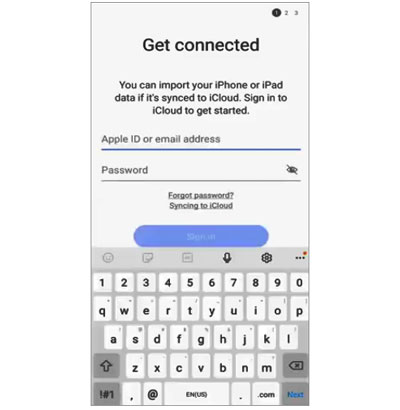
If you want to bypass iCloud altogether and transfer music directly from your iPhone to an Android device, a one-stop tool like Coolmuster Mobile Transfer can be an effective solution. It is designed to facilitate direct phone-to-phone data migration. You can also use it to transfer music and other data from Android to Android.
Key features of Coolmuster Mobile Transfer:
Download Coolmuster Mobile Transfer.
Here's how to transfer music from iPhone to Android without iCloud:
01Install the Mobile Transfer software on your computer, and launch it. Then connect both your iPhone and Android phone to the computer with USB.
02Enable the USB debugging feature on Android, and click "Trust" on the iPhone. Then the software will recognize your devices. Make sure your Android device is on the "Destination" side.
03Select the "Music" option, and click the "Start Copy" icon to begin transferring your music to the Android phone.
Here's the video guide (about 2 minutes):
Transferring music from iCloud to Android might require a few steps, but by choosing the right method based on where your music is stored and your personal preferences, you can easily enjoy your favorite tunes on your new Android device. Whether you leverage streaming apps, manual file transfers, or dedicated transfer tools, your music library can make the jump with you.
Related Articles:
Confused About iCloud to Android Transfer? 3 Proven Methods Offered Here!
How to Transfer Music from iPhone to Computer with/without iTunes?
How to Transfer Music from iPad to Android with 5 Simple Methods
How to View Text Messages on iCloud from Your iPhone & Computer?





