
How to Transfer Clash of Clans from Android to iPhone [Must Read]

"I have a samsung phone where i play Clash (town hall 7 and I never purchased anything), and I just bought an iphone, how can I play with the same village on both??"
-- from Dasher4445
Clash of Clans, short for COC, is a strategy mobile game developed by Finnish gaming company Supercell. When you transfer from an Android device to an iPhone, you may wonder if you can keep your previous Clash of Clans data, which is very important for many players. Fortunately, there are 2 ways to achieve the data migration. In this article, we will show you how to transfer Clash of Clans from Android to iPhone at length.
When switching from Android to iPhone, many people want to transfer their games and all their progress to the iPhone. It is the same for players of Clash of Clans. If you are looking for the answer to "Can you transfer cash of clans from Android to iPhone?" then there is no doubt that the answer is yes. You can try all the feasible methods mentioned in the article.
In this section, we will provide you with a detailed introduction to the two most common methods of how to transfer Clash of Clans from Android to iPhone.
As a seasoned player, I'm sure you are not unfamiliar with Supercell IDs at all. The simplest way to transfer Clash of Clans from Android to iPhone is your Supercell ID. Here is how to transfer Clash of Clans from Android to iPhone by Supercell ID:
Step 1. Open Clash of Clans on your Android device and click the "settings" button.
Step 2. Hit the Supercell ID "Disconnect" red button next to it.

Step 3. Press the "Register Now" button and create a Supercell ID according to the prompts on the page. You'll need to input your email to receive a verification message.

Step 4. After downloading the game from the App Store on your iPhone., run it and log in with the same Supercell ID.
Step 5. After verifying through email, the game will automatically synchronize your progress.
To perform Clash of Clans from Android to iOS, you can also use the "Link a device" feature within the game. Follow these steps to learn how to transfer COC from Android to iPhone via linking devices:
Step 1. First, open Clash of Clans on both Android and iPhone devices.
Step 2. Tap the "Setting" icon in the game and select "Link a device" on this page.
Step 3. On your Android phone, choose "This is the OLD DEVICE"; on your iPhone, select "This is the NEW DEVICE".
Step 4. You will now receive a 12-digit code from the system. To finish the data transfer, input this code on the iPhone.
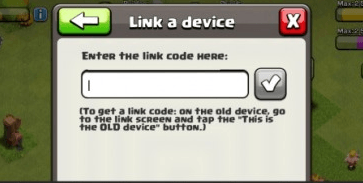
1. How to transfer Clash Royale from Android to iPhone?
Clash Royale is also a mobile game developed by Supercell. Like COC, transferring Cash Royal from Android to iPhone can also be achieved through Supercell ID and the "Link a device" feature.
2. Will Clash of Clans ban inactive accounts?
If you haven't played Clash of Clans for a long time, you may worry about being banned. Don't worry; Clash of Clans won't delete or ban your account because it's not active. Even if you don't play games for a long time, your account will remain the same.
3. Can I transfer Clash of Clans from Google Play to iPhone?
Of course, you can do this. It is the same as transferring Clash of Clans from Android to iPhone. Through your Supercell ID and the "Link a device" feature can work it.
If you want to transfer other data from Android to iPhone, why not try the Coolmuster Mobile Transfer software? This is a professional mobile data transfer tool. It can transfer various data between different devices with just one click, such as contacts, photos, music, videos, text messages, apps, etc. In addition to being able to transfer from Android to iPhone, it can transfer files from iPhone to Android. Of course, it is also supported from Android to Android and from iPhone to iPhone.
Moreover, it supports Android and iPhone phones of various generations and models, for example, iPhone 16/15/14/13/12/11/X/8, iPad Pro, iPad mini, iPad Air, Samsung Galaxy S25/S24/S23/S22/S21/S20/S10, Xiaomi, Vivo, Tecno, Motorola, itel, Infinix, Google, Honor, TCL, etc.
Here is a step-by-step guide on how to transfer files from Android to iPhone with Coolmuster Mobile Transfer:
01Download and Install Coolmuster Mobile Transfer
After installing Coolmuster Mobile Transfer on your computer, open the program directly.
02Connect Phones to Computer
Link your Android and iPhone devices to your computer using the matching USB cables. Enable USB debugging on your Android device. The software will recognize your devices automatically; make sure your Android device is set to Source mode. If not, simply click "Flip" to switch them.
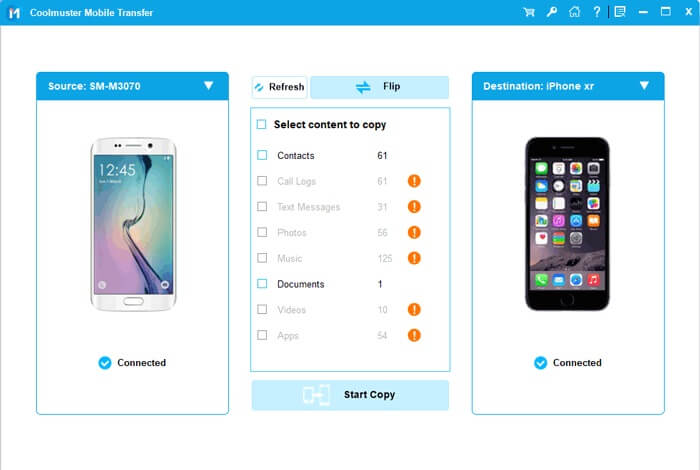
03Transfer Data from Android to iPhone
Check the items you want to move from Android to iPhone and hit the "Start Copy" icon below to begin the progress.
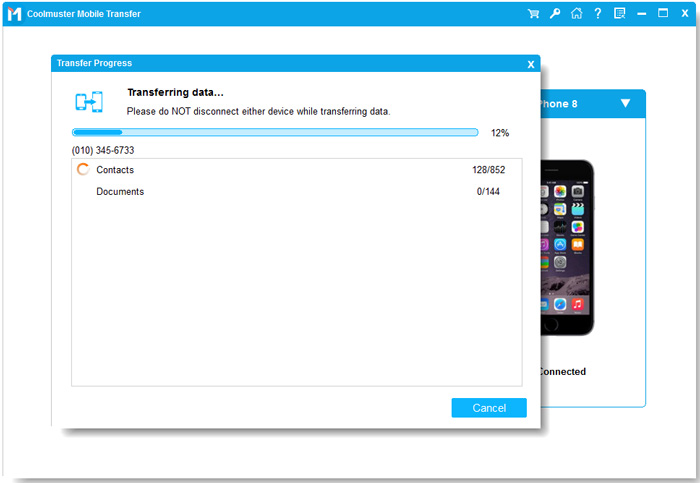
Watch the video guide to transfer data (about 2 minutes):
Now, we have explained how to transfer Clash of Clans from Android to iPhone. You can easily sync your game data with the methods in this article. Also, once you want to transfer other data between different cell phones, you can use Coolmuster Mobile Transfer. It can help you move data in 1 click.
Related Articles:
Ring in the Change: How to Transfer Ringtones from Android to iPhone
Practical Guide: Can You Use Nearby Share from Android to iPhone?
6 Ways to Send Videos from Android to iPhone You Can't Miss
[Data Transfer Tips] How to Send High-Quality Videos from Android to iPhone





