
How to Transfer Files from Old iPhone to New iPhone 7/7 Plus

Related: Recover Lost Data from iPhone 7/7 Plus
Finally bought the new iPhone 7 or iPhone 7 Plus that you have dreamt of for a long time? Then one thing you must do is to transfer files from old iPhone to new iPhone 7/7 Plus, so that you can easily use your new device without losing all data on your old phone, such as contacts, messages, photos, videos, apps and many more.
Part 1 - Transfer data from old iPhone to new iPhone via iTunes/iCloud
Part 2 - Transfer files between two iPhones via iPhone to iPhone Transfer

Now the problem is how can you easily transfer files from old iPhone to new iPhone 7/7 Plus? No doubt, iTunes is a feasible solution, which allows you to transfer files between two iPhones. And to do it, you just need to sync all data from your old iPhone to iTunes and then restore iTunes backup to your new iPhone 7/7 Plus device.
- To start with, open iTunes on the computer and then link your old iPhone to the computer.
- Then, click on Device tab and then click on Summary option.
- Hit the This Computer in Backups column and click Back Up Now option to continue the process.
- Till now, you have successfully backed up your old iPhone to iTunes.
- After that, link your new iPhone 7/7 Plus to the computer and open iTunes if it doesn't open automatically.
- If you iPhone is activated, click Device tab > Summary > Restore Backup in Backups column > Select the backup you just make > Click Restore Backup.
- If your iPhone remains inactivated, choose the Restore from this backup option to copy data from your old iPhone backup to the new iPhone 7/7 Plus within simple clicks.
But you are only suggested to use iTunes when you want to quickly transfer your purchased content to a new iPhone, like your apps, music, movies, and books, which were downloaded from the App, iTunes, and iBook stores.
Similar to iTunes, iCloud also allows you to sync old iPhone to iCloud and then restore iCloud backup to new iPhone. But iCloud syncing only supports several kinds of iOS data, like photos (Only Photo Stream), email, contacts, calendar, notes, reminders, etc. Other files like music, ringtones, apps are not in the supported list.
Feel it a little troublesome to transfer files from old iPhone to new iPhone 7/7 Plus? Here, you have an easier way: using this all-in-one iPhone to iPhone Transfer software - Coolmuster Mobile Transfer, which allows you to directly transfer any files from old iPhone to new iPhone 7/7 Plus within simple clicks, including contacts, messages, photos, videos, apps, movies and many more. This software boasts of a simple user interface, enabling you to effortlessly sync data between two devices. More importantly, it can be perfectly compatible with all devices of all devices running Android, iOS and Symbian operating systems.
Below are the free trial versions of this software! You can download the right one and give it a try by by yourself!
After downloading the right version of this software on the computer, follow the below steps;
- Open the installed software on the computer and link the two devices to the computer via the USB cords.
- Then this software will detect your device and scan for all files saved on the two devices.
- You can then enter the right file folders to preview more detailed file information. While previewing, tick out the wanted files and then hit Start Transfer button to begin the file transfer process to continue the process.
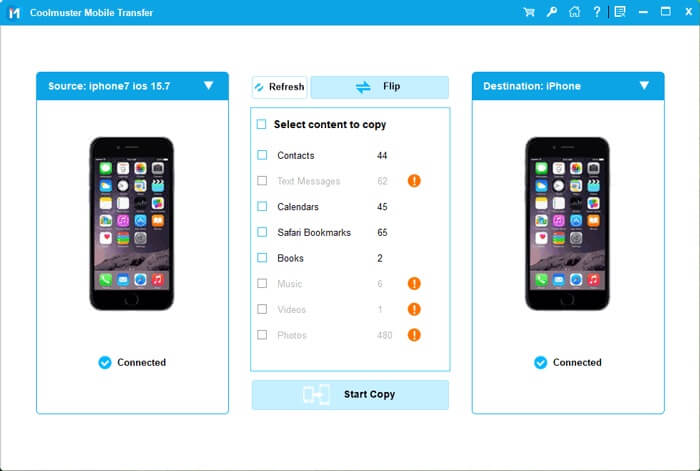
Related Articles:
How to Transfer Apps from iPad to iPhone
How to Share Ebooks from Android to iPhone





