
Best Ways on How to Transfer Music from iPhone to iPod

Many people prefer to enjoy music via iPod as it is a dedicated music device. If you have hundreds of songs on your iPhone, no matter they are purchased from iTunes or other sources, you may need to transfer them to your iPod. But things get a bit tricky when it comes to how to transfer music from iPhone to iPod. For the iTunes-purchased songs, you can transfer using iTunes. What to do with those non-purchased songs? You can't move songs between iPhone and iPod directly. So is there any easy way to transfer songs from iPhone to iPod? This guide will show you the top 3 methods in detail to solve this problem.
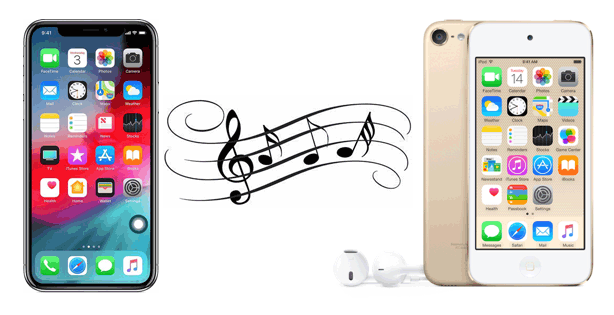
Part 1: How to Transfer Music from iPhone to iPod via iOS Music Transfer
Part 2: Transfer iTunes Purchased Music from iPhone to iPod via iTunes
Part 3: How to Transfer Songs from iPhone to iPod Using AirDrop
iOS Music Transfer is the easiest transfer application to transfer music from iPhone to iPod. Not only music files but also other data, such as contacts, photos, etc., can be transferred from iOS to iOS.
Overview of iOS Music Transfer:
Download iOS Music Transfer now:
How to transfer music from iPhone to iPod using iOS Music Transfer:
Step 1: Download and install iOS Music Transfer on your computer, then plug your iPhone and iPod to computer via suitable USB cables.
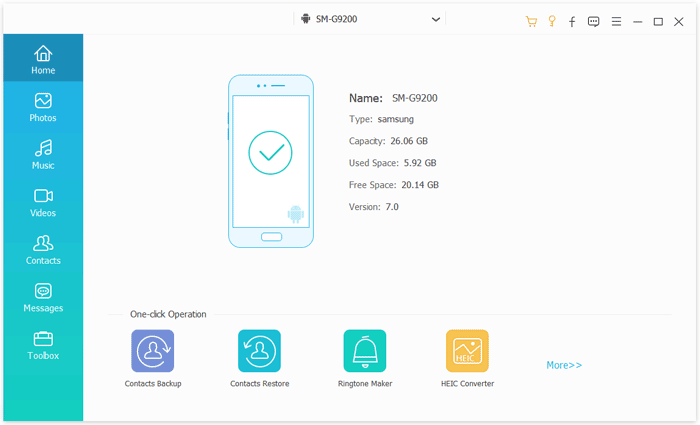
Step 2: Unlock your devices and hit Trust when asked. The software will immediately detect your iPhone and iPod and show them as Source and Destination devices. If they are misplaced, you can click Switch to change their positions.
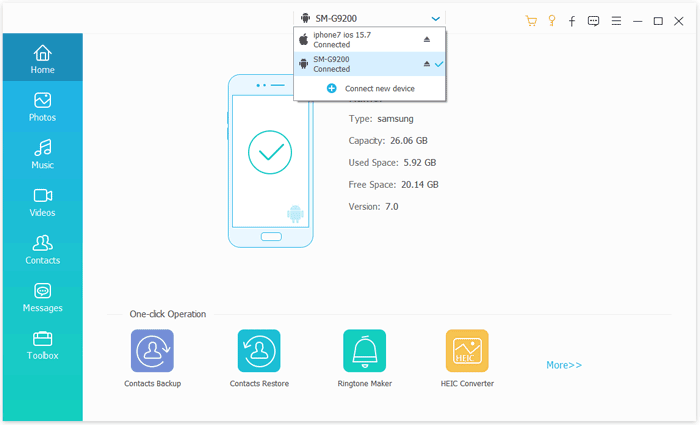
Step 3: Click the Media option from the screen and hit the Start to copy button. Then all your media files from iPhone, including music, will be moved to iPod quickly.
People also read:
How to Transfer Music from iPod to iPhone Easily? (3 Simplest Ways)
How to Transfer Music from iPad to iPod [Simple & Reliable]
iTunes is the default software to manage music on your iOS devices. It is also an official way to transfer files between iPhone/iPod/iPad and computer. If you have a question like "Can I transfer music from iPhone to iPod shuffle?" You can take the assistance of iTunes. The transfer process using iTunes is not direct. You will need to import the purchases on your iPhone to the iTunes library first. And note that to ensure the transfer process goes well, your iTunes should be the latest version.
How to transfer songs from iPhone to iPod shuffle/nano/classic/iPod touch:
Step 1: Connect your iPhone to computer using a USB cable, and then open iTunes.
Step 2: On your iTunes window, tap on File > Devices > select Transfer Purchases from [your iPhone's name]. Disconnect your iPhone from the computer after transferring.
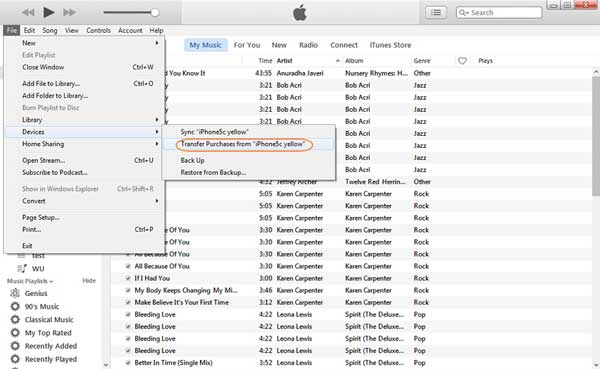
Step 3: Plug iPod into the computer with a USB cable, then click the device icon in the top left corner of the iTunes window.
Step 4: Click the Music tab in the left pane > select Sync Music > Choose Entire Music Library or Selected playlists, artists, albums, and genres as you like.
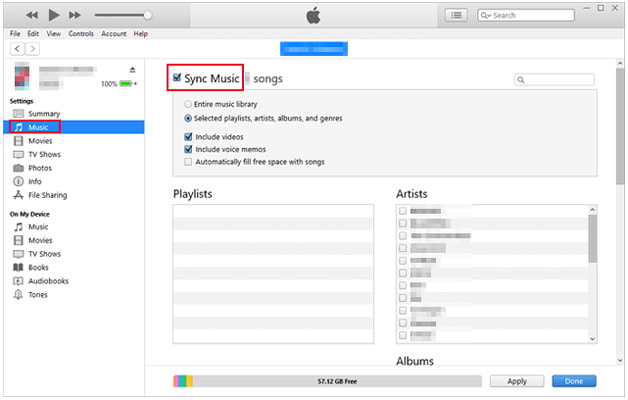
Step 5: Click the Apply button at the bottom of the screen and it will start to sync music to your iPod.
Tip: If your iPhone not syncing with iTunes, you can click the guide to learn how to fix iPhone not syncing with iTunes issue.
Can you transfer music from iPhone to iPod without computer? The answer is yes. AirDrop can help. But you can only transfer songs on the Apple Music subscription service. AirDrop is a handy tool to transfer files between iOS devices. If you want to use this tool, make sure that your iPod is nearby and within Bluetooth and Wi-Fi range.
Steps to transfer music from iPhone to iPod using AirDrop:
Step 1: On both your iPhone and iPod, enable Bluetooth and Wi-Fi and then turn on AirDrop. Then select your device can be discovered by Contacts Only or Everyone.
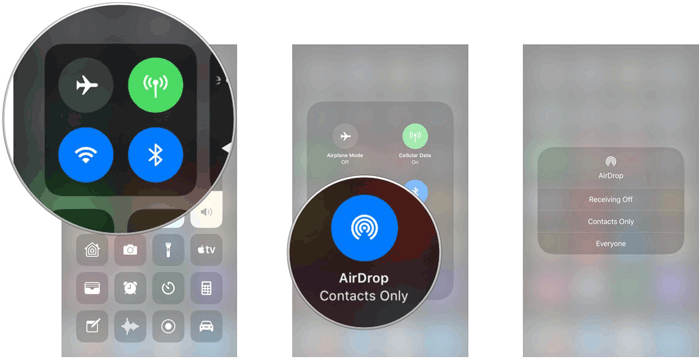
Step 2: Open the Music app on your iPhone and head to the song you want to transfer.
Step 3: Tap the three-dots icon and then select the Share icon from the pop-up window.
Step 4: Select the AirDrop option and select your iPod's name. It will then start to transfer song from iPhone to iPod.
Step 5: On your iPod, tap Accept to receive the song. If you want to transfer multiple songs, please repeat the steps above.
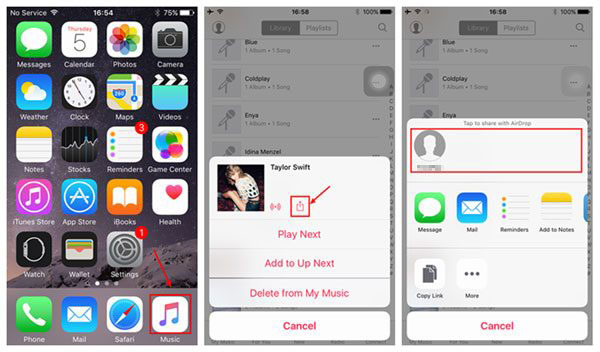
Tip: Can't get AirDrop to work? Here is the guide on how to fix AirDrop not working on iPhone.
This post shows you 3 effective ways on how to transfer music from iPhone to iPod. If you want a direct solution to get all music from iPhone to iPod, iOS Music Transfer is your ideal choice. Using it, you don't need to connect your devices to the internet, and no need to worry about data loss. It is neat, straightforward, and incredibly easy to use. You can download the free trial version and see how this tool works for you.
Related Articles:
How to Transfer Music from Laptop to iPhone? (Proven)
How to Transfer Songs from iPhone to iPhone Using AirDrop
iPhone to Mac Transfer: Sync Songs from iPhone Xs Plus to Mac
How to Transfer Apps from Old iPod nano/Shuffle to New iPod touch?
How to Transfer Music from iPod to Computer without iTunes
How to Delete Music from iPod classic/shuffle/nano/touch Easily and Quickly?





