
[Solved] How to Delete Music from iPod classic/shuffle/nano/touch Easily?

"I'm using an older iPod Touch (4th gen, I think) with iTunes for PC, and I find that over the last few years the process of managing music between my laptop to the device has become pretty frustrating. I want to delete some of the songs from my iPod. When I go into iTunes on my laptop, then open 'songs', I can see everything on the device. But simply highlighting a song and pressing my delete key doesn't do anything. I remember years ago, I was able to just highlight a cluster of songs and delete them in bulk. Any way to do this now?"
- from Reddit
Are you looking to free up space on your iPod by deleting unwanted music? Whether you want to delete a few tracks or remove all of your music at once, there are several ways to do this. In this article, we will walk you through different methods on how to delete music from iPod—both with and without iTunes. You can choose the method that suits you best.

When it comes to deleting songs from iPod, iTunes may occur on your mind. iTunes is a good assistant to sync or back up iPhone/iPad/iPod music, but it is a bit slow and complicated to delete songs from it. Luckily, a lot of other ways also do this job. In the following part, you will learn how to delete music from iPod without iTunes.
iOS Data Manager is an excellent alternative to iTunes, offering a simple and user-friendly way to delete music from an iPod in bulk. This software lets you sync and manage photos, music, contacts, messages, videos, notes, calendars, call logs, and other data from iPhone/iPad/iPod, providing a more flexible approach than iTunes. Besides, it also enables you to transfer files among iOS devices, computers, and iTunes.
Key features of iOS Data Manager:
* Support to transfer files among iOS, computer and iTunes.
* Support various kinds of data, like photos, music, iTunes U, Podcasts, ringtones, audiobooks, voice memos, playlists, movies, home videos, TV shows, music videos, contacts, text messages, call logs, Safari, calendars, notes, eBooks, WhatsApp, Line, Kik, etc.
* Completely secure, read-only, fast, user-friendly and easy to use.
* Transfer, delete, move and preview photos and create photo albums from iOS devices on computer.
* Edit, delete and play music, create playlists and convert music format to be compatible with iOS devices automatically on computer.
* Remove, create, copy, update and edit contacts or contact groups from iOS devices on computer directly.
* Back up and restore iPhone without data quality loss.
* Customize personalized ringtones from favorite music for your iPhone/iPad/iPod easily.
* Convert HEIC to JPG/PNG format.
* Sync iTunes Library to iOS devices or PC conveniently.
How can I get music off my old iPod? Follow the steps below:
01Install and launch iOS Data Manager on your computer and connect your iPod to your PC. Allow the software to detect your device.

02Click "Music" from the left panel and wait for a few seconds until all music is loaded. Select the music you want to remove and tap the "Delete" icon (or Trash Bin icon) at the top to delete unwanted music from your iPod selectively.
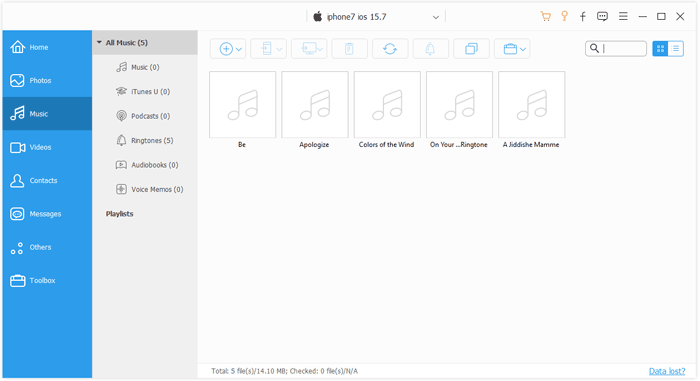
If you only need to delete a few songs and prefer to do it directly on your iPod without a computer, you can use the built-in settings app. This method is quick and doesn't require any additional software.
Here is how to delete music from an iPod without a computer:
Step 1. Go to "Settings" on your iPod > "General" > "Storage & iCloud Usage" > "Manage Storage".
Step 2. Select "Music" on the Manage Storage screen > Press "Edit" and click the red minus icon next to "All Songs" or the unwanted song.
Step 3. Hit the "Delete" option and confirm your operation.
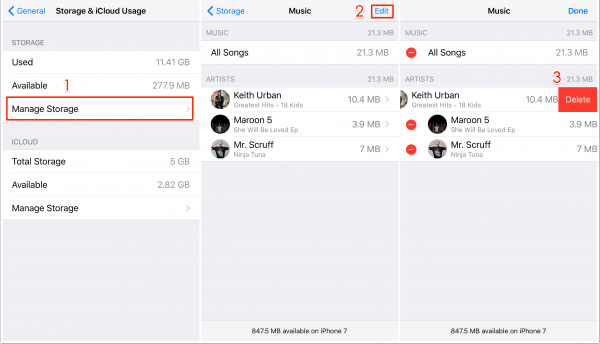
If you don't want to use a computer, you can also manage and delete your music directly from the Music app. Follow the steps below to delete music from your iPod touch.
For iPod touch running iOS 8.3 and earlier versions:
Open the Apple Music app on your iPod > Tap "My Music" from the bottom > Choose the song you want to delete > Slide to the right side until Delete option appears > Hit the "Delete" button.
For iPod touch running iOS 8.4 and later versions:
Open the Apple Music app on your iPod > Choose "My Music" from the bottom > Tap the music you want to remove > Click the "three dots" next to the song name > Hit the "Delete" option and confirm your selection.
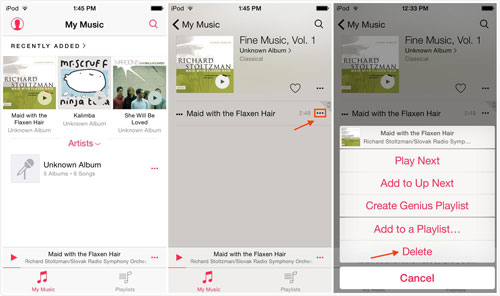
iTunes is still a traditional way to sync, delete, and back up music, photos, videos, and other iOS data on a computer today. The following two options can be done with iTunes; you can select one ways below according to your needs.
If you want to delete the songs from your iPod while keeping them in iTunes for future use, follow the steps below:
Step 1. Connect your iPod to the computer and run iTunes.
Step 2. In the iTunes window, click the iPod's icon at the upper left corner > Choose "Summary" > Select the "Manually manage music and videos" option.
Step 3. Tap "Music" from the left column > Right-click the song you want to delete > Hit the "Delete" option.
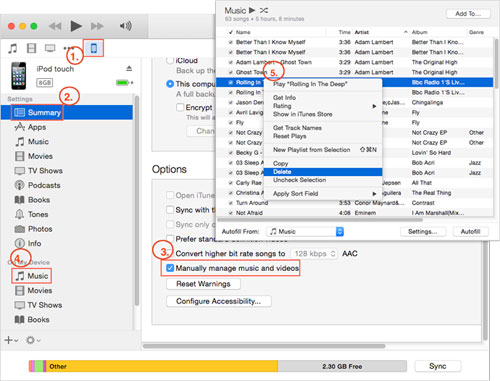
To delete music from both iPod and iTunes, you can refer to these steps:
Step 1. Open iTunes and go to the "Music" tab.
Step 2. In the "My Music" section, select the "Songs" view.
Step 3. Browse through your music library, identify the songs you wish to delete, and click "Delete from Library" to remove them.
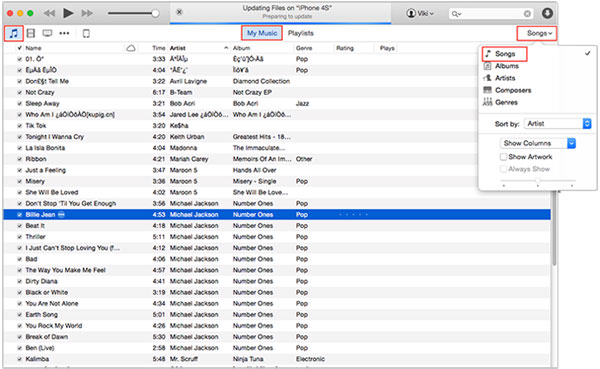
Step 4. Then, connect your iPod to your computer and select your device by clicking its icon.
Step 5. Next, click on "Music" under the "Settings" tab and select "Sync Music". From here, you can choose the music you want to sync by checking the boxes next to the tracks.
Step 6. After making your selections, click "Apply" to sync the changes to your iPod.
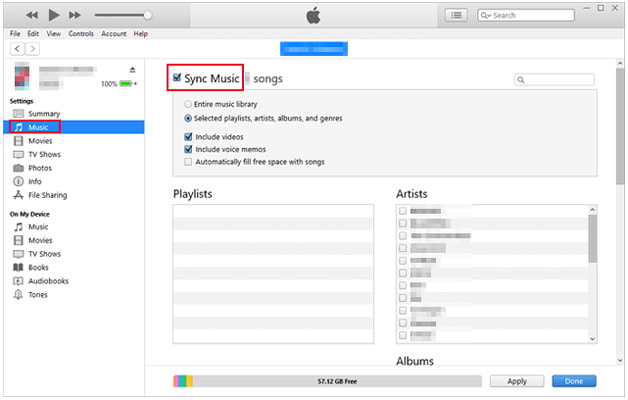
In this guide, you will learn 5 optional ways to delete music from an iPod. Whether you want to delete a single song or the whole playlist, you can easily do it with iOS Data Manager, while other ways will not allow you to do so, nor work well on all iPod models. What's more, iOS Data Manager is fast, easy to use, highly secure, and customized. So, why not give it a try?
If you find this article helpful, you can share it with others.
Related Articles:
How to Delete Music from iPhone But Not iTunes? Solved in 4 Easy Ways
How to Erase iPod touch/shuffle/nano/classic? Solved in 4 Quick Ways
How to Transfer Music from iPod to Computer [7 Easy Ways]
[Full Guide] How to Delete Playlists on iPhone/iPad in 3 Easy Ways





