
How to Transfer Music from Redmi to Redmi Easily and Quickly

Music has become an inseparable part of our daily life. Whether you enjoy listening while exercising, studying, or relaxing, your music library is something you'll definitely want to keep when switching phones. If you've recently upgraded to a new Redmi K90 phone, you may be wondering how to move all your favorite songs from your old one.
Luckily, Redmi provides several convenient tools for seamless file transfer. In this guide, we'll show you four practical ways to transfer music from Redmi to Redmi, including Mi Mover, ShareMe, Bluetooth, and a professional computer-based transfer tool. Each method is easy to follow, so you can pick the one that best fits your situation.

Mi Mover is Xiaomi's official data migration app, designed to help users transfer files between two Xiaomi or Redmi phones effortlessly. It supports the transfer of music, photos, videos, contacts, messages, and even installed apps. The transfer happens wirelessly and is very easy to set up.
Steps to Transfer Music from Redmi to Redmi Using Mi Mover:
Step 1. Install and open Mi Mover on both Redmi phones. You can find it pre-installed under "Settings" > "Additional settings" > "Mi Mover".
Step 2. On your new Redmi, select "New". A QR code will appear on the screen.
Step 3. On your old Redmi, choose "Old". Then, scan the QR code displayed on the new device to connect the two phones.
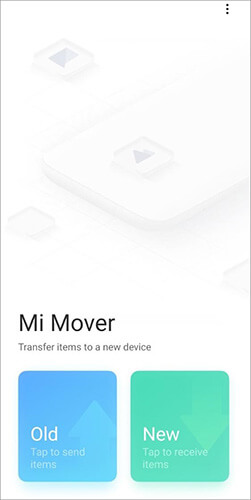
Step 4. Once connected, select "Music" or any other data type you want to send.
Step 5. Tap "Send" to begin transferring music files. Wait for the process to complete. Your selected songs will now appear on your new Redmi device.
Pros:
Cons:
ShareMe (formerly Mi Drop) is another built-in Xiaomi app that allows fast, wireless file transfer between Android devices. It supports all file types, including music, photos, and videos. Unlike Mi Mover, ShareMe can also work between different Android brands.
How to Transfer Music from Redmi to Redmi via ShareMe:
Step 1. Open ShareMe on both Redmi devices. If it's not installed, download it from the Google Play Store.
Step 2. On your new Redmi, tap "Receive".

Step 3. On your old Redmi, tap "Send". Then, choose the "Music" category.
Step 4. Select the songs you wish to transfer and tap "Send".
Step 5. The old Redmi will create a Wi-Fi hotspot. Connect your new Redmi to that hotspot automatically.
Step 6. Once connected, the transfer will start. Wait until all music files are sent successfully.
Pros:
Cons:
Bluetooth is one of the oldest and most universal file-sharing methods available on smartphones. While it's not the fastest way to send large music files, it's convenient if you only need to transfer a few songs and don't want to install any apps.
Steps to Transfer Music from Redmi to Redmi via Bluetooth:
Step 1. Turn on Bluetooth on both Redmi phones. Go to "Settings" > "Bluetooth" and toggle it on.
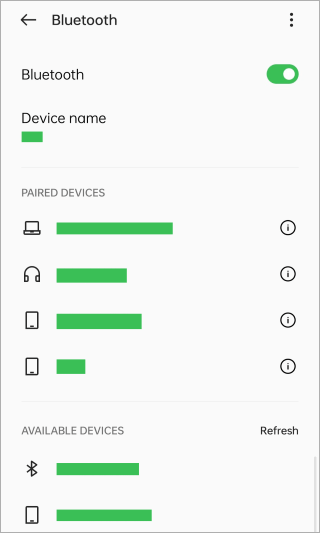
Step 2. On one device, tap "Pair new device" to connect to the other Redmi. Confirm the pairing code if prompted.
Step 3. Once paired, open the Music app or File Manager on your old Redmi.
Step 4. Locate the songs you want to send, tap "Share", and select "Bluetooth".
Step 5. Choose your new Redmi as the receiving device.
Step 6. On the new Redmi, tap "Accept" to start receiving files. Wait for the transfer to complete, and check your music in the "Bluetooth" folder.
Pros:
Cons:
If you're looking for a faster and more efficient solution, Coolmuster Mobile Transfer is your best choice. It enables you to transfer music, contacts, SMS, photos, videos, call logs, and apps between two Android phones with one click. It ensures no data loss and keeps the original quality of your songs intact.
Key Features of Coolmuster Mobile Transfer:
How to Transfer Music from Redmi to Redmi Using Coolmuster Mobile Transfer:
01Download and install Coolmuster Mobile Transfer on your computer (Windows or Mac).
02Launch the software and connect both Redmi phones to the computer using USB cables. Enable USB debugging on both devices.

03Once detected, the program will display the two phones on the screen. Make sure your old Redmi is marked as Source and the new one as Destination. Click "Flip" if needed.

04Select "Music" (and other data types if needed) from the list. Then, click "Start Copy" to transfer music from Redmi to Redmi.
After a few minutes, all your favorite songs will be safely moved to your new Redmi phone without any data loss.

Still not sure how it works? This video tutorial will walk you through the steps:
Transferring music from Redmi to Redmi can be done in multiple ways, depending on your needs and available tools:
If you want a reliable and professional method to transfer all your songs and other data at once, Coolmuster Mobile Transfer is definitely worth trying.
Related Articles:
How to Transfer Data from Mi to Mi in 5 Possible Ways (Proven Tips)
4 Effective Ways to Transfer Music from iPhone to Redmi Easily
4 Easy Ways to Transfer Music from Redmi to iPhone in Minutes





