"Hi, I am a new huawei user. Does anyone know how to transfer WhatsApp chats from iPhone to huawei?"
- From Facebook
When you switch from your iPhone to a Huawei phone, one major problem would be data transmission, especially app data. Since WhatsApp can store your important chats stored, you may still want to keep those chats after switching to a Huawei phone. However, the cross-platform transfer can't be done with a simple restore. That's because WhatsApp files in Android are backed up to Google Drive, while WhatsApp chats from iOS are synced with iCloud. So, how to transfer WhatsApp from iPhone to Huawei? In this stepwise guide, we will show you the top 4 ways to complete the transfer.

Using a dedicated WhatsApp transfer tool is one of the most reliable ways to move WhatsApp data between an iPhone and a Huawei. WhatsApp Transfer is such a program. It offers a direct way to transfer WhatsApp chats between two phones with easy steps. Even if your devices are running different operating systems, WhatsApp Transfer can move your WhatsApp history (including the attachments) effortlessly. It is your ideal way to transfer WhatsApp from iPhone to Huawei.
Highlight features of WhatsApp Transfer:
How to transfer WhatsApp from iPhone to Huawei easily?
01Begin by downloading and installing WhatsApp Transfer on your computer. Once installed, open the program.
02Use USB cables to connect your iPhone and Huawei device to the computer. Make sure your iPhone is unlocked and trusted on the computer. On the Huawei device, enable USB debugging when prompted.
03Once both devices are detected, choose the "Transfer" option from the main interface. Confirm that your iPhone is selected as the source device and Huawei as the destination. If the devices are in the wrong order, click "Flip" to switch them.
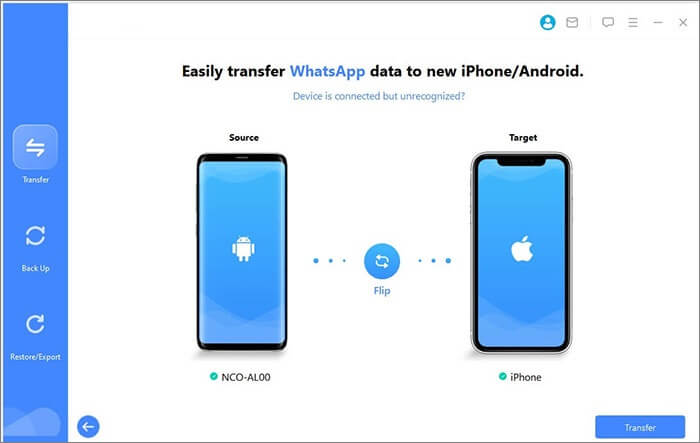
04After confirming the device settings, click "Transfer" to begin the process. WhatsApp Transfer will automatically transfer all your WhatsApp chats and media from your iPhone to the Huawei device.
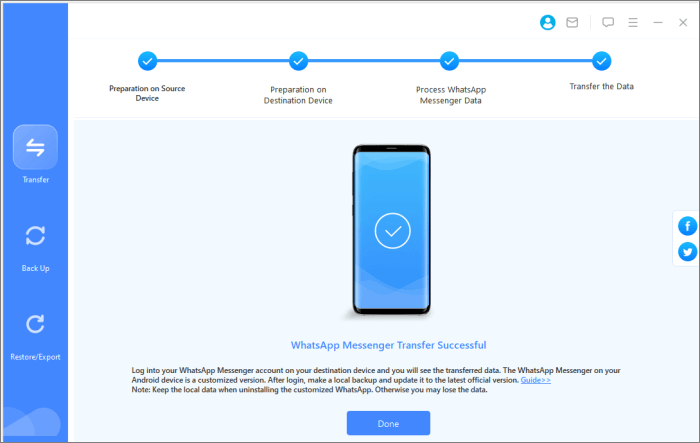
WhatsApp offers a built-in chat transfer feature that allows you to move your WhatsApp chats from an iPhone to a Huawei device wirelessly. This method supports all core WhatsApp data, including individual chats, group chats, media files, and settings. However, you cannot transfer call history, display name, status updates, or media received over WhatsApp Channels.
Prerequisites:
Step-by-step guide to transferring WhatsApp:
Step 1. Download and install the latest version of WhatsApp on your Huawei device from the official app store or App Gallery.
Step 2. During the setup process on your Huawei device, choose the option to restore data when prompted.
Step 3. When the "Copy apps and data" screen appears on your Huawei device, connect both the iPhone and Huawei using a Lightning-to-USB-C cable or equivalent adapter.
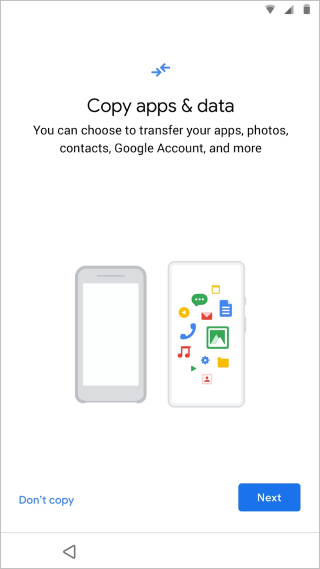
Step 4. If a prompt appears on your iPhone asking to trust the connected device, tap "Trust" to allow the connection.
Step 5. Follow the on-screen instructions on both devices to proceed with the copying process. Make sure your iPhone stays unlocked throughout the transfer process to avoid any interruptions.
Step 6. Your Huawei device will display a QR code. Use your iPhone's camera to scan the code to begin the transfer.
Step 7. Once the QR code is scanned, tap "Start" on your iPhone to initiate the WhatsApp data transfer.
Step 8. When the transfer is complete, you'll see a confirmation on both devices. Tap "Done" and disconnect the cable.
Step 9. Open WhatsApp on your Huawei device. Use the same phone number to verify your account as on your iPhone.
Step 10. When prompted, tap "Start" to begin importing your chat history from the iPhone to your Huawei device.
Phone Clone is a phone transfer app from Huawei that helps users copy data from one phone to a new Huawei phone. You can use this app to transfer files like photos, contacts, SMS, call logs, calendar, music, documents, contacts, apps, etc., from iPhone to Huawei.
How can I transfer WhatsApp from iPhone to Huawei for free?
Step 1. Install the Phone Clone app on both your devices and open it. Select "This is the new phone" on your Huawei and tap "This is the old phone" on your iPhone.
Step 2. Use your iPhone to scan the QR code that appears on Huawei to establish the connection.
Step 3. Once your devices are connected, you can select the item you want to transfer to your iPhone. To transfer WhatsApp, select "Apps and data" > "WhatsApp". After selection, click the "TRANSFER" button.
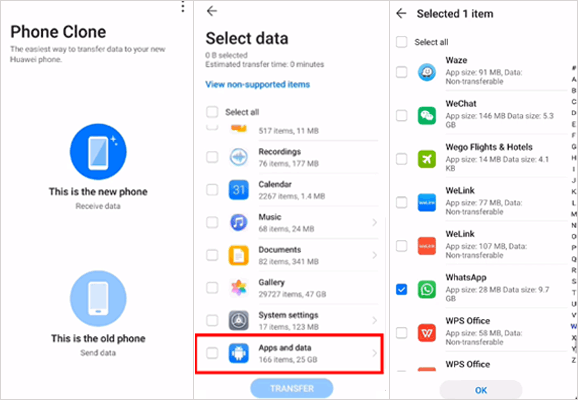
Step 4. Remember to stay on the Phone Clone screen on both of your devices until the data transfer is completed.
You can also use WhatsApp's built-in Export feature to send WhatsApp messages from an iPhone to a Huawei phone via email. However, as there is a limited size of the email attachment, you can only export a few chats at a time. Also, note that you can only access the WhatsApp chats on your Huawei outside the WhatsApp app after transferring. The zip file can't be restored on an Android device.
How to transfer WhatsApp from iPhone to Huawei:
Step 1. Open WhatsApp on your iPhone and then head to the chat that you want to transfer, swipe it, and tap "More" to see more options.
Step 2. Tap "Email Chat" and select "Attach Media" or "Without Media" as you like. Usually, the limited size of the email attachment is 25 MB; therefore, it is recommended not to attach the media files.
Step 3. Next, you will see the email draft window, enter the email address, and then tap "Send".
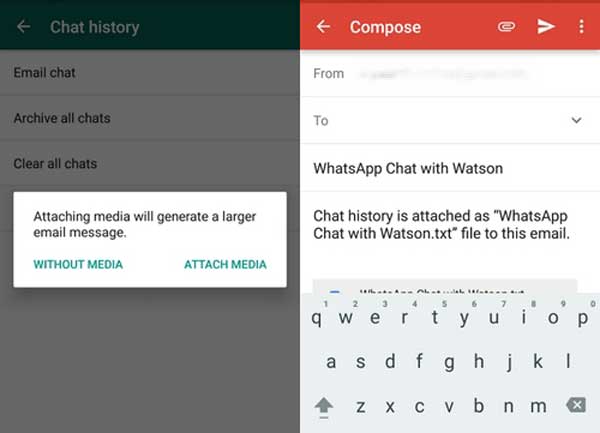
Step 4. On your Huawei, open the email and save the email attachment. You can view the WhatsApp chats in TXT format.
These are the top 4 methods for transferring WhatsApp from iPhone to Huawei. Among them, we highly recommend giving WhatsApp Transfer a try. Compared to the other methods, WhatsApp Transfer offers a faster and more stable transfer process. It also allows you to easily back up and restore your WhatsApp history, whether you're using an iOS or Android device. If you're looking for a reliable solution, WhatsApp Transfer is definitely worth considering.
Related Articles:
How to Back Up WhatsApp Chats on Huawei? 5 Easy Methods Explained
How to Transfer WhatsApp from Huawei Android to iPhone [Top 4 Ways]
How to Restore WhatsApp Backup from iCloud to Android (4 Hassle-Free Ways)
How to Move WhatsApp Business Chats from iPhone to Android with 3 Ways





