
How to Unlock ZTE Phone Pattern without Losing Data? 5 Ways to Try

Setting up a screen lock for your ZTE phone protects your privacy and important data from unauthorized access or leakage, especially when you lose your phone. However, it will also cause you trouble when you forget the ZTE phone passcode accidentally. Definitely, you can root your device and reset a new preferred password to unlock it. But it will not keep all your precious data completely.
Luckily, this tutorial displays how to unlock the ZTE phone pattern/PIN/password without losing data. Continue reading the post if you are eager to remove the ZTE password.

Way 1. How to Get into a ZTE Phone without Password via Android Unlock
Way 2. How to Remove Screen Lock on ZTE Phone via ADM/Find My Device
Way 3. How to Unlock ZTE Phone Password via Forgot Pattern (Android 4.4 and below)
Way 4. How to Unlock ZTE Phone Forgot PIN without Losing Data with ADB
Way 5. How to Get Past Pattern Lock on ZTE by Factory Reset
Bonus: FAQs about ZTE Phone Pattern Lock
Looking for an easy yet direct way to bypass ZTE pattern lock without a password? Android Unlock is exactly what you want. It helps you easily remove four types of screen locks on a computer and works for all mainstream Android smartphones.
The highlights of Android Unlock:
* Remove ZTE password, PIN, pattern, and fingerprints in minutes.
* Unlock Samsung FRP lock without a Google account or PIN.
* Easy and secure to use.
* Support all ZTE phones with Android 2.1 and above, like ZTE Avid/Axon 40 Ultra/Axon 30 Ultra/Axon 30/Axon 20/Axon 10 Pro, ZTE Blade X1/11 Prime/10 Vita/10/A7 Prime, etc.
Note: The unlocking process will delete everything from your ZTE phone. Before starting the process, you can try to access your locked phone via USB to back up the vital content if necessary.
How to get into a locked ZTE phone without a password?
1. Run Android Unlock on your PC after installation and enter the Screen Unlock module.

2. Connect your ZTE phone to the computer via a USB cable and tap the Unlock Android Screen mode.

3. Select the correct phone model from the list and click Next to continue.
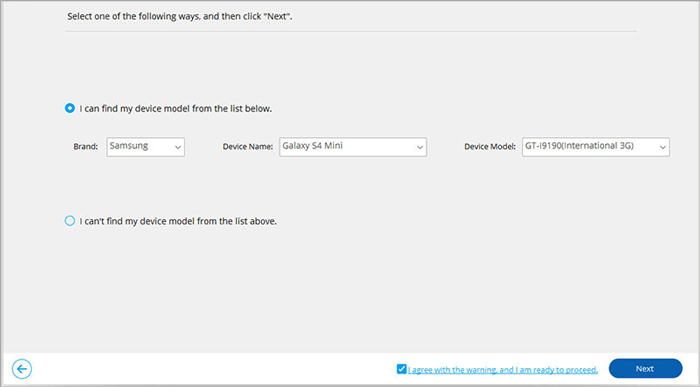
Later, follow the on-screen instructions to get your ZTE phone into the Download mode. Once done, it will start downloading the recovery package for your ZTE phone automatically.

4. When the recovery package is downloaded, it will automatically unlock the ZTE phone. Please wait until the overall process is complete.

Further reading:
How to Bypass LG Lock Screen without Reset? (Solved)
How to Bypass Android Lock Screen without Google Account in Top 6 Ways? (Proven)
Suppose you have linked your Google account to your ZTE phone and previously enabled the Find My Device feature on your device. In that case, you can use Google's Find My Device to remove the ZTE password remotely. Note that after unlocking, you will lose all the device content.
How to remove the password from a ZTE phone remotely?
1. Open google.com/android/find from a browser on other devices.
2. Login with the same Google account associated with your ZTE phone.
3. Choose your locked ZTE phone under All Devices and tap the Erase Device option.
4. Click Erase to confirm the operation.
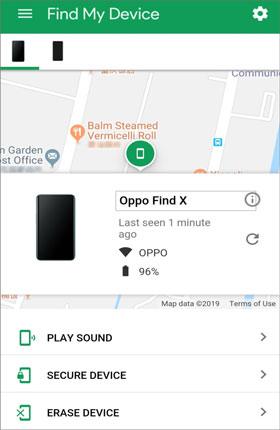
Guess you like:
You can efficiently transfer files between your PC and your Android tablet.
Want to stop your parents from tracking your phone? Read this helpful guide.
If you can remember the Google account credentials used on the locked ZTE phone and your device runs Android 4.4 and below, you can unlock your ZTE phone pattern lock using this way.
How can I unlock my pattern if I forget the pattern?
1. Continuously unlock your ZTE phone with the wrong pattern five times until it displays the Forgot Pattern option on the screen.
2. Tap the Forgot Pattern option and choose the Enter Google account details option.
3. Enter your Google account and password and tap the Sign in button.
4. When you receive an email in the provided Gmail account mailbox, draw a new pattern lock from the link. Then you can unlock your device with the new pattern.
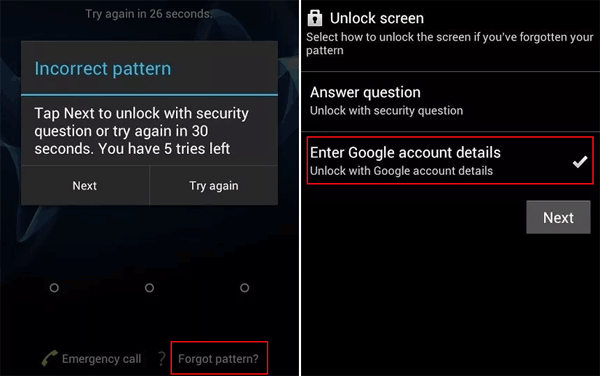
Read more: These 7 ways can help you copy photos from Mac to Android with ease. You can take a look at them.
You can also use the Android Debug Bridge or ADB to remove the ZTE password. Since this procedure is technical and challenging, non-tech savvy may feel it's hard to understand. Besides, it only works when you have enabled USB debugging on your ZTE phone before it gets locked.
How do you bypass a pattern lock on a ZTE phone via ADB?
1. Download the ADB tool on your PC. Then, launch the installer and download all relevant packages for your device.
2. Connect your ZTE phone to the computer with a USB cable and run a command window in the ADB installation directory.
3. Enter the command ADB shell rm /data/system/gesture.key and hit the Enter key on the keyboard.
4. Restart your ZTE phone, and you will find the lock screen gone.
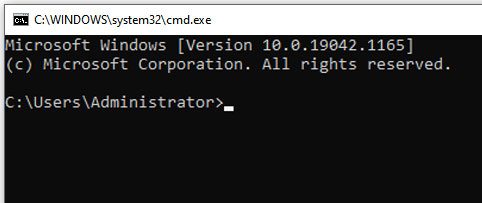
You might need: Can you unlock a phone with IMEI numbers? Sure, you can do it, but maybe you need a full guide first.
If none of the methods work for your device, you can perform a factory reset on your ZTE phone. Note that you will lose all content and settings from your device.
How to remove screen lock on ZTE phone via factory reset?
1. Power off your ZTE phone.
2. Press and hold the Power + Volume Up buttons together for seconds until you see the ZTE logo.
3. Your phone will get into Recovery mode. After that, please navigate to the wipe data/factory reset option with the Volume Down button and press the Power button to select it.
4. Choose Yes - delete all user data to confirm the operation. Afterward, choose the reboot system now option to restart your ZTE phone.
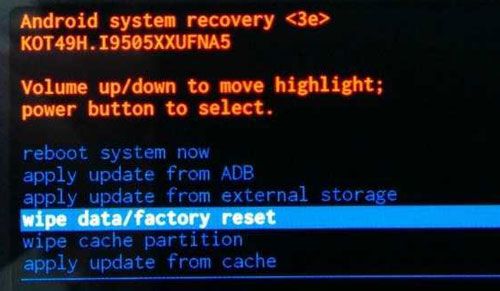
1. How to reset the ZTE pattern lock?
2. How to disable the ZTE pattern lock?
That's how to unlock the ZTE phone pattern without losing data. It's troublesome when you lock out of your ZTE phone. However, with Android Unlock, you will be free from trouble quickly and easily. Therefore, download it and have a try.
Related Articles:
[Fixed] How to Unlock Locked Android Phone without Losing Data?
How to Unlock Android Phone Password without Factory Reset? (6 Ways)
How to Reset Android Phone when Locked? Top 6 Reliable Ways in 2023
Android Unlockers: Top 8 Android Phone Unlocking Software in 2023
How to Get into A Locked Phone with or without A Password? (Full Guide)
How to Unlock Samsung Tablet without Losing Data? (6 Proven Ways)