
How to Add Your Own Sound to TikTok [Can't Miss in 2024]

Adding sound to a video is one of the best ways to attract people to your content, regardless of your goal. However, lately, TikTok has stopped the feature of uploading your own sound because of copyright issues. But you can still do that. Here are several methods on how to add your own sound to TikTok. So, get ready to let your creativity shine!

Video Converter Ultimate stands out as one of the best video editors for computers. It is designed for novice users who don't want complex video editor tools. It is very easy to use, and you only have to tap a few clicks to get that perfect video you want. The app also offers powerful video editing features to help you create stunning videos. These features range from applying awesome filters to adjusting basic effects and more, which will satisfy your editing prerequisites. So, if you want to add a sound to your video, this is the tool.
In addition, Video Converter Ultimate edits the video effects, edits ID3, and makes GIFs with ease. This software allows you to add your sound files to your videos without effort. Its advanced features that are easy to use makes the whole process as easy as pie. You will achieve your goal. Besides editing videos, it allows compressing videos or audio in thousands of formats on Mac or Windows computers.
With that said, here are the top features of Video Converter Ultimate:
Here are steps on how to put video sound over TikTok sound using Video Converter Ultimate:
01Download Video Converter Ultimate on the Computer. Click on Add File and choose either Add File or Add Folders to include your video files.
02Select Add Audio Track from the Channel drop-down menu. You can also mute the original audio track here. In the popup window, browse through your audio files and choose the one you want.
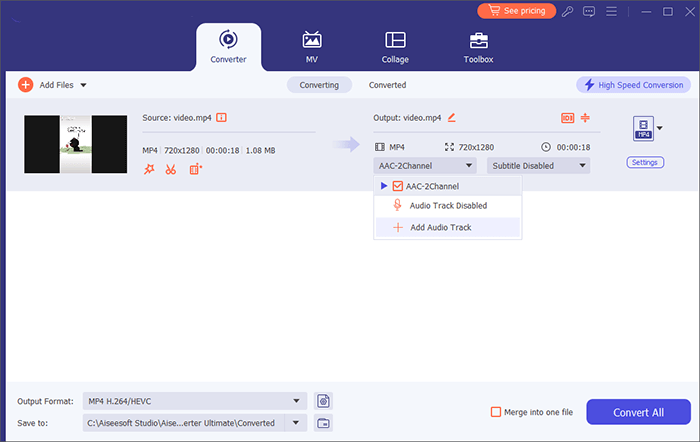
03Once you've added the audio track, you'll receive a notification that it's editable. Click on the Edit Now button to make changes. You can add a new audio track, adjust the volume, and apply delay effects. Preview the video with the new audio to ensure synchronization and sound quality.
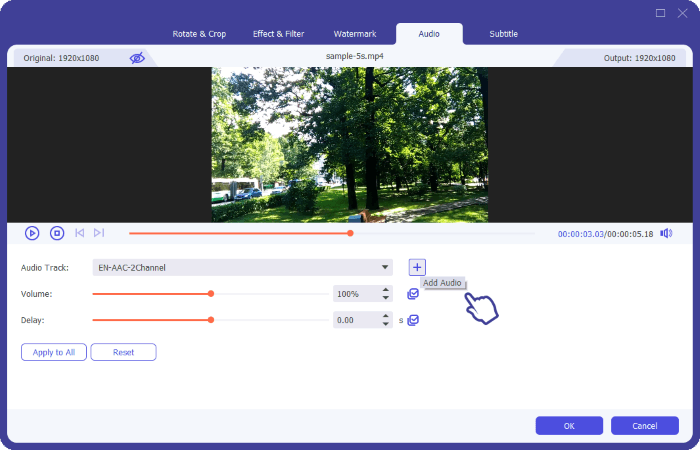
04Choose the folder where you want to save your final video. Set the output format for the video, then click on the Convert All button. Hardware Acceleration will be automatically enabled to ensure quick processing speed for the output.
TikTok application has an in-built Voiceover feature that allows you to talk over the sound whether you are shooting a video on TikTok directly via the application or just uploading a video from a device.
Follow the below steps on how to put your own sound on TikTok:
Step 1: Open the TikTok application on your device and click on the + sign button at the bottom. Start recording your video from the application by choosing the Record icon, or upload the video from the device by choosing the Upload icon and selecting the videos.
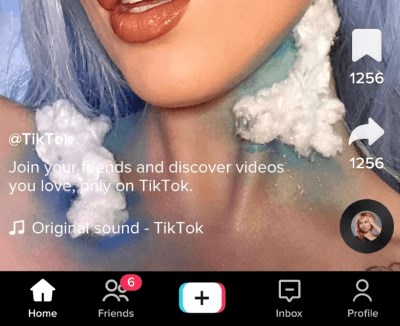
Step 2: After recording your videos or choosing them from your device, select Next.

Step 3: Choose the Voiceover option at the top right section of your screen. Get the audio ready, then click or hold the Record icon to begin recording audio over the videos. Select/clear the Keep Original Sound checkbox at the bottom.
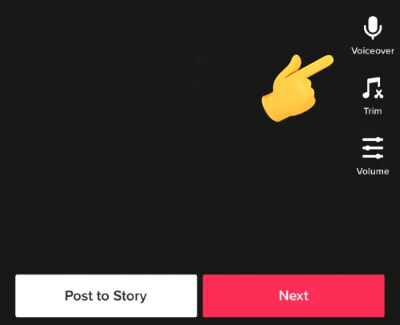
Step 4: Hit Save at the top right corner and add extra effects. You may also adjust the volumes of your videos by clicking on the Sounds button and Volume.
You can also add sound to TikTok online without installing any app on the PC. Kapwing is a better online tool for the job. It is a free online tool for editing videos; you only have to create an account. With the Kapwing tool, you can create images, GIFs, and videos. It offers several editing features you can use to edit your videos perfectly. Besides, it supports importing many file formats while editing your videos and saving them to share on social media platforms.
Here are steps on how to add original sound on TikTok with Kapwing:
Step 1: Locate the video and sound you will use, then drag & drop it into the tool. Also, you can copy the video/sound as a link into the tool.
Step 2: From there, use tools like adding text, images, effects, etc, to edit the video and your sound.
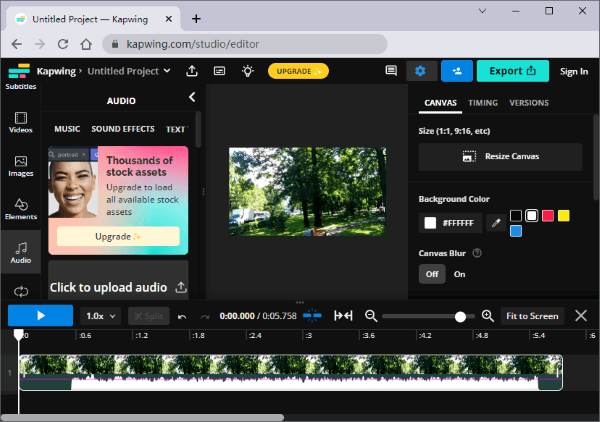
Step 3. After editing, tap the Publish icon to export the video and sound. Wait some time and select the Download tab to save them to your device. You can now share the video with sound to TikTok.
Quik app is a great video editor that lets you add sound from your library to the videos. It is quite simple and can be used on Android and iOS platforms. It automatically finds the best video footage clips and keeps only what is needed.
Here is how to make your own sound on TikTok with music:
Step 1: Open the Quik application and click Studio > Create an Edit at the lower center. From there, choose the videos and tap the Let's Go! option at the bottom.
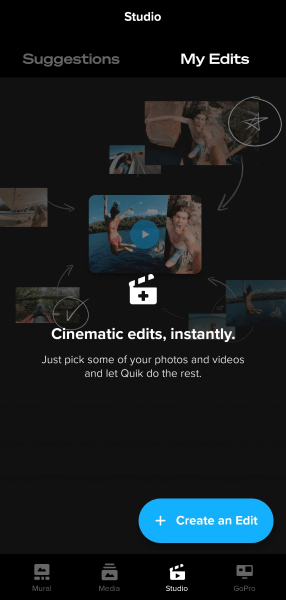
Step 2: Click on Music, the blue music library button, and MY MUSIC. You should grant the application permission to access the music library.
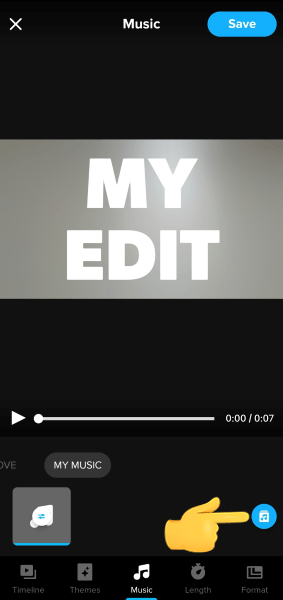
Step 3: Choose a track and click the blue + button next to it to apply it. You will see the app playing the sound over the video preview.
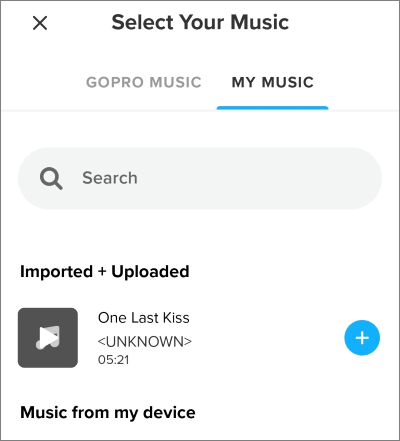
Step 4: When satisfied, choose the Save button at the lower right, then the Photo Library option to save it.
Step 5: Now, open the TikTok application, click the + sign, then select the Upload option to upload your video.
We've provided possible methods on how to use your own sound on TikTok. Hopefully, you will find no difficulty adding your own sound to TikTok and reap the benefits. Adding sounds to TikTok videos is the best trick to succeed on this popular platform.
We suggest you select Video Converter Ultimate to add the sound file to the video. It is the most convenient app to use with no lag issues.
Related Articles:
How to Save TikTok to Camera Roll? [5 Quick and Easy Methods]
How to Change TikTok Region Safely and Quickly? [New Guide]
The Ultimate Guide: How to Remove TikTok Watermark in Easy Steps
[7 Ways] How to Download TikTok Videos Without Watermark on iPhone