
How to Change TikTok Region Safely and Quickly? [New Guide]

"We are trying to post to the TikTok audience in the US, but posts keep being restricted to our region. A VPN worked for a few days but stopped working (it seems to work for viewing content but not for posting), and we are using the phone without a SIM. I wonder if it is still using the GPS position without a SIM. Does anyone know of a reliable way or anything else we can try to make it think we are in the US region when posting? Thanks!"
- Barrel Smash on Reddit.com
Like other social platforms, the skyrocketing TikTok uses your location to recommend talented video creators around your surroundings. However, if the local creators are limited, or you want to protect privacy. In that case, you may wonder how to change the TikTok region.
Whatever the reason, you will find five effortless ways on this topic.
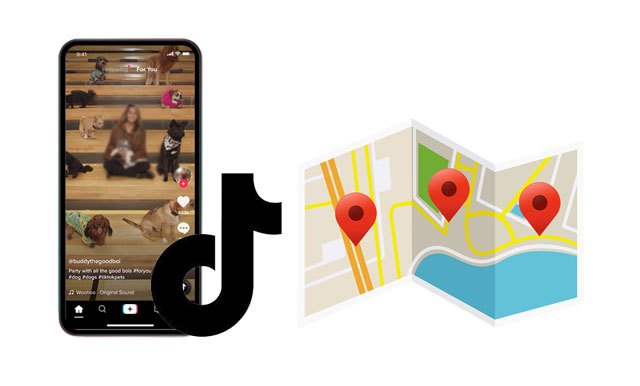
Part 1. Something to Know before Changing TikTok Location
Part 2. How to Change Your Region on TikTok Using TikTok Location Changer
Part 3. How to Change Your Country on TikTok via ExpressVPN
Part 4. How to Change Your Location on TikTok by Switching the Language
Part 5. How to Change TikTok Region by Algorithm
Part 6. How to Alter TikTok Region via Swapping SIM Card
Bonus: Why Is the TikTok Region Change Not Working?
1. How Does TikTok Detect Your Location?
Generally speaking, TikTok tracks your location by acquiring your SIM card's GSM information, Apple App Store/Google Play Store region, IP address, and GPS. After signing up for your TikTok account, it will ask for several necessary permissions to avoid scammers and fake accounts, including the phone number, GPS, and storage.
Although the platform itself notifies you in its privacy policy that it will collect your information within law permission, some users are still concerned about the personal information risks in the long run. Hence, knowing how to change your region on TikTok is very important.
2. Why Do You Want to Change Your TikTok Region?
Below are the possible reasons for changing the TikTok region or country:
Guess you like: It is a good idea to back up your Android phone before rooting, which can protect your important data from losing.
TikTok Location Changer is the best way to freely change your region or country on TikTok to anywhere in the world. Besides, it also supports other location-based apps, like Snapchat, WhatsApp, Facebook, Tinder, etc.
Key features of TikTok Location Changer:
Note: The Mac version of the app doesn't support Android devices.
How can I change my country in TikTok in 2023?
1. Install and run the software on your computer and click Get Started to proceed.

2. Connect your smartphone to the computer via the original USB cable.
3. Click Teleport Mode at the upper-right corner and type & search any desired place in the search box.
4. Tap Move below to change to that destination. Once finished, the TikTok region will automatically switch to the virtual location.

You may like:
Easy Pokemon Go Spoofing on iOS Devices in Top 7 Ways
How to Change Location on Facebook Marketplace? 4 Simple Ways You Never Know
If you use a VPN on your Android or iPhone, you will find apps and browsers, like YouTube and Google Chrome, will automatically change to the virtual location and recommend the relevant content for you. The same goes for TikTok. So, you can change the TikTok region with the help of a VPN.
Here, we will use ExpressVPN to illustrate how to change TikTok location with VPN.
On Android:
1. Install ExpressVPN from Google Play Store and sign in with the accounts you used for your subscription.
2. Open ExpressVPN on your Android device and click Selected Location.
3. Select one location from the recommended list and hit the power icon to start the connection.
4. Run TikTok on your device and watch the content under the new location.
On iPhone:
1. Install ExpressVPN from App Store on your iPhone and log in with your account credentials used for the subscription.
2. Click Allow when it asks permission to add VPN configurations and tap the Smart Location.
3. Pick a desired region from the list and hit the power icon to connect.
4. When connected, the icon will turn green, and TikTok will automatically change to the new location.
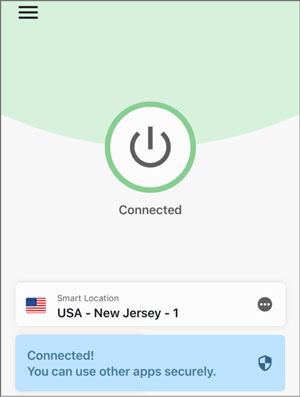
You might like:
What if you want to change the location on Skout? Let's see how to make it.
Can Snapchat location be wrong? Of course, it can, but you can correct it without hassle.
Sometimes, the VPN's method may not work with the TikTok app. Below are the possible reasons:
Don't panic if the VPN is not working for TikTok. You can try the following tips to fix the error.
Read more: How can you export and save text messages from an Android device to PDF? You can follow this latest guide if needed.
You can also change the language in TikTok to alter their recommended contents for you.
How do I change my TikTok region?
1. Launch TikTok on your phone and tap Me at the lower-right corner.
2. Click the three vertical dots at the upper-right corner > Account > Content Preferences.
3. Add the language of the region you want to watch videos from.
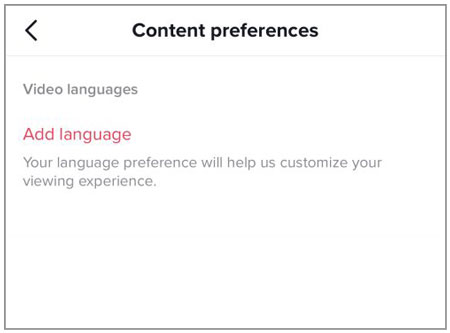
You may like: When iMessages are not synchronized on your MacBook, you can fix it with these simple tricks.
TikTok also recommends content according to whom you follow and what types of videos you like. Therefore, you can follow more international creators in different countries to make the algorithm believe you are in different regions.
How to change the TikTok region by following different creators?
1. Open the TikTok app on your smartphone and click the magnifying glass Discover at the lower-left corner.
2. Enter and search for the most popular users in the search bar.
3. Click the Follow button next to their profiles to follow them.
4. Tap Followers on their profiles and follow the accounts with the highest number of followers.
![]()
Read more: If an iPhone is stuck on the spinning wheel screen, you can follow this tutorial to work it out.
Have no idea how to change your location on TikTok? You can easily make it by changing the SIM card to a foreign one.
Here's how:
1. Buy an international SIM card.
2. Take out your current SIM card from your phone and insert the international one into the SIM card slot.
3. Clear all caches and cookies on the TikTok app.
4. Run the TikTok app and enjoy the colorful content under the new region.

Cannot find an option to change location on TikTok? The latest update of TikTok has removed the manual changing of the region from the app. Moreover, some countries like India have banned TikTok and other similar apps. If you are from one of the countries, you cannot even download the app from the app store, let alone change the region on TikTok.
That's how to change the TikTok region on your Android or iPhone. The most reliable and professional way is TikTok Location Changer. It has the highest success rate of changing the region to anywhere you want. Furthermore, you can also post a video using any desired location to trick your friends and followers.
Please share this tutorial with more TikTok users if you find it helpful. Thanks!
Related Articles:
How to Change iPhone/iPad Location without Jailbreak in 4 Cost-effective Ways?
How to Change Your Location on Snapchat Map on iPhone and Android? (Complete Guide)
How to Change Home Address on iPhone? 5 Ways You Will Need
How to Fake GPS on Android without Mock Location? (Full Guide)
How to Fake Twitter Location Easily? | FAQs and Solutions (Proven)
Get the Best iSpoofer Alternative for Android and iOS (Informative Guide)