
[Ultimate Guide] 10 Best Video Downloader for Windows/Mac/Linux

In today's digital age, where an endless stream of captivating videos inundates our screens, the quest for a reliable and efficient video downloader has become more relevant than ever. Whether it's a heartwarming documentary, a hilarious cat video, or a must-watch tutorial, the desire to download and keep these digital treasures has sparked the search for the best video downloader.
In this article, we'll explore the 10 best video downloader apps for Windows 10/11/Mac/Linux to help you find the best one for your needs. We'll dissect their features, pros, and cons to help you make an informed choice, ensuring that you can enjoy your favorite videos anytime and anywhere. So, if you're ready to unlock the world of seamless video downloading, let's dive in and discover the best solutions available in the market.
One of the standout players in the field of video downloaders is the renowned 4K Video Downloader. As the name suggests, this software specializes in capturing content in stunning 4K resolution, which is ideal for those who crave the highest possible video quality. It goes beyond just 4K, as it also supports a wide range of resolutions, ensuring that you can download videos in the format that meets your needs.
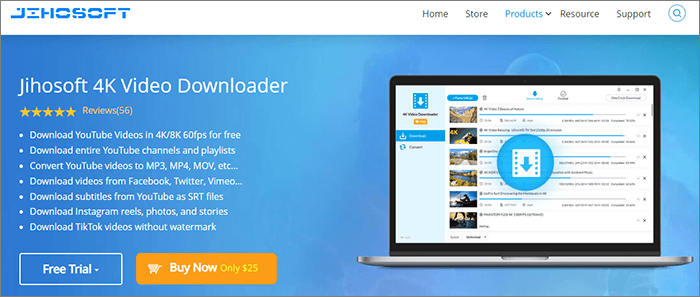
Key Features
Pros
* High-quality downloads.
* Cross-platform compatibility, making it easy to use on various operating systems.
* It excels in quickly fetching videos from the web.
* Extract audio tracks from videos.
Cons
Limited additional features beyond downloading.
Platform
Windows, macOS, and Linux.
YTD Video Downloader, short for "YouTube Video Downloader", has long been a trusted name in the world of video downloading software. It's a YouTube video downloader for Windows. It has earned its reputation for its simplicity and reliability, making it a preferred choice for many users seeking to save videos from various online platforms, with YouTube being a primary focus.
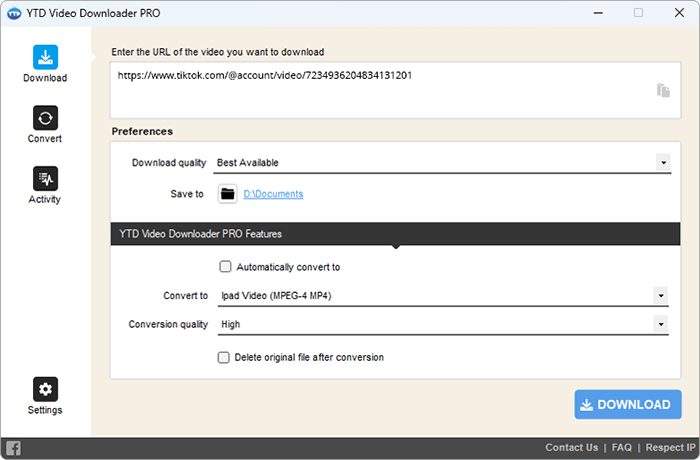
Key Features
Pros
* It's user-friendly.
* Quickly download multiple videos at once.
* It offers responsive customer support.
Cons
The free version has limitations and occasional adware.
Platform
Windows.
Read More: From Bilibili to Offline: The Best Bilibili Video Downloader Revealed
Freemake Video Downloader is a popular and versatile software solution for those seeking a user-friendly and efficient way to download videos from various online platforms. It's a safe video downloader for PC. It has gained recognition for its simplicity, wide compatibility, and the array of features it offers to users.
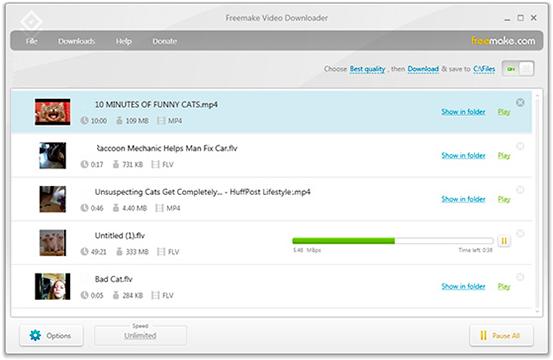
Key Features
Pros
* It's entirely free to use, and it's the best free video downloader for PC.
* It offers versatility in terms of video format options.
* It excels in the ability to download multiple videos in one go.
Cons
Ad-supported, bundled software during installation.
Platform
Windows.
WinX YouTube Downloader is a feature-rich video downloader software for PC Windows 10/11 that offers high-speed downloads and supports a wide range of video platforms. It's known for its compatibility with Windows and provides various output format options.

Key Features
Pros
* It is speedy and dependable.
* Its ability to work with a wide range of websites.
Cons
Users may need to regularly update the software to maintain its functionality.
Platform
Windows.
Can't Miss: [Useful Tricks] How to Download a YouTube Video Without YouTube Premium
aTube Catcher is a comprehensive and multifunctional software tool that goes beyond just video downloading. It has earned its popularity for its versatility and range of features, making it a one-stop solution for various multimedia tasks. It can not only download videos but also record your screen and burn DVDs. It supports multiple video-sharing websites, making it a comprehensive solution.
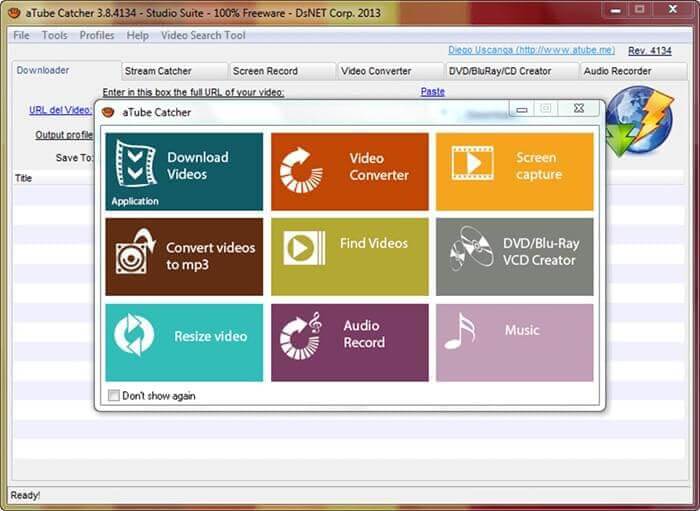
Key Features
Pros
* It supports a wide array of video-sharing platforms, not limited to just YouTube.
* It is accessible to users of all levels of expertise.
Cons
* Ad-supported.
* The software may offer additional applications during setup.
Platform
Windows.
ClipGrab is a popular, free, and open-source video downloader and converter designed to simplify the process of grabbing online videos from various platforms. This software has gained favor among users for its user-friendly interface and robust features. It's the best free video downloader for Windows 10/11.
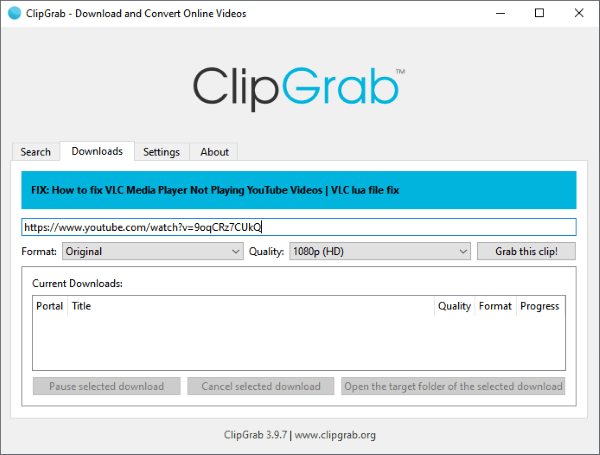
Key Features
Pros
* It's free and open-source.
* It has a straightforward interface.
* The built-in video search simplifies the process of finding specific videos.
Cons
Limited output format options.
Platform
Windows, macOS, Linux.
See Also: [Easy Guide] How to Download YouTube Videos to iPhone Camera Roll?
Any Video Converter is a popular and versatile multimedia software that lives up to its name by offering a wide range of video-related features, making it a valuable tool for both beginners and experienced users.
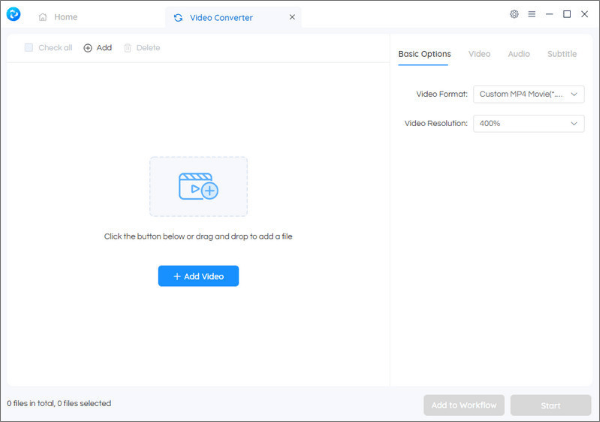
Key Features
Pros
* The software boasts an intuitive and user-friendly interface.
* It supports a wide array of formats.
Cons
* The free version may include limitations and promotional offers.
* Ad-supported.
Platform
Windows.
TubeMate is a popular mobile application that provides a convenient and user-friendly way to download videos from online platforms, primarily designed for Android devices. While it was initially developed for downloading videos from YouTube, it has since expanded its support to various other video-sharing platforms. Of course, it's a high-quality YouTube downloader for PC.
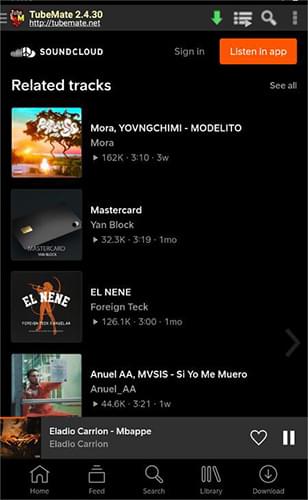
Key Features
Pros
* User-friendly and fast downloads.
* It allows users to convert video files into audio formats.
Cons
Limited to YouTube downloads.
Platform
Windows, Android (as an app).
VDownloader is a multimedia software application designed to facilitate video downloading from various online platforms. It is a popular choice for users looking for a convenient and user-friendly tool to capture and save online videos. It's also the best YouTube video downloader for PC.
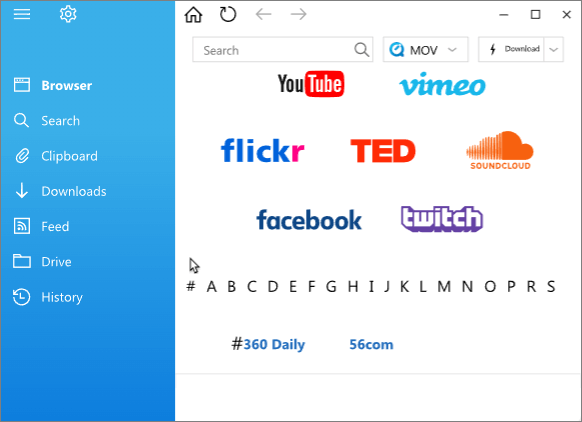
Key Features
Pros
* VDownloader includes a built-in search function that allows users to find videos directly within the application.
* The software offers a scheduler feature that allows users to set specific times for video downloads.
The free version has limitations.
Platform
Windows, macOS.
Gihosoft TubeGet is a dedicated video downloading software designed to simplify the process of capturing and saving online videos from various platforms. It has gained popularity for its user-friendly interface and its focus on efficiency and convenience. Additionally, it's a YouTube video downloader for Windows 10/11.
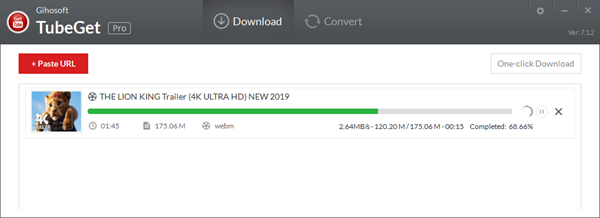
Key Features
Pros
* It offers a straightforward process for finding, selecting, and downloading videos.
* It has the ability to pause and resume downloads.
Cons
Not free.
Windows.
In the ever-expanding digital landscape, finding the right video downloader has become a significant pursuit for many. Any video downloader for PC has its unique features. Whether you're after the highest quality with 4K Video Downloader, mobile convenience with TubeMate, or versatility with Gihosoft TubeGet, there's a tool to cater to your specific needs. The best video downloader, chosen based on your preferences, can make offline video content more accessible than ever. So, whether you're curating a personal media library or just looking to watch videos offline, the right downloader is your indispensable digital companion.
Related Articles:
How to Remove TikTok Watermarks for Instagram via 6 Removers
How to Extract Subtitles from Video? Solved in 6 Effective Ways
Best Free Video Editing Software with No Watermark: In-Depth Review