
8 Effective Ways to Download YouTube Private Videos Successfully

With over 2.6 billion users online, YouTube is currently the most popular video-sharing platform, hosting at least 800 million videos. Out of these videos, which display different content types, there are private videos whose viewership is restricted to the owner and whoever they allow. What happens if you've been allowed access to and want to download a YouTube private video? Read this article and discover easy, fast, and free ways to download YouTube private video files.
1. What Is a YouTube Private Video?
A private YouTube video is any video accessible to the owner and other viewers the owner allows access to. These videos are considered the most secure video types on YouTube.
Access to a YouTube private video is typically limited to 50 people (usernames). In addition, private videos do not appear on your channel list or under any search results. Downloading a private YouTube video then becomes important in case your access is limited.
2. Can You Download YouTube Private Videos?
Yes, with the right powerful YouTube video downloader, you can download them to your local storage. YouTube's private videos are inaccessible to the public. Consequently, you may first need access before downloading private video files from YouTube.
As long as you can view a private YouTube video, you can download it to your device using fast, easy, and free methods. This section discusses common tools and methods to download YouTube private videos with minimal effort while preserving video quality.
4k Video Downloader is a widely used YouTube video downloader tool capable of downloading public and private YouTube videos. It supports downloading YouTube videos in multiple resolutions like 4k, 720p, and 1080p.
Here is how to download private YouTube videos with 4k Video Downloader.
Step 1. Download and install 4k Video Downloader.
Step 2. Go to YouTube and locate the private video you want to download. Copy the video's URL.
Step 3. Launch the private YouTube video downloader and select the "Paste Link" option.
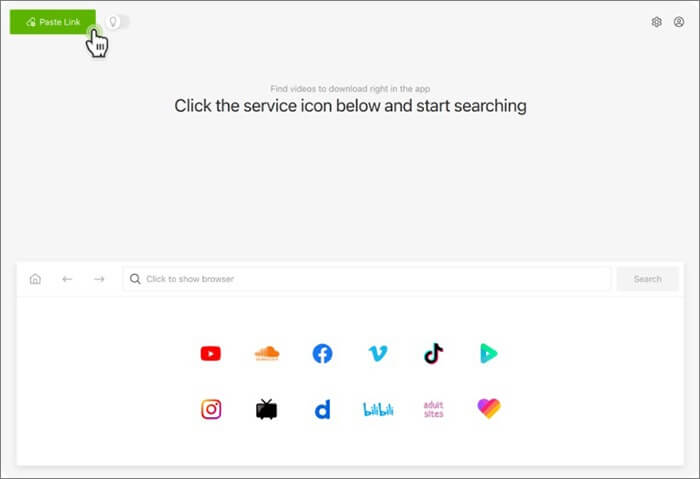
Step 4. Paste the copied YouTube video URL. Press the "Download" button to save the file.
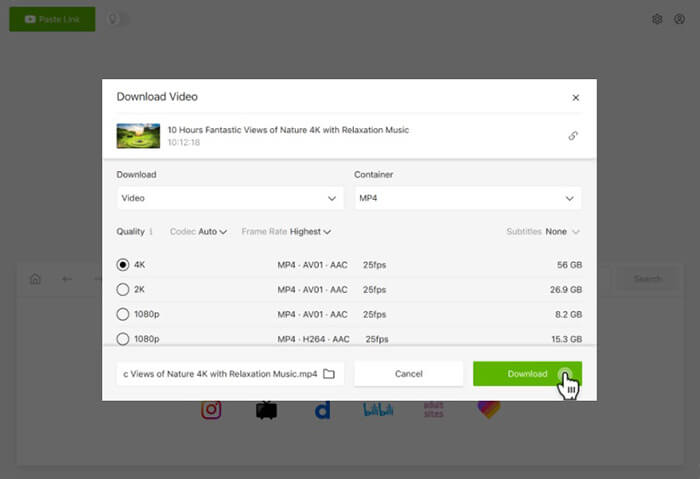
ClipGrab is another YouTube private video downloader that works with other video-sharing platforms, like Facebook, Vimeo, etc. Besides downloading YouTube videos, ClipGrab can convert videos to multiple formats like MP3, MPEG4, etc.
Here is how to download YouTube private video media with ClipGrab.
Step 1. Download, install, and run ClipGrab on your device.
Step 2. Open the private YouTube video you want to download and copy its URL.
Step 3. Open the Downloads tab on ClipGrab. Paste the private video's URL and click "Grab this clip".
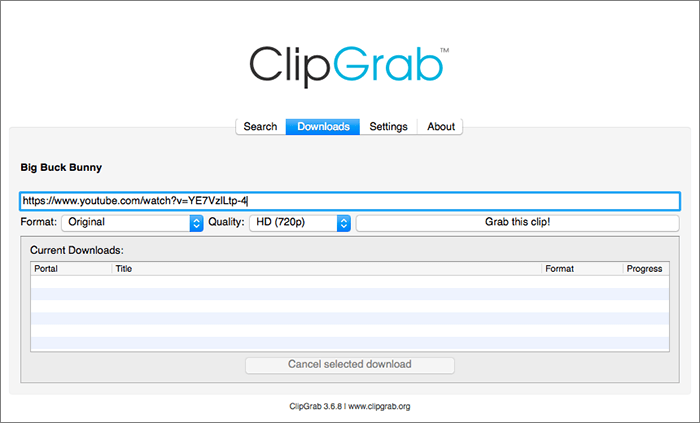
Step 4. Select the video download format and quality, then click "Download".
SnapDownloader is a third-party software that can download private YouTube videos and playlists. It lets you download private videos from YouTube in multiple formats and qualities, provided you have access to the private content.
Besides being a YouTube private video downloader, SnapDownloder can download videos from multiple video-sharing sites like TikTok, Twitter, Instagram, and Facebook. You can use SnapDownloader to download private YouTube videos from 144p up to 8K quality, then convert them to multiple output formats, like MOV, M4A, MP3, MP4, etc.
Here is how to download YouTube private video files with SnapDownloader.
Step 1. Download and install SnapDownloader on either Windows or Mac.
Step 2. Open the app and head to the dedicated built-in web browser on the Browser tab.
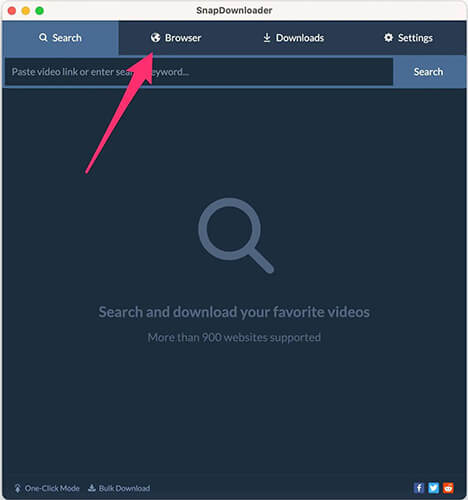
Step 3. Access the YouTube website and sign in to your account via the web browser. SnapDownloaders uses your login session to help download the private YouTube video. Luckily, SnapDownloader doesn't store your data or login details.
Step 4. Click on the "lock" icon at the bottom of the browser to enable the private video download feature.
Step 5. On the next pop-up window, tick the "Enable private video downloader" box, then click "OK".
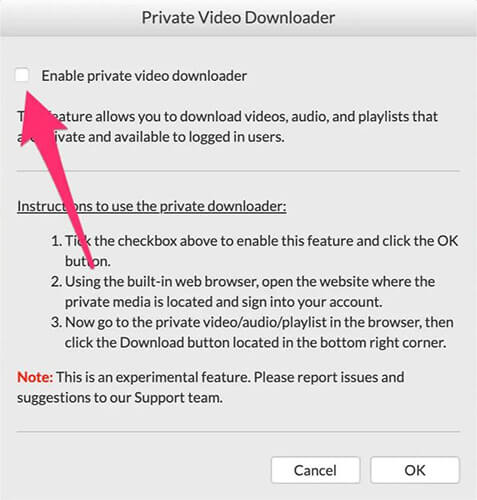
Step 6. Once the app has searched for the video, select the preferred output format or quality. Click the "Download" button.
DumpMedia Video Downloader is a professional 3rd party tool capable of downloading public and private videos and audio files from multiple video-sharing sites like YouTube, Dailymotion, Tumblr, Facebook, Vimeo, Instagram, etc. It is also a reliable tool to help you change video resolutions or process multiple files simultaneously.
Here is how to download YouTube private video files using DumpMedia Video Downloader.
Step 1. Download and install the app on your device.
Step 2. Open the YouTube private video you want to download and copy its link.
Step 3. On the private YouTube video downloader's main interface, you will see a bar. Paste the copied link inside the bar, then click "Analyze".
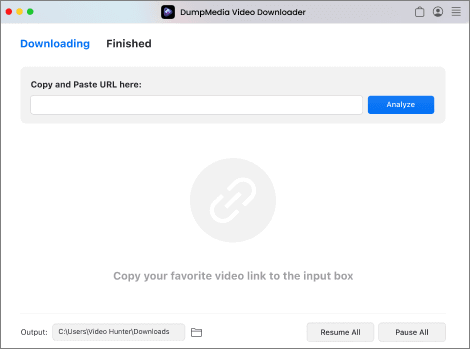
Step 4. Select the output formats and define the destination folder for the downloaded file. Finally, click the "Download" button to save the private video in your local storage.
CleverGet is an alternative private YouTube video downloader that allows you to access videos from Instagram, Facebook, YouTube, and other video-sharing websites. It supports multiple formats and resolutions, like 4k and 1080p.
With CleverGet, you can download private videos fast and convert videos to multiple formats. Here is how to download private YouTube video files with CleverGet.
Step 1. Download, install, and run CleverGet on your device.
Step 2. Open the target private YouTube video you wish to download.
Step 3. Copy and paste the video's URL on CleverGet's built-in web browser. The video will start playing and detect the downloadable sources immediately.
Step 4. Select one of the available download options. Finally, click "Download".
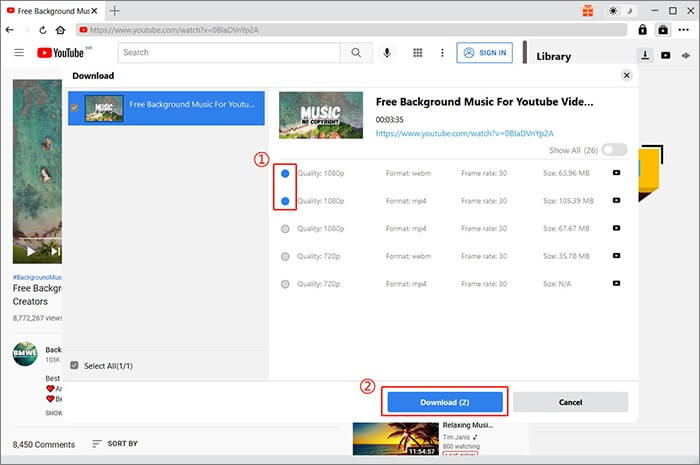
VLC is a widely open-source media player on most devices and operating systems. Besides playing and converting files, you can also use VLC Media Player to download private YouTube videos.
Here is how to download a private video from YouTube with VLC.
Step 1. Install VLC on your device.
Step 2. Launch the app and click "Media" at the top bar. Select "Open Network Stream".
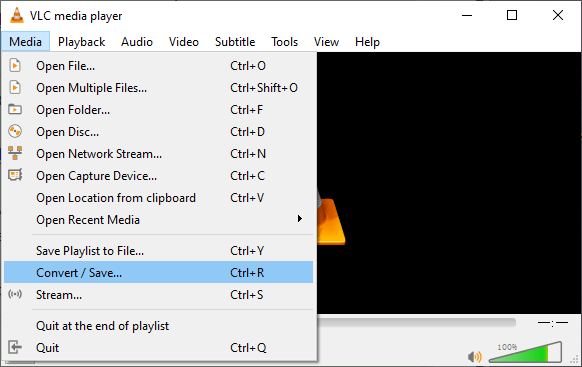
Step 3. Open the private YouTube video, then copy its URL. Paste the video URL in the network URL section, then click "Play". Ensure the privacy settings allow you to view the media.
Step 4. Right-click on the video, then choose "Record".
Step 5. Once the recording is done, click the "File" tab, tap "Save", and rename the video before saving it.
If you want to use VLC to compress your video, you can read this article.
How to Compress Video with VLC in 4 Different Ways & Best AlternativeBrowser extensions, popularly known as add-ons, are alternative ways to download private YouTube videos for free. This section briefly discusses how to download YouTube private video files using extensions for the two main browsers: Chrome and Firefox.
If you're a Chrome user, you can leverage the popular Internet Download Manager Integration Module extension to download public and private YouTube videos.
Here is how to download YouTube private videos with IDM's extension.
Step 1. Install the IDM extension. Restart your Chrome browser and allow access to the IDM add-on.
Step 2. Open and play the private YouTube video you want to download.
Step 3. Click on the "Download This Video" button with the IDM logo appearing in the top-right corner of the video.
Step 4. Choose the file format and video resolution, then set the destination folder. Hit the "Start Download" button to begin saving the video.
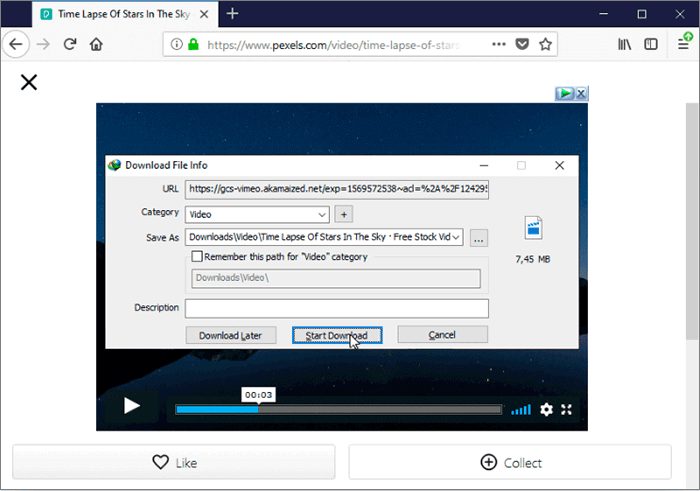
On the other hand, if you're a Firefox user, you can use Video Downloader Professional to download YouTube private videos for free. Here is how to use this add-on to download YouTube private videos.
Step 1. Download the add-on to your Firefox browser.
Step 2. Navigate to YouTube and play the private video you want offline.
Step 3. Click the "add-on" button to find a list of downloadable options. Select the preferred option, then download the video.
Unfortunately, this Firefox add-on restricts your YouTube video downloads to 720p. Still, for its free pricing, this restriction isn't entirely crippling.
Looking for how to download private YouTube videos without access? Such an endeavor may be challenging or futile, especially since YouTube prioritizes its users' privacy. While there is no direct YouTube method to download private videos, you can still leverage the features and power of the above YouTube private video downloader tools to access private videos offline.
Related Articles:
How to Download YouTube Videos in Laptop (Complete Tutorial)
How to Download Long YouTube Videos in 7 Effective Methods?
Download YouTube Videos on Windows: 9 Proven Methods Revealed
How to Download Facebook Live Video? [5 Essential Techniques]