
[Skout Change Location] How to Change Skout Location in 4 Simple Ways

"I have an app called Skout. It is good on Android. And I want to change location. How? It will not let me. Please help me. I really want to meet beautiful women. Please!"
- Beatrice asked in askmefast.com
When it comes to which dating app is the best to use, Skout must have its name. Founded in 2007, Skout now has millions of users worldwide. Skout is a location-based dating app that allows you to chat, send gifts, share photos, and make friends with people nearby or remotely, provided that you are 18 years old. Compared with similar apps in the application market, Skout only acquires your general location rather than the specific location. Thus, you can connect to global people like Facebook and broadcast yourself or see the live broadcasting of others.
But do you know how to change the Skout location? Here, we will cover four efficient approaches on three devices: an Android, an iPhone, and a computer.

Cydia is an application marketplace that provides apps you cannot install from the Apple App Store. However, for most apps in the market, you need to jailbreak your iPhone before usage. What's worse, your iPhone may get bricked during the process or become vulnerable to malicious apps or viruses.
If you don't mind, continue with these steps:
Step 1. Open Cydia on your iPhone and search Fake Location in the search bar.
Step 2. Click "Modify" and return to the home screen.
Step 3. Find and open the Fake Location app on the home screen and click the "Choose my fake location" option.
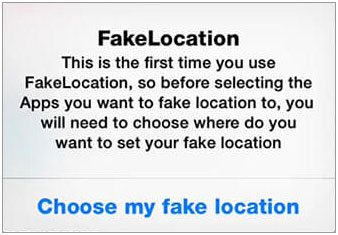
Step 4. Adjust your location on the map.
Step 5. Open Skout and access new profiles under the new location.
Read More: If needed, you can utilize these helpful approaches to change TikTok region safely and quickly.
Various location spoofer apps from Google Play Store change Skout location on Android. Below are the two simplest ways.
Fake GPS Go is a GPS location spoofing tool designed specifically for Android users. With a simple interface and intuitive operations, it allows you to change your Skout location to anywhere in the world quickly.
Step 1. Enable the developer options on your Android phone. Open the phone's "Settings" > "About Phone" > "Software Info" > Tap the "Build number" seven times.
Step 2. Install Fake GPS Go from the Google Play Store. Open the app and tap "Enable" at the bottom. Next, it will automatically load the Developers options screen. Tap the "Select mock location" app > "FakeGPS Free".
Step 3. Back to the Fake GPS Go app and type a location in the search bar. Then, click the "Play" button to change to the fake location.
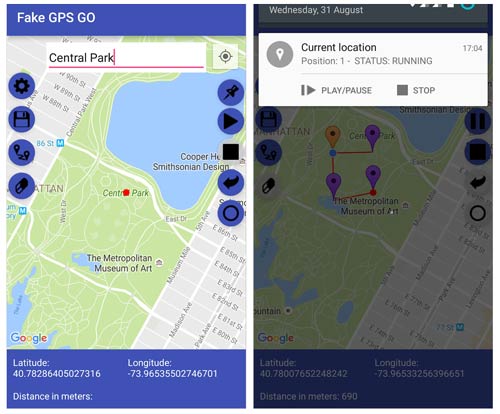
Fake GPS Location is another robust GPS spoofing app that offers precise location manipulation. With simple steps, it provides powerful features to meet various location simulation needs.
Step 1. Enable the Developer options from Settings on your Android phone.
Step 2. Back to "Settings", click "Developer options" and turn on the "Allow Mock Locations" option.
Step 3. Download the Fake GPS Location app from the Google Play Store.
Step 4. Open the Developer options page, click "Mock location app", and choose "Fake GPS Location".
Step 5. Launch the Fake GPS Location app and move around the map to select the location you want to fake. Later, tap the green "Start/Play" button at the bottom.
You can open Google Maps to verify if your location has been changed successfully. If yes, it will automatically spoof locations on Skout.

All the above methods fake Skout locations on your smartphone directly. Besides, you can also change your location on Skout from a computer. Location Changer is a safe and reliable app to change GPS location on an iPhone. It works well with multiple location-based apps such as Skout, Tinder, Facebook, WhatsApp, Snapchat, Pokemon Go, etc.
The key features of Location Changer:
How to change the location on Skout from a PC?
01First, download and install the designated tool onto your computer. Once the installation is complete, launch the tool and locate the "Start" button. Then, establish a connection between your iPhone and the desktop using a USB cable.
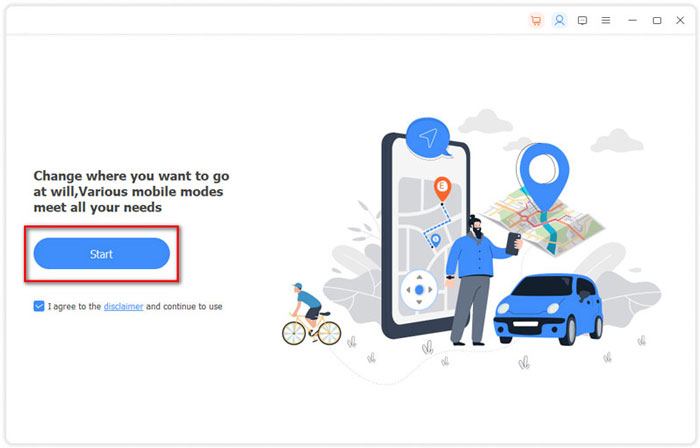
02Upon accessing the tool's main interface, find and click on the "Modify Location" icon. This mode allows you to change your current location on Skout. In the subsequent search box, enter the desired name or coordinates of the location you wish to spoof.
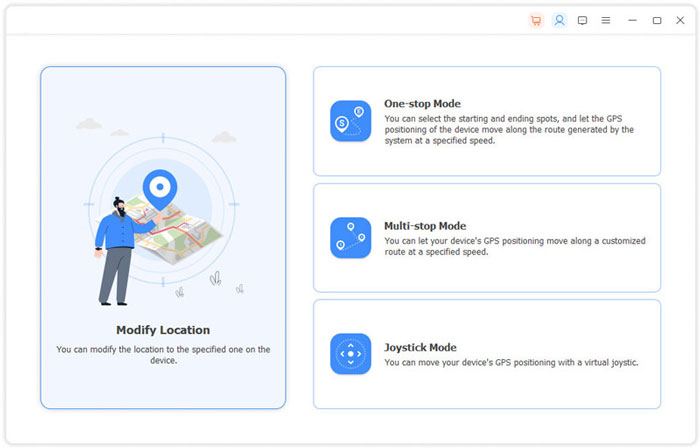
03Afterward, a pop-up window will appear, prompting you to confirm your location change. Click on the "Confirm Modify" option to proceed. Consequently, your device's location will be updated accordingly on the displayed map.
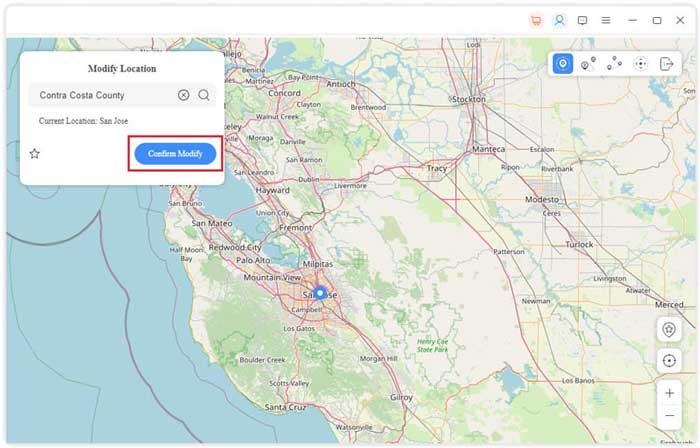
If you need to view or manage the history of your GPS location changes, you can click on "Manage History".
For Android users, you can use Android Virtual Location to change your Skout location from the computer. Much like iPhone Location Changer, it boasts a user-friendly interface. You can download the Windows and macOS versions by clicking on the respective buttons provided.
1. Why do you want to change locations on Skout?
There are many reasons why you want to change Skout locations, including:
2. How to delete a Skout account?
It is easy to delete a Skout account. Here's how.
Step 1. Launch Skout on your phone and sign in with your Skout account.
Step 2. Click the three-line icon at the upper-left corner and select "Settings".
Step 3. Click "Account" > "Deactivate Account". After that, if you don't sign in to Skout with your account for 60 days, it will be permanently removed from the system.
3. What should parents do when kids use Skout?
Accidentally find your kids using Skout? Below are how to deal with the situation.
We draft this post in the hope of helping you resolve how to change the location on Skout. After reading this tutorial, you may have a new concept regarding the issue. We recommend you try Location Changer to freely fake locations globally on your iOS device. It is also the simplest and safest tool on the market.
Related Articles:
How to Fake Location on Snapchat Map [Explore the World from Home]
Grindr Change Location: Exploring New Horizons on Grindr
How to Change iPhone/iPad Location without Jailbreak in 4 Cost-effective Ways?
How to Fake Twitter Location Easily | FAQs and Solutions [Proven]