Pokemon Go is a great deliverance from metropolitan pressure for many people all over the world. With the built-in location-based augmented reality technology, people can adventure the player's world to battle, locate, capture, and train the virtual creatures named Pokemon while enjoying the fresh air outside the door. However, if you live in a remote area and don't travel too much, you will see much the same options without variations and progression.
Thus, how to fake GPS in Pokemon Go as if you were moving somewhere? This guide presents the seven best apps for Pokemon Go spoofing on iOS devices.

Part 1. Something You Need to Know before Spoofing in Pokemon Go
Part 2. How to Make Pokemon Go Spoofing on iOS Devices with Spoofer for Pokemon Go iOS
Part 3. How to Spoof Pokemon Go on iPhone with iSpoofer
Part 4. How to Change Location in Pokemon Go via NordVPN
Part 5. How to Fake Your Location in Pokemon Go Using PokeGo++
Part 6. How to Trick Pokemon Go GPS via iTools
Part 7. How to Change Your Location on Pokemon Go with TUTU App
Part 8. How to Spoof Pokemon Go on iOS Devices Using iOS Roaming Guide
Below are some of the frequently asked questions you should know before working Pokemon Go spoof.
1. What Is Spoofing in Pokemon Go?
Pokemon Go is a complete location-based AR game for iOS and Android devices, tracking your current location and providing the accessible Pokemons nearby accordingly. If you locate in a city, you will capture more Pokemons than in a remote or rural area. Maybe that explains why so many people hope to spoof GPS in Pokemon Go with various Pokemon Go spoofers.
Then, spoofing in Pokemon Go means to fool the game Pokemon Go with a fake location and make it believe that you are there. However, this unauthorized way to its backend will also put you at the risk of being banned by the Pokemon Go official.
2. Can You Spoof Pokemon Go on iPhone?
Yes. You can still fake GPS in Pokemon Go after jailbreaking your iOS device. But take care to spoof the Pokemon Go location on your iPhone since it belongs to some sort of cheat that Pokemon Go bans. This year, Niantic releases more bots to process the backend program without human verification. If you are unlucky enough to be caught, it will suspend your account.
3. Risks and Rules for Spoofing in Pokemon Go
Pokemon Go mock location comes with the lease of the app, and the company Niantic never fix this problem until now. But seen in the long run, the spoofing account will be banned. The following three rules are what Niantic follow before banning your account forever:
Bonus: Want to fake your Twitter location? Here is the solution for your reference.
Spoofer for Pokemon Go iOS is an easy app that changes GPS location anywhere in the world in one click and works with many location-based AR games like Pokemon Go, social platforms, and something like that. It works well with all iPhone models, like iPhone 12 Pro Max/12 Pro/12/12 mini/SE/11 Pro Max/11 Pro/11/XS Max/XS/XR/X, etc.
What can you do with Spoofer for Pokemon Go iOS:
* One-click to change your current location.
* Share virtual location with friends on social platforms like Facebook Messenger, Snapchat, WhatsApp, etc.
* Hide your location on the map to protect your privacy.
* Mock locations on dating apps to match more friends.
* Access geo-specific services.
* Offer two-spot and multi-spot modes to simulate GPS movement with customized route and speed in AR games.
* Pause anytime, set precise coordinates, and save the historical spots.
* No jailbreak required.
How to spoof in Pokemon Go without getting banned?
1. Launch Spoofer for Pokemon Go iOS.
Please install the program on your computer and hit the Get Started button after running it.

2. Connect your iPhone and load the map.
Plug your iPhone into the PC using a USB cable and unlock your device. Then, press the Trust option to trust the computer if asked and enter the screen passcode to confirm the operation. Once done, it will automatically load the map and show your location on the map.
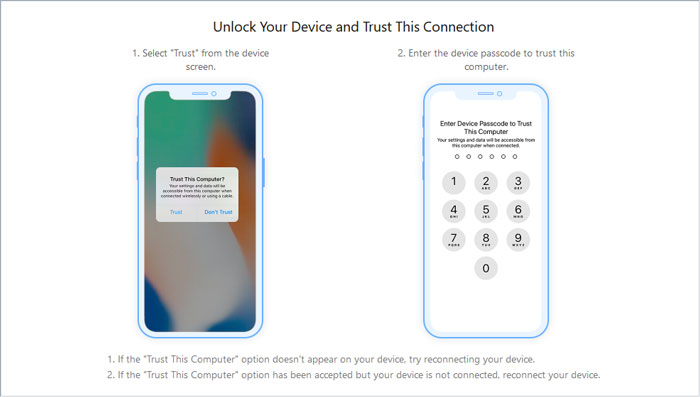
3. Spoof Pokemon Go location on iOS devices in one click.
Choose the Teleport Mode at the top-right corner (the 3rd icon from left to right), scroll the mouse to zoom in and out the map, and select a destination. Or, you can also enter the coordinates on the search bar located at the top-left corner to pick a destination.
After that, the sidebar will appear on the left side and show detailed information like the place name, distance, etc. Tap the Move button to change your location to the selected destination immediately. Finally, all location-based apps like Pokemon Go will automatically change to this location.

Tip: Want to complete Pokemon Go spoofing on an Android device? Refer to this guide to learn how to spoof Pokemon Go on an Android device.
You may like:
15 Best Pokemon Go Spoofing Apps for iOS & Android Devices
Want to Change Your Location on Snapchat? Here is a full guide for your reference.
iSpoofer is a Windows-based program to spoof Pokemon Go locations on iPhone or iPad. Featured with a joystick, teleporting abilities, and live-fed maps, it is rather popular among remote or rural populations which catch relatively fewer Pokemons in the app.
Note: According to some users, iSpoofer has been officially shut down on the Internet. Therefore, this way is not available in 2021.
How to cheat your location in Pokemon Go via iSpoofer?
1. Install AltS Server, iCloud for Windows, and AltServer Patcher on your computer.
2. Choose a custom IPA link from the drop-down list of Utilities and copy the link to IPA URL. The link is: https://dl-dist.ispoofer.com/pmgo/isp-0.163.4v.ipa
3. Click Patch > run the AltStore Server desktop program > tap the device name under the Install AltStore option.
4. Open the iPhone's Settings > General > Device Management > enter the Apple ID and passcode. Next, run the iSpoofer app on your iPhone and enjoy playing Pokemon Go.
Pros:
* Safe and simple to use.
* No jailbreak required.
Cons:
* Windows PC version only.
* Both the iSpoofer app and its website are not available now.
Maybe you like:
What if you want to take your iPod out of recovery mode? There are useful tips for you.
Wonder about what MockGo is and how to use it to spoof your GPS? So, browse this tutorial.
A reliable and safe VPN can also fake the GPS in Pokemon Go. There are many excellent VPNs for iOS devices, such as NordVPN, ExpressVPN, Surfshark, etc. Here, we will take NordVPN to illustrate how to change location in Pokemon Go via NordVPN.
Note that this method requires jailbreaking your iPhone. If you don't mind, repeat the instructions below.
1. Install NordVPN on your iPhone from the App Store, and ensure that Pokemon Go is closed and not running in the background.
2. On your iPhone, go to Settings and disable the screen passcode. Next, connect your iPhone to your computer using a USB cable and enable the Airplane mode on your iPhone.
3. Visit the website from a browser and follow the on-screen instructions. Later, launch the app downloaded from the site, and you will have successfully jailbroken your iPhone.
4. Get the location spoofer from Cydia Store, activate tsProtector, and enable the VPN option on your iPhone. Next, make sure your device matches the spot on the spoofer app.
5. Launch Pokemon Go on your device and play the game.
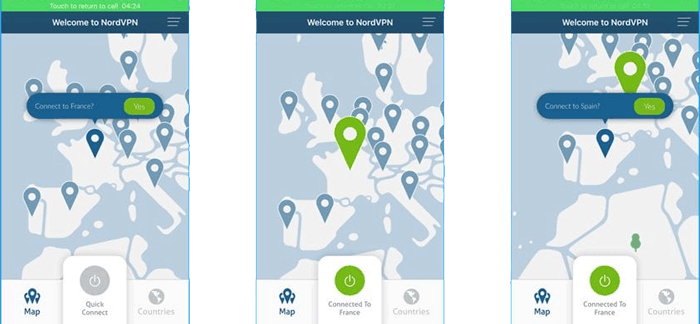
Pros:
* Secure your location and encrypt the data.
Cons:
* Jailbreak required.
* Cannot drop the location PIN.
* Offer limited locations according to your country or region.
* The free trial version offers limited features. If you want to get the full features, you have to subscribe to the paid plans.
You may like: How to Fake GPS on Android without Mock Location? (Full Guide)
POkeGo++ is the next Pokemon Go spoofer on our list. It furnishes with joystick and teleport operation and only changes the location in the Pokemon Go app. As a result, it is a popular app in the App Store.
How to spoof Pokemon Go on iPhone only?
1. Uninstall Pokemon Go from your iPhone and set up the BuildStore on your iPhone.
2. Download PokeGo++ from the BuildStore on your iPhone, log in with your Pokemon Go account and password, and tap the Settings icon on the screen.
3. Choose the Spoof option, turn on Fake Location, and select the proper timeline to save your spot.
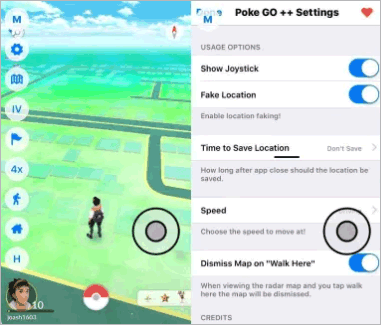
Pros:
* Have plenty of features.
* Control your character using the joystick instead of physical movement.
Cons:
* Require a jailbreak.
* Risk blocking your Pokemon Go account.
iTools is more of an iOS manager than a Pokemon Go spoofer. Besides spoofing in Pokemon Go, this app also backs up and restores your iOS data.
How to fake your location in Pokemon Go using iTools?
1. After installing iTools on your computer, open the app and connect your iPhone. Note that iTools only supports iPhone running iOS 12 and earlier versions.
2. When the program detects your iPhone and displays the iPhone details on the interface, tap the Virtual Location or Pokemon Spoofing iOS tab under the Toolbox section and input a location in the search box on the upper-left corner.
3. Click the Move Here button to select the location. Then, run Pokemon Go on your iPhone and play the game under the new location.
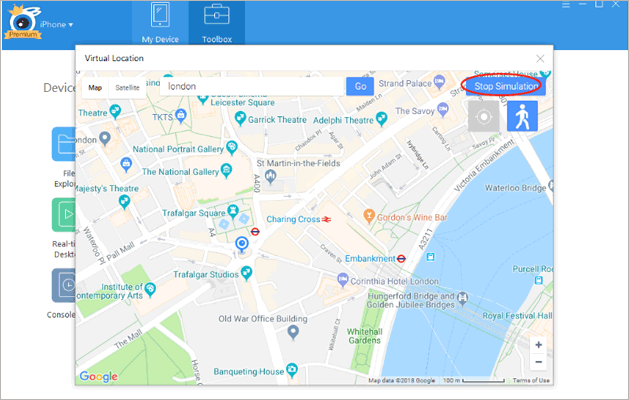
If you wish to reset the location, connect your iPhone to iTools and repeat the steps. If you need to stop the virtual location, return to the original location and hit the Stop simulation button.
Pros:
* No jailbreak needed.
* Change to any location in Pokemon Go.
Cons:
* Non-free.
* Have the risk of getting your account banned.
* Only work with iPhone running iOS 12 and below versions.
Another famous Pokemon Go spoofing for iOS devices is the TUTU app. Like other Pokemon Go spoofers, it is easier for you to seize the Pokemons using joystick movement without hunting down the Pikachu. Moreover, it includes all other essential features, for example, teleportation.
Here's how it works.
1. Install and run the TUTU app on your jailbreak iPhone.
2. Ensure that the Pokemon Go app is uninstalled on your iPhone. Then, search for Pokemon Go++ in the search bar and download it from here.
3. Install the app on your iPhone, grant necessary permissions, and sign in with your Pokemon Go account. Next, go to its Settings > enable the Fake Location button or access the radar to pin your location on the map.

Pros:
* Easy joystick control and fast movement.
Cons:
* Niantic may easily detect it and get your account banned.
* Need to jailbreak your iPhone.
iOS Roaming Guide is a handy tool to spoof Pokemon Go locations without using a computer. With a smart design, you will quickly mock the location without a hassle.
To spoof Pokemon location on your iPhone:
1. Jailbreak your iPhone before installing the app.
2. Install the program on your iPhone from Cydia and follow the on-screen prompts to finish setting up the location.
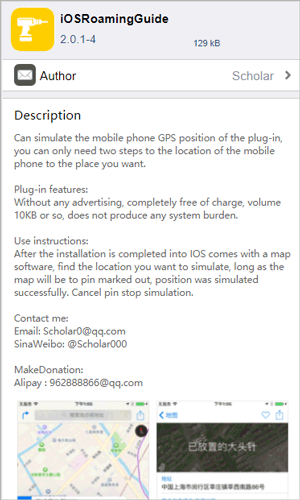
Pros:
* Free.
* Simple operation.
* Mock any location as you want.
Cons:
* Jailbreak is needed.
* Easily detected by Niantic.
* Not available in App Store.
If you want to make Pokemon Go spoofing on iOS devices, you must select a reliable and secure Pokemon Go spoofer. Among all the seven apps mentioned above, Spoofer for Pokemon Go iOS is the best choice. You can use it to change unrestricted locations in Pokemon Go without getting banned.
Additionally, you can pause the spoofing anytime and store the historical locations. Why not pick it?
Related Articles:
How to Track/Change/Share Location on WeChat from iPhone 11/11 Pro/11 Pro Max?
[Solved] How to Spoof Location on Android? This One Answers!
How to Install Apps on iPhone without iTunes?
How to Save Instagram Videos to PC/Mac?
6 Brilliant Ways to Recover Deleted Instagram Photos on iPhone without Pain