Have you heard of rooting an Android phone? What does rooting a phone do? Why do some people like to root their Android devices? If you are interested in these questions, read through this article. It will tell you all the answer you want. Let's delve deeper into it together.

In fact, rooting a phone is the process of getting root access, or administrative privileges, to the device's operating system. This gives users more control and access to system files and settings, which are usually controlled by the manufacturer or the operating system.
Here are some common things rooting allows users to do:
1. Install Custom ROMs: Users can install custom ROMs or versions of the Android operating system after rooting their device.
2. Remove Bloatware: Pre-installed apps, also known as "bloatware", are common on smartphones and are inaccessible without root access. By removing these programs, users can increase performance and free up storage space by rooting their devices.
3. Customize System Settings: Users with root access can change configurations and settings at the system level that are not accessible to them otherwise.
4. Backup and Restore: Rooting allows for more comprehensive backup and restore options, including the ability to back up entire system images.
5. Install Apps Requiring Root Access: For certain apps to work properly, like Greenify or Titanium Backup, root access is necessary.
Rooting Android phones is done for a variety of reasons, including giving users extensive access and control over the device's operating system. Here are some frequent reasons for rooting Android phones:
1. Customization: Rooting allows users to customize their Android devices extensively beyond what is typically possible. This includes changing system fonts, themes, and icons and even modifying the entire user interface using custom ROMs.
2. Removing Bloatware: Apps that are pre-installed by manufacturers are frequently inaccessible without unfettered access. By removing such bloatware, rooting empowers users to liberate storage space and potentially enhance the performance of their systems.
3. Performance Tweaking: With root access, users can modify system settings to optimize performance, such as overclocking the CPU for better speed or adjusting system parameters for improved battery life.
4. Backup and Restore: Rooting facilitates more comprehensive backup and restore options. Users can create full system backups, including all apps, settings, and data, allowing for easy restoration in case of device failure or when switching to a new device.
5. Installing Custom ROMs: Rooting allows for the installation of custom ROMs, which are modified versions of the Android operating system. These ROMs frequently provide functionalities that are not present in the original firmware, along with the most recent Android upgrades for devices that the manufacturer may no longer provide support for.
6. Access to Root-Only Apps: Certain robust applications necessitate root access in order to operate at their full capacity. These applications have the capability to carry out activities such as thorough system cleansing, sophisticated file organization, and system surveillance, thereby offering users enhanced functionality and authority over their machines.
7. Ad-Blocking and Network Tethering: Rooting allows users to block advertisements system-wide and enable features like Wi-Fi tethering without restrictions, which are typically limited or restricted by carriers or manufacturers.
Rooting an Android device can bring about several benefits. The specific benefits of jailbreaking an Android device are as follows:
1. Removal of Pre-installed Software: After rooting your phone, you can get rid of any software that came with it that you don't want to make room on your phone's storage.
2. Complete Backups: Root users can utilize applications like Titanium Backup for more comprehensive backups, including app data and system settings.
3. Custom ROMs: Installing custom ROMs allows you to enjoy a more customized Android experience.
4. Overclocking and Underclocking: After rooting, you can adjust the CPU frequency to enhance performance or prolong battery life.
5. Battery Life Optimization: By managing background-running applications, rooting can help extend the device's battery life.
6. More Powerful Applications: Certain applications that can only run on rooted devices may offer more features and permissions than regular apps.
7. Personalized Themes: Root users can install various themes to change the appearance and feel of the device.
While rooting an Android device brings many benefits, it also has its advantages and disadvantages. Here are the specific pros and cons of rooting Android:
Pros:
Cons:
Prior to doing root actions, it is advisable for users to create a backup of crucial data. You can use Coolmuster Android Assistant to back up your Android phone with ease. It enables you to back up your Android data in 1 click to your computer, and restore the backup without replacing current data. Furthermore, you can preview and select your Android data on your computer, and export specific files freely.
Here are the steps to back up your Android phone using Coolmuster Android Assistant before rooting:
01Install the software on your computer, and then launch it.
02Connect your Android phone to the computer using a data cable or through Wi-Fi. If prompted, please activate USB debugging on your Android phone.

03Now, proceed to the "Super Toolkit" module, then select "Backup". Choose the data types you want to back up, and finally, click "Back Up" once again to initiate the process.
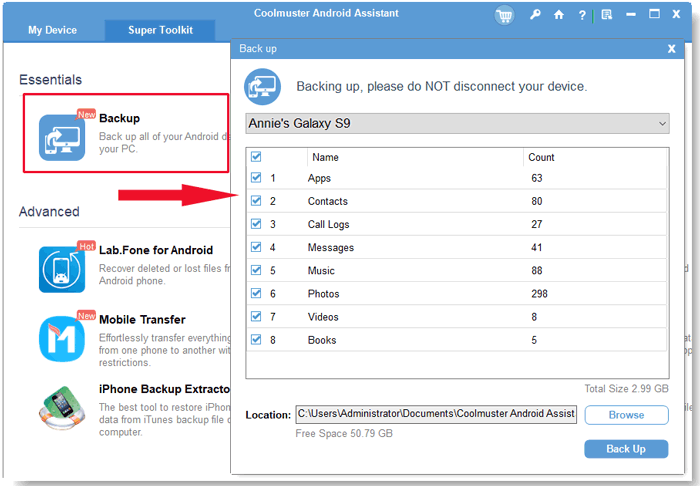
Indeed, you have the option to choose to back up the specific data that you require. Once your device has been successfully linked, go to the "My Device" section to see all of your phone's data. Select the data you want to back up and then click "Export" to begin the backup process.
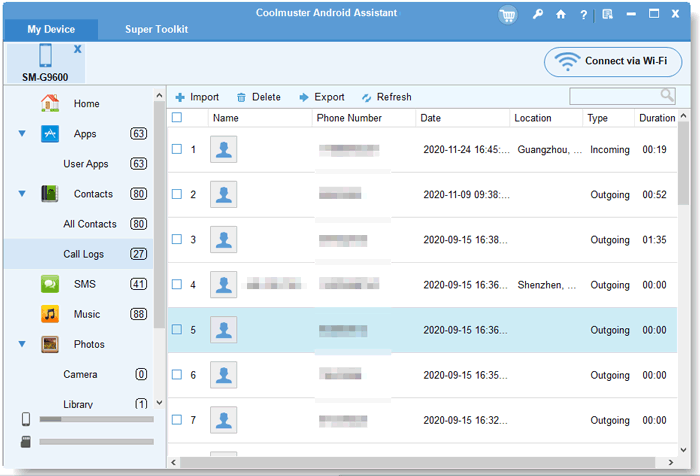
What does rooting a phone do? You have a thorough understanding of the subject after reading this article. However, before determining whether to root your phone, we must carefully consider the advantages and downsides. While rooting can allow greater customization and control, it also carries some risks and limitations.
Throughout this process, it is critical to protect the data on your phone. Fortunately, there are some strong solutions available, such as Coolmuster Android Assistant, to assist us in better-ensuring data security, backup, and recovery. As a result, whether we're trying out rooting for the first time or looking for data protection, we can rely on such solutions to keep our phones secure and stable.
Related Articles:
What Can You Do with a Rooted Phone? Exploring All the Possibilities of Android
How to Recover Deleted Text Messages Android without Root?
Top 10 Root Apps for Android Phones & Tablets
[Solved] How to Back Up Android Phone before Rooting in One Click?





