
Your Android Contacts Disappeared? This Guide Helps You Out!

Contacts on Android are vital information for us. We keep the phone numbers, email addresses, etc., of our friends, family, or business partners in the Contacts app. It could be very stressful if Android contacts disappeared all of a sudden. If you lost contacts on your Android, don't despair; there are some solutions to recover them. In this article, we are going to show you the methods to help you recover lost contacts from Android. Now follow our step-by-step tutorial below, and you should be able to retrieve your contacts in an efficient manner.
All my contacts disappeared on Android; what happened? Actually, there could be various reasons that lead to Android phone contacts disappearing:
Why do my phone contacts keep disappearing? Sometimes Android contacts missing doesn't mean they are really gone. It is possible that they just didn't show up on your contact list due to some settings. To find out this, you can go to the Contacts app on your Android phone to have your contacts in all apps or accounts displayed in the contact list. (Where are contacts stored on Android devices? Here is the answer for you.)
Here are the steps on how to make the contacts disappear show up again:
Step 1. Open the "Contacts" app on your Android phone. Tap the three-dots icon on the top-right corner of the screen and select "Manage contacts".
Step 2. Select "Contacts to display" from options.
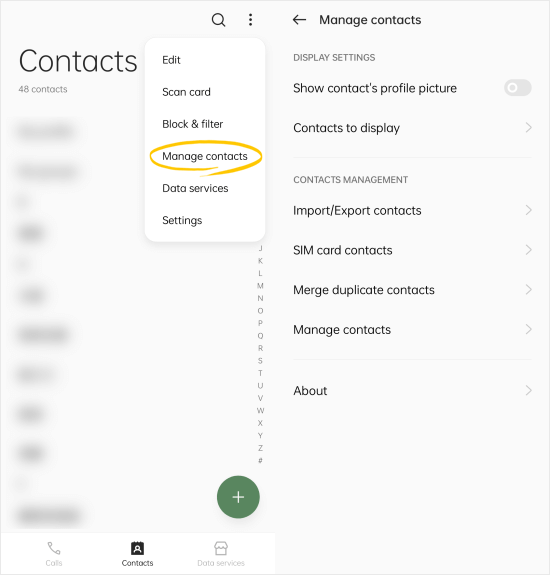
Step 3. Choose the "All contacts" option.
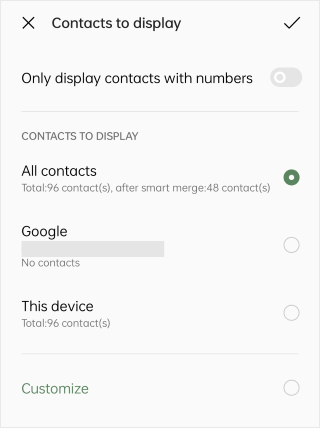
Note: The above steps are based on the ColorOS system. For different Android phone systems, there may be differences in the steps. If your phone doesn't have this functionality, you can either inquire with official customer support or use the methods in the next section to restore your Android contacts.
"Some of my contacts disappeared from my Android phone. What happened to them?"
"I lost my contacts on my Android phone. Is there any chance I can get them back?"
...
Regardless of whether your phone has a backup of your contacts or not, you can refer to the methods outlined in this section to recover your lost data on your Android phone. Please read on.
If you have previously backed up your contacts to your phone, your TF card, or another device, you can recover them from your backup.VCF file in case you accidentally lose them from your phone's contacts. Here are the steps to do so:
Step 1. Open the "Contacts" app on your Android phone. Tap the three-dots icon on the top-right corner of the screen and select "Manage contacts".
Step 2. Select "Import/Export contacts" from options.
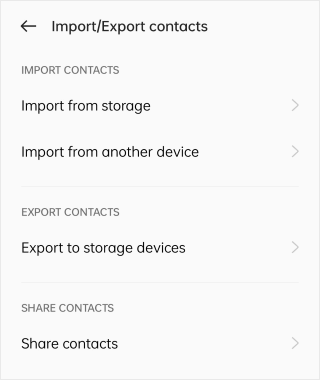
Step 3. If you opt to restore contact data from the device itself, choose the "Import from storage" option and then select "This device" or "Google" to locate your backup file and recover the data.
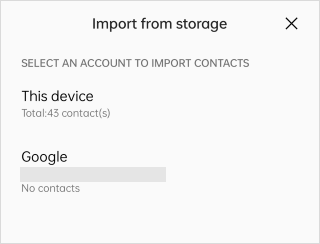
Step 4. If you choose to restore contact data from another device, select the "Import from another device" option and then open Bluetooth to connect to your other device for transferring your contact data.
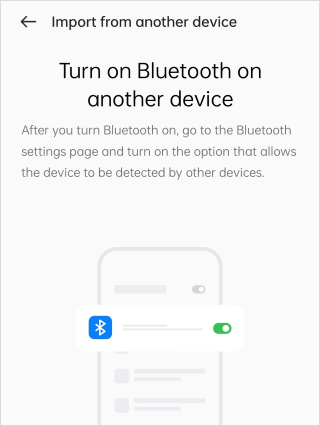
If your Android contacts disappeared due to mistaken deletion, the best way to recover them would be using Coolmuster Lab.Fone for Android. This secure and easy-to-use Android data recovery software enables you to recover contacts from Android internal memory or SIM cards without backup. It also supports recovering other file types, such as messages, call logs, videos, music, photos, and documents. With the help of this tool, the deleted contacts can be recovered successfully with only a few clicks.
Highlights of Coolmuster Lab.Fone for Android
How to recover lost contacts with Coolmuster Lab.Fone for Android:
01Install and launch Lab.Fone for Android on your computer.
02Connect your Android phone to the PC with a USB cable, then follow the on-screen prompts to get your Android detected by the program. Once connected, you will see the interface as below, click "Next" to start the scanning.

03You can choose either "Quick Scan" or "Deep Scan" mode. Once selected, click "Continue" to scan data on your Android phone.

04To retrieve the lost contacts, click the "Contacts" tab from the left sidebar and select the required contacts. Then click "Recover" to get the Android contacts back.

If you have the habit of syncing your contacts with your Google account, you can also try recovering your lost contacts from your Google account. Here are the steps to do so:
Step 1. Open your "Settings" app and locate "System settings" > "Google". Then, choose the "Set up & restore" option.
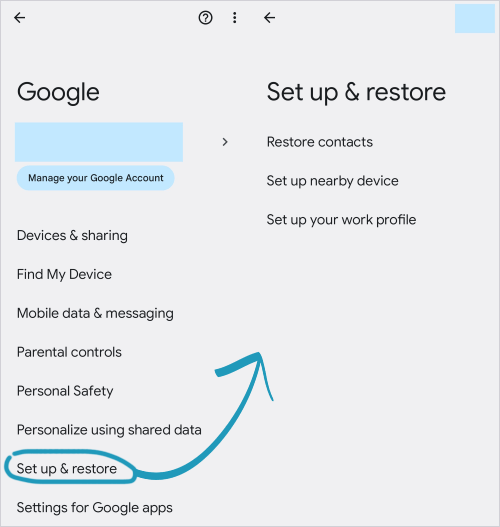
Step 2. Click on the "Restore contacts" option. Select the file you want from your backup and proceed with the restoration.
If you accidentally deleted contacts synced to your Google account, you can use the "Undo changes" feature in Google Contacts to restore them:
Step 1. Log in to your Google account in a web browser, visit https://contacts.google.com/, then in the top right corner, click on the "Settings" icon > "Undo changes" option.
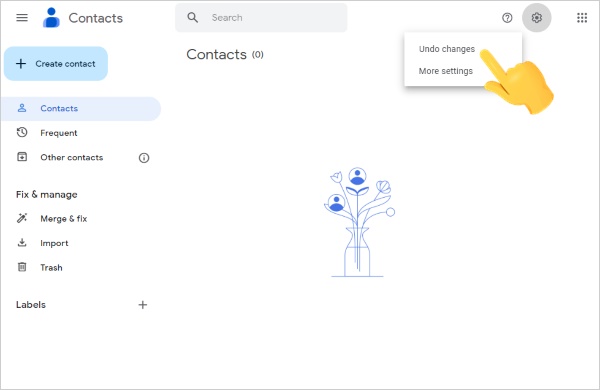
Step 2. Select the time or click "Custom" to enter a precise time on the pop-up window and click "Undo".
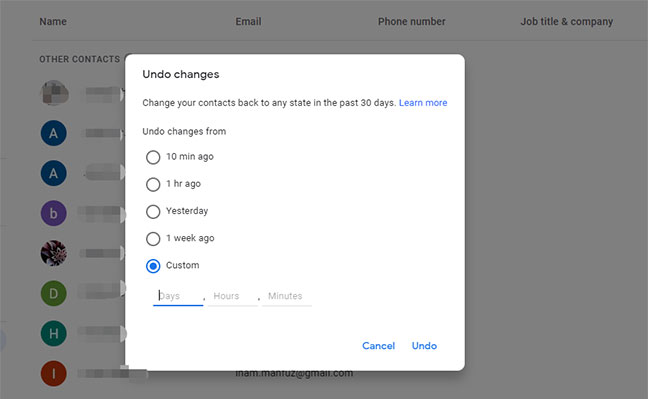
If you are a Samsung user and have enabled Samsung Cloud, you can restore contacts using Samsung Cloud when Samsung contacts disappear. (Click the link to fix the issue of the Samsung Cloud backup failing.)
Here are the steps:
Step 1. On your Samsung, head to the "Settings" app and select "Cloud and accounts".
Step 2. Select "Backup and restore" and tap "Restore".
Step 3. Make sure the "Contacts" option is selected, then tap "Restore Now" to restore the contacts to your Samsung phone.
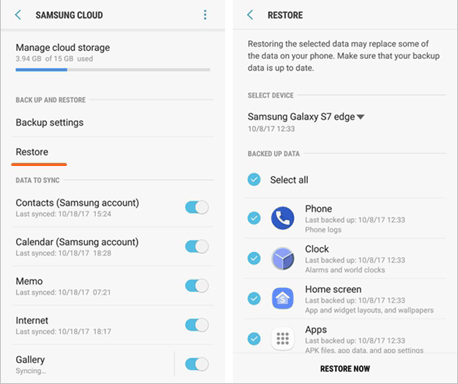
Note: If contacts didn't sync properly to the cloud due to some unknown reasons, restoring from the cloud is not an option. In this case, you can use Coolmuster Lab.Fone for Android to recover the deleted contacts to your device.
Backing up contacts on Android on a regular basis is a great way to prevent your contacts from losing. If you find your Android contacts missing, you can simply restore them from backup at any given time.
Below are some tips for backing up contacts:
After reading this post, hopefully, you can retrieve your disappeared contacts on Android. Depending on whether you have backed up your contacts before, there are different ways to get back your contacts. If you lost contacts without backup or couldn't find the contacts in the backup files, Coolmuster Lab.Fone for Android can help you out. This professional data recovery tool can scan the Android's internal and external memory and recover deleted contacts with a high success rate.
Related Articles:
Samsung Contacts Disappeared? | Troubleshooting Guide
7 Best Android Contacts Manager Apps to Keep Your Contacts Organized
How to Print out Contact List from Android Phone in 4 Simple Ways
Discovering the Unseen: How to Find Hidden Contacts on Android





