
Android Music Sync - 4 Ways to Sync Music between PC and Android

"I am looking for an iTunes type app that syncs music files and playlists from my PC to my Android phone. I connect my phone to my PC, and any music on my PC is transferred to my phone, and any playlists are added/updated. Are there any apps like that? I certainly don't mind paying."
- Reddit.com
When the storage on your Android device becomes less and less, you may wish to sync the whole music collection to a PC for backup. Or, there are also times when you want to sync music from PC to Android to keep wonderful music on the go. Whatever the preference, you will obtain four practical ways to sync Android music between PC and phone in this article.

Coolmuster Android Assistant is the best way to sync music to Android from a PC or vice versa. It enables you to preview and select the music you want to sync. Moreover, you can also manage all Android data on your PC.
The highlights of Coolmuster Android Assistant:
To use the best way to sync music between PC and Android:
1. Install and open Coolmuster Android Assistant on your computer.
2. Plug your Android phone into the computer using a USB cable and enable USB debugging on the phone as prompted.
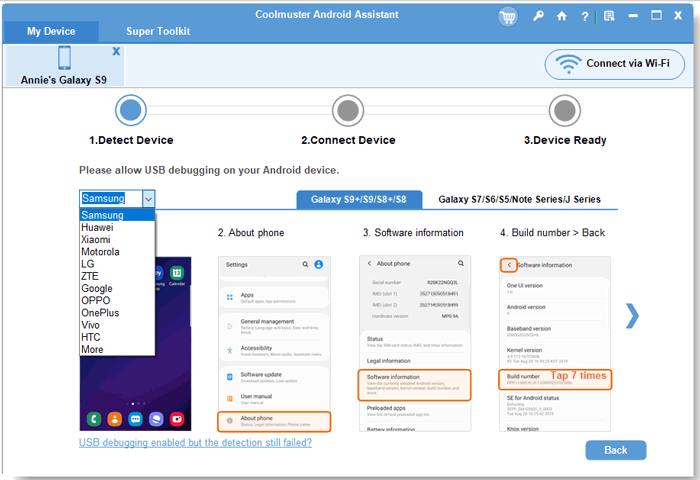
When the program detects your device, you will see the following interface.

3. Choose Music on the left panel, preview all the audio files, and tick off the items you wish to sync. Then, tap the Export button on the top to sync them to the PC.
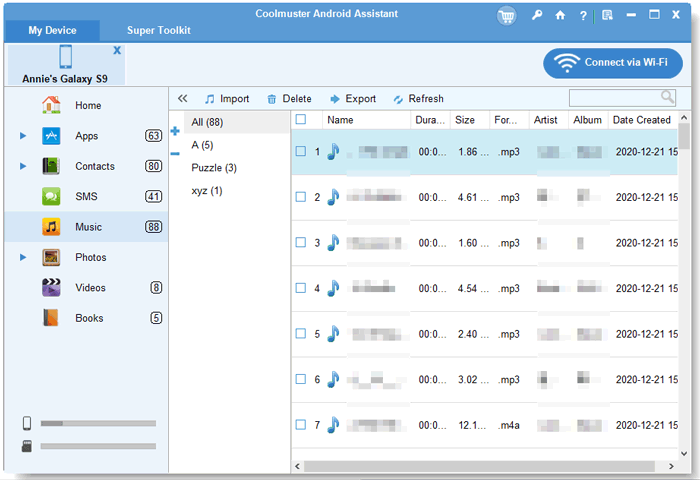
1. Run the app after installing it on your PC and pick Android Assistant on the interface.
2. Connect your Android phone to the computer via a USB cable.
3. Once connected, select Music on the left window and tap the Import button on the top menu.
4. Open the music folder on your PC from the pop-up window, pick the wanted songs, and tap Open to import them to your Android device.
You may like:
Top 5 Ways Focusing on How to Transfer Contacts from Android to Computer
How to Transfer Text Messages from Android to Computer? (Windows/Mac)
You can use Dropbox to sync music, photos, and other files from your Android phone to a computer, and all you need is a Dropbox account.
To sync music from Android to PC wirelessly:
1. Open the Dropbox app on your Android phone and create a Dropbox account.
2. Sign in to Dropbox with your Dropbox account and tap the + icon at the bottom.
3. Click the Upload Files option and choose the wanted files from your Android.
4. Tap the Upload button to sync them to your Dropbox account.
5. Log in to dropbox.com with the same account you use on your Android phone.
6. Find and select the file or folder you want to download.
7. Tap the three-dot icon next to the file > Download to download it to your PC.
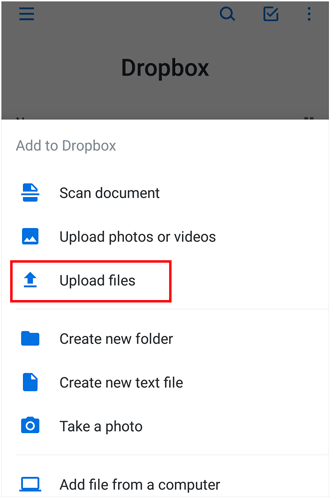
See also: How can you fix iCloud photos not syncing issue? If you need easy and useful solutions, open this link.
Assume the music you want to sync is DRM-free or unprotected. In that case, you can move music from PC to Android via a USB cable.
Here's how:
1. Connect your Android phone to the PC using a USB cable.
2. When the computer detects your Android phone, the AutoPlay window will pop up.
3. Choose Windows Media Player on the popup and ensure that the sync list displays.
4. Drag the desired music to the Sync area on Windows Media Player and hit the Start Sync button to share it to your Android device.
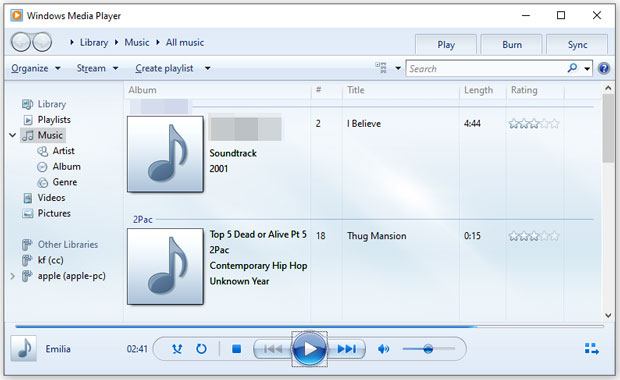
You can also use a preferred music streaming service to sync music to Android wirelessly. Below are a few options you can consider:
You can also check the ten best music managers to manage music files on Android.
Have you found the easiest way to perform the Android music sync? It's not hard to discover that Coolmuster Android Assistant is the easiest way to sync music between PC and Android. Additionally, it is also the safest and most user-friendly solution. So why don't you give it a try?
Related Articles:
How to Transfer Music from Computer to Android in 6 Ways?
Android Sync Manager | Best 6 Phone Sync Apps You Can't Miss
How to Sync Android Phone to PC? (Best 6 Ways for You)
How to Transfer Music from iTunes to Android Device in 4 Amazing Ways?





