
Android Sync Manager | Best 8 Phone Sync Apps You Can't Miss

Managing and syncing data across Android devices and computers has become increasingly important in a mobile-first world. Whether you're transferring contacts to a new phone, backing up photos, or syncing music and documents to the cloud, an efficient Android sync manager can streamline your workflow and prevent data loss.
In this article, we've compiled and reviewed 8 of the most reliable Android sync tools that help users synchronize files, apps, messages, and more across multiple platforms. From cloud-based solutions to desktop sync utilities, there's something here for every type of user.
Coolmuster Android Assistant is a professional desktop Android sync manager that provides full control over your smartphone or tablet's data. It's designed to help users manage, transfer, and back up their Android content efficiently.
How to Use Coolmuster Android Assistant to Manage Android Data
01Download and install Coolmuster Android Assistant from its official website on your Windows or Mac computer.
02Launch the software, then connect your Android device via a USB cable. Follow the on-screen guide to enable USB debugging.
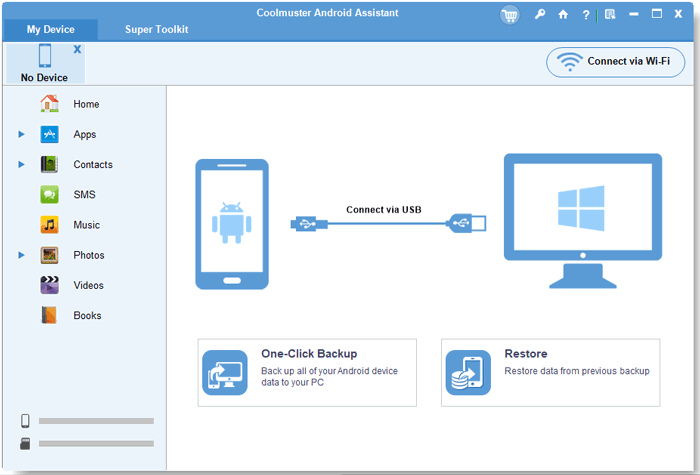
03Once your device is detected, the software will display its data categories (Contacts, SMS, Photos, etc.) on the main interface.

04Choose the data types you want to sync (e.g., Contacts, Messages), then click "Export" to save them to your computer, or click "Import" to sync from computer to phone.
Of course, you can also perform other operations through this software, such as adding or deleting contacts.
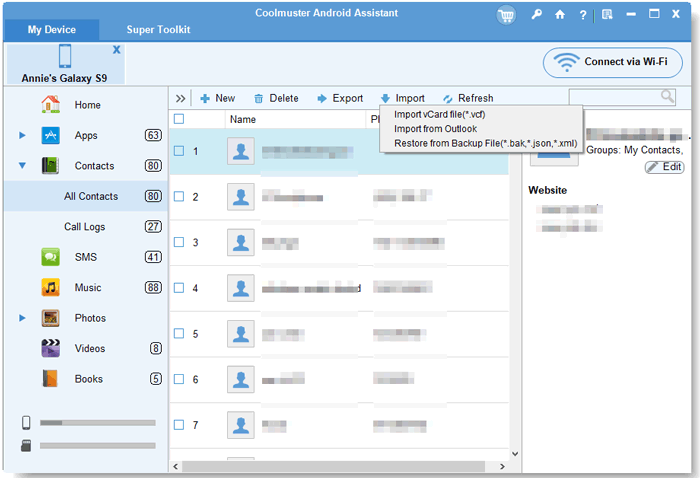
For full device backup or restore, simply use the "Super Toolkit" tab and click "Backup" or "Restore".
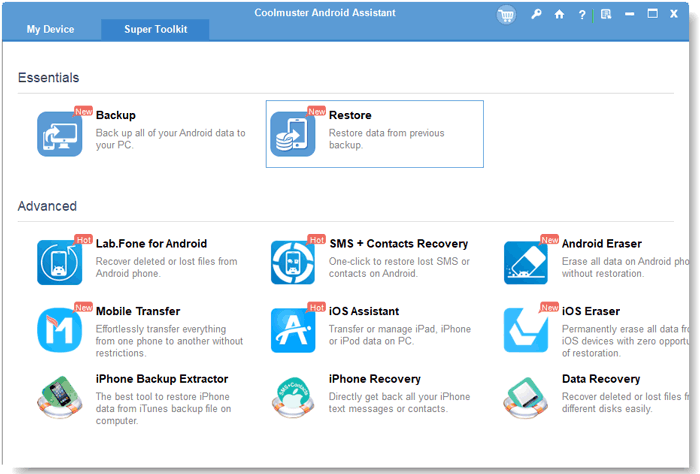
For a clearer walkthrough, you can refer to the official user guide provided by Coolmuster.
AirDroid is a versatile wireless Android sync manager that lets you manage your phone remotely from any web browser or desktop application. It's especially popular among users who want to sync notifications, files, and messages without using a USB cable.

Download Link
Dr.Fone - Phone Manager by Wondershare is a well-known Android sync manager that offers a clean interface and powerful tools to manage your phone's data. It enables users to transfer files between Android and PC or iTunes with ease.
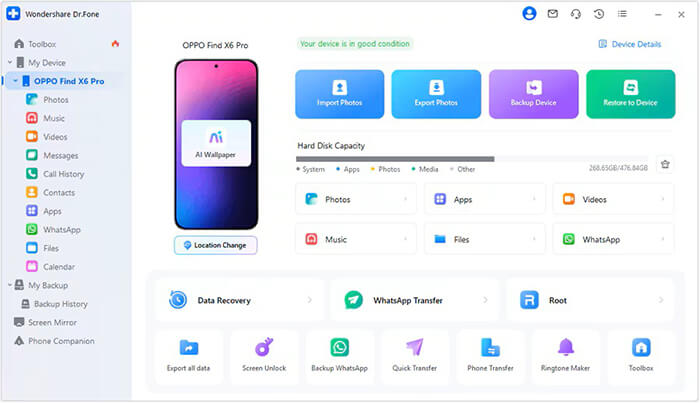
Download Link
https://drfone.wondershare.com/android-transfer.html
ApowerManager is an all-in-one Android and iOS device manager that offers powerful syncing and organizing capabilities. It's well-suited for users who want a complete dashboard to manage their data on a computer.
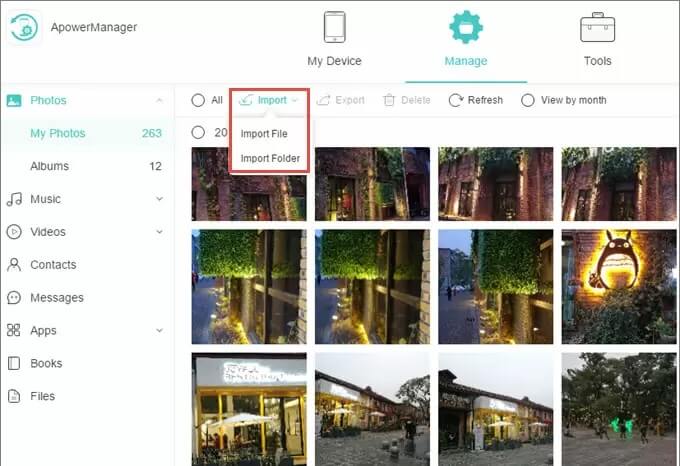
Download Link
https://www.apowersoft.com/phone-manager
FolderSync is a powerful and flexible Android file sync manager that focuses on syncing local folders on your phone with your preferred cloud storage service. It's ideal for users who want automatic file-level synchronization.
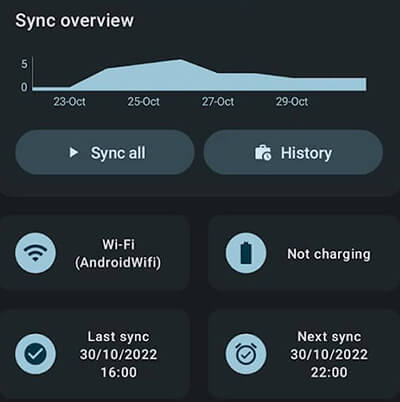
Download Link
https://play.google.com/store/apps/details?id=dk.tacit.android.foldersync.lite&hl=en
Pushbullet is a lightweight Android sync manager that focuses on synchronizing notifications and sending content between your Android phone and PC or Mac.
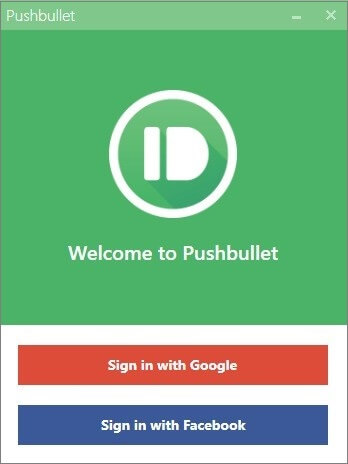
Download Link
Xender is a high-speed cross-platform transfer app designed to sync media and app files between Android devices and other platforms like iOS, Windows, and Mac without using mobile data or cables.
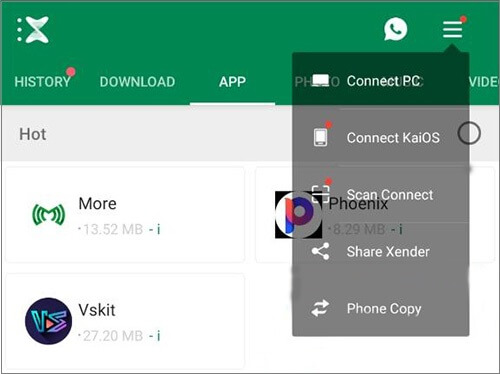
Download Link
Samsung Smart Switch is Samsung's official Android sync manager, built specifically for transferring data from your old phone to a Samsung Galaxy device.
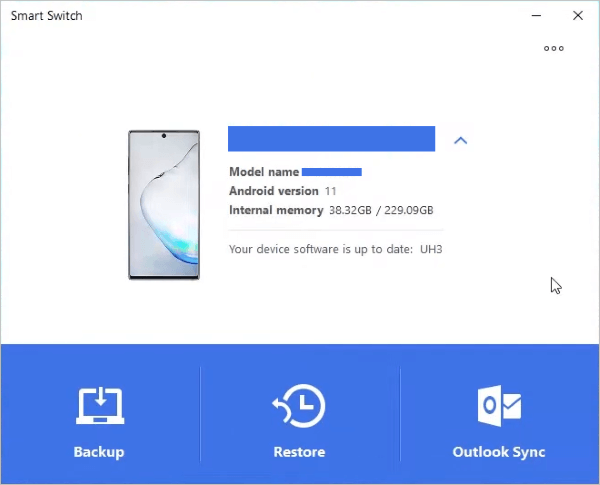
Download Link
https://www.samsung.com/us/smart-switch/
Besides the Android sync manager tools listed above, many smartphone brands also offer their official synchronization software. For example:
Choosing the right Android sync manager depends on your specific needs, whether it's complete device backup, wireless syncing, real-time notification forwarding, or file-level cloud sync. For most users looking for a well-rounded and easy-to-use solution, Coolmuster Android Assistant is our top recommendation. It offers extensive compatibility, powerful features, and a smooth interface for both beginners and advanced users. Give it a try now.
Related Articles:
Sync Android with Mac Effectively: 90% People Don't Know
How to Sync Text Messages on Android: 4 Effective Ways for 2025
How to Back Up Android Apps to Computer in 5 Ways [Full Guide 2025]
Android Music Sync - 4 Ways to Sync Music between PC and Android





