
Ultimate Guide on How to Recover Deleted Camera Photos from Android

Backing up Android photos on a regular basis is very important, you can restore your photos from the backup files if you accidentally delete some photos on your phone. But data loss often happens out of a sudden, what if you didn't have a backup of your camera photos before losing? Can photos deleted from the gallery be recovered? Don't panic, you still have the chance to get them back. Follow this post to learn how to recover deleted camera photos from Android.

The deleted photos from your Android gallery is still can be recovered using Coolmuster Lab.Fone for Android. It can help you recover deleted photos from Android internal storage and your SD card. Apart from photos, it can also recover other files from your Android phone including videos, music, documents, call logs, contacts, text messages, and audio.
Standout features of Lab.Fone for Android:
Using the "Android Data Recovery" mode provided by Coolmuster Lab.Fone for Android, you can easily recover deleted camera pictures from Android's internal memory card.
01Install and open the software on your computer and enter "Android Recovery". Connect your Android phone to your PC with a USB cable. Follow the instructions shown on the screen to get your phone detected by the program.

02Once done, you will see an interface as below. Here you can select the data you want to recover and then click "Next".

03Select "Quick Scan" or "Deep Scan" and click "Continue" to start the scanning. Note that you need to root your phone if you want to scan out all files on your Android phone.

04Select "Photos" and the existing and deleted photos on your phone are displayed on the screen. You can enable "Only display the deleted item(s)" to preview the deleted photos on your Android phone, click the desired ones, and click "Recover" to recover the deleted camera photos from Android.

Video guide
If you want to recover the deleted photos from the SD card of your Android phone, you need to remove your SD card from the phone and insert it into the computer with an SD card reader, then choose the "Android SD Card Recovery" mode of Coolmuster Lab.Fone for Android to complete this task.
Here are the detailed steps:
01After your phone has connected to the program, go to the "SD Card Recovery" mode. Insert your SD card to compute with an SD reader. Click "Next" to continue.
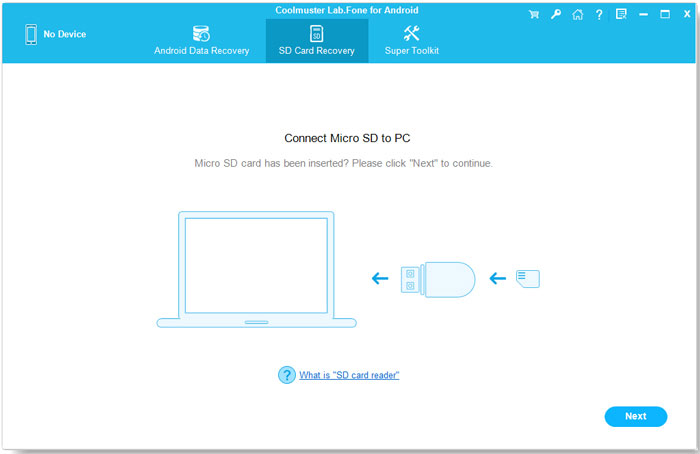
02Here, you can see the inserted SD card on the screen, now select it and click "Next" to start the scanning.

03After the scanning, the deleted files on the SD card are shown in different file types, click "Photos" and select the photos you want to recover, then click the "Recover" button.

Video guide
If you have enabled automatic backup in the cloud storage on your Android phone, you can check if you can find the deleted photos in those backup apps. Here, we list the guides on camera deleted photo recovery with some frequently-used cloud services, let's run through them one by one.
Google Photos can back up your photos and videos for free in high quality. The deleted items can be saved in the "Trash" for 60 days. You can follow the steps below and try to recover deleted photos from the Android gallery via Google Photos:
Step 1. Open the Google Photos app on your Android phone.
Step 2. Tap the three-dash icon on the upper-left and tap "Trash".
Step 3. Browse and select the photos you want to recover and tap "Restore".
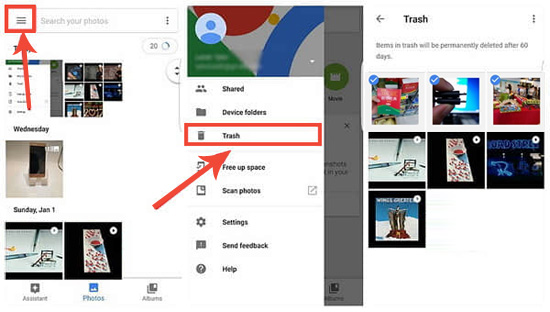
If you have turned on "Camera Upload" on Microsoft OneDrive, your photos will be backed up automatically to OneDrive. This app will keep your deleted photos or other files for up to 30 days. Here's how to recover deleted camera pictures with OneDrive app:
Step 1. Open the OneDrive app on your phone.
Step 2. Go to "Me" and tap "Recycle bin".
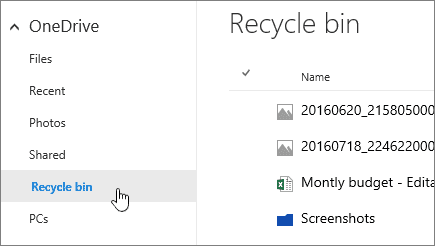
Step 3. Select the photos that you want to recover and tap the "Restore" icon on the top.
Dropbox enables you to upload files to the cloud and share them with others. With the "Camera uploads" turned on, your photos will be backed up to your personal Dropbox. To recover deleted camera photos from Android via Dropbox, you need to log in to the Dropbox website. The deleted photos will be stored for 30 days.
Here's how:
Step 1. Visit and log in to Dropbox.com on your computer.
Step 2. Go to "Files" and click "Show deleted files".
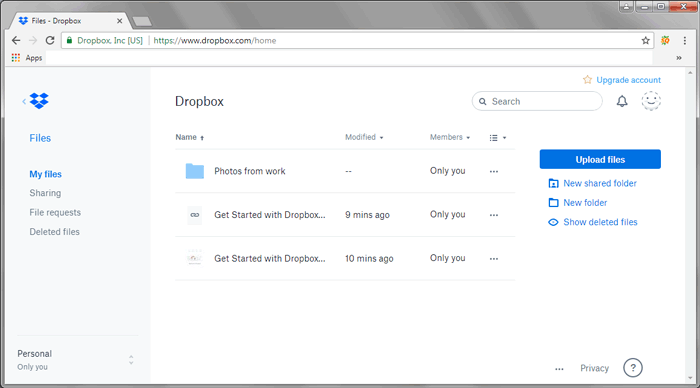
Step 3. Select the deleted photos you want and click "Restore".
DiskDigger is a camera photo recovery app that can recover deleted photos from your Android phone. You can download it from Google Play and recover photos and videos for free. But note that to restore the original quality of the photos, you need to root your phone and get the pro version of this app.
Step 1. Download DiskDigger and open it on your phone.
Step 2. There are two scan modes for you to choose from: Basis Scan (No Root) and Full Scan (Root Required).
Step 3. After scanning, look for the deleted photos that you want to recover, and tap "Recover".
Step 4. A prompt shows up asking "How would you like to recover the files?", select the way you prefer to save your photos.
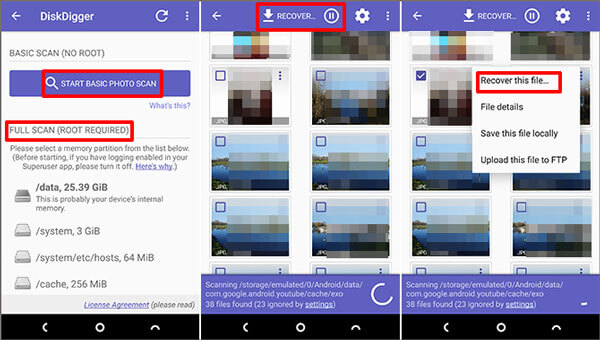
To recover deleted camera photos from Android, you can check the cloud apps on your phone to see whether you can find the deleted photos. If you can't recover the photos from the backups, you should seek help from a camera photo recovery tool like Coolmuster Lab.Fone for Android to recover deleted camera pictures effectively. It will help you recover photos as well as other deleted files and back up them to your PC in the original quality. Download it and give it a go, welcome to leave a comment below if you have any questions on camera deleted photo recovery.
Related Articles:
How to Recover Deleted Photos from Android Phone [Top 6 Methods]
How to Recover Deleted Photos on Android? [Top 8 Ways]
How to Recover Deleted Photos from Motorola in 3 Top Picks
How to Recover Deleted Photos from Android Internal Storage? [5 Ways]





