Managing and reading your iQOO text messages on a small screen can be inconvenient, especially when you're working on a computer. Whether you're replying to important messages, backing up conversations, or just prefer a full keyboard, this article will show you how to view iQOO text messages on a computer easily. Read on to explore 4 practical methods using tools like Android Assistant, Google Messages for Web, Link to Windows, and AirDroid.

If you're looking for a reliable and comprehensive solution, Coolmuster Android Assistant is a powerful desktop tool that allows you to manage, view, export, and print text messages from iQOO directly on your PC or Mac.
Key Features of Android Assistant:
Follow this guide to view iQOO SMS on a computer with Android Assistant:
01Install Android Assistant on your Windows or Mac computer.
02Use a USB cable to connect your iQOO phone to the computer, then enable USB debugging as instructed on the phone screen.
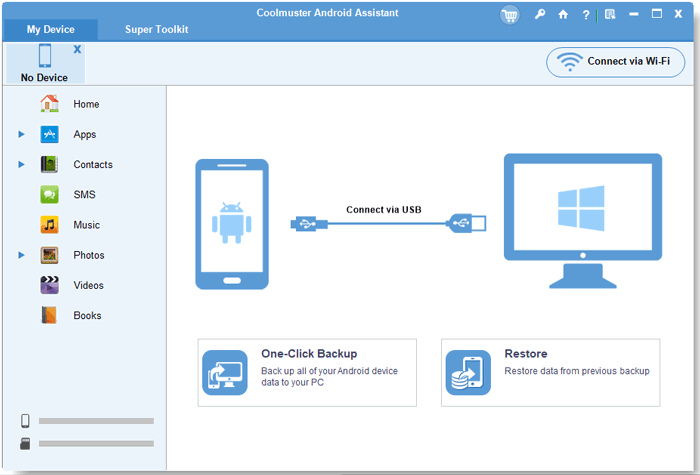
03Once your device is recognized, go to the "SMS" section in the left sidebar.

04You'll now be able to browse your iQOO text messages directly on the computer. To back up your text messages, simply select the messages you need and hit "Export", then choose a file format like CSV, HTML, or TXT.
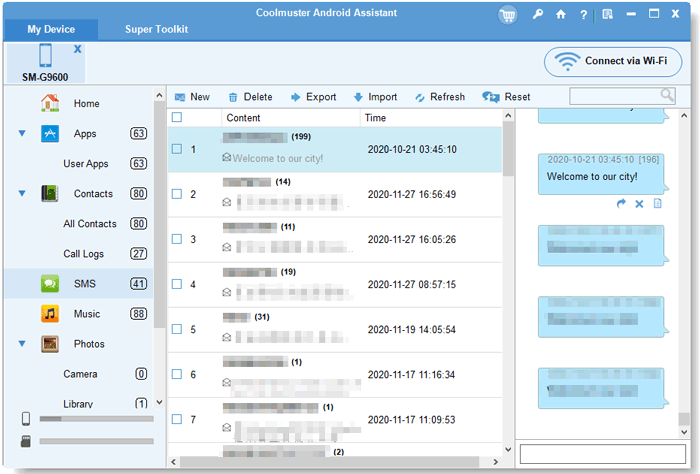
Need help getting started? You can watch the official video guide for a detailed walkthrough.
Google Messages for Web lets you sync your SMS from iQOO to any computer using a browser, as long as you're using the Messages app by Google on your phone. Here is how it works:
Step 1. Open the Messages app on your iQOO phone.
Step 2. Tap the three dots > "Device pairing" or "Messages for web".
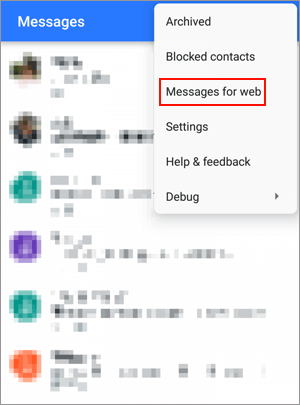
Step 3. On your PC, go to https://messages.google.com/web.
Step 4. Use your phone to scan the QR code shown on the computer. Your iQOO SMS will now appear in your web browser.
Pros:
Cons:
If you're using a Windows 10 or 11 PC and a supported iQOO model, you can use Link to Windows (Phone Link) to check SMS, notifications, and more.
Below are the steps to access iQOO text messages on a computer with Link to Windows:
Step 1. Install or open the Link to Windows app on your iQOO phone.
Step 2. On your computer, launch the Phone Link app.
Step 3. Sign in with the same Microsoft account on both devices.
Step 4. Grant the necessary permissions on your phone.
Step 5. Navigate to the "Messages" section on the computer to view your iQOO SMS.
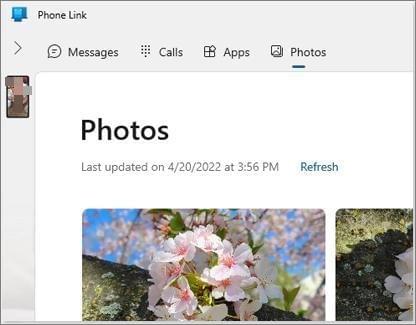
Pros:
Cons:
AirDroid is a popular wireless management tool that lets you access and control your Android device, including iQOO phones, directly from a web browser. With AirDroid, you can conveniently view, send, and receive text messages on your computer without using a USB cable. It also supports file transfer, screen mirroring, and remote camera access.
Here are the steps:
Step 1. Download and install the AirDroid app on your iQOO phone from the Google Play Store.
Step 2. Open the app, sign in to your account, and grant the necessary permissions.
Step 3. On your computer, visit https://web.airdroid.com and sign in using the same AirDroid account.

Step 4. Once connected, click the "Messages" icon in the web interface to access your iQOO text messages.
From here, you can read, reply, or send new messages just as you would on your phone.
Pros:
Cons:
Whether you prefer a professional desktop tool or a wireless solution, this guide provides four effective ways to view iQOO text messages on your computer:
Among all methods, Coolmuster Android Assistant is the most powerful option if you want full control over your SMS with backup, export, and printing support. Try it to make managing your iQOO messages easier than ever.
Related Articles:
Top 6 Methods to Sync IQOO to PC [A Comprehensive How-to Guide]
How to Retrieve Deleted Text Messages on IQOO with/without Backup





