
Aiseesoft FoneTrans Review: Features, Pros, Cons, Price & Alternatives

Managing files on your iPhone, iPad, or iPod has never been easy, especially with the limitations of iTunes. Whether you want to transfer photos to your computer, back up contacts, or sync data between two iOS devices, finding a reliable solution is essential. To address this, many third-party tools have emerged, and Aiseesoft FoneTrans is widely regarded as a powerful and user-friendly iOS data transfer software.
Is it worth purchasing? Is it safe and reliable? In this Aiseesoft FoneTrans review, we'll explore everything you need to know about this iOS transfer tool, including its features, pricing, pros and cons, real user feedback, a step-by-step guide on how to use it, and the best alternatives to consider.
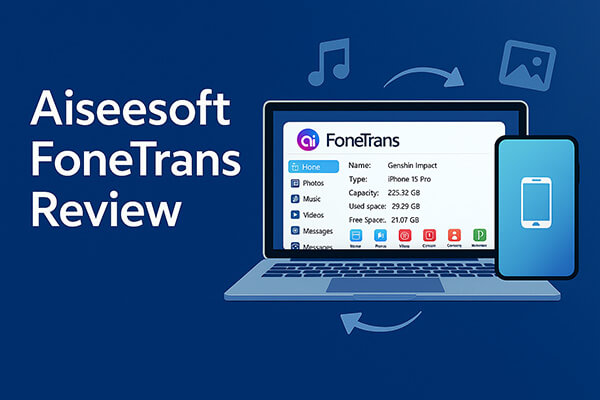
Aiseesoft FoneTrans is a data management and transfer tool designed specifically for iOS users. It supports the seamless transfer of files such as photos, music, videos, contacts, and messages between iPhone, iPad, iPod, and computer. Not only can it replace iTunes, but it also offers a more intuitive interface and flexible operation methods, making it suitable for various data backup, recovery, and synchronization needs.
Key features of Aiseesoft FoneTrans:
* Seamlessly transfer data between iOS devices, computers, and iTunes, including iOS to computer, iOS to iOS, computer to iOS, iTunes and iOS, and iTunes to computer.
* Backup and restore contacts with one click.
* Create custom ringtones for iPhone.
* Convert HEIC images to high-quality JPG and PNG formats with lightning-fast speed.
* Support photos, music, videos, contacts, messages, notes, books, call logs, Safari history, and more.
* Support the latest iPhone 16 series and iOS 26/18.
Is Aiseesoft FoneTrans free? FoneTrans offers a free trial version, but its features are limited. To unlock the full functionality, you need to purchase the paid version. Its pricing plans are as follows, and the pricing for the Windows and Mac versions is the same.
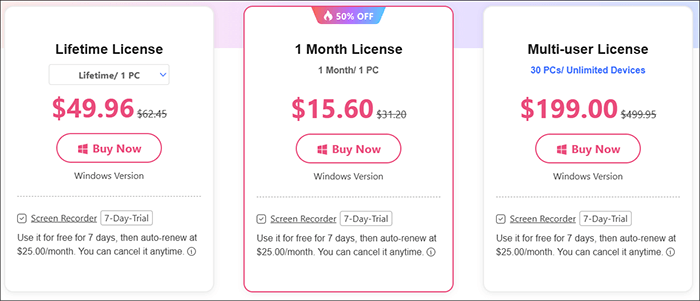
Understanding the strengths and weaknesses of a tool helps determine if it's right for you. Here's a breakdown of the pros and cons of Aiseesoft FoneTrans based on user feedback and product analysis.
Pros:
* Easy to use with a clear interface, suitable for beginners.
* No need to rely on iTunes, allowing free management of device data.
* Support multiple file types with fast transfer speed.
* Provide contact management and duplicate merging features.
* Support multiple platforms (Windows and macOS).
* High security, ensuring data is not overwritten or lost.
Cons:
* The free trial version has limited features; the full functionality requires purchase
* Recognition speed may be slightly slower on some older iOS devices.
Real user reviews offer helpful insights. Based on ratings from platforms like Trustpilot, CNET, and Software Informer, FoneTrans consistently receives 4.2 to 4.5 out of 5 stars. The following are some real user reviews:
"I've been using FoneTrans for a few weeks now, and it has made transferring data between my iPhone and computer effortless."
- By Olivia
"FoneTrans turned my iPad into an iTunes syncing genius! My media library is always up to date, and I love it!"
- By Elizabeth
"I want to sell my old iPhone, but it has all my photos and videos. I tried to back up them up to iTunes on this computer, but I cannot view the whole iTunes backup. So, I found your software and used FoneTrans to back up all the photos and videos on this computer. Now I can open them directly and put them on my Android phone."
- By Philip
"I tried using FoneTrans to transfer data between my phone and computer, but the process was much slower than I expected. It took forever to sync my contacts."
- By John
"It's a decent tool, but I had a lot of compatibility issues with my older iPhone. The software lagged and took much longer to recognize my device."
- By Tom
If you're wondering how to use FoneTrans, here's a step-by-step guide to help you get started. The process is quick, straightforward, and doesn't require any technical skills.
Follow the steps below to transfer files from a computer to an iPhone using Aiseesoft FoneTrans:
Step 1. Download and install FoneTrans on your computer, then connect your device to the computer using a USB cable.
Step 2. Once the device is recognized, you'll see categories like Photos, Music, Videos, Contacts, SMS, etc. on the sidebar. Click on the category you want to manage.

Step 3. Browse the list of files displayed in the interface. Select individual files, click the "Add" button, locate the file you want to import, select it, and then click "Open".
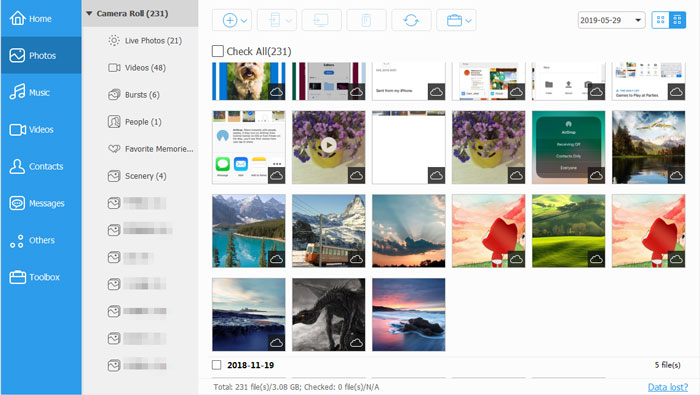
If you're looking for a more powerful and comprehensive alternative to Aiseesoft FoneTrans, Coolmuster iOS Assistant is the best choice. Unlike FoneTrans, which mainly focuses on basic file transfers, iOS Assistant offers full-featured iOS data management, including complete device backups, one-click restore, and selective file export.
It supports a wide range of file types like contacts, SMS, photos, videos, notes, Safari bookmarks, and more, with a real-time preview before transfer. Whether you're switching to a new iPhone, backing up your device regularly, or managing files in bulk, Coolmuster provides greater flexibility, deeper control, and better compatibility with the latest iOS versions.
Key features of iOS Assistant:
Follow the steps below to transfer files from iPhone to computer using iOS Assistant:
01Download and install the software on your Windows or Mac computer. Launch it, then connect your iPhone to your computer via USB cable.
02When prompted, tap "Trust" on your iPhone and "Continue" on your computer. Once the connection is successful, the interface below will appear.

03Select the file type you want to transfer from the left panel, preview the items on the right panel, and click "Export" to begin the transfer process.

Video Tutorial:
Q1. Is FoneTrans Safe?
Yes. FoneTrans is developed by Aiseesoft, a reputable software company. It’s free from malware and ensures secure data transfer without exposing private content.
Q2. Can Aiseesoft FoneTrans transfer data between two iOS devices?
Yes. You can connect two iOS devices simultaneously and transfer data such as photos, contacts, and music between them with just a few clicks.
Q3. Can Aiseesoft FoneTrans transfer data from an Android device to an iOS device?
No, Aiseesoft FoneTrans only supports iOS devices. It won't detect an Android device if you connect it to your PC.
To wrap up this Aiseesoft FoneTrans review, it's clear that FoneTrans is a capable and user-friendly iOS transfer tool, especially for users who want to manage local data without using iTunes. It performs well for photos, music, and contact management.
If you're a basic user, FoneTrans may be enough. However, for more professional-level data control, Coolmuster iOS Assistant is highly recommended.
Related Articles:
Aiseesoft FoneLab iPhone Data Recovery Review: Features, Pros & Cons
Aiseesoft FoneEraser Review: Is It the Best iPhone Data Eraser?
Aiseesoft iOS Data Backup and Restore Review & Best Alternative
Top 5 iPhone File Transfer Apps to Transfer Files from iPhone to PC/Mac





