
Aiseesoft FoneEraser Review: Is It the Best iPhone Data Eraser?

Looking to erase all data from your iPhone or iPad safely and permanently? Whether you're selling your device, trading it in, or just want a fresh start, a professional iOS data eraser is your best option. Aiseesoft FoneEraser is just such software. So, is it really trustworthy? In this Aiseesoft FoneEraser review, we'll explore everything you need to know about this popular tool, including its features, pricing, pros and cons, how it works, and a top-rated alternative.

Aiseesoft FoneEraser is a powerful tool designed to permanently and completely erase all content and settings on your iPhone. With three customizable erasure levels, it allows you to securely wipe any data from your iPhone, iPad, or iPod, ensuring your privacy is fully protected. But how well does it actually perform? Let's dive into the details of this Aiseesoft FoneEraser review.
What can Aiseesoft FoneEraser do for you? The following are the main features of it:
1. Permanently erase various types of content and settings
It allows you to permanently erase a wide range of data on your iPhone, including text content (such as contacts, text messages/iMessages, call history, calendar, notes, reminders, and Safari bookmarks) as well as media (music, videos, photos, iBooks, podcasts, iTunes U, TV shows, music videos, ringtones, Audio books, and voice memos). It can also erase apps, documents, and system settings.
2. Tailor the erasure process to your needs with three selectable levels
This professional software offers three distinct erasure modes to suit your needs.
3. Selectively clean hidden files to free up more space
This robust iPhone eraser also lets you quickly clean up your entire iPhone storage, freeing up a significant amount of space. You can selectively remove unwanted temporary files, system junk, uninstall unused apps, delete large media files, and even compress photos without losing quality. This helps optimize your iPhone's storage and boost its performance.
4. Safeguard your privacy by fully erasing iOS devices
FoneEraser is highly effective at thoroughly wiping all data from your iPhone. It securely erases all content and settings, overwriting your phone's storage to ensure that your files are permanently unrecoverable.
With these features, users can easily achieve "permanent deletion" of data, handling old devices without any worries.
How much does Aiseesoft FoneEraser cost? This section will help you understand the licensing costs for different versions, making it easier to choose the most suitable purchase plan based on your needs. And the price of the Windows version is the same as the Mac version.
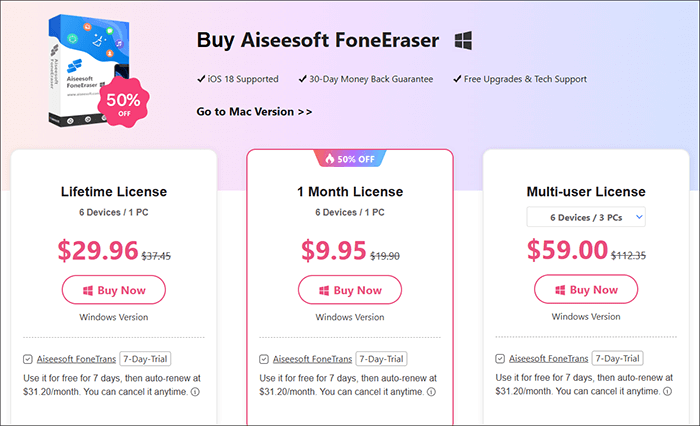
When evaluating the value of software, it's important not only to consider what it can do, but also the user experience it provides during use. Like every tool, FoneEraser has its strengths and limitations. Here's a quick breakdown:
Pros:
* Easy to use with a clean interface.
* Three erasing levels for better control.
* Compatible with the latest iOS 26 and iPhone 16 models.
* Ensures 100% data deletion with no recovery.
* The batch erasing feature enables the simultaneous deletion of multiple devices.
Cons:
* The free version is very limited.
* No selective data deletion (you must erase the entire device).
* Full functionality is only available in the paid version.
* The erasure process is irreversible, so make sure to back up your data before using it.
* A computer is required for use, as it does not support standalone iOS apps.
* The high-level erasing process may take a significant amount of time.
Real user reviews are an important window into understanding the value of a product. According to comments on online forums and third-party review platforms, most users have given positive feedback about Aiseesoft FoneEraser:
"I used it before selling my old iPhone, and it completely wiped everything, leaving no trace behind".
- By David
"Can't believe that this tool worked greatly. I have an iPhone 8 and want to resell it. Now I don't worry about the privacy issues. It has completely erased all content and settings on my iPhone. Thanks for this software".
- By Kaira
"I recommend this easy iPhone Eraser tool to anybody who wants to delete data permanently from iPhone devices. No faults. Extremely friendly UI. Just connect it, and select what you want to delete".
- By Kerwin
"I want to wipe out all data for selling my iPhone 6 on eBay. So I try Aiseesoft FoneEraser at a high level. Then I use another recovery tool to recover them and get nothing from my iPhone. So great, FoneEraser does a great favor to me".
- By Jayce
How does Aiseesoft FoneEraser work? If you decide to use Aiseesoft FoneEraser to erase data from your device, the following steps will help you get started quickly. The entire process is very straightforward, and even if you're using such a tool for the first time, you'll be able to complete it smoothly.
Here's a step-by-step guide to erase all data on iPhone:
Step 1. Download and install Aiseesoft FoneEraser on your computer, then launch the program. To access all features, enter your email address and registration code to activate it.
Step 2. Next, connect your iOS device to the computer using a USB cable, then unlock your device. You may see a prompt asking if you want to trust this computer. Simply tap "Trust" and enter your passcode to confirm.
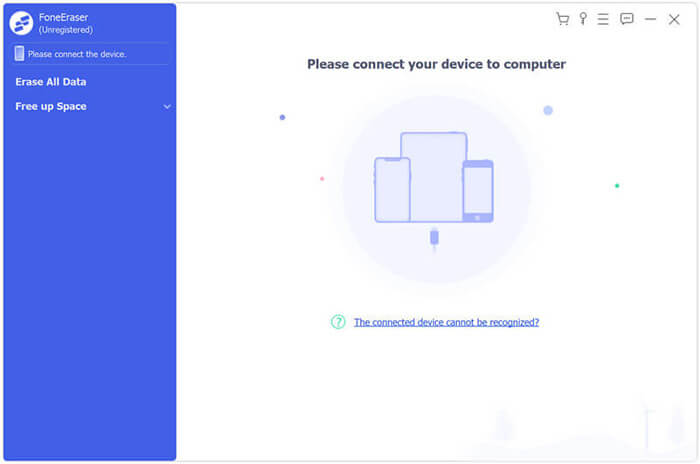
Step 3. You will then be given three erasing levels to choose from: Low, Middle, and High. After selecting your desired erasing level, click the "Start" button to begin erasing your iPhone, iPad, or iPod.
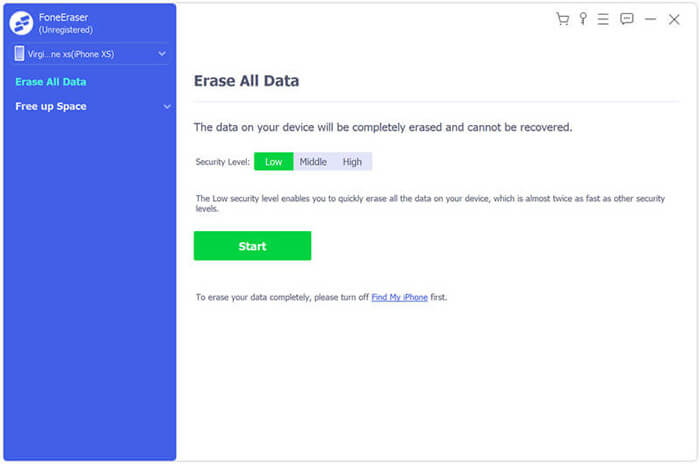
Step 4. Enter "0000" to confirm, then click "Erase" to delete all data from your device. Once done, you've successfully erased everything from your iOS device.
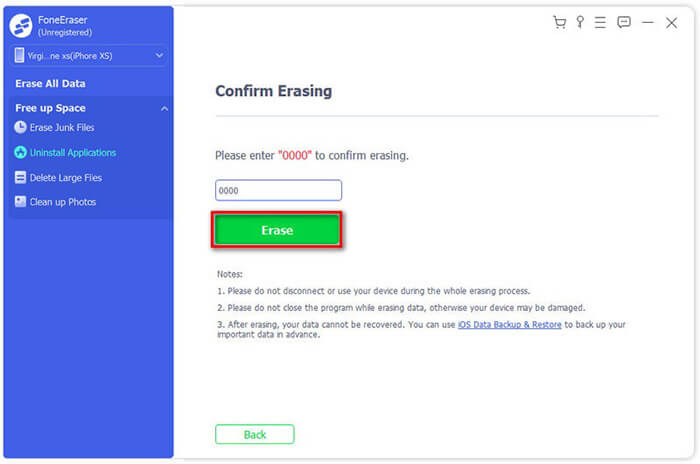
Although Aiseesoft FoneEraser is already quite excellent, if you're looking for a tool with similar capabilities to Aiseesoft FoneEraser, Coolmuster iOS Eraser is a reliable alternative. It offers permanent data deletion on iPhone, iPad, and iPod touch, with multiple erasing levels for different privacy needs. With its user-friendly interface and focus on data protection, iOS Eraser can serve as an effective solution for wiping personal information from iOS devices.
Key Features of iOS Eraser:
Here is how to use iOS Eraser to completely delete all data from your iPhone:
01Connect your iDevice to your computer using a USB cable. The program will automatically detect your device, and once the connection is successful, the main interface will open, allowing you to start the erasure process.

02Click the "Erase" button on the main interface, choose your desired security level (Low, Medium, or High), and confirm your selection by clicking "OK".

03In the confirmation field, type "delete" and click the "Erase" button. When prompted to confirm the permanent deletion of your phone's data, click "OK" to proceed.
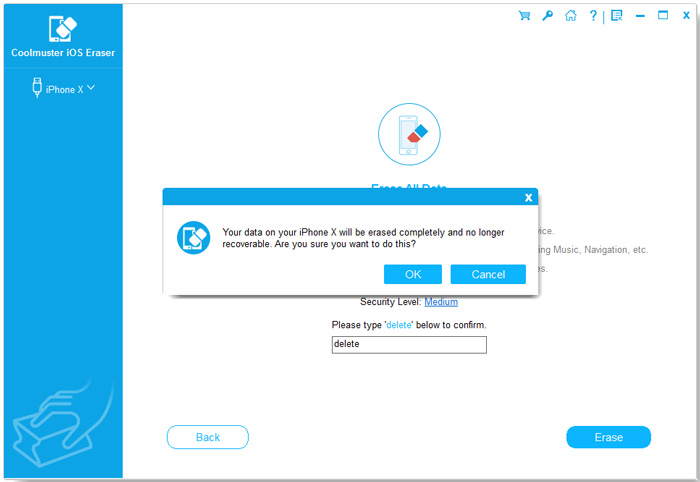
04Once the process is complete, all data on your device will be permanently erased and cannot be recovered. You can then proceed with setting up your iDevice.
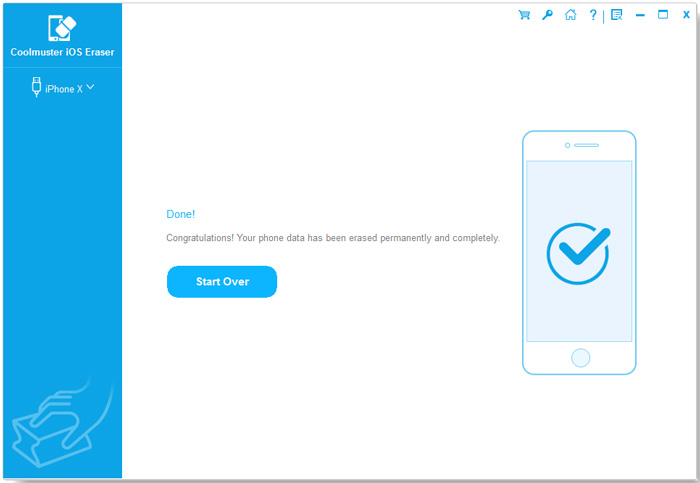
Video Tutorial:
Q1. Is Aiseesoft FoneEraser safe to use?
Yes, Aiseesoft FoneEraser is completely safe. It uses advanced algorithms to permanently erase your personal data from your device, ensuring your data remains secure.
Q2. Can Aiseesoft FoneEraser erase data from external storage devices like SD cards?
No, Aiseesoft FoneEraser cannot erase data from external storage devices such as SD cards. It is designed to erase data only from iOS devices.
Q3. How long does it take to erase data with Aiseesoft FoneEraser?
The time required to erase data depends on the amount of data on your device. Generally, the process takes just a few minutes to complete.
Q4. Can I recover data erased using Aiseesoft FoneEraser?
No, once data is erased with Aiseesoft FoneEraser, it is permanently deleted and cannot be recovered by any method.
To wrap up this Aiseesoft FoneEraser review, the tool delivers exactly what it promises: a safe, permanent way to wipe your iOS device. With its multiple erasing levels and solid compatibility, it's an excellent choice if you're selling, donating, or recycling your device. What's more, if you are looking for the best alternative to Aiseesoft FoneEraser, Coolmuster iOS Eraser is a great option worth exploring.
Related Articles:
Aiseesoft FoneLab iPhone Data Recovery Review: Features, Pros & Cons
Aiseesoft FoneLab Android Data Recovery Review: Is It Worth Using
6 Best Alternatives to Aiseesoft Android Data Backup & Restore





