If you want to move photos, music, videos, messages, and more between your iPhone and your computer, having a dependable iPhone transfer tool makes all the difference. Whether you're using a Windows 10/11 PC or a Mac, the right software can help you transfer data quickly and easily, with no iTunes required. In this article, we'll share the 8 best iPhone transfer software of 2025 that make transferring and managing your iPhone files fast, simple, and hassle-free.

Coolmuster iOS Assistant is the best iPhone transfer software you can try. It enables you to transfer files from iPhone to PC/Mac, and vice versa, including contacts, SMS, notes, calendars, bookmarks, music, videos, photos, books, and apps. As a user-friendly iPhone data transfer software, it scans your iPhone files quickly and displays them on your PC in organized tabs. You can freely preview and choose the wanted files to export to computer. It is also one of the best iPhone manager software that enables you to manage, edit, add, and delete files on your iPhone from your PC easily.
Top features of Coolmuster iOS Assistant:
Here is how to transfer files from iPhone to PC using iOS Assistant:
01Download and install iOS Assistant on your PC or Mac. Connect your iPhone to your computer via a USB cable.
02Tap "Trust" on your iPhone when asked and then "Continue". Once successfully connected, the main interface will be displayed as below.

03To transfer files from your iPhone to your PC, select a file type from the left panel, such as "Photos". Then, preview and select the photos you wish to transfer, and click the "Export" button in the top menu to complete the transfer to your PC.
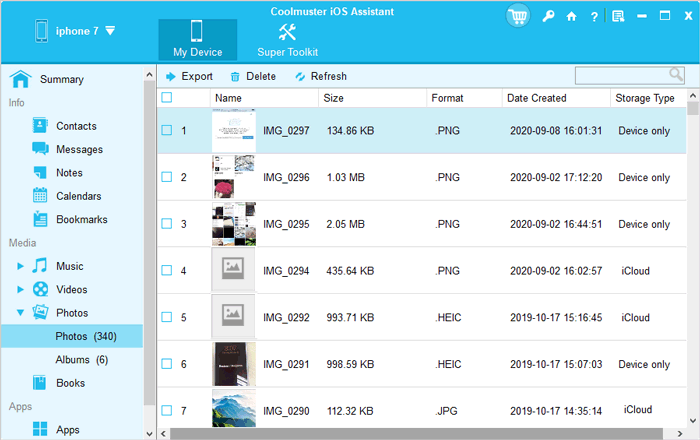
Video Tutorial:
Pros:
Cons:
Supported OS: iOS 5 and up (iOS 26 included); macOS and Windows
Aiseesoft FoneTrans is another of the best iPhone data transfer software. It offers a great solution for moving iPhone files between iPhone and computer. It is a full-featured software with multiple transfer modes, including iOS to computer, iOS to iOS, computer to iOS, iTunes, and iOS.

Key features of Aiseesoft FoneTrans:
Pros:
Cons:
Supported OS: macOS, Windows
You can download this best iPhone transfer software here:
If you're an iPhone user, you're likely familiar with iTunes. It's the official iPhone data transfer tool, allowing you to add music, videos, contacts, and nearly any file type to your iOS device. iTunes also facilitates transferring files from your iPhone to your PC.
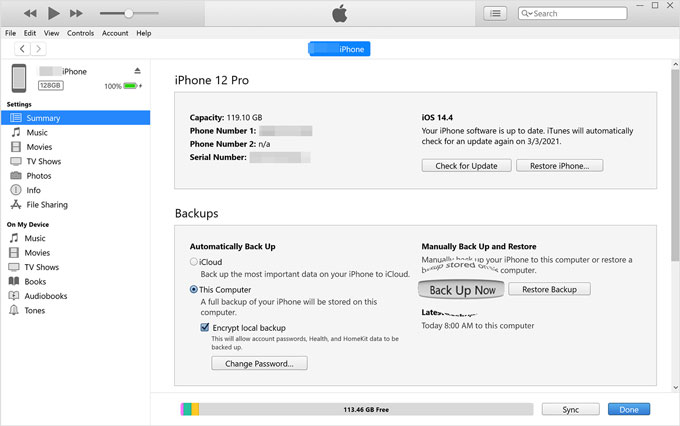
Pros:
Cons:
Supported OS: macOS, Windows
Besides iTunes, iCloud is also among the top free iPhone sync software options. To leverage iCloud effectively, you need to meet specific prerequisites: maintain a consistent Apple ID across devices, ensure a stable internet connection, and have sufficient iCloud storage. (Not enough iCloud storage?)

Pros:
Cons:
Supported OS: All devices capable of accessing the iCloud website.
iMazing is also the best program for iPhone to PC transfer that efficiently manages and transfers iOS files. With it, you can get complete control over your iPhone. It supports a variety of data types, including SMS, photos, music, ringtones, WhatsApp, notes, voice memos, and more.
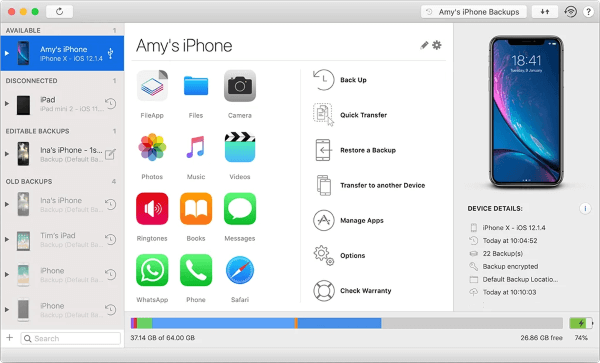
Pros:
Cons:
Supported OS: macOS, Windows
EaseUS MobiMover is another great iPhone file transfer to PC software. It also enables you to transfer data from one iPhone/iPad to another. One benefit of this iPhone transfer software is that the free version also gives you the ability to export and import files.
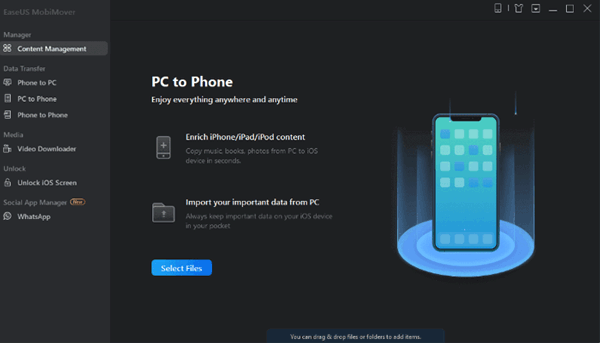
Pros:
Cons:
Supported OS: macOS, Windows
AnyTrans is also the best iPhone-to-PC transfer software you can use. With AnyTrans, you can manage the contents of your iPhone, iPad, iPod, iTunes, and iCloud comprehensively. It enables full transfers, complete backups, selective transfers, and various other technical solutions.
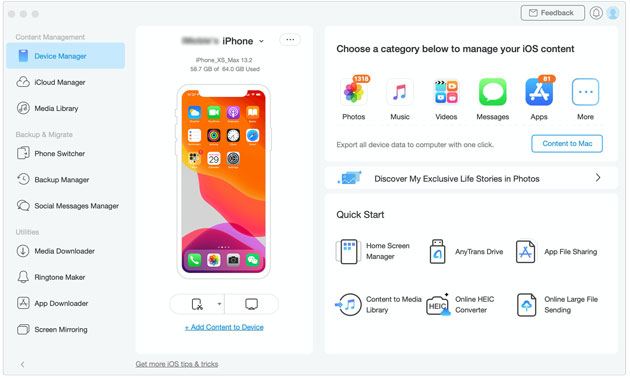
Pros:
Cons:
Supported OS: macOS, Windows
TouchCopy is a powerful iPhone synchronization software that supports backing up music, photos, messages, contacts, and other data from iPhone and iPad to a computer, as well as transferring and managing it. Its user-friendly interface and multifunctionality make data backup and export simple and convenient.
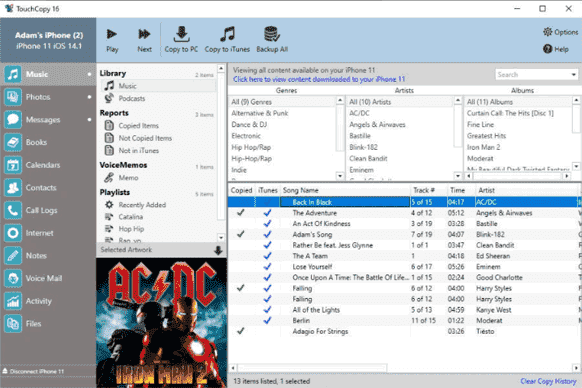
Pros:
Cons:
Supported OS: macOS, Windows
iPhone transfer software helps you transfer files from iPhone to computer and manage iPhone files on computer easily. Above are the best iPhone transfer software tools you can try. If you can not decide which iPhone transfer program to use, we highly recommend that you try Coolmuster iOS Assistant. It is reliable and effortless to use. You can download the free trial version to see how it works for you.
Related Articles:
Which Is the Best Phone Transfer Software for Android & iOS in 2025?
Top 5 iPhone File Transfer Apps to Transfer Files from iPhone to PC/Mac
Top 6 iPhone SMS Transfer Software in 2025
From iOS to Android: The Best iPhone to Android Transfer App [Top 9]





