
In-Depth Tenorshare iCareFone Review: Features, Pros, Cons, Price & Alternatives

If you're tired of using iTunes to manage your iPhone or iPad, you're not alone. Many iOS users are seeking faster, simpler ways to back up, transfer, and organize their data. Tenorshare iCareFone promises to solve all these problems in one easy-to-use tool. But is it truly reliable? This in-depth Tenorshare iCareFone review will answer all your questions and help you decide if it's the right choice. Let's look together.

Let's start with a complete breakdown of Tenorshare iCareFone, including what it does, how it works, how much it costs, and whether it's worth your trust.
Tenorshare iCareFone is a powerful iOS device manager designed to help users transfer data between their iPhone/iPad and computer without relying on iTunes. It also offers backup, restore, and other features, making it a versatile solution for iOS users who need more control over their data.
Main Features of Tenorshare iCareFone:
Before you invest in any iOS utility, it's important to weigh the strengths and weaknesses. iCareFone provides convenience, but is it truly the best tool for the job?
Pros:
* Clean and beginner-friendly interface.
* Transfer a wide variety of data types, such as photos, videos, podcasts, music, apps, bookmarks, and more between iPhone/iPad/iPod, PC/Mac, and iTunes.
* Flexibly add, delete, and organize iOS files.
* Backup and restore your iDevice selectively, making it an excellent alternative to iTunes.
* Compatible with the latest iOS 26 and iPhone 16 series.
* A built-in photo and video manager that allows you to quickly export all your favorite photos to your computer in seconds.
Cons:
* Most advanced features require a paid license.
* Device recognition can occasionally be inconsistent.
* The Mac version reportedly lags instability.
* Not all features are available in the free version.
* The Tenorshare iCareFone Mac version is pricier than the Windows version.
* To transfer photos to the Camera Roll, you must first install an additional app on your iOS device.
* iCareFone can be slow when loading and backing up messages.
Is the iCareFone app free? In fact, it offers limited functionality for free. Tenorshare iCareFone offers the following subscription plans.
For Windows:
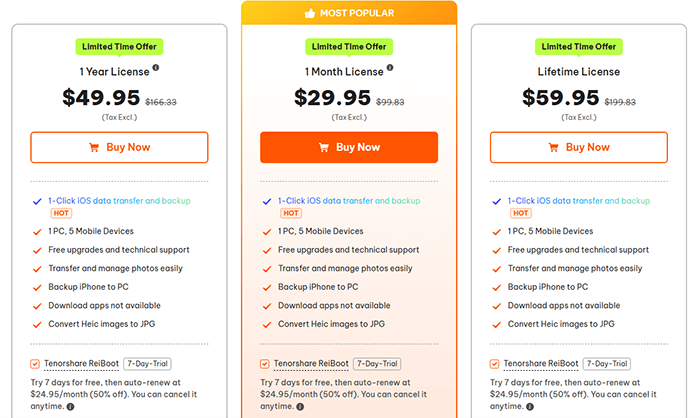
For Mac:
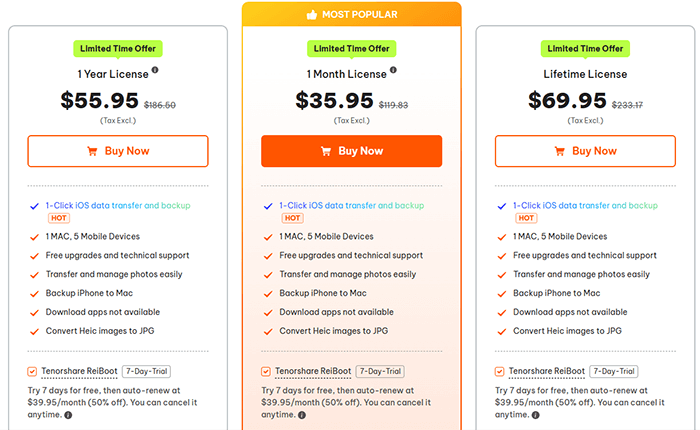
Now let's take a look at how this tool actually works in real use. If you want to use Tenorshare iCareFone to back up and restore your iPhone, follow the steps below:
Step 1. Download and install iCareFone from the Tenorshare official website. Connect your iPhone/iPad to your computer via a USB cable.
Step 2. Launch the software, and it will detect your device automatically. Once your device is successfully connected, go to the "Backup & Restore" tab to begin the process.
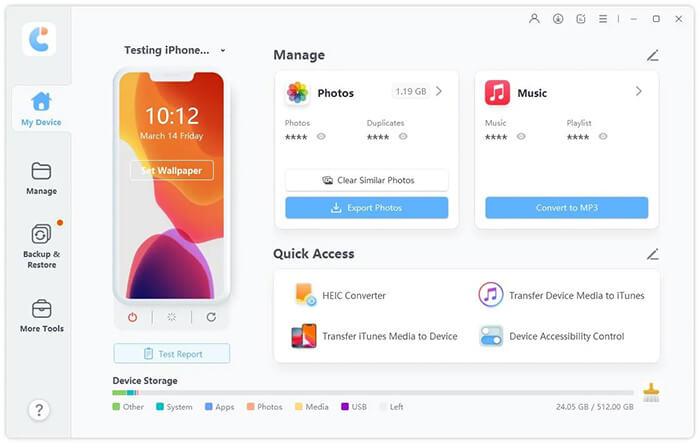
Step 3. To back up your iPhone, select the files you want to back up and click the "Backup" button to start the process. The backup may take some time to complete. Once finished, you can view the list of your backed-up data.
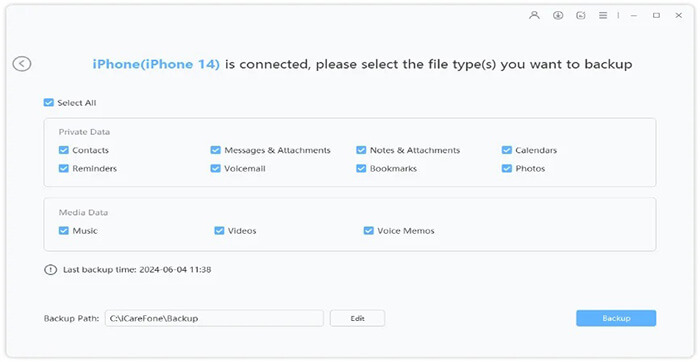
Step 4. To restore your iPhone, go to "Backup & Restore", and then the "Backup Records" tab. Then, click "Restore" from the left-hand menu. All backup files, whether created by iTunes or iCareFone, will be displayed. Select the backup you want to restore from. Next, choose the files you want to restore and decide whether to export them to your computer or device.
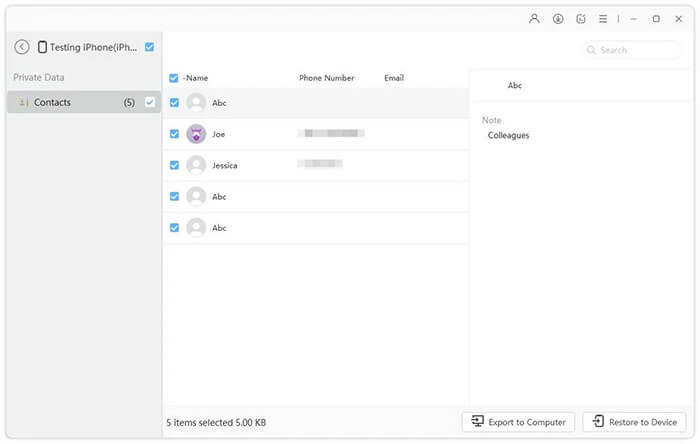
While Tenorshare iCareFone is powerful, some users may find it a bit pricey or experience occasional glitches. If you're looking for a more stable and budget-friendly option, Coolmuster iOS Assistant is an excellent alternative. It focuses on helping users back up, transfer, and manage iPhone/iPad data with ease.
Highlights of iOS Assistant:
Here is how to use iOS Assistant to manage your iOS devices:
01After downloading and installing the correct version of the software, open it and connect your device to the computer using a USB cable as prompted.
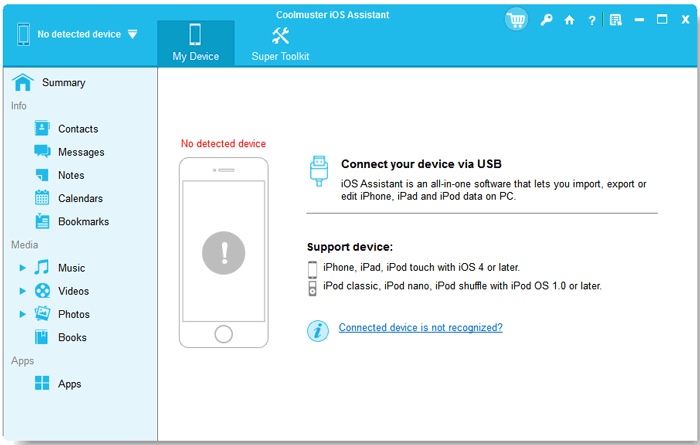
02The software will typically detect your device automatically, and a pop-up window will appear on your computer. Tap the "Trust" option on your device, then click "Continue" to proceed.
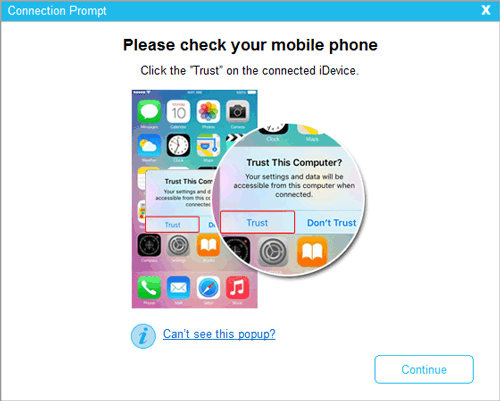
03Once your device is recognized, you'll see the main interface as shown below. All the different file folders will be displayed on the main screen.

To Manage iOS Data: Click a folder on the left, choose the specific items on the right, and then tap "Export" to transfer files from iDevices to computer, tap "Import" to transfer files from computer to iDevices, or tap "New", "Edit", or "Delete" to manage your iOS data.

To Back Up iDevices to iTunes or Computer: Go to the "Super Toolkit" section > Click on the "iTunes Backup & Restore" tab > Select the "Backup" tab, then choose your device from the drop-down menu > Click "Browse" to choose a location for saving the backup files, then hit "OK" to start backing up your iOS data.
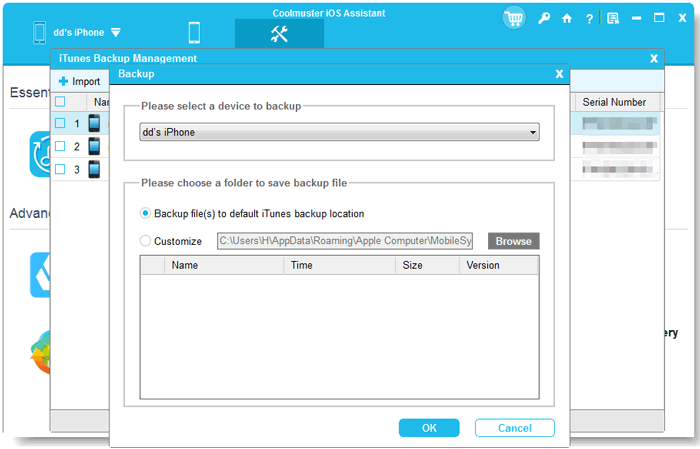
To Restore iTunes Backup File to iDevices: Go to "Super Toolkit", "iTunes Backup & Restore", then click the "Restore" option > Select your device from the drop-down menu to restore the iTunes backup > Choose a backup file from the list and click "OK" > After reviewing the pop-up notes, click "OK" again to begin restoring the iTunes backup to your iOS device.
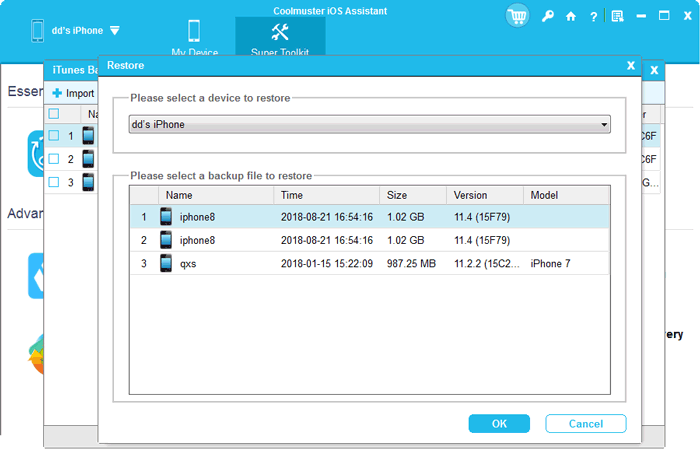
To Uninstall Apps from iPhone/iPad/iPod: Navigate to the "Apps" tab to view detailed file information > Select the apps you wish to uninstall from your device > Click "Uninstall" to proceed. In the confirmation prompt, click "OK" to confirm your choice.
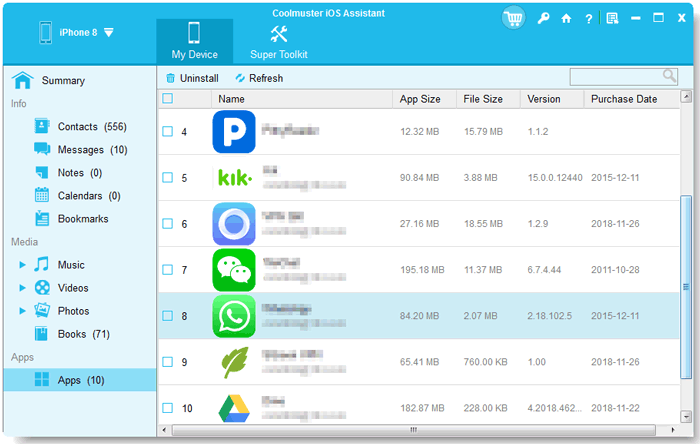
Video Tutorial:
Q1. Is Tenorshare iCareFone safe?
Yes, iCareFone is safe when downloaded from Tenorshare's official website. It does not contain malware or spyware, and it doesn't access your private data without permission.
Q2. Will iCareFone delete the original data on my phone?
No, iCareFone will not overwrite or delete any original data on your device during the process of transferring, backing up, or restoring data, unless you specifically choose to erase the data.
Q3. Can I use iCareFone to transfer WhatsApp data?
iCareFone does not support WhatsApp backup and migration. If needed, please use another Tenorshare tool, iCareFone for WhatsApp Transfer.
Q4. Can iCareFone delete duplicate photos on my iPhone?
No, iCareFone cannot delete duplicate photos. While iCareFone can manage and transfer photos, it does not have the feature to intelligently identify and remove duplicate photos.
That's all about the Tenorshare iCareFone review. Tenorshare iCareFone is a solid choice for iPhone/iPad users who want more flexibility than iTunes allows. It offers a wide range of features and can make your iOS life much easier. That said, the pricing might deter budget-conscious users, and occasional glitches can be frustrating.
If you want something simpler and more reliable, we highly recommend Coolmuster iOS Assistant. It covers most essential data management features and offers better performance for a lower price.
Related Articles:
Tenorshare ReiBoot Review in 2025: Is It Really Worth Using?
Tenorshare UltData Review: Is It Worth Purchasing for iPhone Users?
Tenorshare 4uKey Review 2025: Is It the Best Unlocker Tool?
Tenorshare Ultdata for Android Review: A Comprehensive Review





