
Tenorshare UltData Review: Is It Worth Purchasing for iPhone Users?

With the increased usage of iPhones, situations like accidentally deleting photos, chat history, contacts, and other data have become more common. In such cases, a powerful iPhone data recovery tool becomes especially important. Tenorshare UltData for iPhone is just such a tool, featuring the ability to recover data without needing a backup. So, does Tenorshare UltData really work? What are its pros and cons? Is it worth purchasing? This article will provide a detailed Tenorshare UltData review to help you determine if this software is worth getting. (If you are an Android user, you can read this Tenorshare Ultdata for Android review.)
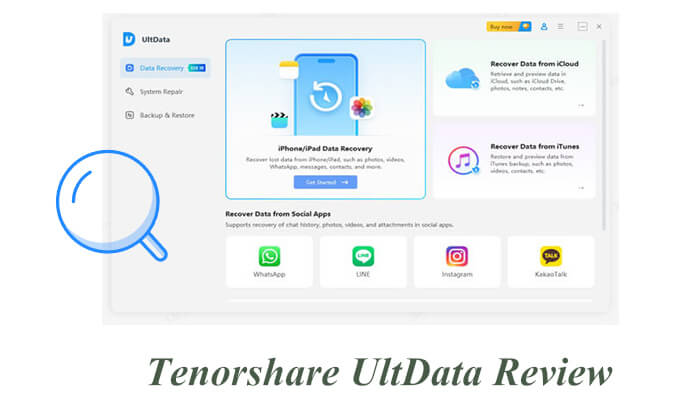
Tenorshare UltData is a data recovery software specifically designed for iOS devices such as iPhone and iPad, with a key feature of "recovering lost data without needing a backup". It supports recovery from three sources: the device itself, iTunes backup, and iCloud backup. It covers over 35 types of data, including photos, messages, contacts, WhatsApp chat history, notes, and more.

In this section, we will provide a detailed evaluation of Tenorshare UltData's features, user experience, pros and cons, and pricing to help you determine whether it's worth purchasing.
The main features of Tenorshare UltData are as follows:
Although Tenorshare UltData is feature-rich, it does have some limitations. Below are the pros and cons from a user experience perspective.
Pros:
* Support over 35 types of data.
* Offer data preview and selective recovery features.
* Support recovery from multiple channels, including device, iTunes, and iCloud.
* Easy to use with a user-friendly interface.
* Compatible with most iOS devices, including the latest iPhone 16 and iOS 18.
* Recovery success rate of up to 98%.
* It includes a feature to fix iOS system issues.
Cons:
* The free version only allows scanning; recovery requires payment.
* The license price is relatively high, with some users reporting that the price is not very affordable.
* The scanning time is relatively long, and some users have reported slow speeds.
* It does not store log data.
Is Tenorshare UltData free to use? Tenorshare UltData is not completely free to use. While it offers limited free scanning and preview features, a license must be purchased to recover data. The current pricing (according to the official website) is as follows:
On Windows:
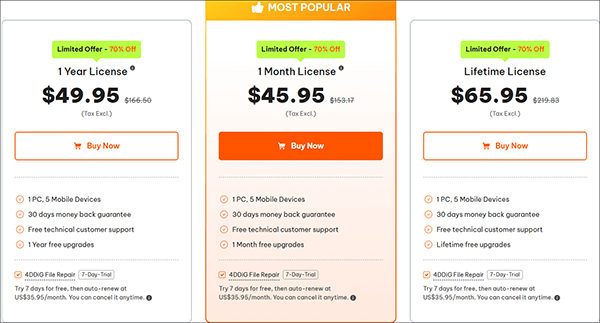
On Mac:
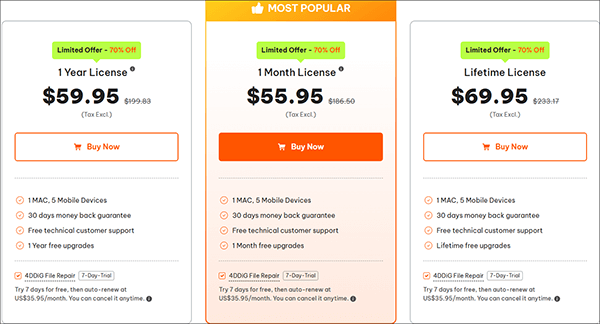
Wondering how to recover lost data from an iPhone using Tenorshare UltData? Follow these steps carefully:
Step 1. Download and launch UltData on your computer, select the "iPhone/iPad Data Recovery" option, and then connect your device to the PC or Mac using a USB cable.
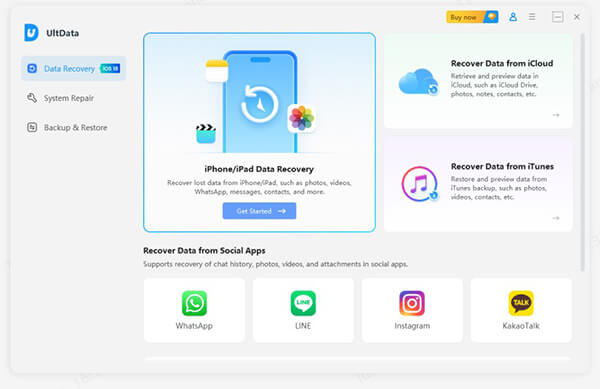
Step 2. Once the software detects your device, it will display the following page. Select the items you wish to scan and recover or select all, then click "Scan" to begin.
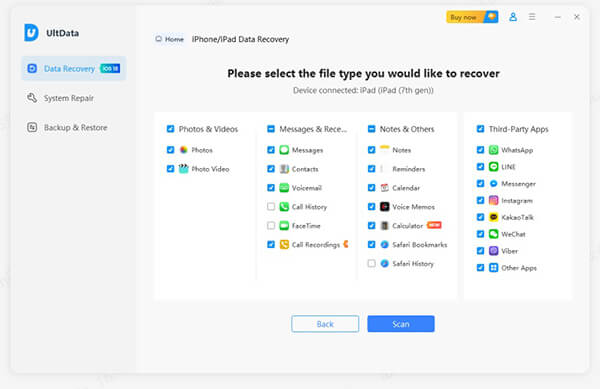
Step 3. All scanned files are now listed in the program by category. You can choose "Show All" or "Show Only Deleted" to recover data. To save time, simply select the deleted or lost files you want to restore.
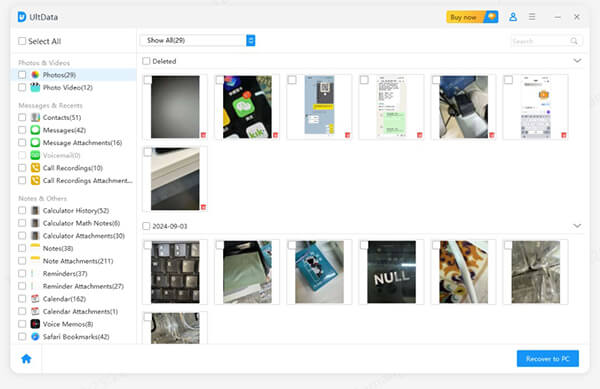
Step 4. Select the files you want to recover and click "Recover" to restore the lost files to your computer. Only contacts and messages can be directly restored to your mobile device. Once done, you can view your recovered files on either your computer or device.
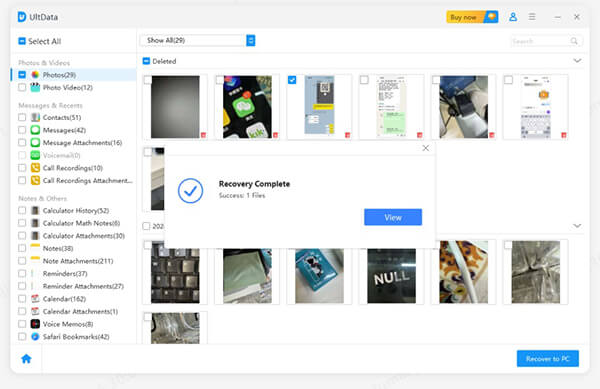
If you feel that Tenorshare UltData is priced too high or the recovery results are unsatisfactory, you can always try another professional tool — Coolmuster iPhone Data Recovery. It performs well in terms of user experience, recovery capabilities, and cost-effectiveness, making it a strong competitor to Tenorshare.
Key features of iPhone Data Recovery:
Here is how to use iPhone Data Recovery to recover deleted files from your iPhone/iPad:
01Download and install the program on your computer. Connect your iDevice to the computer using a lightning cable and tap "Trust" when prompted to trust the computer.
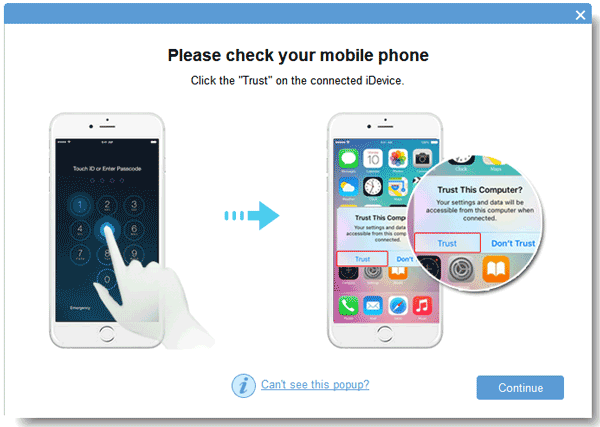
02Once your device is recognized, all data on your iPhone will be displayed on the screen. Select the data types you want to recover and click the "Start Scan" button to begin. After the scan is complete, you can preview both existing and deleted files on the main screen.

03Use the left panel to select a category and view its details in the right panel. Once you've selected the specific files, click the "Recover to Computer" button to restore the deleted files from your iPhone. (Note: If you activate the "Only display the deleted item(s)" option, the program will display only the deleted files.)
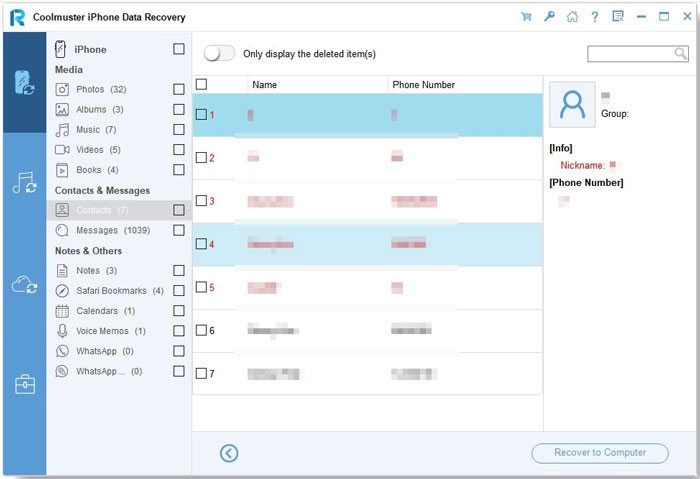
Video Tutorial:
Many users often have some questions before using or considering purchasing Tenorshare UltData. We've compiled the three most frequently asked questions and provided answers for each.
Q1. Is Tenorshare UltData for iPhone a scam?
No. Tenorshare is a well-established, reputable software company with a solid user base for its products. However, data recovery is not always 100% successful, and some negative reviews are often due to overly high expectations or user errors.
Q2. Is Tenorshare UltData safe?
Yes. It will not cause any harm to the device or leak user information. However, it is recommended to download it from the official website to avoid downloading a cracked version that may contain malicious plugins.
Q3. How do I cancel my Tenorshare subscription?
The cancellation process for Tenorshare depends on your payment plan. To ensure a smooth and prompt unsubscription, it's best to contact the company's support team via email.
This Tenorshare UltData review aims to give you an in-depth understanding of the software's true features and performance. If you're looking for an easy-to-use recovery tool that supports multiple data types, Tenorshare UltData is worth considering.
However, if you're still unsure or have concerns about its recovery success rate and pricing, you might want to try a more cost-effective solution — Coolmuster iPhone Data Recovery. It offers a free preview, stable recovery results, and a more reasonable price, making it better suited for everyday use.
Related Articles:
[Comprehensive Review] Top 10 iPhone Photo Recovery Apps in 2025
[Newest] 9 Best iPad Data Recovery Software Reviews in 2025
In-Depth EaseUS MobiSaver Review: Best iPhone Data Recovery Tool
Comprehensive ApowerRescue Review: Features, Pricing, Pros & Cons





