
Things to Know About iCloud: Storage, Backup, Sync, and Security Explained

iCloud is Apple's cloud-based service designed to help users store, sync, and protect data across iPhone, iPad, Mac, and other Apple devices. Many Apple users rely on iCloud to back up important files, keep photos and contacts up to date, and locate lost devices. However, iCloud is more than just a backup tool - it also plays a key role in data security, password management, and device protection.
In this guide, we'll cover essential things you should know about iCloud, including its main features, how iCloud passwords work, storage limitations, and common problems users may encounter. Understanding these can help you manage your Apple data more efficiently.
![]()
iCloud is Apple's cloud-based service designed to store data online and keep it synchronized across Apple devices. It is mainly used to back up important information, sync content between devices, and help users access their data anytime and anywhere. With iCloud, Apple users can protect personal data, recover information after data loss, and enjoy a seamless experience when switching between iPhone, iPad, and Mac. (How to Back Up iPhone to iCloud?)
iCloud syncs data by linking all devices to the same Apple ID. When iCloud is enabled, supported data is automatically uploaded to Apple's servers through an internet connection. Any changes made on one device-such as adding a new contact or editing a note-are instantly updated on other connected devices. This real-time syncing ensures that users always have the latest version of their data across all Apple products.

What does iCloud back up? iCloud can store a wide range of data, including:
However, not all data can be stored in iCloud, such as:
In addition, iCloud storage space is limited. Large files, duplicate data, or unnecessary content may quickly consume available storage, making it necessary to manage iCloud data carefully or use alternative backup methods. (iCloud Storage Full?)
iCloud offers several essential functions that help Apple users manage, protect, and access their data across devices. Understanding these core features can help you make better use of iCloud in daily life.
One of the most important functions of iCloud is device backup. iCloud Backup automatically saves a copy of your iPhone or iPad data when the device is connected to Wi-Fi, charging, and locked. It includes app data, device settings, messages, photos, and other important information. This feature is especially useful when upgrading to a new device or recovering data after accidental loss.
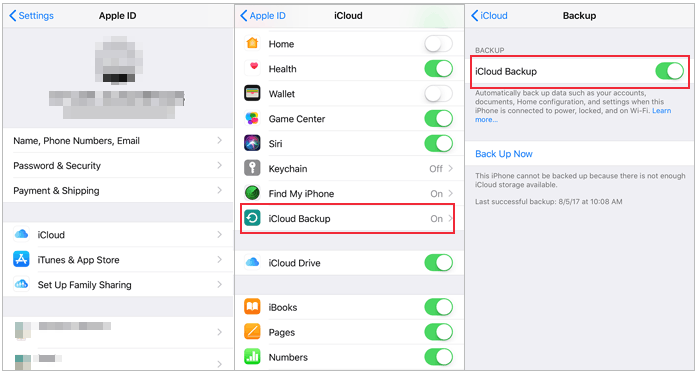
iCloud makes it easy to restore data to a new or reset device. During setup, users can choose to restore from an iCloud backup and recover most of their previous data and settings. This function helps ensure a smooth transition between devices, although the restore process depends on internet speed and available iCloud storage.
The Find My feature allows users to locate lost or stolen Apple devices linked to their Apple ID. With Find My, you can view your device's location, play a sound, enable Lost Mode, or remotely erase data to protect personal information. This function adds an extra layer of security and peace of mind for Apple users.
Overall, these key iCloud functions work together to provide convenient backup, recovery, and device protection, making iCloud an essential part of the Apple ecosystem.
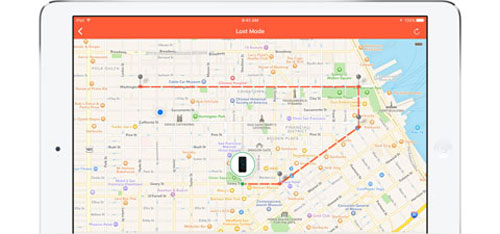
The iCloud password is the same as your Apple ID password. Apple uses one account and one password to give users access to multiple services, including iCloud, the App Store, iMessage, FaceTime, and Find My.
Because a single password controls many Apple services, it also protects a large amount of personal data. If this password is compromised, others may access your iCloud backups, photos, messages, and device information. For this reason, keeping your Apple ID password strong and secure is extremely important.
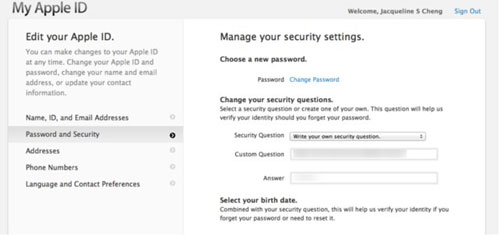
If you forget your iCloud password, you can reset it in two main ways:
Common recovery mistakes include using an untrusted device, entering incorrect account details, or making too many failed attempts. These issues may temporarily lock your account and slow down the recovery process.
Two-factor authentication (2FA) adds an extra layer of security to your iCloud account. After entering your password, a verification code is sent to a trusted device or phone number.
Apple requires 2FA to prevent unauthorized access and protect iCloud data. Even if someone knows your password, they cannot sign in without the verification code. Enabling 2FA greatly reduces the risk of account breaches and helps keep your personal data safe.
Every Apple ID includes 5GB of free iCloud storage, which is shared across all iCloud services. This space is used for iCloud backups, photos, videos, iCloud Drive files, messages, and app data. For most users, this free storage fills up quickly.
The following types of data usually consume iCloud storage the fastest:
Once the storage limit is reached, iCloud backups may fail and syncing can stop until storage is managed or upgraded.
You can check your iCloud storage usage by following these steps:
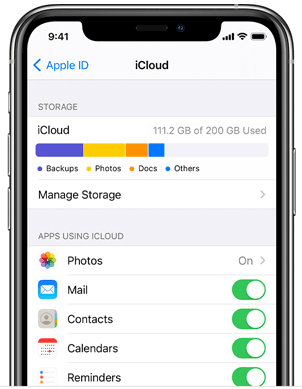
If 5GB is not enough, you can upgrade your iCloud storage plan easily:
iCloud Sync and iCloud Backup serve different purposes.
iCloud Sync keeps your data updated across all Apple devices in real time. When you change or add data-such as contacts, photos, or notes-the updates are automatically synced to iCloud and shared with your other devices. It focuses on keeping data consistent, not on long-term recovery. (How to Make iCloud Sync Faster?)
iCloud Backup creates a full copy of your device data at a specific time. It is mainly used to restore data when setting up a new device or recovering from data loss. Backups are created automatically under certain conditions.
In short, sync is for daily updates, while backup is for data recovery.
1. iCloud Storage Full
One of the most common iCloud issues is running out of storage. The free 5GB fills up quickly due to photos, videos, and device backups. When storage is full, iCloud may stop backing up data or syncing new content until space is freed or storage is upgraded.
2. iCloud Backup Failed
iCloud backups can fail for several reasons, such as unstable internet connections, insufficient iCloud storage, or incorrect backup settings. If a backup fails, your latest data may not be protected, which increases the risk of data loss.
3. Slow Syncing or Missing Data
iCloud syncing depends heavily on network speed and server availability. Large files may take a long time to sync, and in some cases, data may appear missing or outdated across devices. This can be frustrating when you need immediate access to your files.
4. Why iCloud Is Not a Full Local Backup Solution
iCloud relies on internet access and limited cloud storage. It does not offer full offline access, detailed data preview, or flexible restore options like local backups. For these reasons, iCloud alone may not be enough for users who want complete control over their data.
While iCloud is useful for basic syncing and backups, its storage limits, internet dependency, and lack of flexible data control can be frustrating for many users. If you want more freedom to manage, preview, and back up your iPhone data locally, using an iCloud alternative can be a smarter choice.
Coolmuster iOS Assistant is designed to help users manage iPhone data directly on a computer without relying on cloud storage. It allows you to back up important files, selectively transfer data, and keep full control of your iPhone content in a simple and reliable way.
Key features of Coolmuster iOS Assistant:
Free download Coolmuster iOS Assistant on your computer now:
How to Manage iPhone Data with Coolmuster iOS Assistant:
01 Launch Coolmuster iOS Assistant on your computer and connect your iPhone using a USB cable. Unlock the device and trust the computer when prompted to ensure a successful connection.

02 Choose the data type you want to manage, preview detailed files, and select specific items for backup, export, or transfer instead of backing up everything at once.

03 Click the "Export" option to save selected iPhone data directly to your computer, giving you offline access and full control over your files.
Video Guide:
Understanding how iCloud works helps you better protect and manage your Apple data. From storage limits and syncing to backups and security, knowing iCloud's strengths and limitations allows you to make smarter choices. While iCloud is convenient for everyday use, combining it with a reliable iCloud alternative like Coolmuster iOS Assistant can provide greater flexibility, stronger data control, and more dependable backups for your iPhone.
Related Articles:
How Long Does An iCloud Backup Take & How to Speed It Up
[Updated] How to Download iCloud Backup in 4 Easy Methods?